Guru vs Notion
Learn more about your options and pick the best tool for your team.
Not sure if Guru or Notion is a better fit for your needs? You've come to the right place.
Guru and Notion both belong to the new generation of business productivity software, a space that was previously dominated by such giants as Microsoft, Google, and Atlassian. They aim to challenge the status quo and provide innovative solutions to the rapidly changing needs of the modern workplace.
While they share some similarities, Notion and Guru are fundamentally very different tools. But which one is better, and what are the key differences? In this article, we will take a closer look at both Guru and Notion and examine their strengths and weaknesses.
Guru and Notion compared
Both Guru and Notion were originally designed to make it easier to organize and share knowledge. However, while Guru stayed true to this mission over the years, Notion has evolved into a very different tool. Today, they cover different use cases, target different teams, and often make opposing trade-offs when it comes to product design.
Ultimately, it will all come down to your unique needs, preferences, and workflow, as there is no one-size-fits-all solution when it comes to knowledge sharing and productivity software. And if you're having trouble choosing between Guru and Notion, keep in mind that they aren't your only options. There are many other excellent tools that may turn out to be an even better fit for your needs.
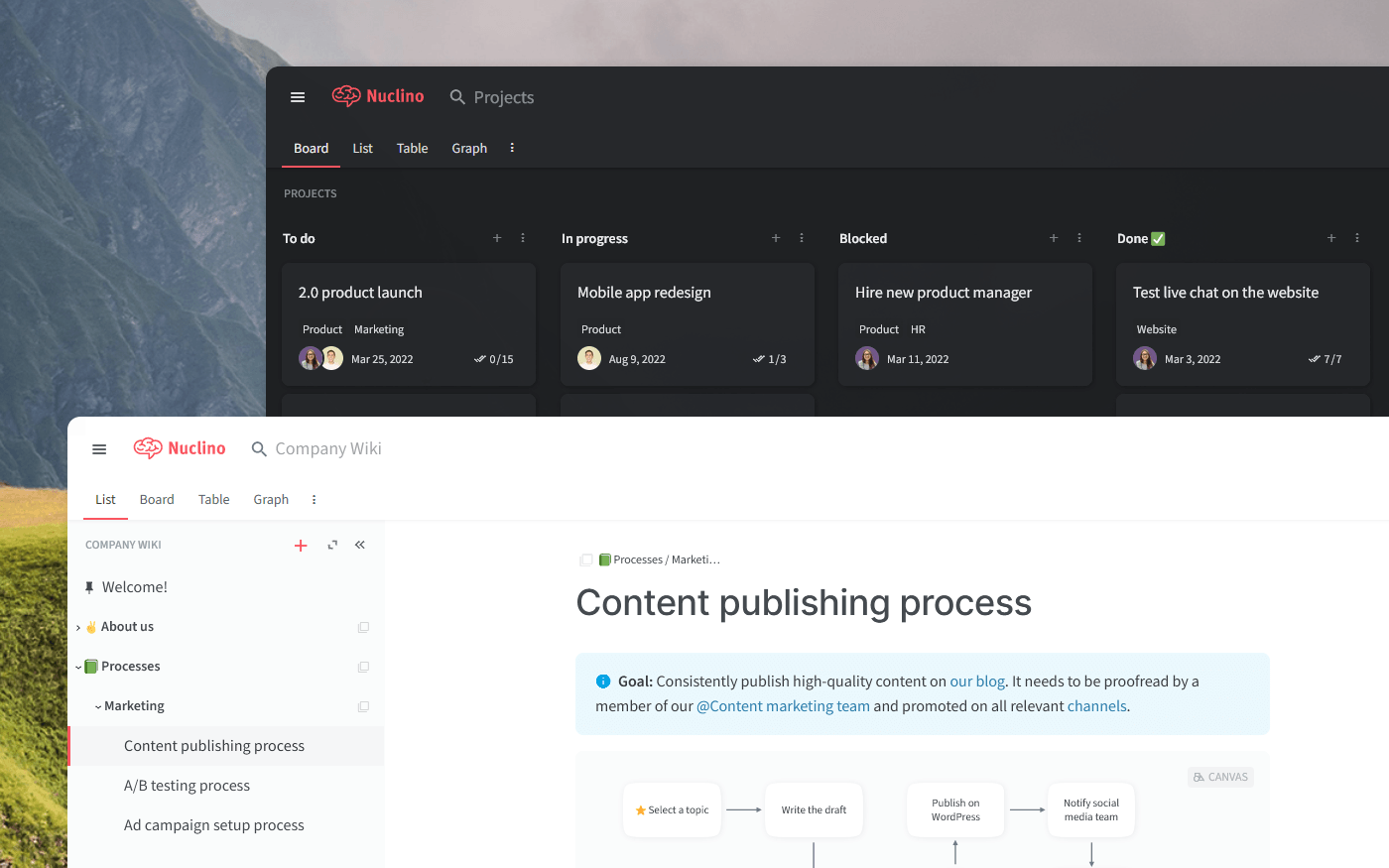
To make the most informed decision, let's first dive deeper into what Notion and Guru have to offer, taking into account their strengths, limitations, notable features, pricing, and user reviews. We will also have a look at other alternatives you may want to consider.
Guru
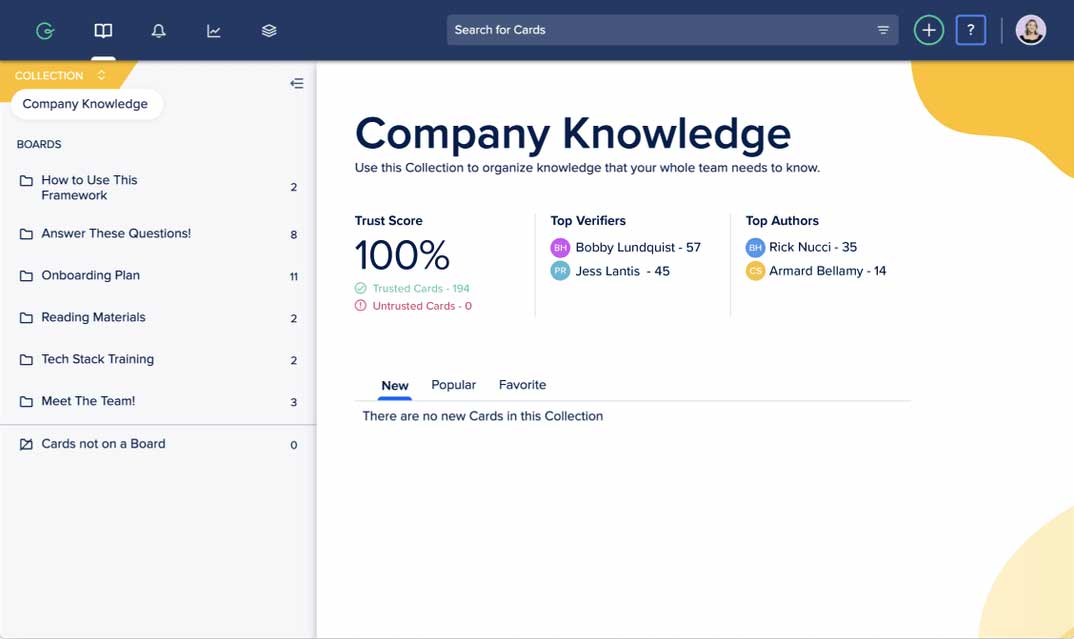
Pricing: Free, advanced features starting from $25/user/month
Rating on Capterra: 4.8/5
Guru is a dedicated KMS (knowledge management system) with a wide range of highly specialized knowledge management features. It stands out thanks to its browser extension, which allows you to find the knowledge you need, wherever you are. You can create, share, access, and update information right in the context of your existing workflow, without having to switch back and forth between your knowledge base and other tools.
On the other hand, Guru offers limited collaboration features compared to Notion. It's best suited for building a fairly static knowledge repository with few contributors and many readers.
Why you might prefer Guru over Notion:
Guru is fully optimized for knowledge management and doesn't try to do too many things at once.
Guru offers built-in verification workflows to ensure your content remains up-to-date.
Guru has a browser extension that allows you to access your knowledge without having to open a new tab.
Guru is more tightly integrated with Slack and Microsoft Teams, allowing you to create, share, and update your knowledge base without leaving the messaging app.
Looking for more tools similar to Guru? Check out this list of Guru alternatives.
What users say about Guru:
"We use Guru as a tool to support our sales team with the idea of them being able to self-serve and find the right pieces of information. It is a fairly intuitive product to use and build on top of. We also integrated Guru into our Slack instance and urge our sales team to go through Guru before asking a human. I don't dislike Guru, but have noticed that with any KMS you need to have constant upkeep to ensure the quality of the information stored is good. Additionally, it's not enough to just maintain the knowledge, people need to be dilegent about adding to it."
Notion
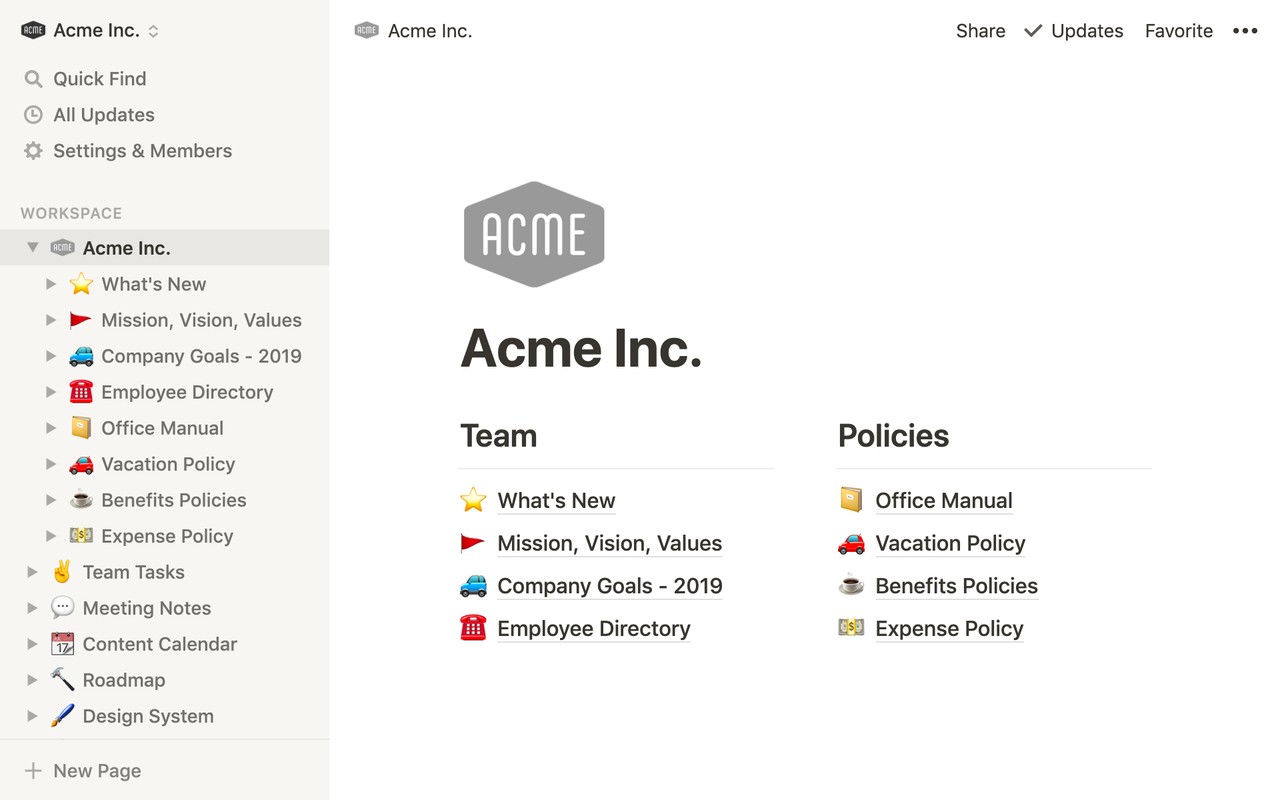
Pricing: Free, advanced features starting from $10/user/month
Rating on Capterra: 4.7/5
Notion largely owes its popularity to its unparalleled flexibility. Like Guru, Notion can be used to create an internal knowledge base, but it can also help you organize meeting notes, plan sprints, create project plans, onboard employees, publish your blog — and so much more.
One downside of such a powerful feature set is the fairly steep learning curve. New users may feel overwhelmed by all the menus and options and should be prepared to dedicate enough time to learning the tool.
Notion is also considerably more expensive than Guru, however, since it has the capacity to replace dozens of other tools, it may likely end up being the cheaper option in the long run.
Why you might prefer Notion over Guru:
Notion is far more versatile than Guru and covers a wide range of different use cases.
Notion allows you to replace multiple collaboration tools, saving costs and preventing silos.
All content in Notion can be collaboratively edited, preventing any potential version conflicts.
Notion is more customizable and can be closely adapted to your unique workflow and preferences.
Looking for more tools similar to Notion? Check out this list of Notion alternatives.
What users say about Notion:
"I love the number of things that Notion can do. I personally like it as a tool, but find myself (and other team members) gravitating toward other software that is simpler (such as Google Docs) because it takes me less time to figure out and learn."
Other alternatives
Guru and Notion are both great tools, but they aren't the best fit for everyone. And it's important to keep in mind that your options are not limited to just Notion and Guru. There are many other solutions that can serve you just as well — or even better.
If you are looking for a collaborative, multi-purpose tool like Notion but prefer the relative simplicity of Guru, consider Nuclino. Like Notion, Nuclino is more than just a wiki or a documentation platform. It's a unified workspace that works like a collective brain, allowing you to bring all your knowledge, docs, and projects together in one place. It's versatile enough to be used to manage projects, plan sprints, onboard new employees, take meeting minutes, and more.
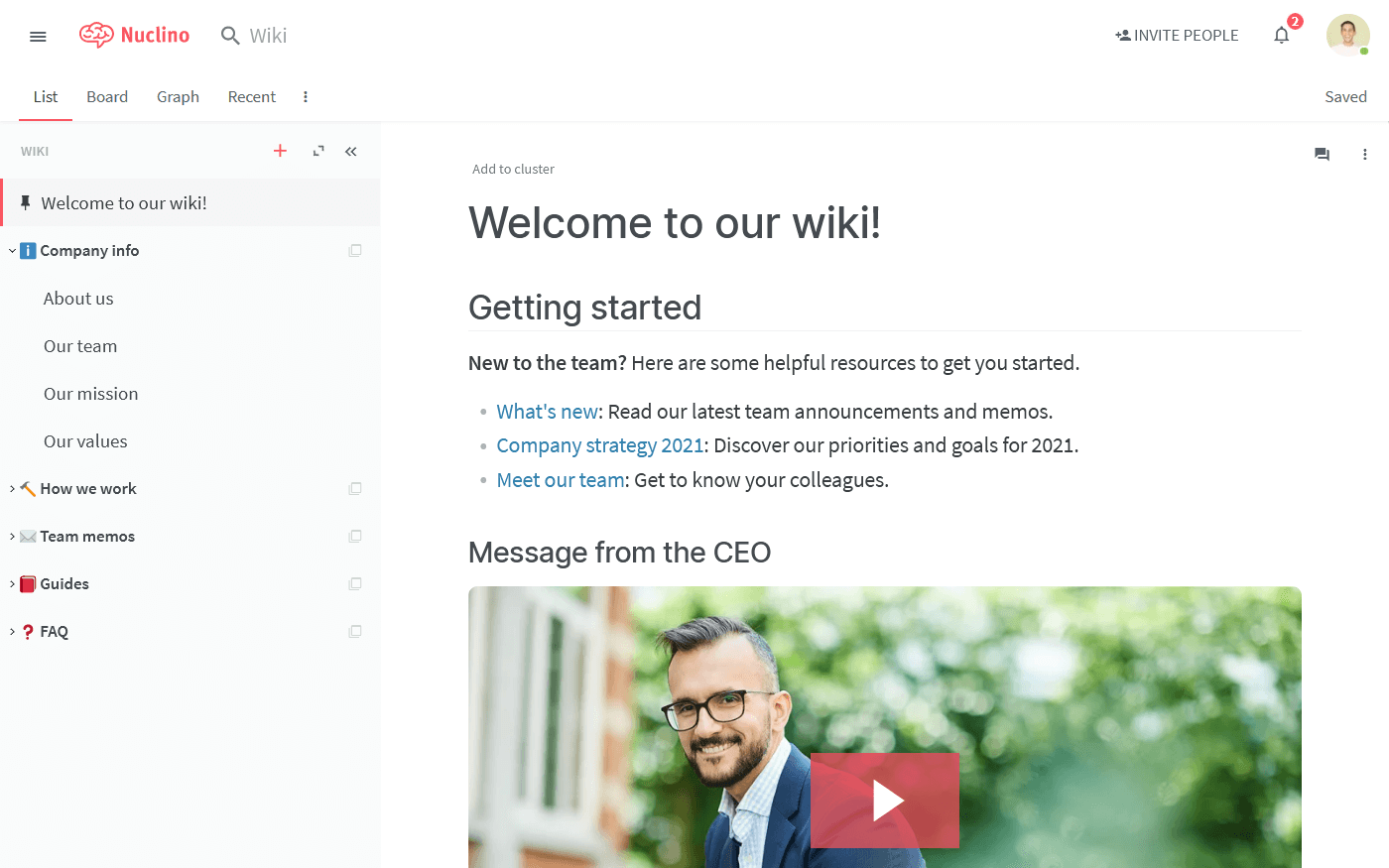
At the same time, Nuclino is lightweight and minimal by design. It focuses on the essentials, doing away with clunky menus and rarely-used options, and minimizing the learning curve for new users.
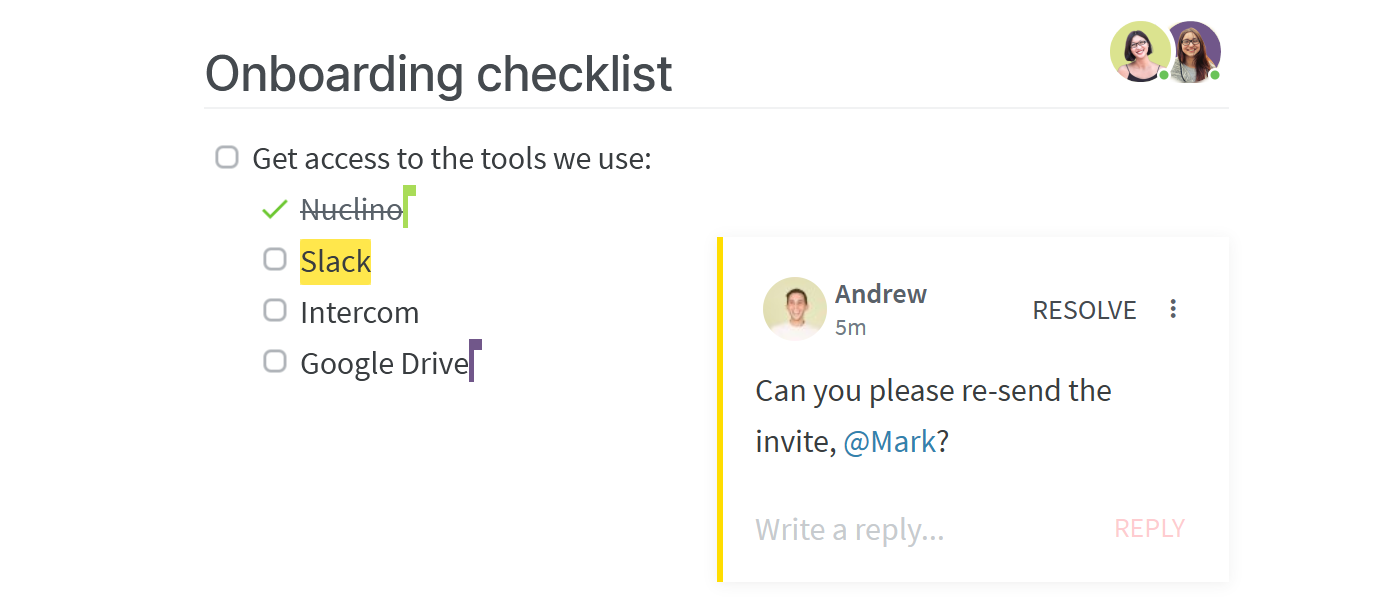
Every document in Nuclino can be collaborated on in real time, with every change automatically preserved in the version history. Comments and mentions can be used to easily exchange feedback.
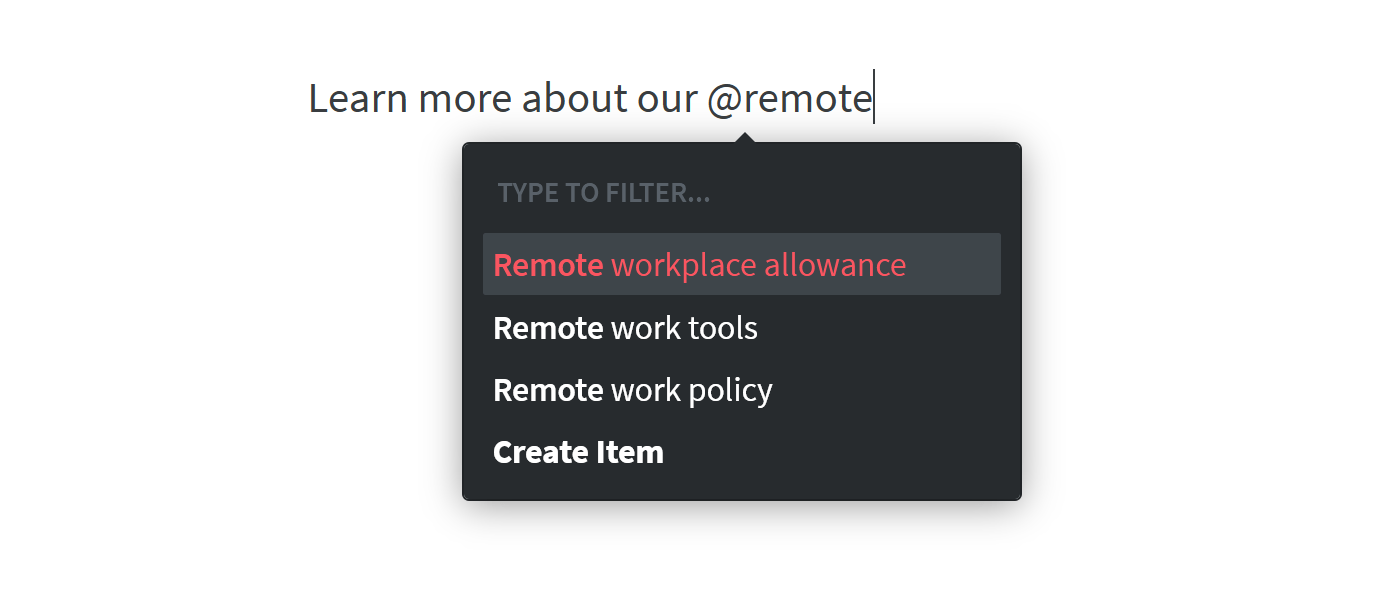
Nuclino comes with an AI-powered assistant Sidekick, similar to Notion AI. It can instantly answer any question based on your content, brainstorm ideas, create first drafts, generate images, summarize long documents, and more.
Nuclino also offers built-in visual collaboration and allows you to add an infinite collaborative canvas to any page. You can use it to create diagrams and flowcharts, organize ideas using sticky notes, build moodboards, and much more.
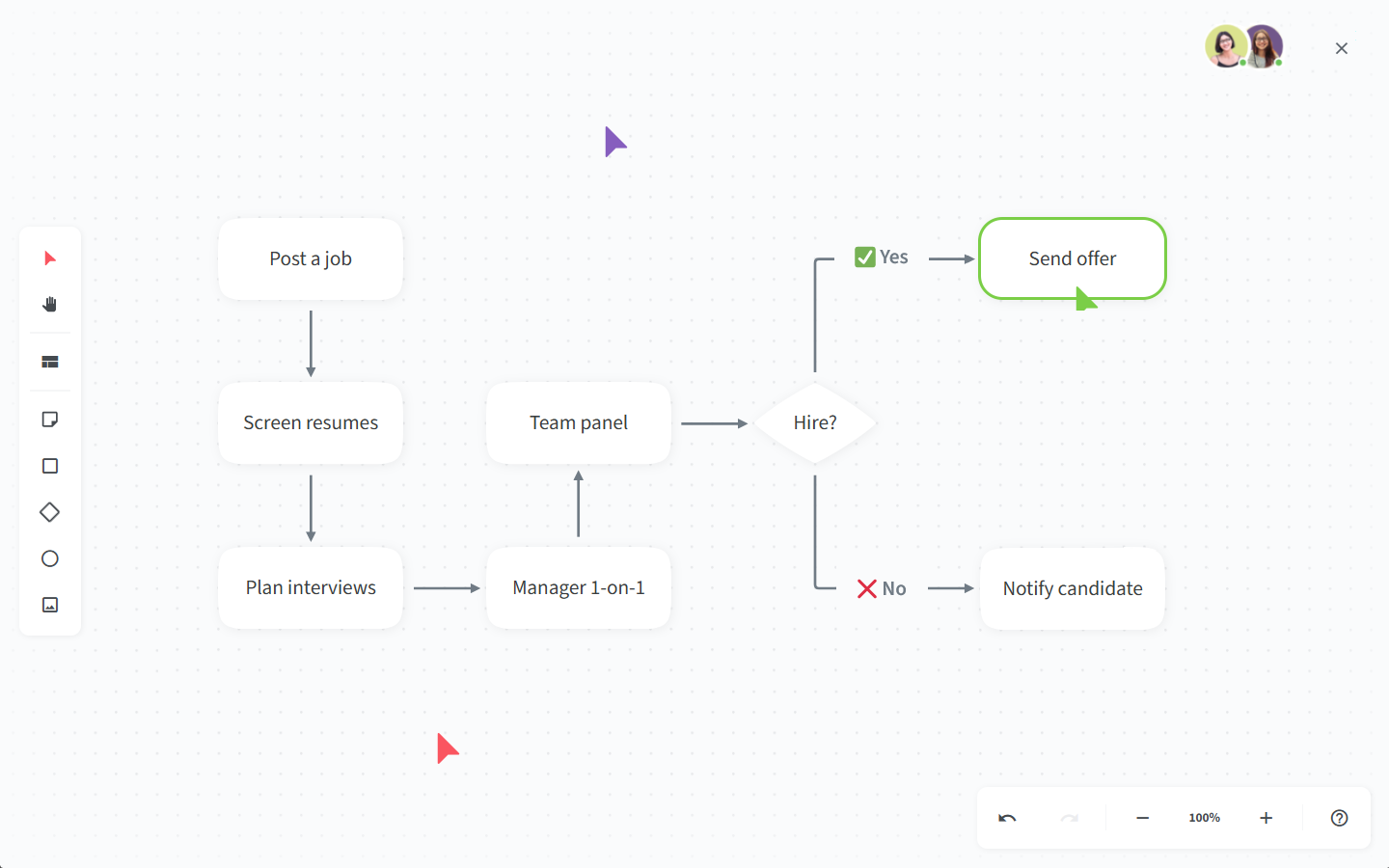
Content in Nuclino can be organized in a variety of ways. Related documents can be linked together by simply typing "@" and the name of the page you'd like to link to. The list, board, table, and graph views can helps you structure your documents visually, in a way that best matches your workflow.
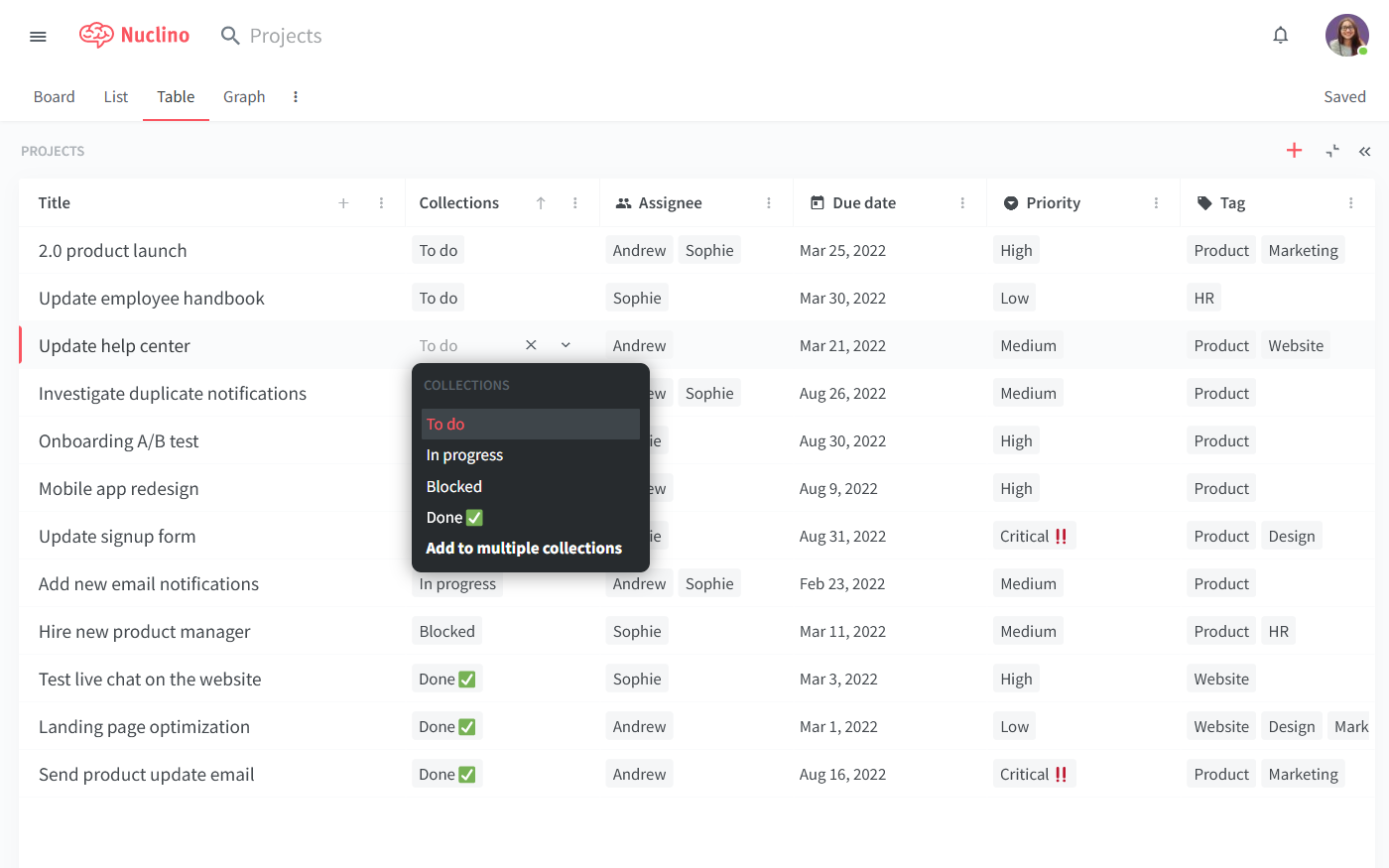
You can also turn any Nuclino workspace into a public website, similar to Notion Sites. It will be accessible to anyone on the web and discoverable via search engines. It's perfect for help centers, user documentation, changelogs, and much more.
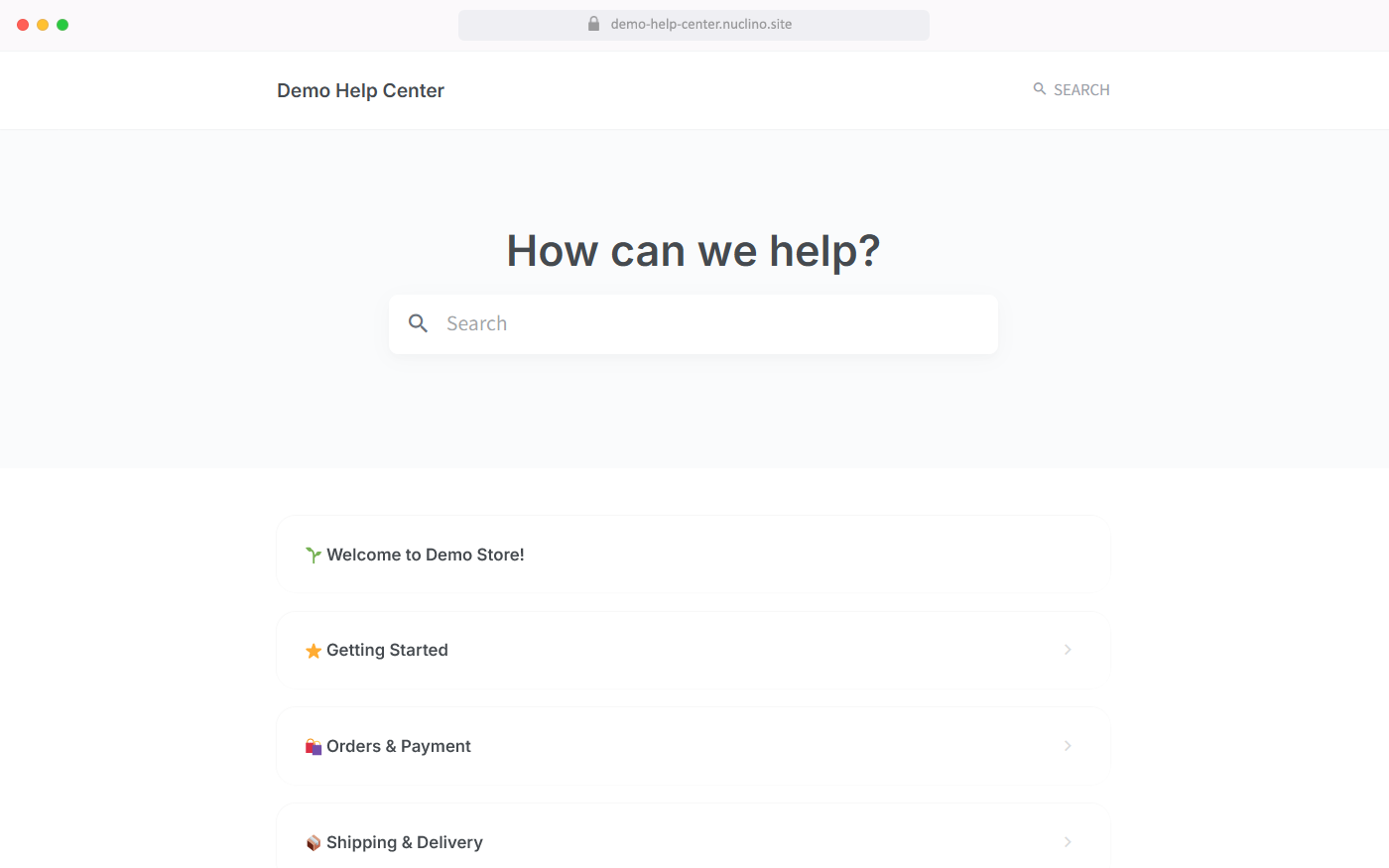
Learn more about how Nuclino compares to Notion: Nuclino vs Notion.
Guru vs Notion: So which is better?
Guru and Notion are popular for different reasons, and there is no objectively better tool between the two of them. If you like the idea of replacing multiple productivity tools with one and value flexible configuration options, Notion may be the better fit for you. And if your team is looking for a dedicated knowledge base tool without too much needless complexity, Guru may be the better choice.
On the other hand, if you want the best of both worlds and value both simplicity and flexibility, consider exploring other alternatives, such as Nuclino. We hope this article has made your decision a little easier and recommend you take all three tools for a spin.
Ready to get started?
