Notion vs Google Docs: Comparison and Review (2026)
Learn more about your options and pick the best tool for your team.
When Google Docs first came out in 2006, it was a breath of fresh air and quickly transformed the way we collaborate. No more attaching files to your emails. No more Report_v15.docx. No more having to hit "Save" every few minutes. People were eager to leave the cluttered and confusing interface of Microsoft Word behind and embraced the intuitiveness of Google Docs.
However, as years went by, more and more innovative Google Docs competitors entered the market, making Google Docs look dated in comparison. One notable example is Notion, a snappy and modern productivity tool launched in 2016.
If you are evaluating collaboration tools and ended up with Google Docs and Notion on your shortlist, you are not alone. In this article, we will take a closer look at both Google Docs and Notion and examine their strengths and weaknesses to help you make the right decision for your company.
Notion and Google Docs compared
Originally, both Google Docs and Notion were designed to help teams share and collaborate on documents. This remained the primary goal of Google Docs over the years, while Notion has evolved into a very different tool. And while these two solutions have some similarities, they also have several fundamental differences that need to be kept in mind when making a decision.
Ultimately, it will all come down to your unique needs, preferences, and workflow, as there is no one-size-fits-all solution when it comes to collaboration software. And if you're having trouble choosing between Notion and Google Docs, keep in mind that they aren't your only options. There are many other excellent tools that may turn out to be an even better fit for your needs.
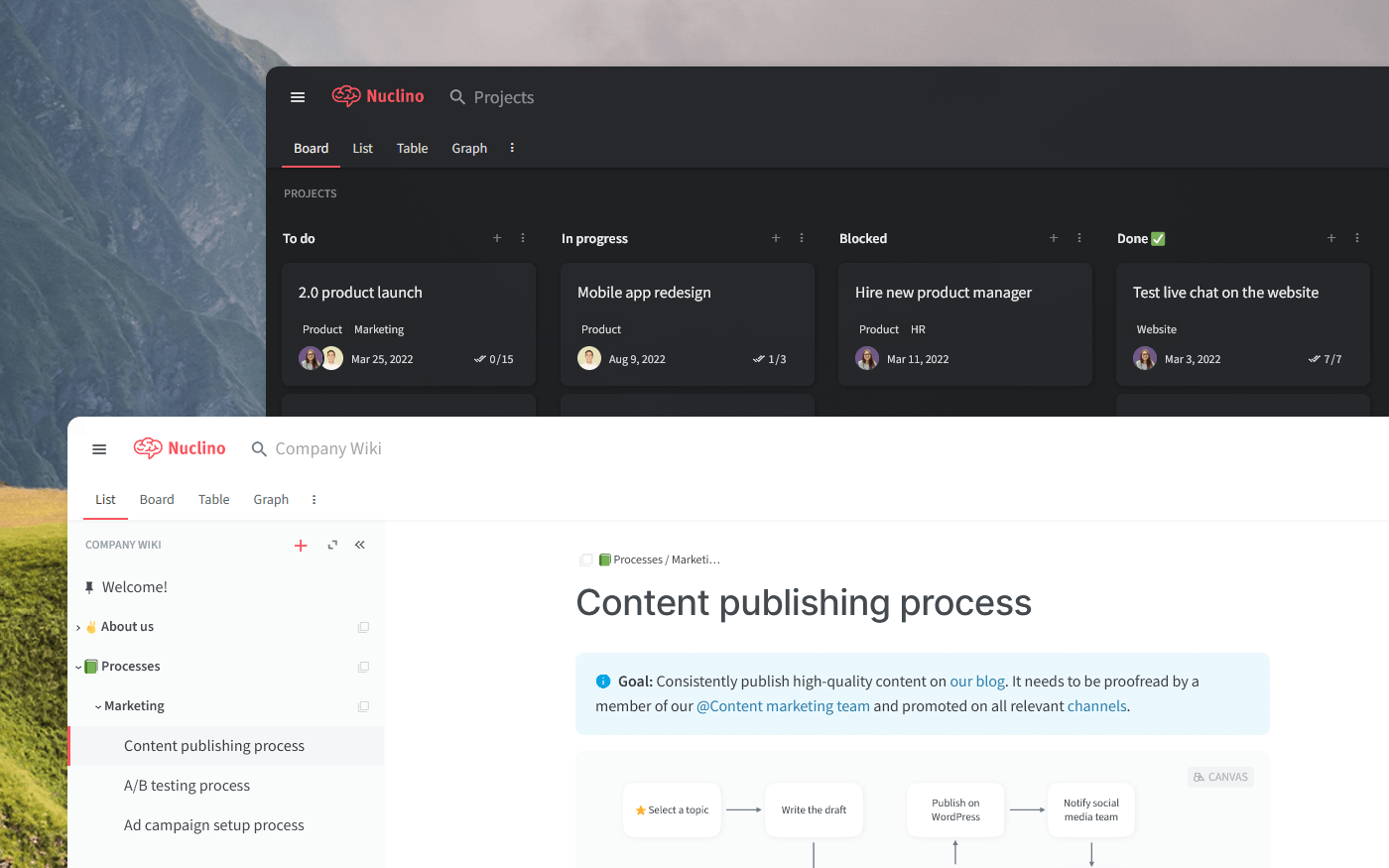
To make the most informed decision, let's first dive deeper into what Google Docs and Notion have to offer, taking into account their strengths, limitations, notable features, pricing, and user reviews. We will also have a look at other alternatives you may want to consider.
Notion
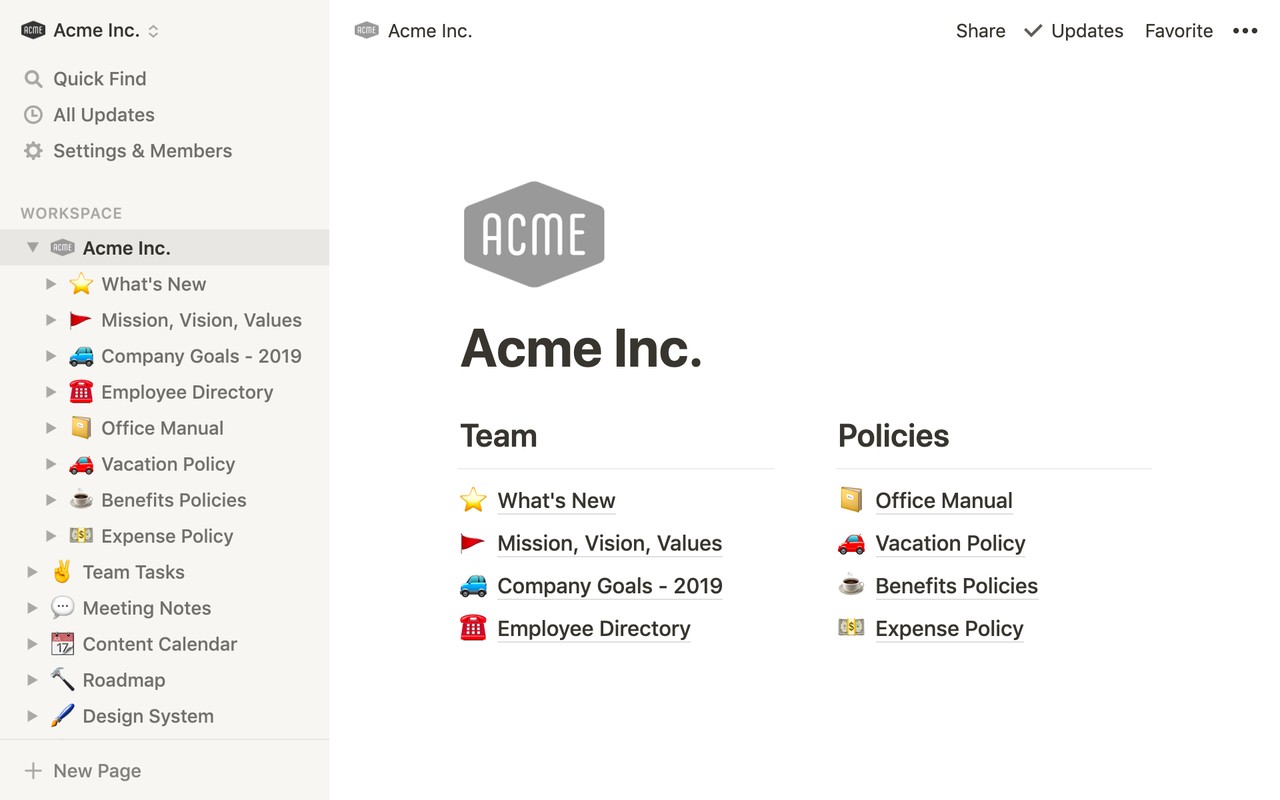
Pricing: Free, advanced features starting from $10/user/month
Rating on Capterra: 4.7/5
Notion is a relatively new product but it has already accumulated hundreds of thousands of users. It largely owes its popularity to its unparalleled flexibility. A self-described "all-in-one workspace", Notion offers nearly limitless possibilities. Like Google Docs, it allows you to collaborate on documents, but you can also use it to build a wiki, document your product roadmap, plan sprints, publish your blog – and so much more.
One downside of such a powerful feature set is the steep learning curve. While the functionality of Google Docs is largely self-explanatory, new users may feel overwhelmed by all the menus and options in Notion. Notion has also been known to suffer from performance issues, including slow loading pages and sluggish search.
Why you might prefer Notion over Google Docs:
Notion is far more versatile and covers more use cases, allowing you to replace not just Google Docs, but also tools like Trello, Confluence, Airtable, and more.
Notion offers more ways to keep your documents organized, compared to the traditional folder system of Google Docs.
The editor of Notion is built around blocks, making it easy to copy or rearrange content.
Notion allows you to easily embed content from other apps into your documents.
What users say about Notion:
"Notion is an extremely flexible software. Thanks to their databases and multiple views like calendar, Kanban, tables, and lists. I found it to be extremely intuitive and fun to use. I can definitely see how it could replace Google Docs and be a central place for your team. But the big elephant in the room... Notion can be slow at times, especially when using it on my phone. I would spend a lot of effort just trying to switch between pages. When I would type in it I felt that my text was not in real time. This goes against the productivity it is trying to create."
Looking for more tools similar to Notion? Check out this list of Notion alternatives and Notion AI alternatives.
Google Docs
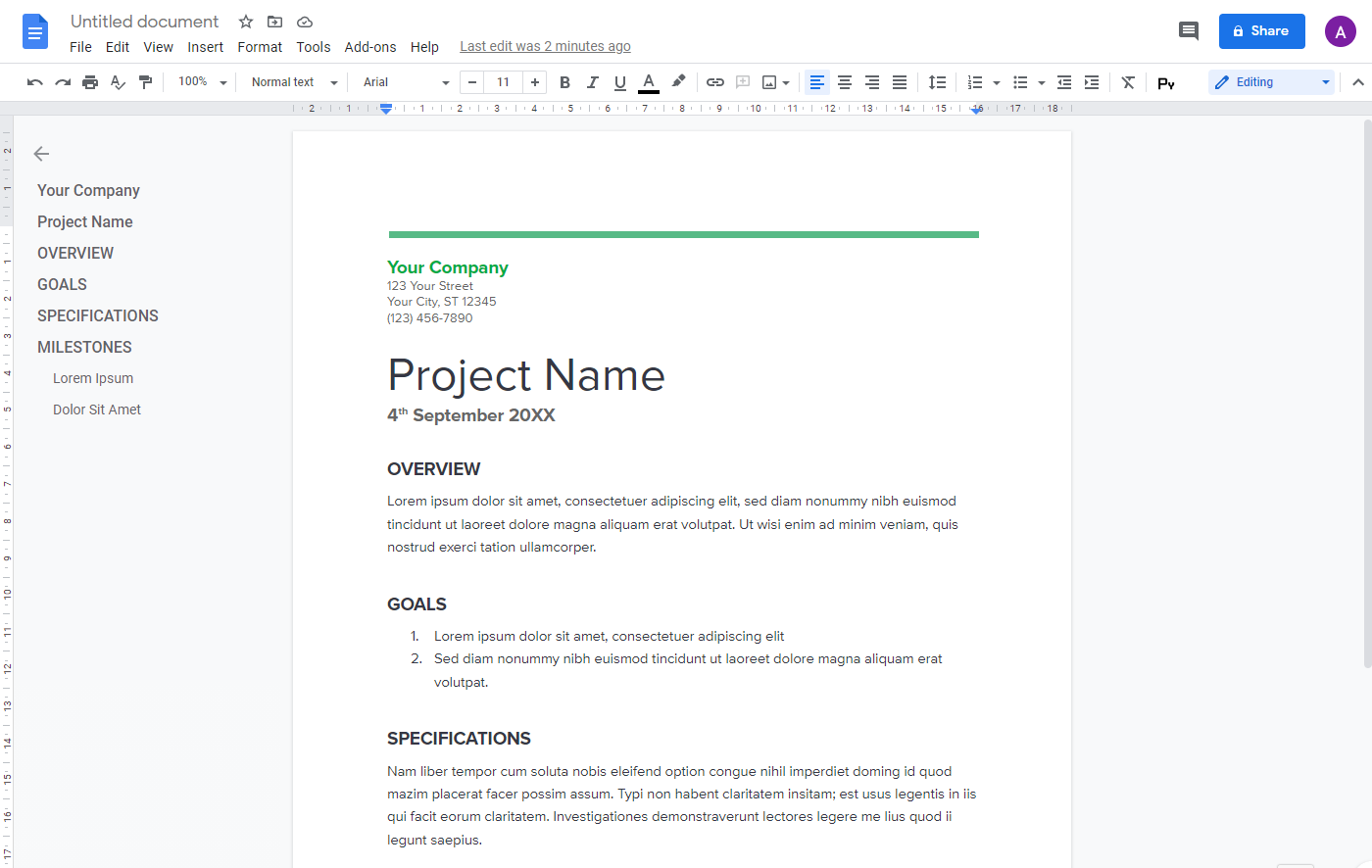
Pricing: Free, advanced features starting from $6/user/month
Rating on Capterra: 4.7/5
With millions of users worldwide, Google Docs remains the most popular collaborative word processor. Since it first came out in 2006, it quickly transformed the way we collaborate, bringing real-time document collaboration into the mainstream.
Google Docs is flexible and free, which makes it a great option for smaller teams and personal projects. While it lacks many of the features that Notion has — such as Kanban boards, databases, or calendars — it offers significantly more formatting options, allowing you to fully customize the look and style of your documents.
Why you might prefer Google Docs over Notion:
Google Docs is available for free with fewer restrictions, making it accessible to teams and companies operating on a limited budget.
Google Docs offers more flexibility when it comes to formatting and makes it easy to create fully custom documents.
Google Docs has a lower learning curve and a more user-friendly interface.
What users say about Google Docs:
"The barrier to start documenting is very low. You can just type in "docs.new" in the URL bar to get started. Very easy to collaborate with others, asynchronously chat, and form an enhanced version of the doc on the go. While it is great for individuals to document, it is not so great for teams to have it as a knowledge base to disseminate its tribal knowledge, or best practices, or team culture, etc. Something that you would want for any new hires to get a grasp on very quickly. Notion and Atlassian are much better in the document organization bit."
Looking for more tools similar to Google Docs? Check out this list of Google Docs alternatives.
Other alternatives
It should be mentioned that your options are not limited to just Google Docs and Notion. There are many other great document collaboration tools that can serve you just as well — or even better.
For example, if you want the best of both worlds, consider Nuclino. It's a great tool for those who like the idea of replacing multiple tools with a unified solution like Notion, but prefer the simplicity of Google Docs.
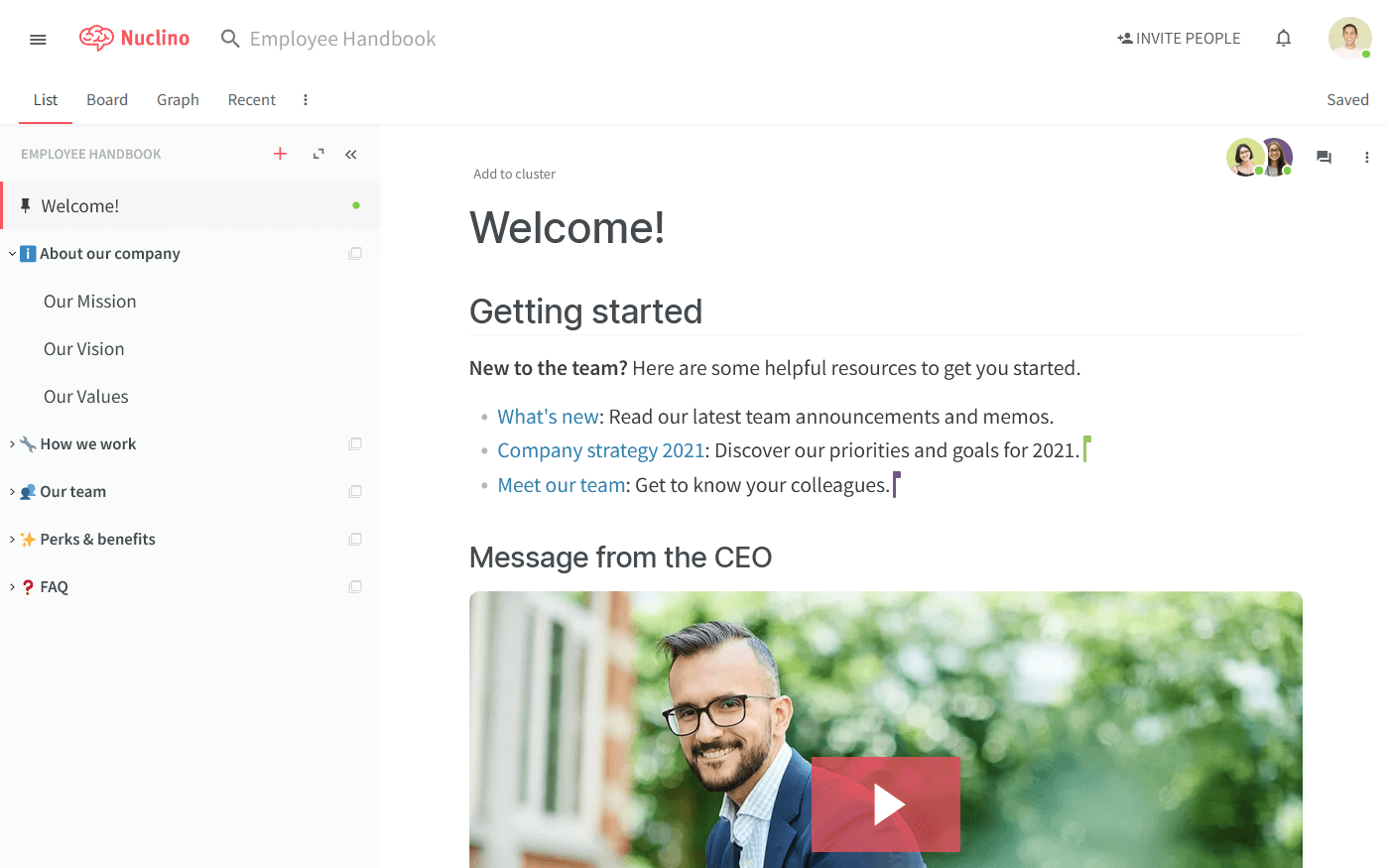
Every document in Nuclino can be collaborated on in real time. Comments and mentions can be used to exchange feedback, and related documents can be linked together. Simply type "@" and the name of the page you'd like to link to.
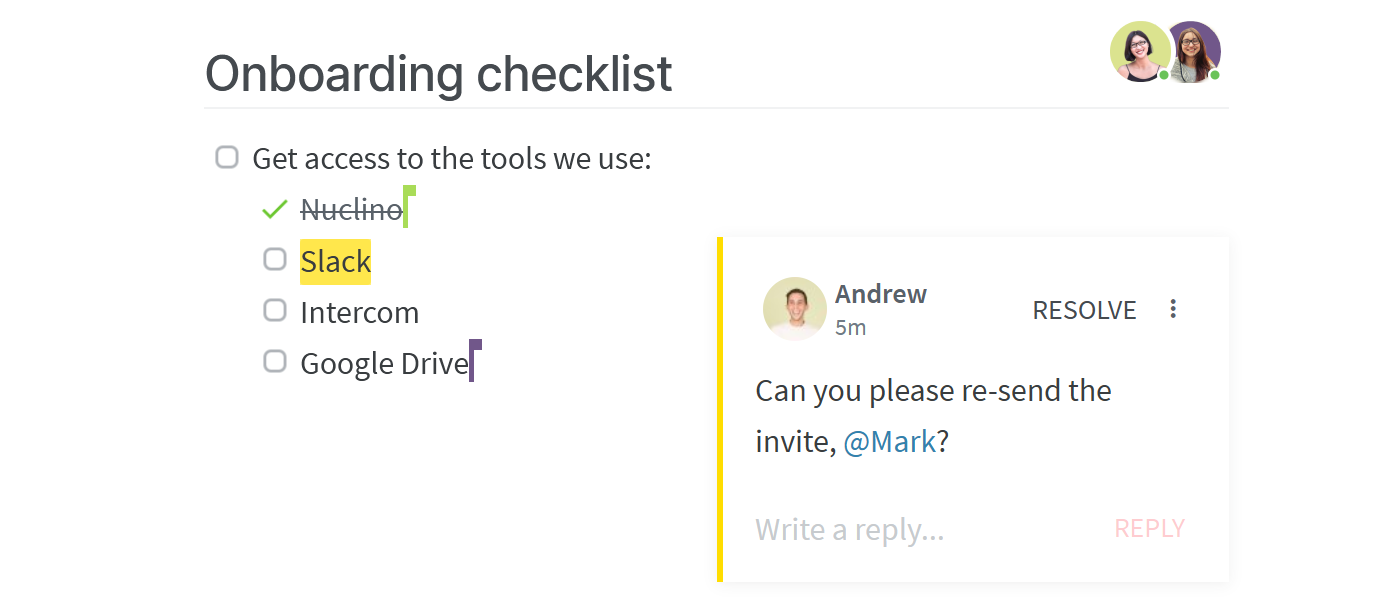
You can also turn any Nuclino workspace into a public website, accessible to anyone on the web and discoverable via search engines. It's perfect for help centers, user documentation, changelogs, and much more.
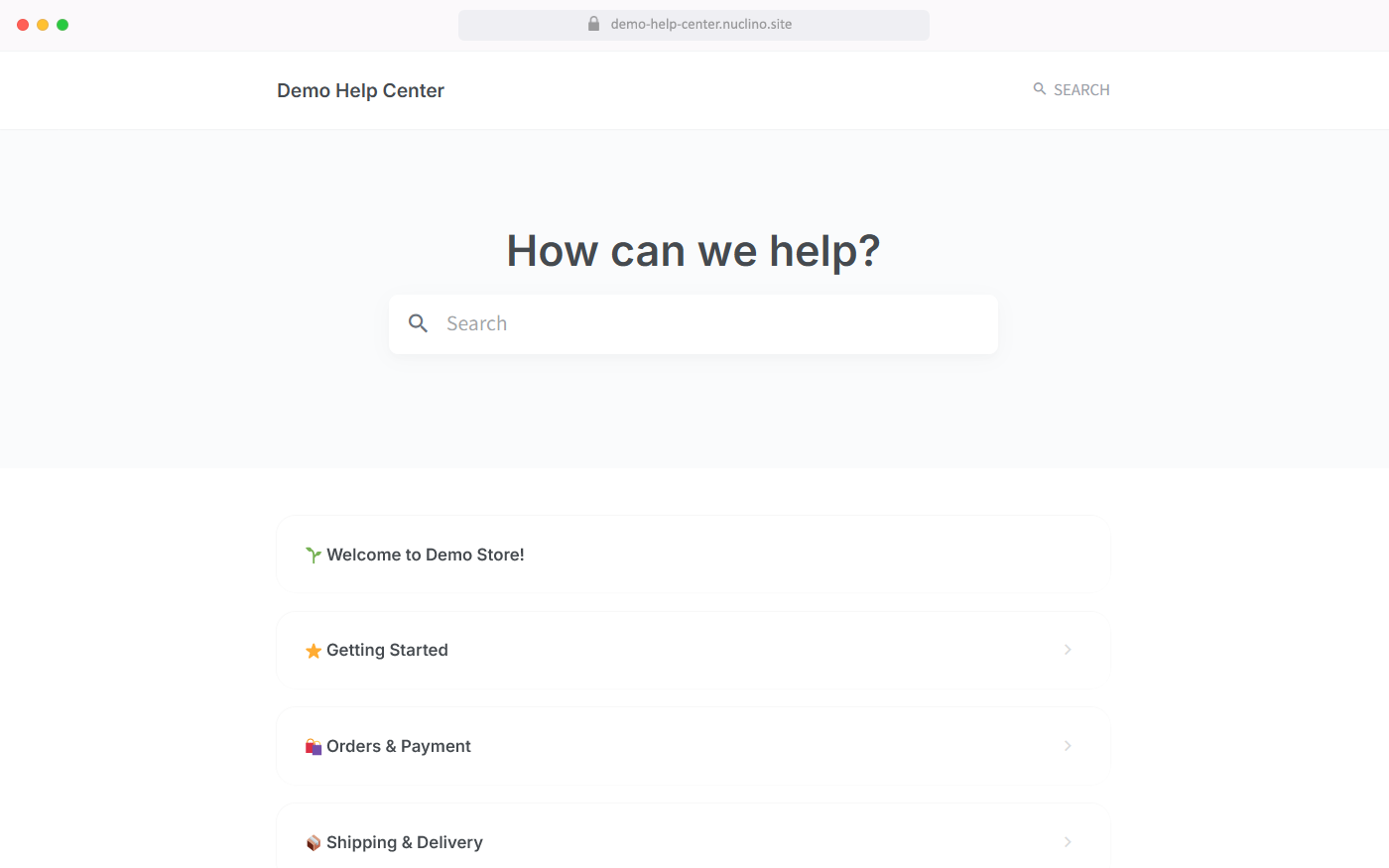
But like Notion, Nuclino is more than a document sharing platform. It's a multi-purpose tool that allows you to bring all your knowledge, docs, and projects together. You can visually organize your work in a nested list, a Kanban board, a table, or a mindmap-style graph. It can be a great solution for a wide range of use cases, including sprint planning, document collaboration, project management, asynchronous communication, and more.
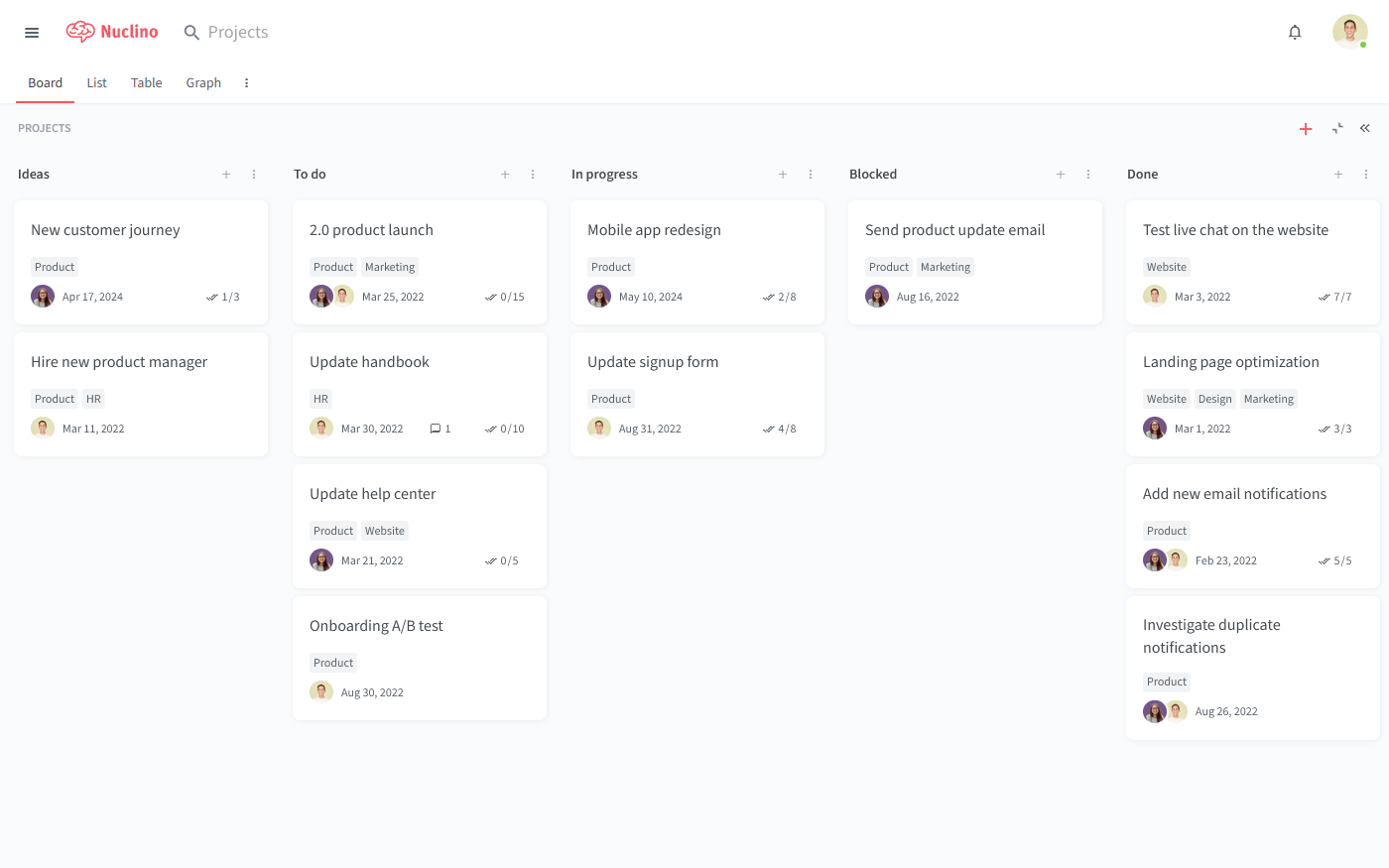
At the same time, Nuclino is designed to be as user-friendly and intuitive as possible. It focuses on the essentials and offers a clean, distraction-free interface with no clunky menus and rarely-used options, lowering the learning curve for new users.
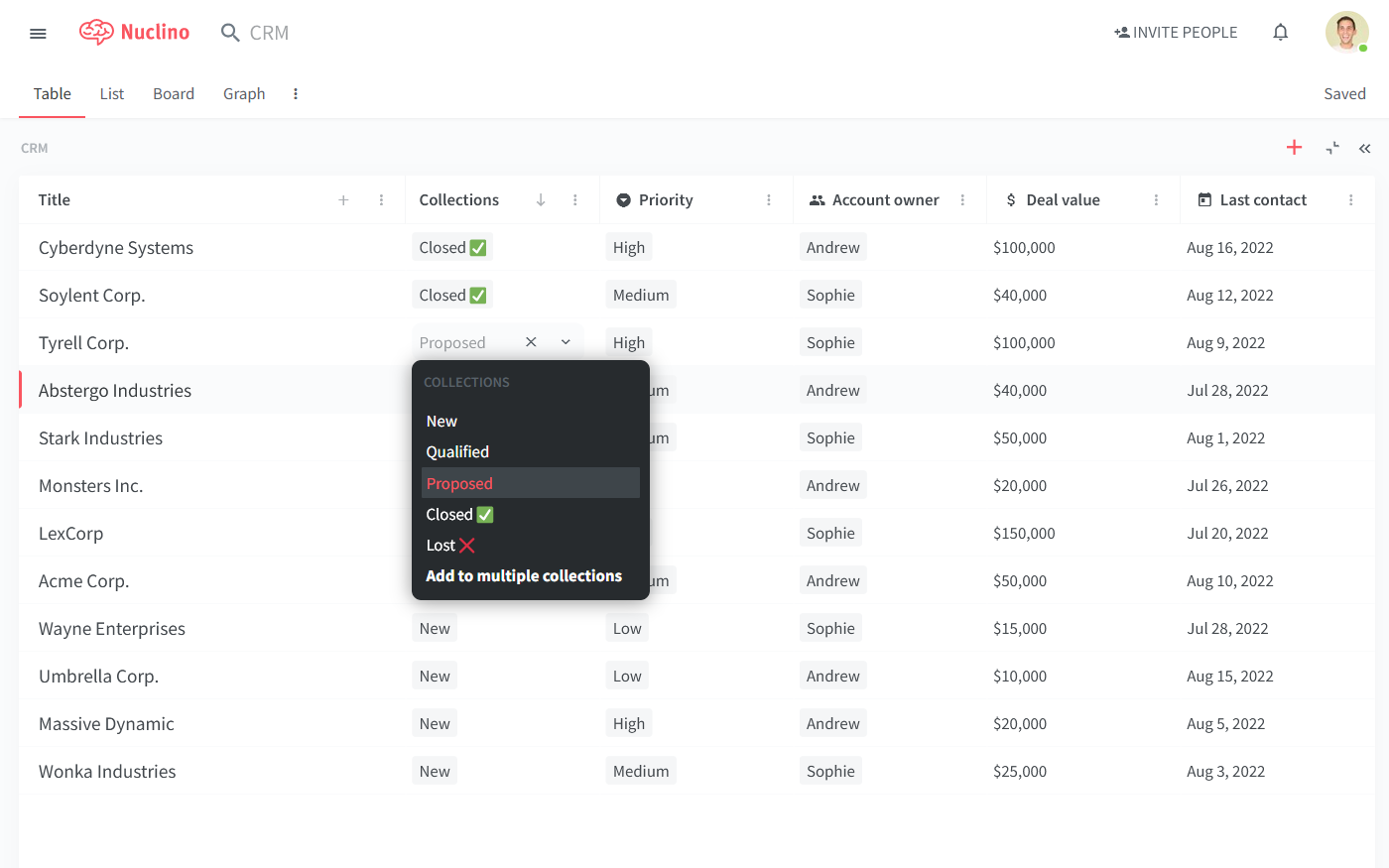
If you're a fan of Notion AI, you will also appreciate Sidekick, the AI-powered assistant built into Nuclino. Sidekick can help you generate ideas, create first drafts, improve your writing, summarize long documents, and more, streamlining your writing process.
Moreover, unlike Notion AI, Sidekick also allows you to instantly generate all kinds of unique images – 2D and 3D, abstract and photorealistic, detailed and simple.
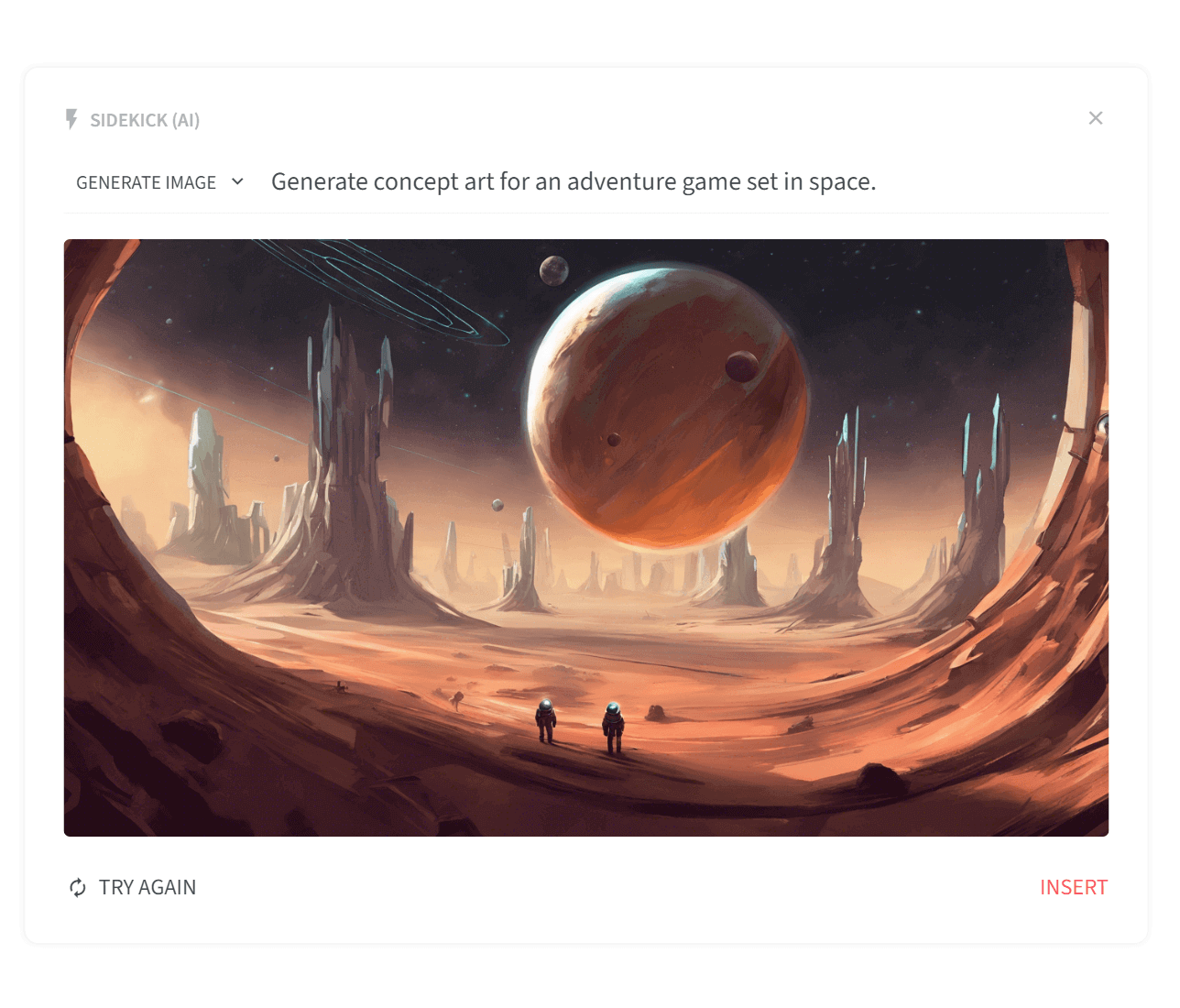
Learn more about how Nuclino compares to Notion: Nuclino vs Notion
Notion vs Google Docs: So which is better?
Notion and Google Docs both have a number of strengths and weaknesses and there is no objective winner when you compare them. If you are looking for a user-friendly online word processor with extensive formatting options, Google Docs may be a good fit for you. And Notion can be a great option for those who aren't intimidated by a complex interface and want a powerful and flexible tool where they can consolidate all their work.
On the other hand, if you value both simplicity and flexibility, consider exploring other alternatives, such as Nuclino.
We hope this article has made your decision a little easier. But at the end of the day, the only way to be sure you are making the right choice is to thoroughly evaluate each tool together with your team.
Ready to get started?
