SharePoint vs Notion
Learn more about your options and pick the best tool for your team.
Not sure if SharePoint or Notion is a better fit for your needs? You've come to the right place.
Microsoft SharePoint is one of the oldest online collaboration tools on the market. Today, over 200 million users rely on SharePoint to keep their teams on the same page. Yet it's also a tool many love to hate.
Notion, on the other hand, is still a newcomer in the field of productivity software, but it's already taking it by storm, gaining millions of users in a few short years.
If you are evaluating collaboration tools and ended up with SharePoint and Notion on your shortlist, you are not alone. In this article, we will take a closer look at both Notion and SharePoint and examine their strengths and weaknesses to help you make the right decision for your company.
SharePoint and Notion compared
At their core, both Notion and SharePoint are designed to help teams collaborate. But while SharePoint is a fairly traditional, old-school company intranet software, Notion represents the new generation of collaboration tools and blends together docs, projects, and databases.
Ultimately, it will all come down to your unique needs, preferences, and workflow, as there is no one-size-fits-all solution when it comes to collaboration software. And if you're having trouble choosing between SharePoint and Notion, keep in mind that they aren't your only options. There are many other excellent tools that may turn out to be an even better fit for your needs.
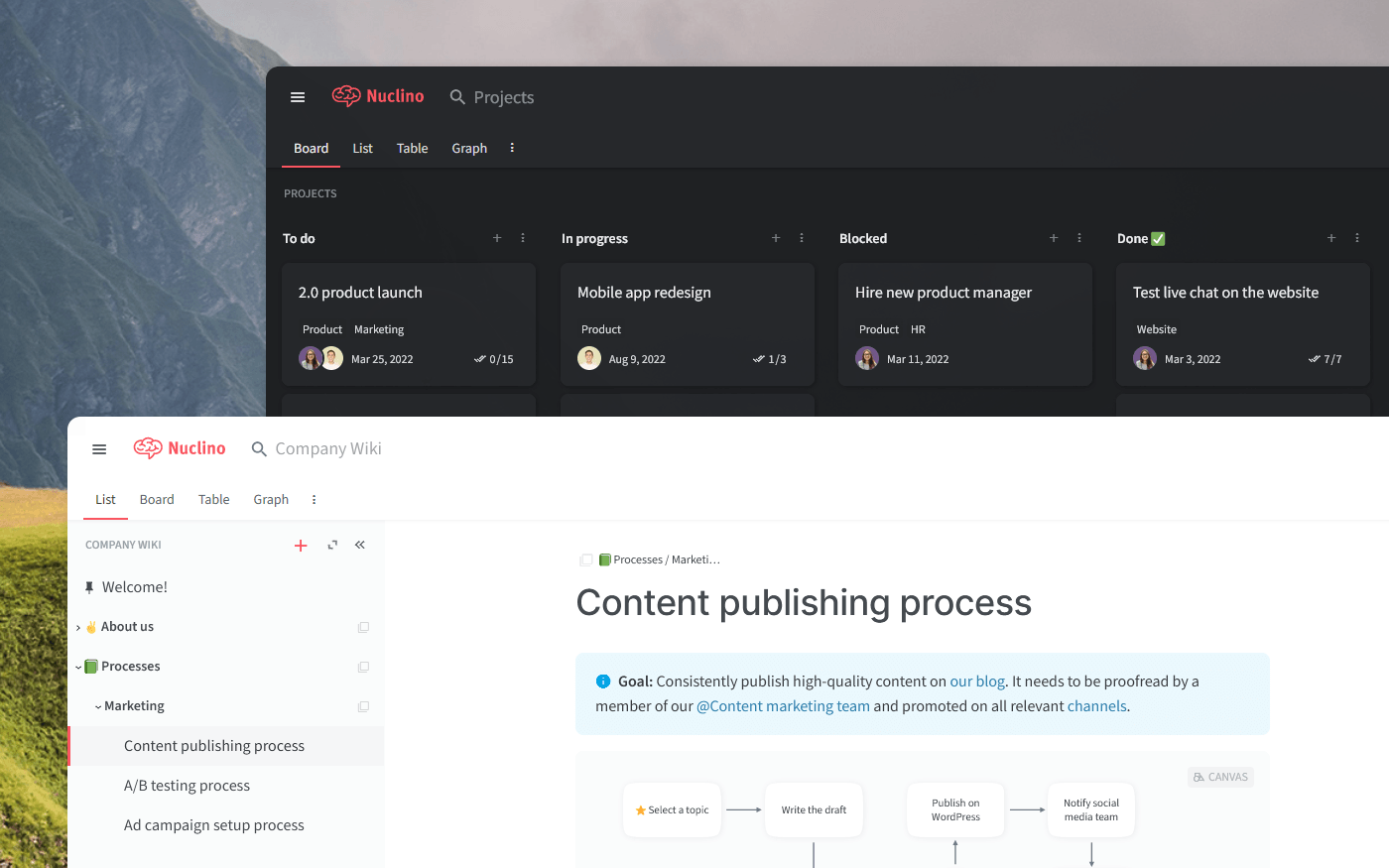
To make the most informed decision, let's first dive deeper into what Notion and SharePoint have to offer, taking into account their strengths, limitations, notable features, pricing, and user reviews. We will also have a look at other alternatives you may want to consider.
SharePoint
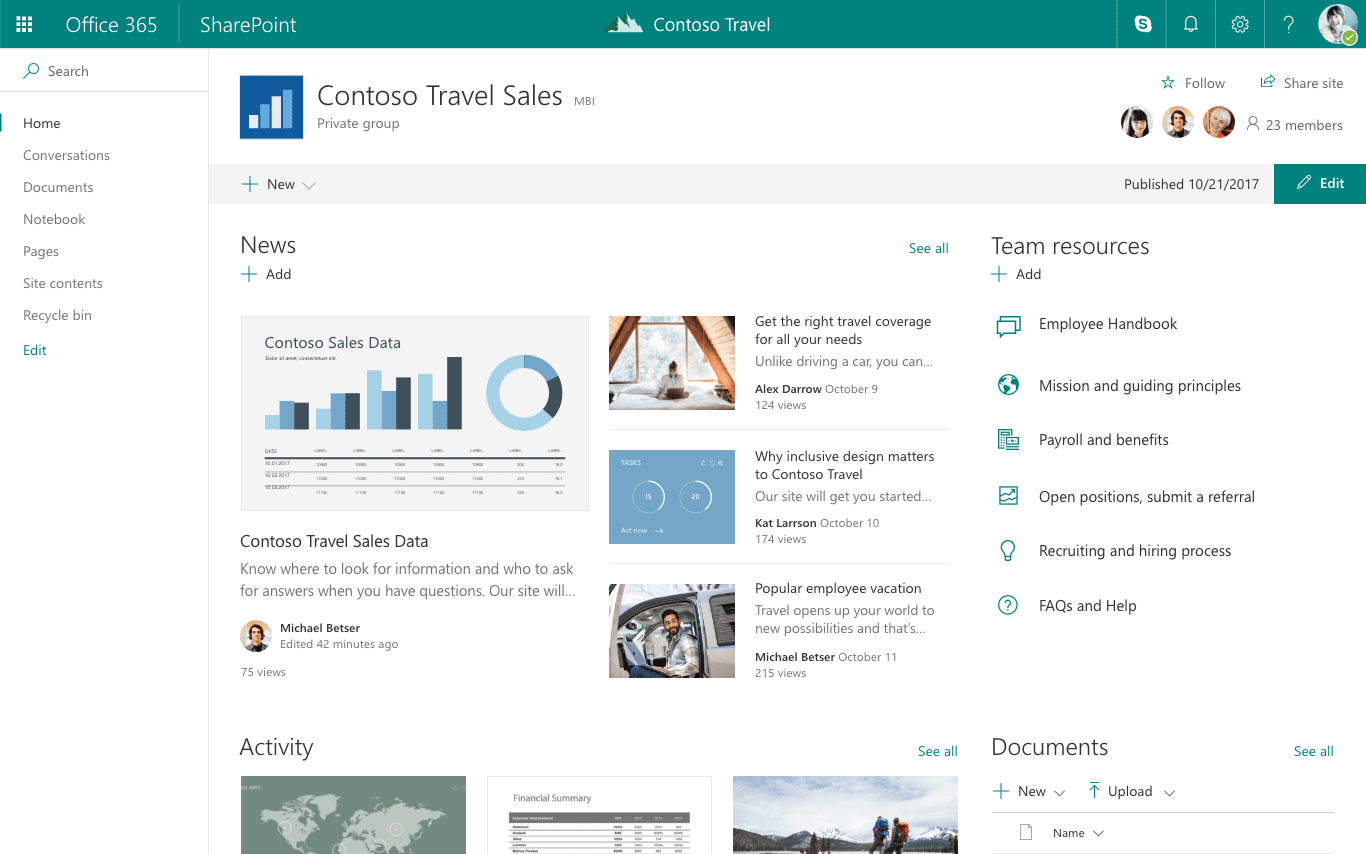
Pricing: Free, advanced features starting from $5/user/month
Rating on Capterra: 4.3/5
SharePoint has been around for over 20 years and has over 200 million users worldwide. For the management at many Microsoft-powered companies, adopting SharePoint is a no-brainer. It's an extremely powerful piece of software that always checks nearly every feature on their list of requirements. Its extensive feature set includes a lot of functionality not offered by Notion, from visual customization options to advanced version management for documents and files. This makes it particularly popular among large enterprises.
Unfortunately, these additional features come with a steep learning curve. Before committing to SharePoint because it's "more powerful", make sure your team will actually need all of this additional functionality.
The integrations with Office 365 and OneDrive are some of SharePoint's main selling points. Everyone on your team can have access to all your company documents in one central location, without confusion or version conflicts. The price of SharePoint is also included in the Microsoft Office 365 package, making it a much more affordable subscription than Notion.
Why you might prefer SharePoint over Notion:
SharePoint is tightly integrated with other Microsoft products, such as OneDrive.
SharePoint is a dedicated intranet platform and doesn't dilute its focus with other use cases.
SharePoint offers more advanced customization options than Notion.
SharePoint is considerably more affordable than Notion and comes free with any Microsoft 365 Business plan.
What users say about SharePoint:
"The best thing about Sharepoint is how well it integrates, not just with Microsoft products like Office 365, Teams, AD, OneDrive, etc. but also with 3rd party tools like SAP, Adobe, Jira, etc. I really like the fact that it encourages live collaboration, especially when used with Office 365 to edit the same documents by multiple people. The content management functionality is also top-notch. It's effortless to customize and modify quickly. From the security standpoint, it has all the bells and whistles of other Microsoft products, like MFA, password policies, at rest and in-flight encryptions, etc. But as someone who had the misfortune of setting it up, Sharepoint migration and setup can be a daunting and complicated task. You must do extensive research and/or work with Microsoft partners to configure it."
Looking for more tools similar to SharePoint? Check out this list of SharePoint alternatives.
Notion
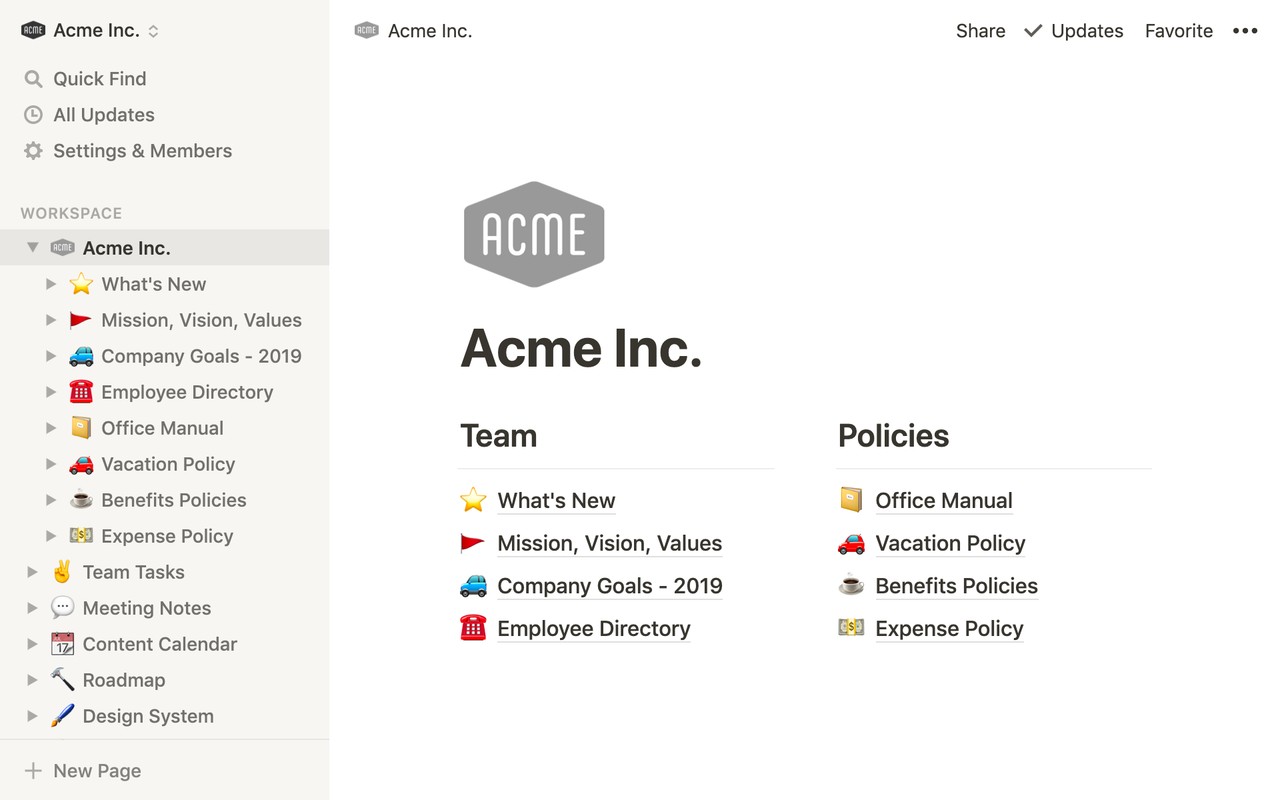
Pricing: Free, advanced features starting from $10/user/month
Rating on Capterra: 4.7/5
Compared to SharePoint, Notion is a relatively new product. While its feature set is smaller than that of SharePoint, it makes up for it with its unparalleled flexibility. Notion offers nearly limitless possibilities — you can use the same platform to build a wiki, document your product roadmap, organize meeting notes, plan sprints, create project plans, onboard employees, publish your blog — and so much more.
Like SharePoint, Notion comes with a certain learning curve. New users may feel overwhelmed by all the menus and options and should be prepared to dedicate enough time to learn the tool. Nonetheless, compared to SharePoint, you will likely find Notion easier to get started with.
Note that Notion is considerably more expensive than SharePoint — however, since it has the capacity to replace dozens of other tools, it may likely end up being the cheaper option in the long run.
Why you might prefer Notion over SharePoint:
Notion is far more versatile and covers more use cases, allowing you to replace not just SharePoint, but also Trello, Airtable, and more.
Many users find the interface of Notion to be more modern and playful.
Notion is easier to set up and configure than SharePoint.
Notion is free for single users, making it the better option for personal and hobby projects.
What users say about Notion:
"I'm using Notion for personal note-taking, corporate intranet, meeting notes, and more. It's quick and simple to deploy a corporate intranet/wiki. Also task tracking, meeting minutes, and other forms of documentation. Initially it was a little confusing. It's certainly less intuitive than Google Docs & Drive, but after watching a few videos I started to feel comfortable."
Looking for more tools similar to Notion? Check out this list of Notion alternatives.
Other alternatives
It should be mentioned that your options are not limited to just SharePoint and Notion. There are many other great corporate wikis, document collaboration tools, and intranet portals that can serve you just as well.
For example, if you are looking for a more user-friendly, fast, and intuitive solution, consider Nuclino. While both Notion and SharePoint are fairly complex tools, Nuclino works "out of the box" and puts a strong focus on simplicity. Lightweight and minimal by design, it focuses on the essentials, doing away with clunky menus and rarely-used options, and minimizing the learning curve for new users.
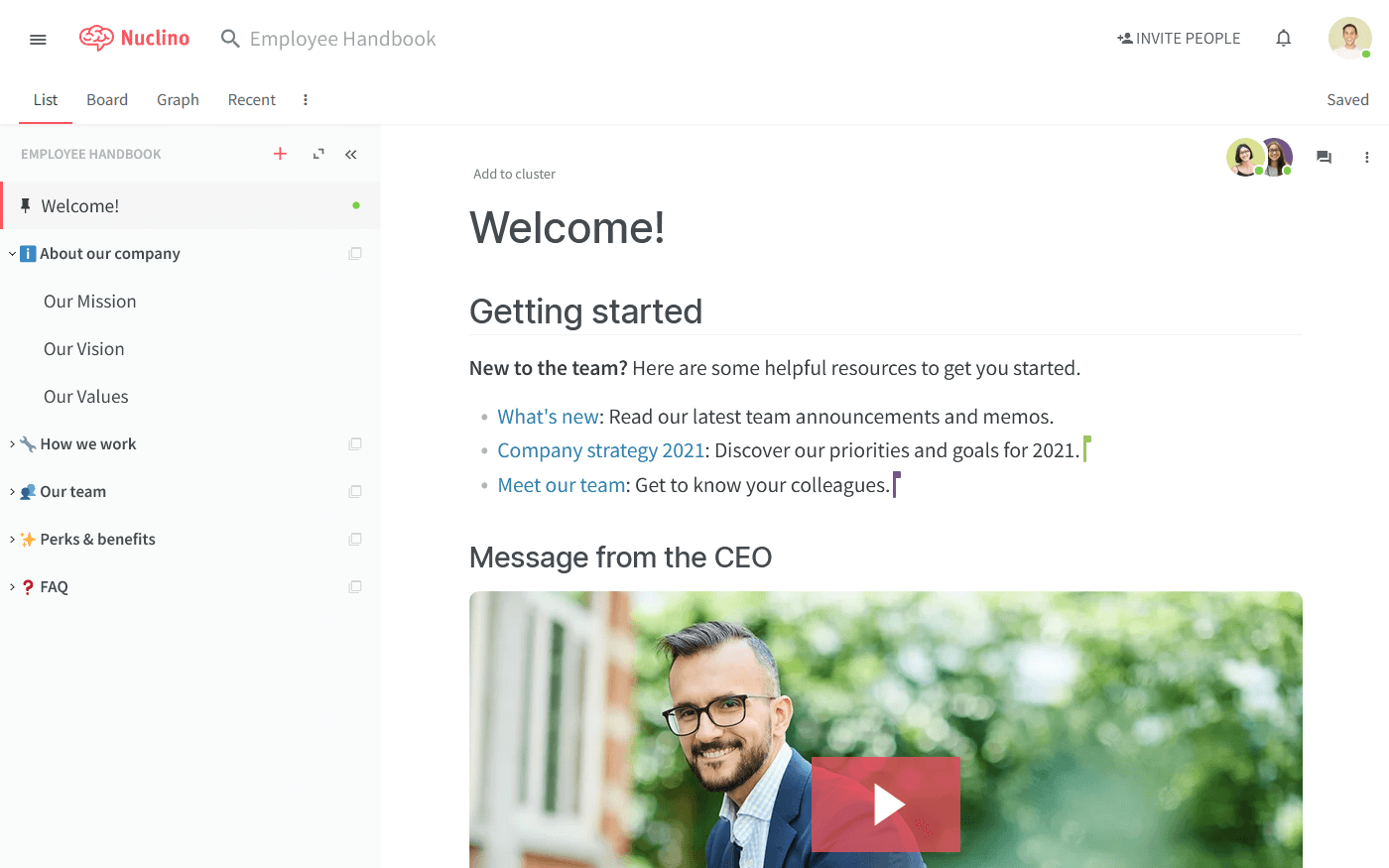
Every document in Nuclino can be seamlessly collaborated on by multiple users in real time. Comments and mentions can be used to exchange feedback, and related documents can be linked together. Simply type "@" and the name of the page you'd like to link to.
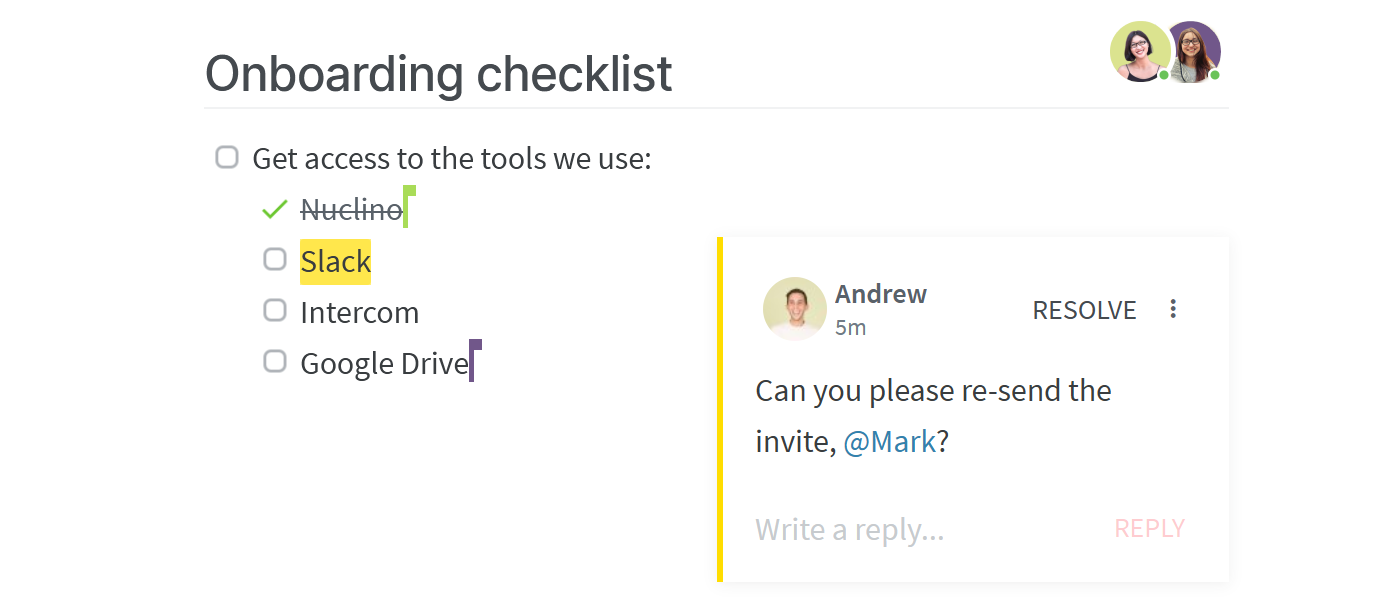
While Nuclino can be used exclusively as an intranet platform, like Notion, it's a versatile tool that is capable of much more. It's a unified workspace that works like a collective brain, allowing you to bring all your knowledge, docs, and projects together in one place.
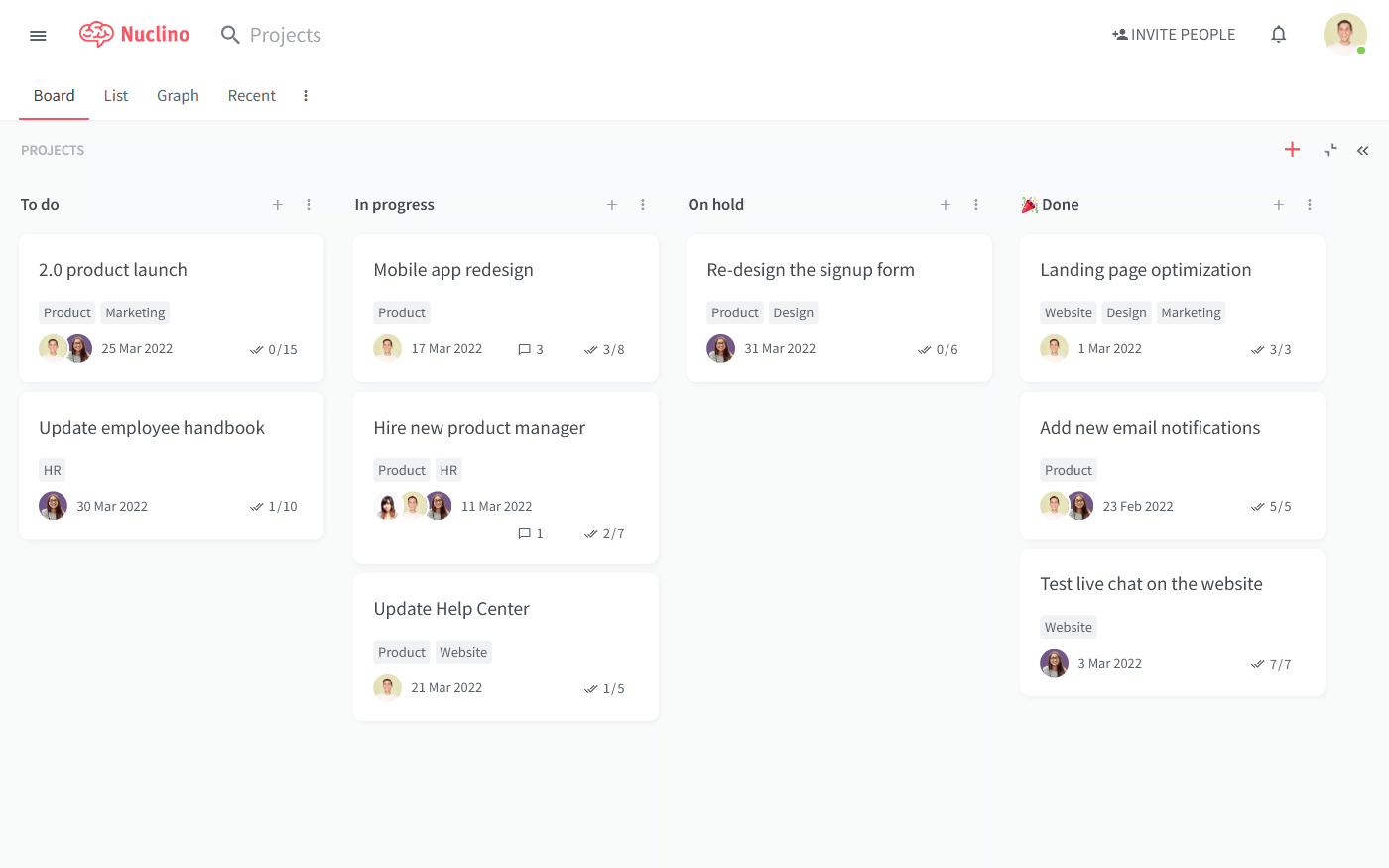
You can create collaborative documents for every topic and project and organize them visually. Need a structured overview of all your docs? Prefer to work on your projects using a Kanban board? Want to see how your docs and tasks relate to each other in a mind map? The list, board, table, and graph views help you keep your work structured in a way that works for you and your team.
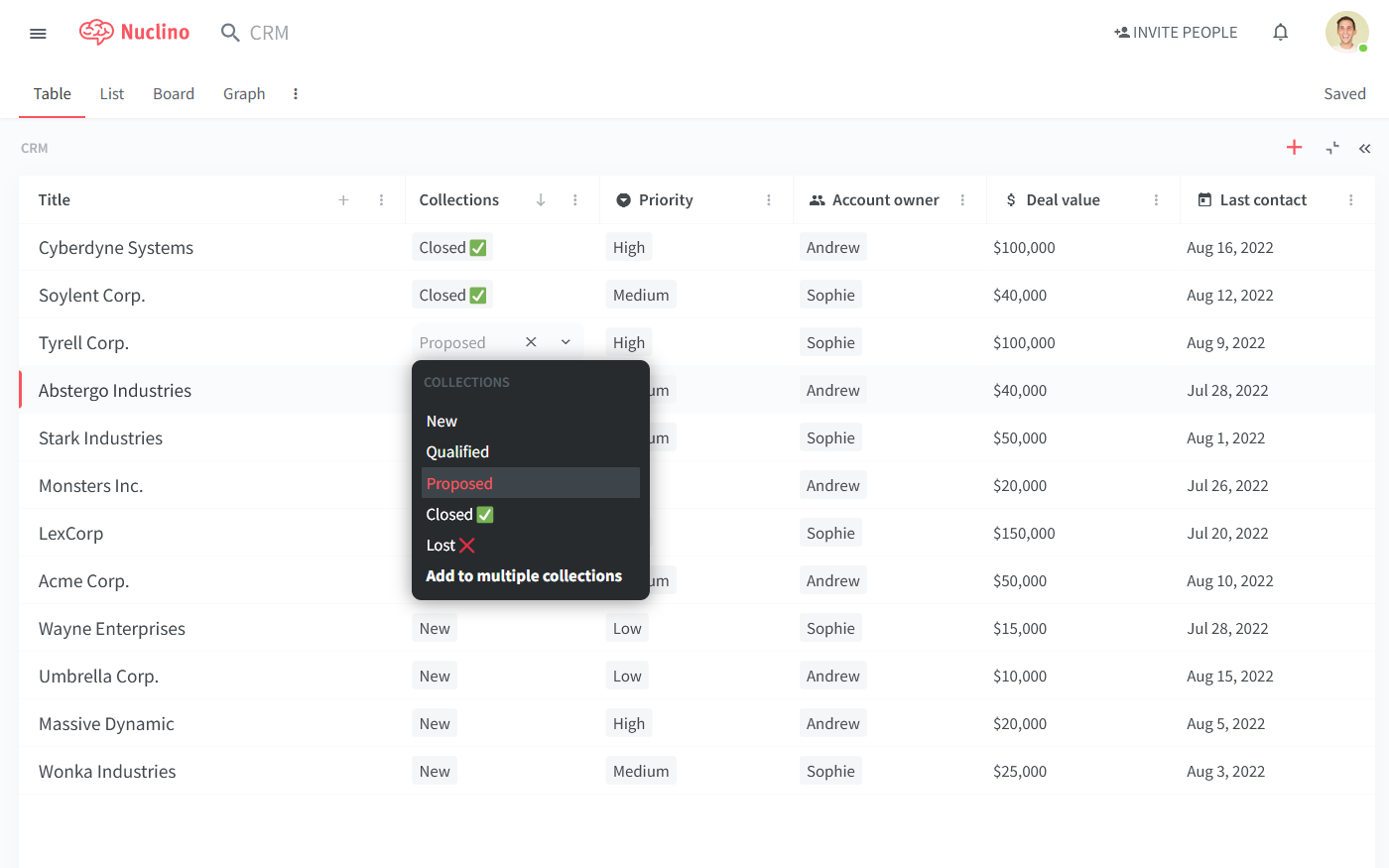
You can also turn any Nuclino workspace into a public website, like with Notion Sites. It will be accessible to anyone on the web and discoverable via search engines. It's perfect for help centers, user documentation, changelogs, and much more.
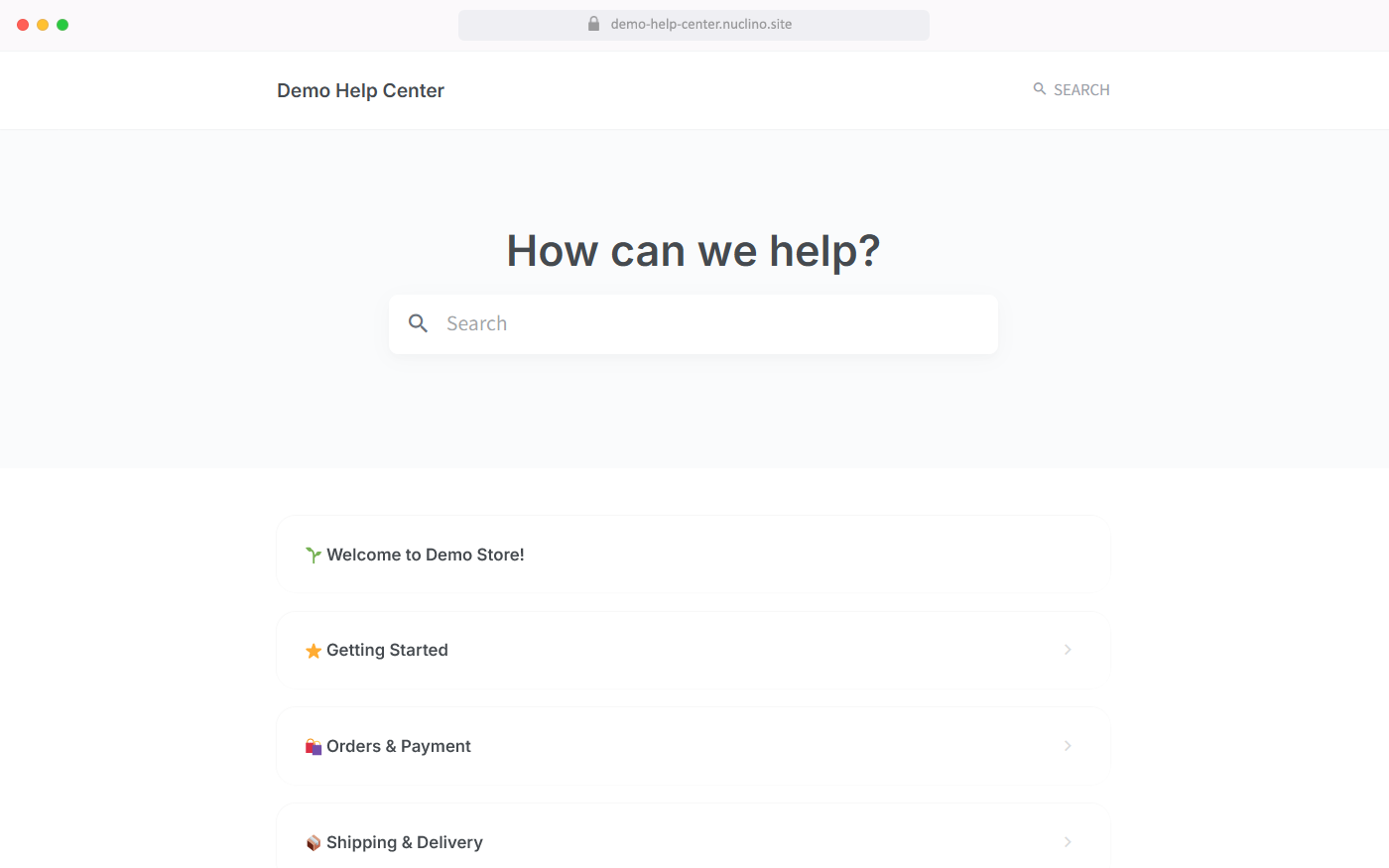
Learn more about how Nuclino compares to Notion Nuclino vs Notion.
SharePoint vs Notion: So which is better?
SharePoint and Notion are fundamentally very different tools, and the best choice depends solely on your team's specific requirements. Is your organization primarily powered by Microsoft products? Then SharePoint may potentially be a good fit for your workflow. Are you a part of a smaller team and need something more modern and flexible? You may be better of with Notion.
On the other hand, if you prefer something more lightweight, fast, and easy to use, consider exploring other alternatives, such as Nuclino.
We hope this article has made your decision a little easier. But at the end of the day, the only way to be sure you are making the right choice is to thoroughly evaluate each tool together with your team.
Ready to get started?
