Trello vs Monday: Comparison and Review (2026)
Learn more about your options and pick the best tool for your team.
Trello and Monday (formerly known as Dapulse) are among the most popular project management tools on the market, and if you are evaluating solutions for your own team, you may find them on your shortlist.
Both Trello and Monday are used by thousands of teams and organizations – but which one of them is right for your business? The answer is not obvious and depends on several factors. Let's take a closer look at both tools and examine their strengths and weaknesses to help you make the right decision.
Trello and Monday compared
While Trello and Monday are both well-liked project management tools, they are popular for different reasons. Trello has been around much longer, and some might even say that it served as an early inspiration for Monday. But despite some similarities, they follow two very different design philosophies.
Ultimately, the choice between these two tools will come down to your unique needs, preferences, and workflow, as there is no one-size-fits-all solution when it comes to productivity software. And if you're having trouble choosing between Trello and Monday, keep in mind that they aren't your only options. There are many other excellent tools that may turn out to be an even better fit for your needs.
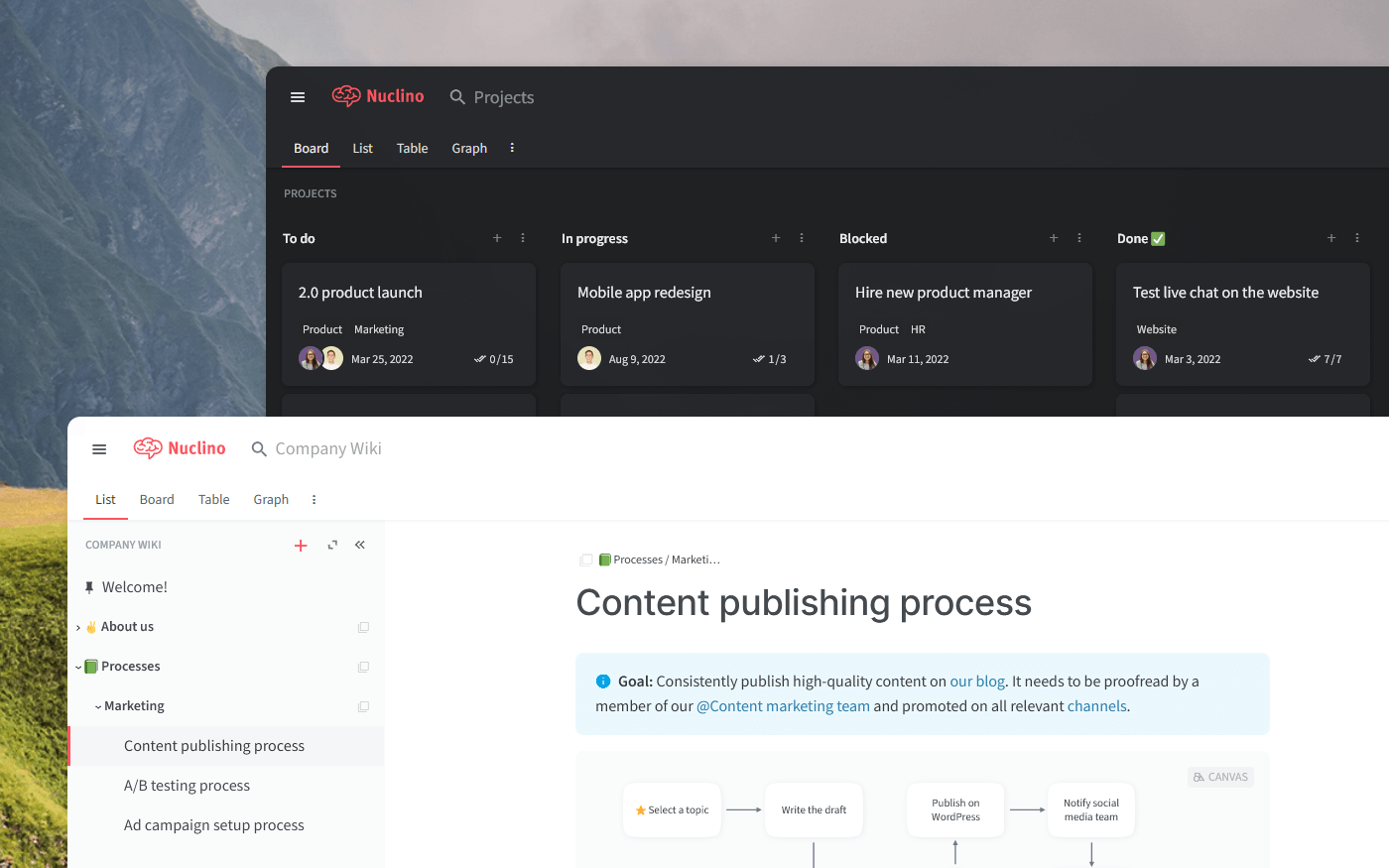
To make the most informed decision, let's first dive deeper into what Monday and Trello have to offer, taking into account their strengths, limitations, notable features, pricing, and user reviews. We will also have a look at other alternatives you may want to consider.
Trello
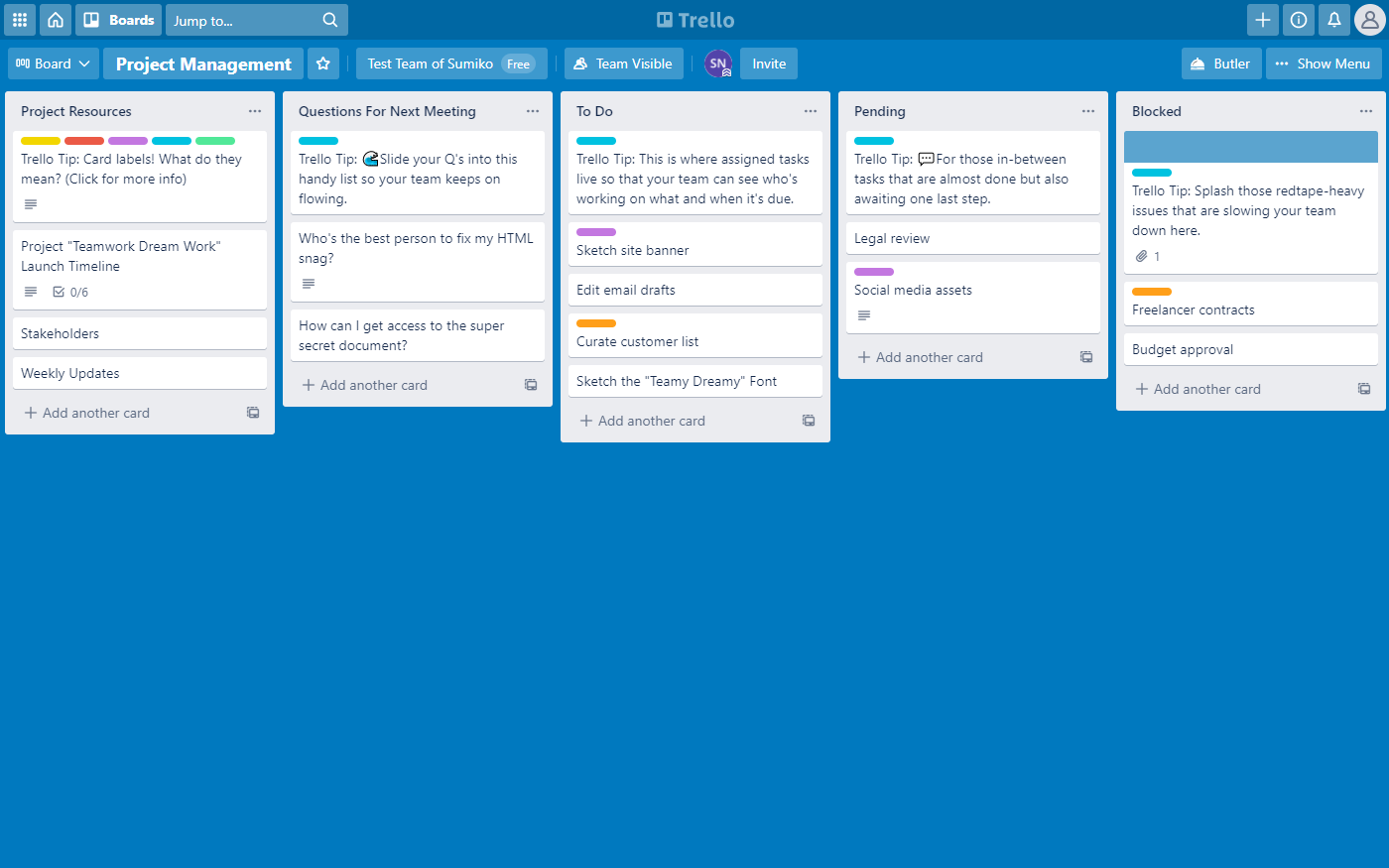
Pricing: Free, advanced features starting from $10/user/month
Rating on Capterra: 4.5/5
Trello is one of the oldest project management tools on the market. It was one of the first apps that introduced the Kanban board approach to project management, which was later copied by many of its competitors.
On the surface, Trello might appear too limited – and that's by design. It's a simple Kanban tool, and it doesn't try to be anything else. Trello turns this simplicity into one of its key selling points, making it as easy as possible for anyone to get started with the tool and be productive with it. For those looking for additional functionality, Trello offers its wide selection of Power-Ups.
While Trello is still actively developed, it changed little over the years. Its interface may appear somewhat dated compared to some of the modern project management tools, such as Monday. Yet staying true to what users have come to love about it is what earned Trello the loyalty of thousands of customers.
Why you might prefer Trello over Monday:
Trello works out of the box and can be much easier to get started with.
The interface of Trello is easier to navigate and more intuitive, especially for new users.
Trello is simpler than Monday, with fewer distracting features, buttons, and menus.
Trello's selection of Power-Ups and integrations is more extensive than that of Monday.
Trello offers a more generous free plan with unlimited users (the free plan offered by Monday restricts you to just two team members).
What users say about Trello:
"We switched over from Monday.com and found the layout of the software better for us, the use of cards is easy to track and maintain to monitor the progress of a project/task and fully customizable. I also thought the free version provided a lot of value which lets you get a good feel for the product before deciding to upgrade."
"Trello doesn't have a ton of bells and whistles, but if you want a free project management software that is quick to learn, doesn't slow you down, and gives you a place to easier track project progress, this is it! I recently thought I would use Monday or Asana as they were updated, but I still ended up going back to Trello."
Looking for more tools similar to Trello? Check out this list of best alternatives to Trello.
Monday
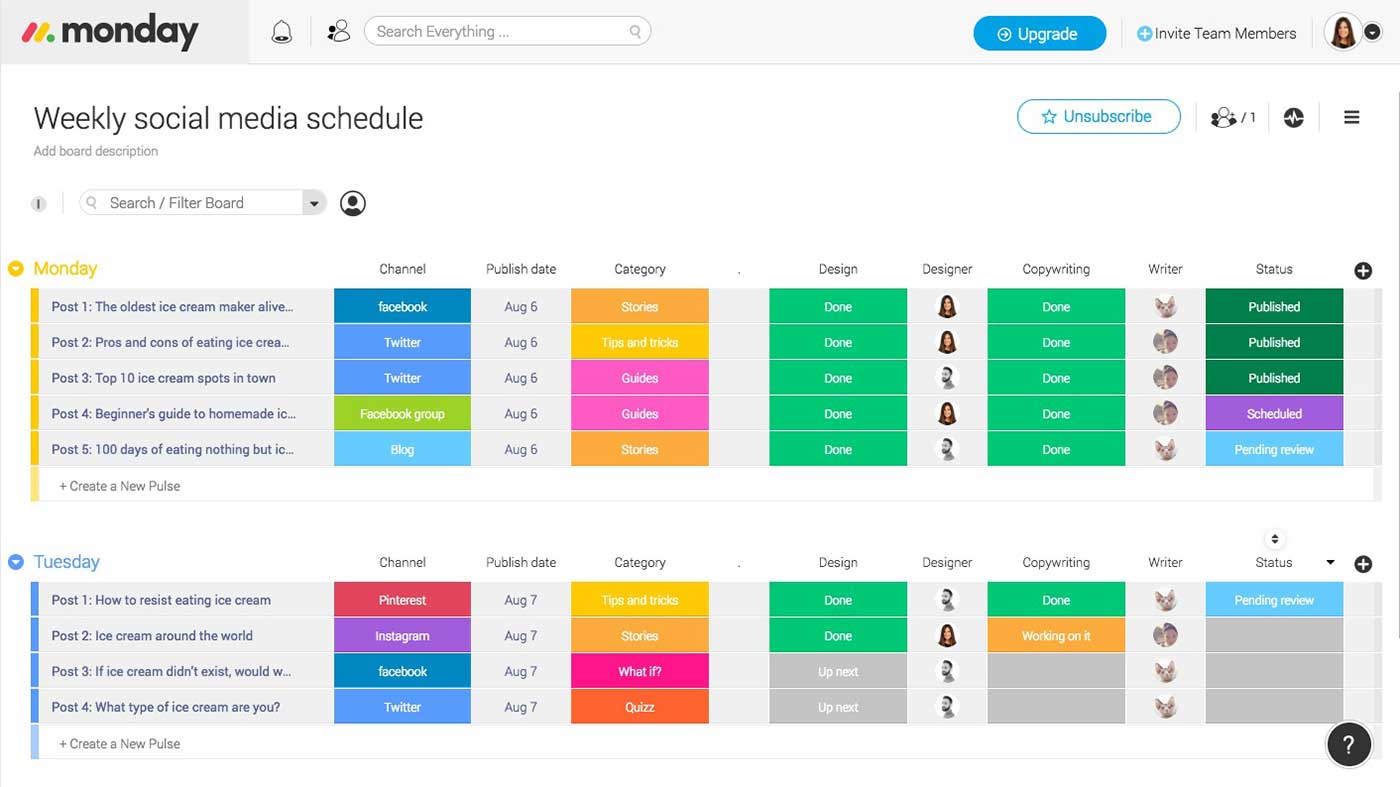
Pricing: Starting from $8/user/month
Rating on Capterra: 4.6/5
Where Trello imposes restrictions for the sake of simplicity, Monday aims to give its users as much flexibility as possible. It's a highly versatile tool that allows you to customize nearly anything, including workflows, views, dashboards, and more.
Overall, Monday surpasses Trello in terms of pure feature count. In addition to the Kanban board, Monday also offers a way to organize your projects in a calendar view, timeline view, workload view, or a Gantt chart. Recurring tasks can be automated to save time. Task dependencies can be defined to easily identify and address blocking issues.
At the same time, mastering all of these additional features may take some time and patience. Depending on how you configure your Monday dashboards, the interface can also become quite cluttered and hard to navigate.
The pricing model of Monday is also important to keep in mind when evaluating the tool. Unlike Trello, which charges a per-user fee for its advanced features, Monday has a tiered system, forcing you to purchase a specific number of seats. Depending on your team size, Monday may end up being a much more expensive option.
Why you might prefer Monday over Trello:
Monday offers a more extensive feature set, with more flexibility and customization options.
Monday allows you to visualize your work in many different ways, including a timeline view and a Gantt chart.
Monday lets you create custom dashboards and easily monitor all important metrics at a glance.
Monday makes it easy to request status updates on projects, without having to fall back on email and chat.
What users say about Monday:
"We made the switch because Trello didn't have as many features as Monday. Overall, we have been thrilled with Monday. This was our third management software and we are extremely happy with the features provided as well as the customer service."
"Monday makes project management simple and extremely effective, and reduces the need for constant emails and phone calls for project updates. It's a little hard on the eyes with so much going on onscreen, when compared to something like Trello. However, this is a double-edged sword as it allows the user to see everything at once – it just takes getting used to."
Looking for more tools similar to Monday? Check out this list of Monday alternatives.
Other alternatives
Remember that your options are not limited to just Trello and Monday. The market of project management tools is highly crowded and competitive, with many great alternatives to choose from. While there is no such thing as an objectively "best" project management tool, making an informed choice is easier when you are aware of your options.
For example, if you are looking for a more lightweight and fast solution, consider Nuclino. Like Trello, Nuclino is minimal by design and focuses on the ease-of-use, and lowering the learning curve for new users. At the same time, its interface is more modern and elegant by comparison.
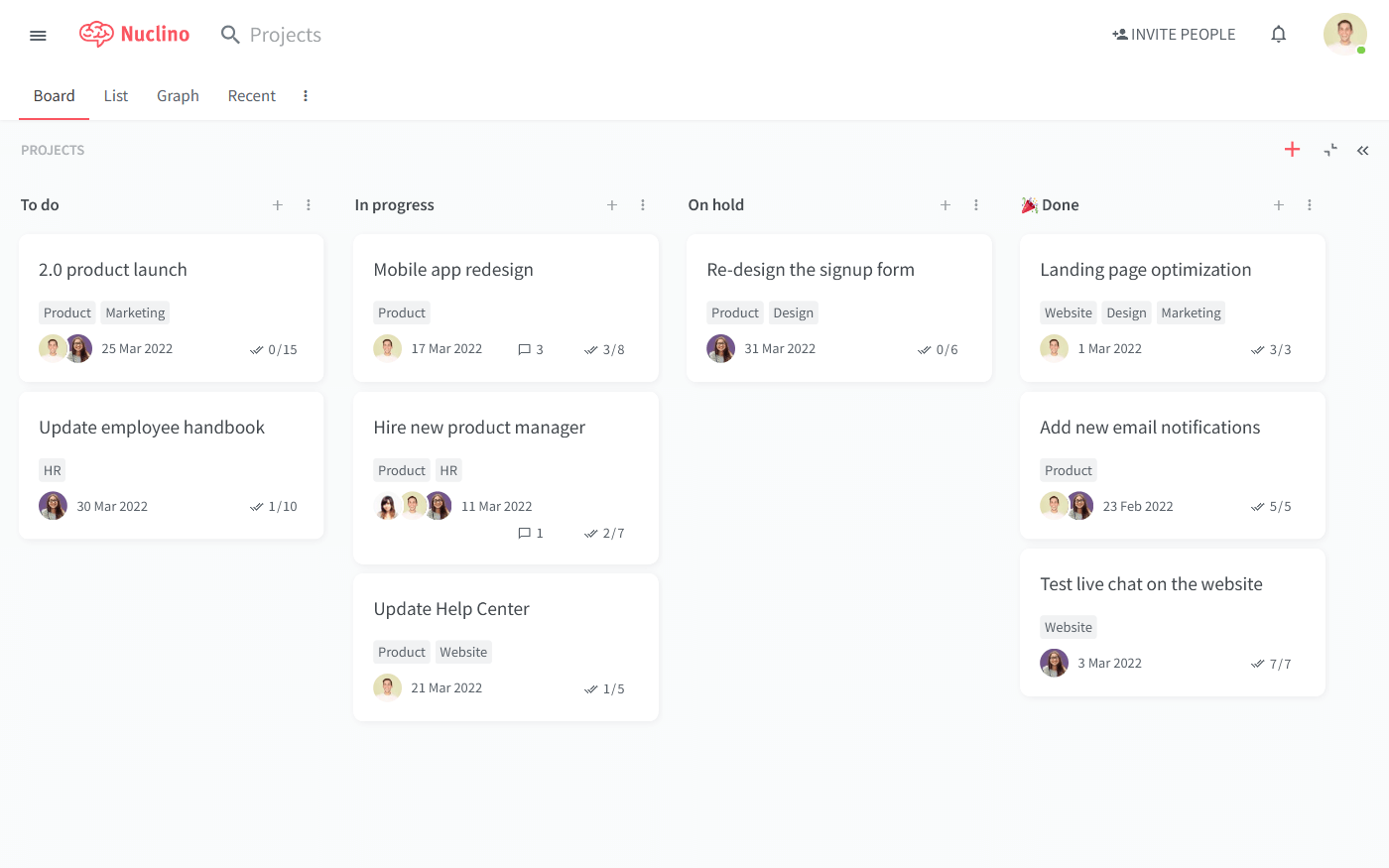
Like Monday, Nuclino allows you to visualize your work in different ways. A notable difference is that every card on your Kanban board and every item in the list view is its own long-form document that can be collaborated on in real time.
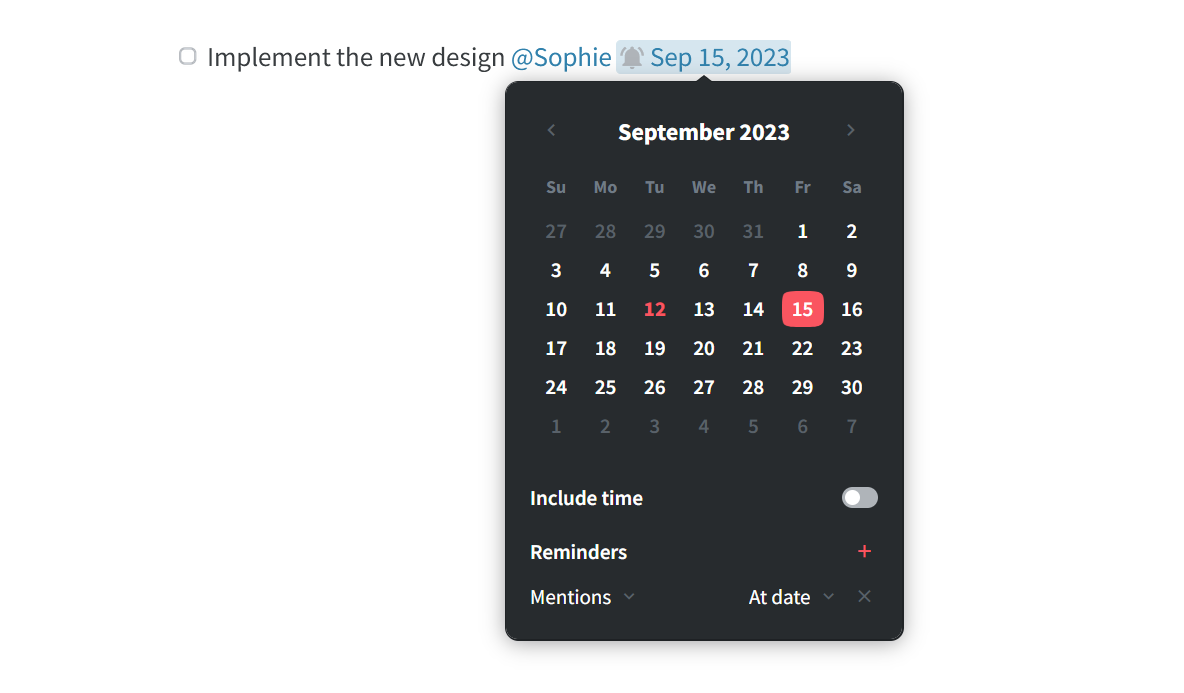
You can add notes, create task lists with due dates, embed files, and more, managing and simultaneously documenting your projects in one place. Comments can be used to exchange feedback directly in Nuclino and preserve the context of every decision.
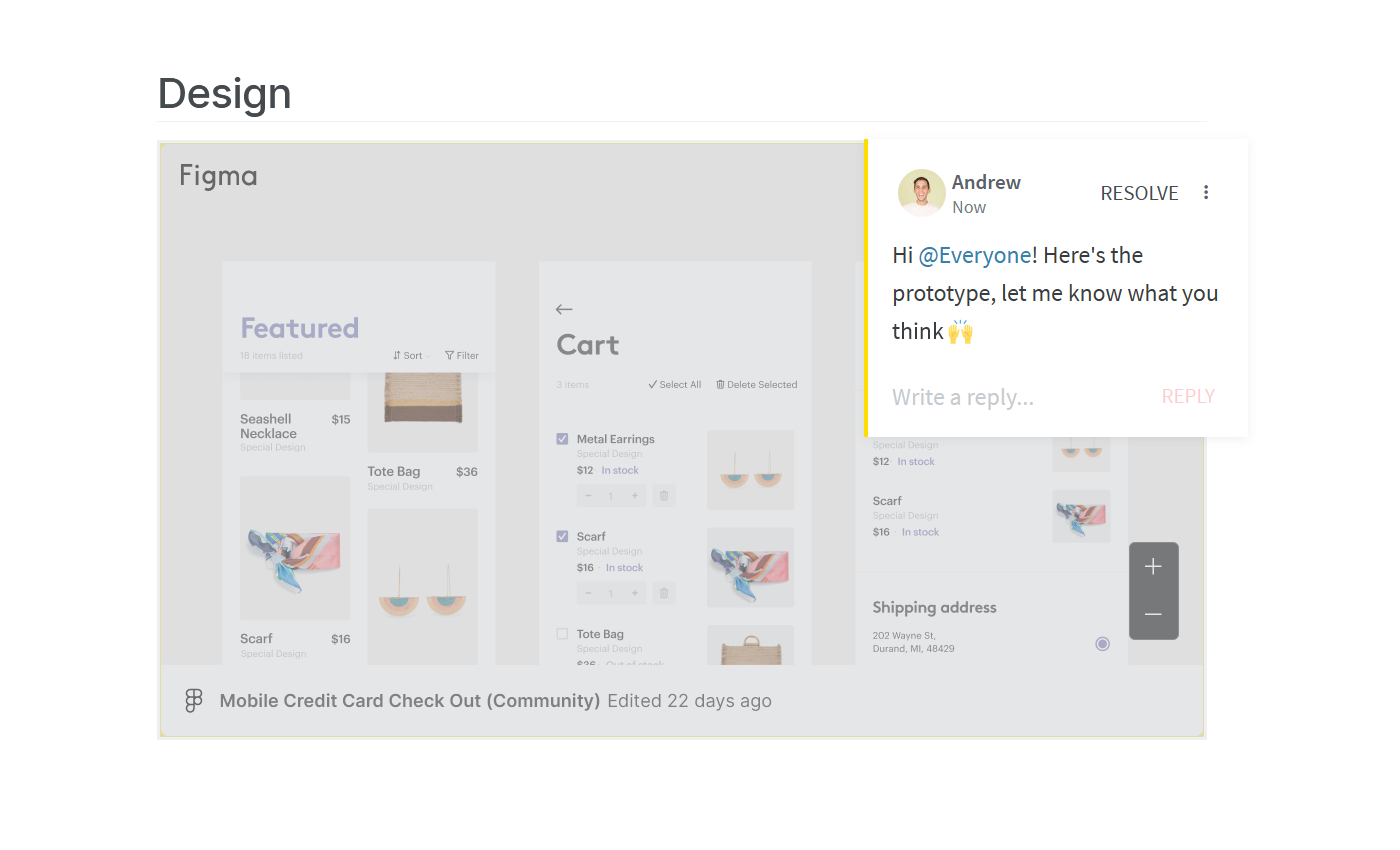
While it may appear simple on the surface, Nuclino is a highly versatile tool. This makes it a great solution for a wide range of different use cases, in addition to project management. You can use it to take notes, create internal documentation, build your internal knowledge base or team wiki, and more. Nuclino works like a collective brain, allowing you to bring all your team's work together in one place and collaborate without the chaos of files and folders, context switching, or silos.
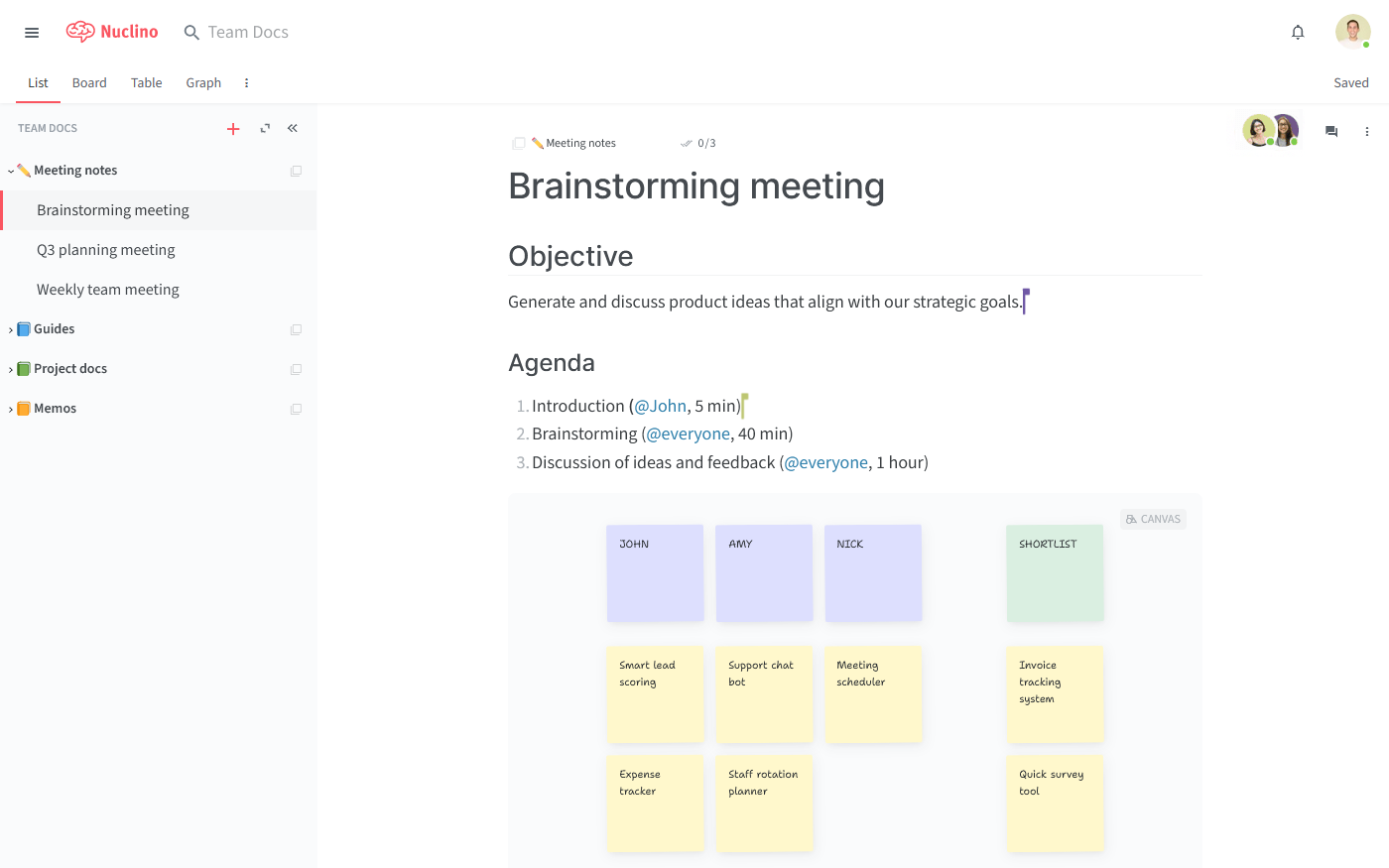
Trello vs Monday: So which is better?
Both Trello and Monday have their strengths and weaknesses, and it's impossible to pick an objective winner between them. The best choice depends on many factors, including your team size, the scope of your project, and your budget. Trello tends to be more popular among individuals and small teams due to its simplicity and affordable pricing. Monday may be better suited for larger businesses and more complex projects.
On the other hand, if you like the idea of bringing your projects and documentation together within one lightweight and minimal tool, consider Nuclino.
In any case, the only way to know for sure if one of these tools will fit well into your workflow is to test them. We recommend giving all three tools a try and evaluating them together with your team.
Ready to get started?
