Trello vs Todoist: Comparison and Review (2026)
Learn more about your options and pick the best tool for your team.
Unsure whether to choose Trello or Todoist? You've come to the right place.
Trello and Todoist have both carved out their spaces in the project management tool landscape. Trello emerged in 2011, born from the collaborative efforts of Fog Creek Software, with the goal of reimagining project management. On the other hand, Todoist traces its roots back to 2007 when Amir Salihefendić founded it as a lightweight personal task management tool, emphasizing simplicity and efficiency.
But which tool should you choose? In this article, we will take a closer look at both Todoist and Trello and examine their strengths and weaknesses to help you make the right decision.
Trello and Todoist compared
On the surface, Trello and Todoist are quite similar. But they also have some fundamental differences that need to be kept in mind when making a decision. Let's dive deeper into what Trello and Todoist have to offer and also have a look at other alternatives you may want to consider.
Trello
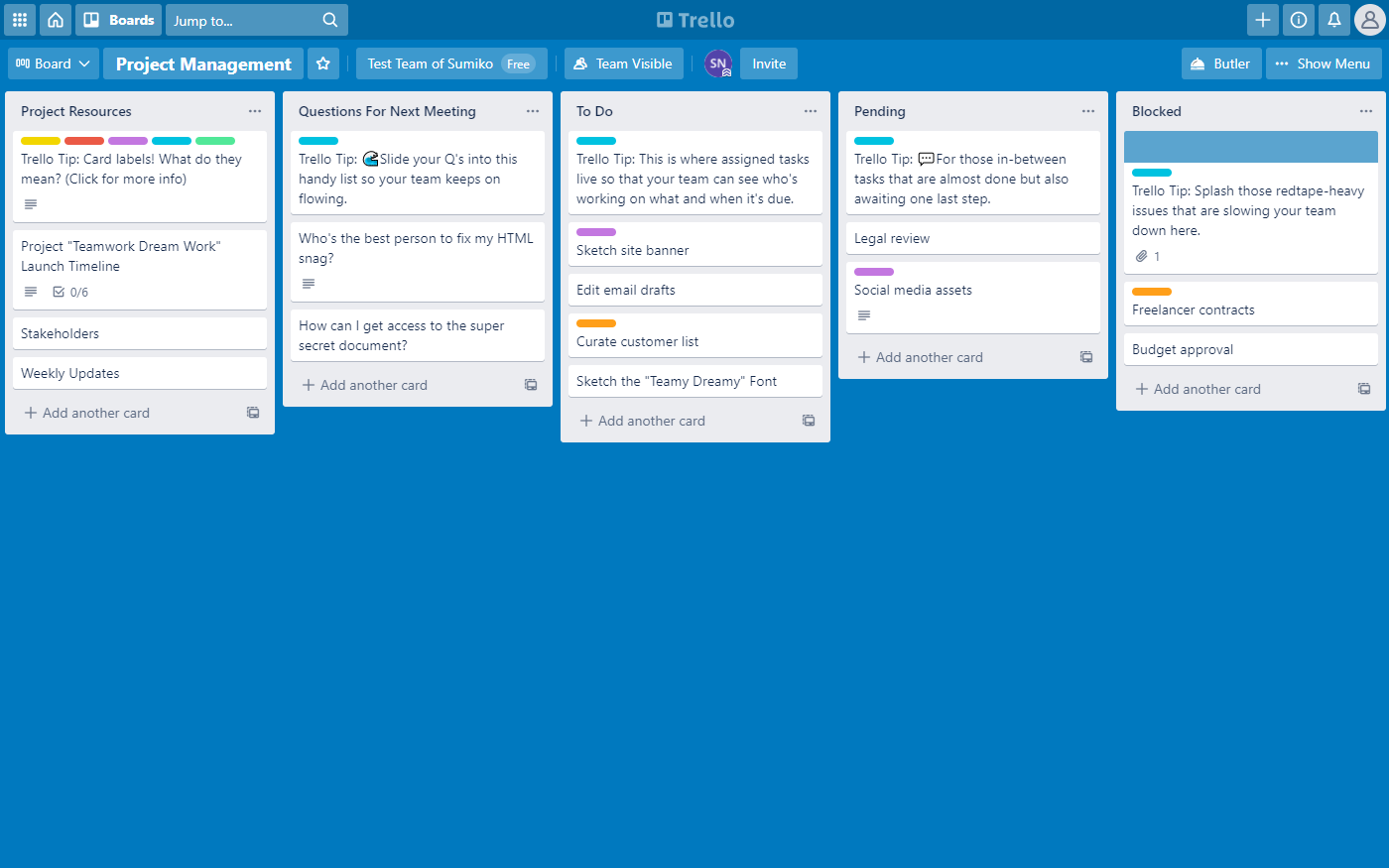
Pricing: Free, advanced features starting from $10/user/month
Rating on Capterra: 4.5/5
Compared to Todoist, Trello is a great option for those looking for a more flexible, intuitive, and visual way to manage tasks and projects.
One of Trello's notable strengths is its ability to strike a balance between simplicity and flexibility. Getting started with Trello is quick and straightforward, allowing teams to adopt the tool effortlessly. But while Trello's default feature set may be limited, its extensive collection of Power-Ups enables users to expand the tool's capabilities according to their specific needs.
Trello also offers extensive visualization options for your tasks. Unlike Todoist, which offers a basic list view and a Kanban-style board, in Trello, you can choose between a board, which is its traditional layout, a timeline for tracking tasks over a period, a calendar for managing due dates, a table for structured data representation, and even a map for location-based tasks.
Why you might prefer Trello over Todoist:
Trello excels in facilitating collaboration among team members. Todoist, while also offering collaboration features, places more emphasis on individual task management.
Trello is better suited for managing complex projects with multiple stages, team members, and interdependent tasks. Todoist, on the other hand, is more streamlined and geared towards individual task management or simpler project structures.
Trello offers a wider range of power-ups and integrations.
Trello provides a higher level of flexibility and more customization options. You can create custom boards and lists to match your specific workflow or project needs.
What users say about Trello:
"Trello's project management is a bit unorthodox at first (at least for me and my team), but after getting familiar with the Kanban boards, the system seriously changes the way I view to-do lists and how they can be optimized for more efficient workflows. Trello makes it easy to manage tasks amongst team members, assign duties, and track against milestones. Todoist wasn't as flexible in terms of functionality and features. It also wasn't focused on team activities as much as Trello."
Looking for more tools similar to Trello? Check out this list of Trello alternatives.
Todoist
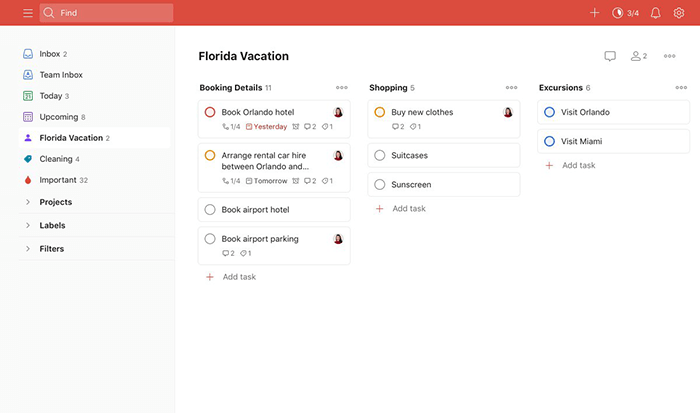
Pricing: Free, advanced features starting from $5/user/month
Rating on Capterra: 4.6/5
Todoist initially positioned itself as a lightweight personal task management tool. However, it underwent a significant transformation in 2020, introducing a new Kanban board view and becoming a direct Trello competitor.
In comparison to Trello, Todoist is simpler and lacks some advanced features. This simplicity can be viewed as both a strength and a weakness, depending on one's workflow. Todoist's interface is clean, modern, and less cluttered than Trello, offering a minimal learning curve and a straightforward onboarding experience. However, it is less flexible and provides fewer customization options compared to Trello.
Additionally, Todoist's premium subscription plans are notably more affordable than those offered by Trello, making it a more accessible choice for projects with limited budgets.
Why you might prefer Todoist over Trello:
Todoist is better optimized for individual task management. It's an excellent choice for those who primarily need to manage personal to-do lists, set reminders, and track their own progress without the complexity of team collaboration features.
Todoist offers a clean and minimalist interface that prioritizes simplicity and ease of use. It provides a straightforward task management experience without overwhelming users with excessive visual elements.
Compared to Trello's board and card system, Todoist offers a simpler list-based way to organize your tasks.
What users say about Todoist:
"We tried Trello. We tried Asana. We tried Wunderlist... none of them combined the simplicity and the functionality of Todoist. I use Todoist to keep track of all the different hats I wear and make sure that our teams know what they are supposed to be doing. More than that, it is a place to put great ideas and projects for next time."
Looking for more tools similar to Todoist? Check out this list of Todoist alternatives.
Other alternatives
It should be mentioned that your options are not limited to just Trello and Todoist. There are many other great project management apps and Kanban tools that can serve you just as well.
For example, if you are looking for a more lightweight and fast solution, consider Nuclino.
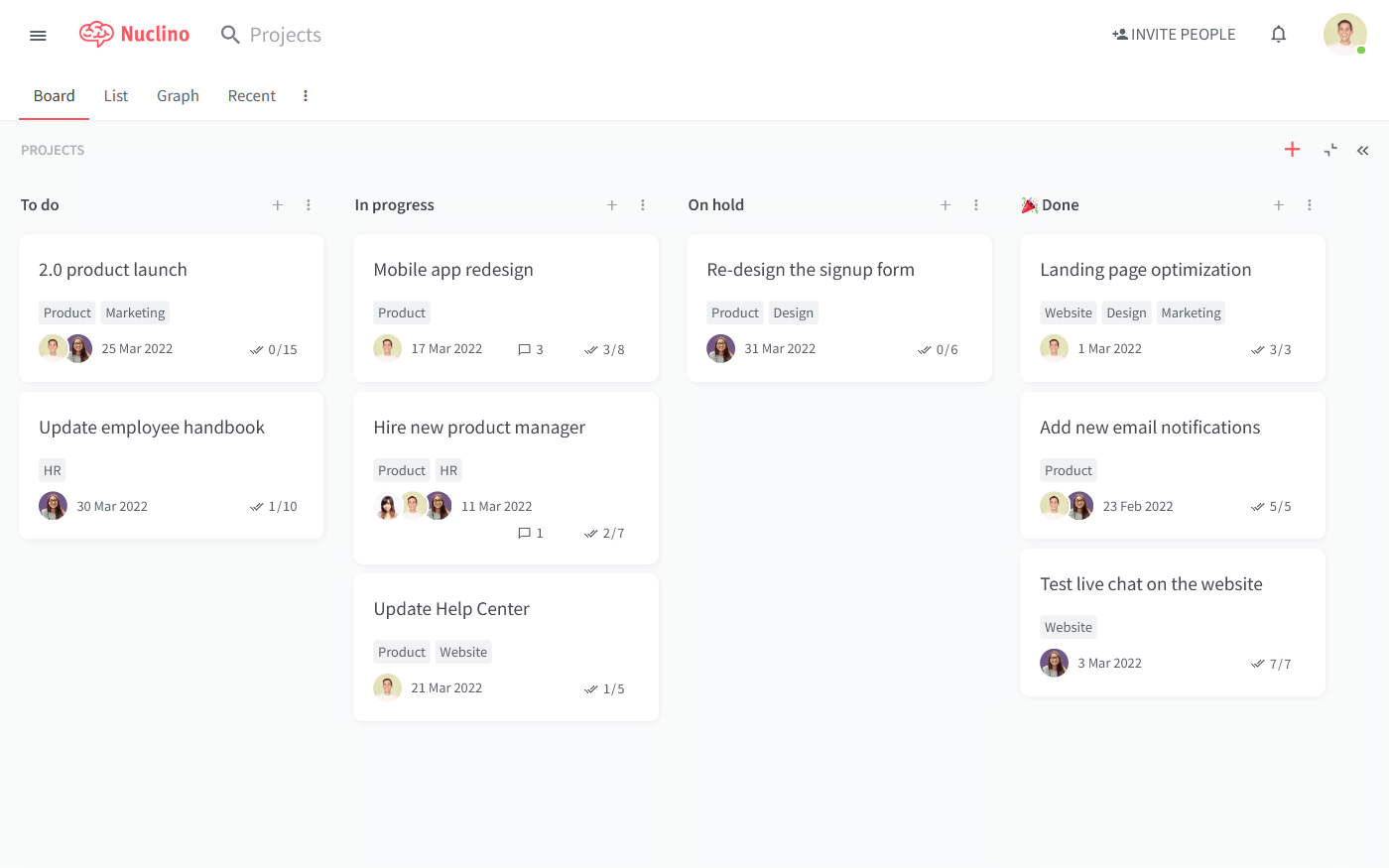
Like Trello, Nuclino allows you to drag and drop cards on your board to visualize your progress. A notable difference is that every card on your Kanban board is its own long-form document that can be collaborated on in real time.
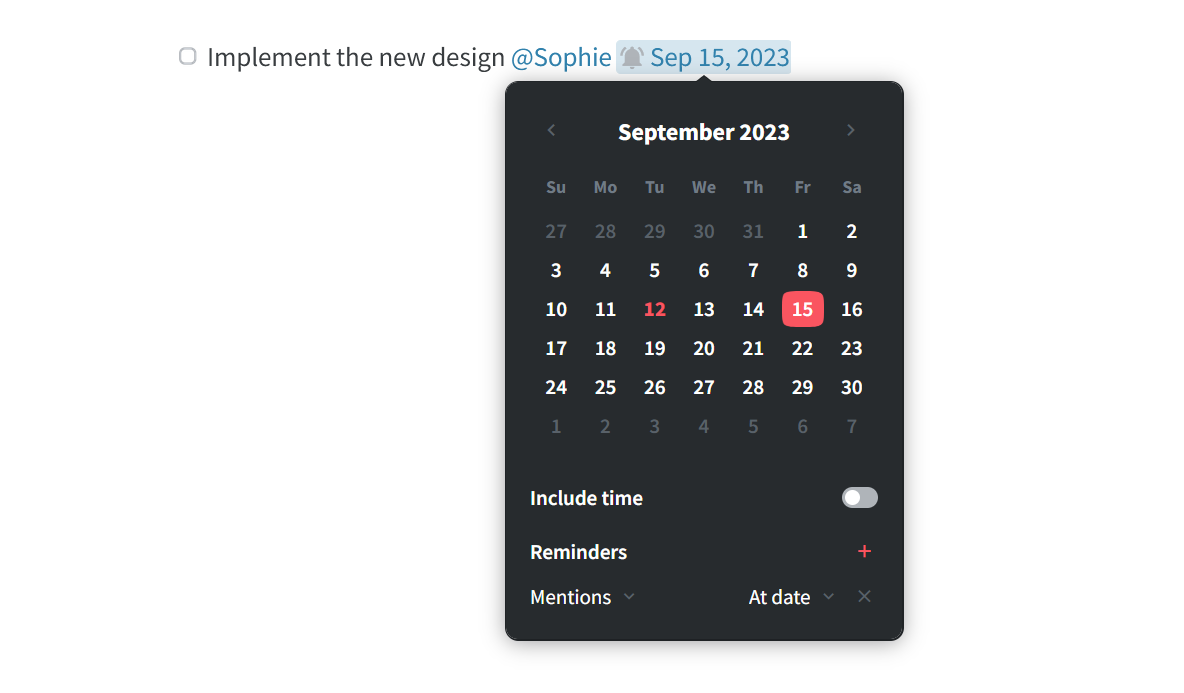
You can add notes, create to-do lists with due dates, embed files, and more, managing and simultaneously documenting your projects in one place. You can use comments to exchange feedback directly in Nuclino and preserve the context of every decision.
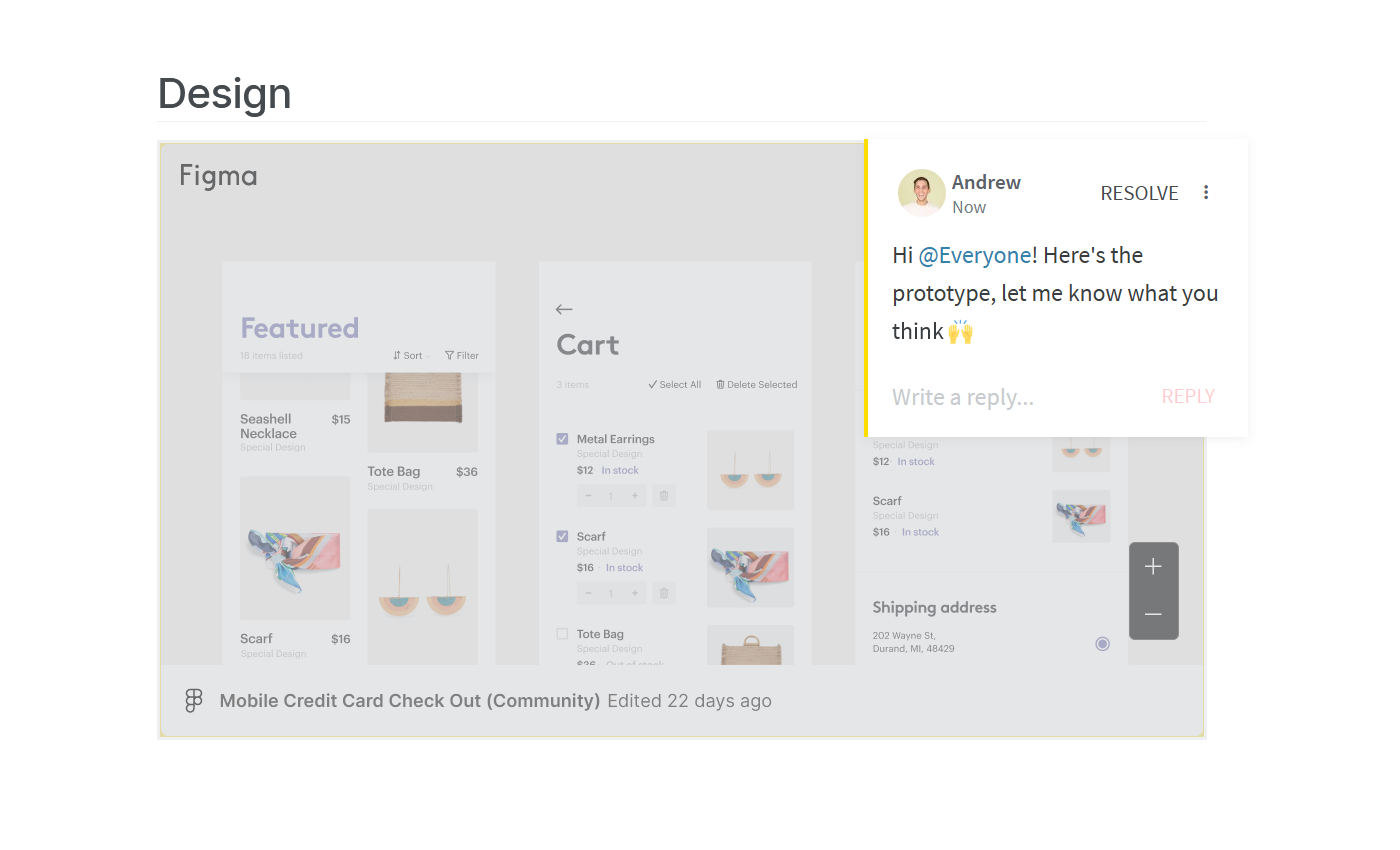
At the same time, like Todoist, Nuclino is simple and intuitive. It focuses on the essentials and offers a clean, distraction-free interface with no clunky menus and rarely-used options.
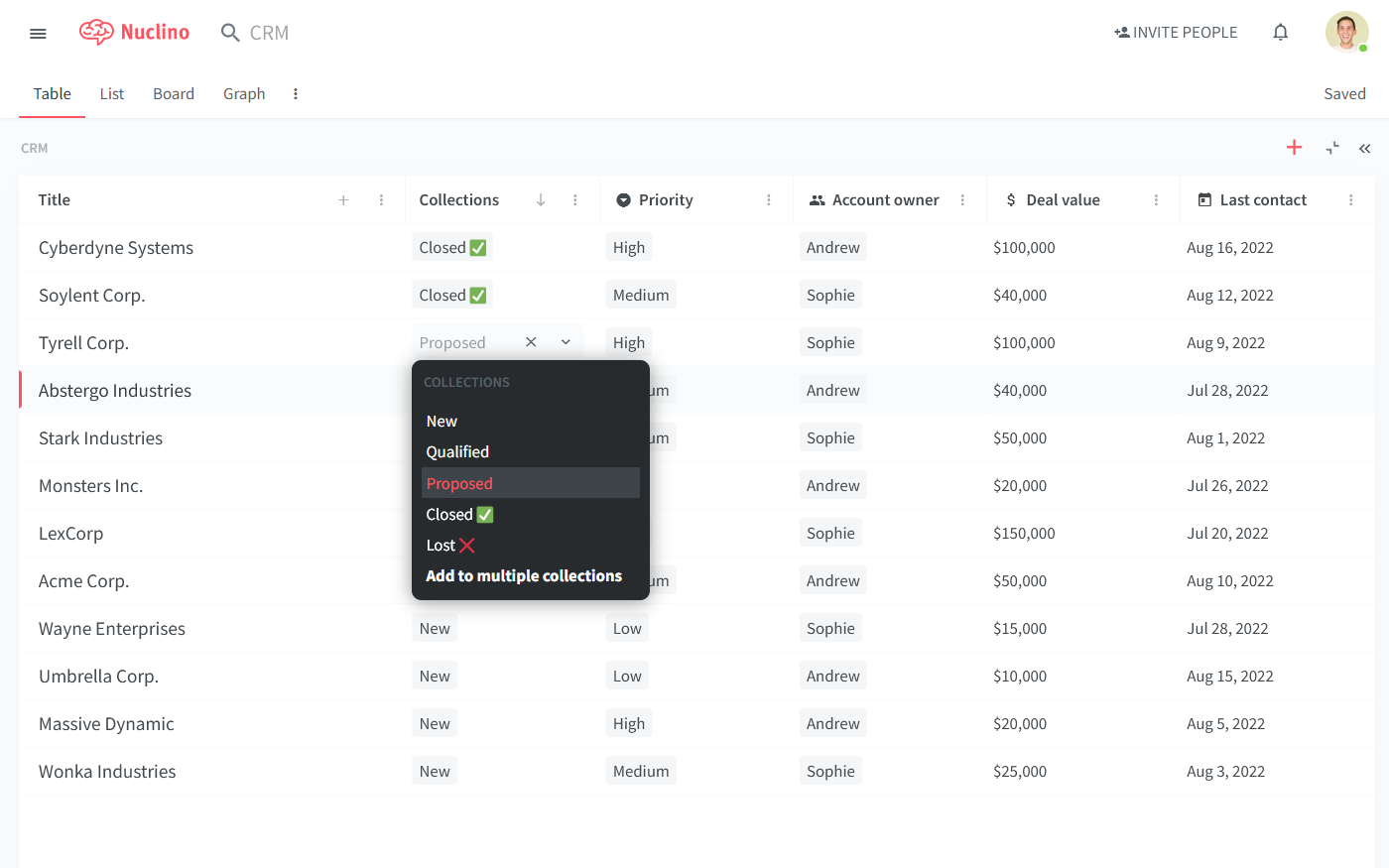
The board view is one of many ways you can visualize your work in Nuclino. Additional views, such as list, table, and graph, make Nuclino a great tool for a wide range of different use cases. You can use it to take notes, create internal documentation, build your internal knowledge base or team wiki, and more. It works like a collective brain, allowing you to bring all your team's work together in one place and collaborate without the chaos of files and folders, context switching, or silos.
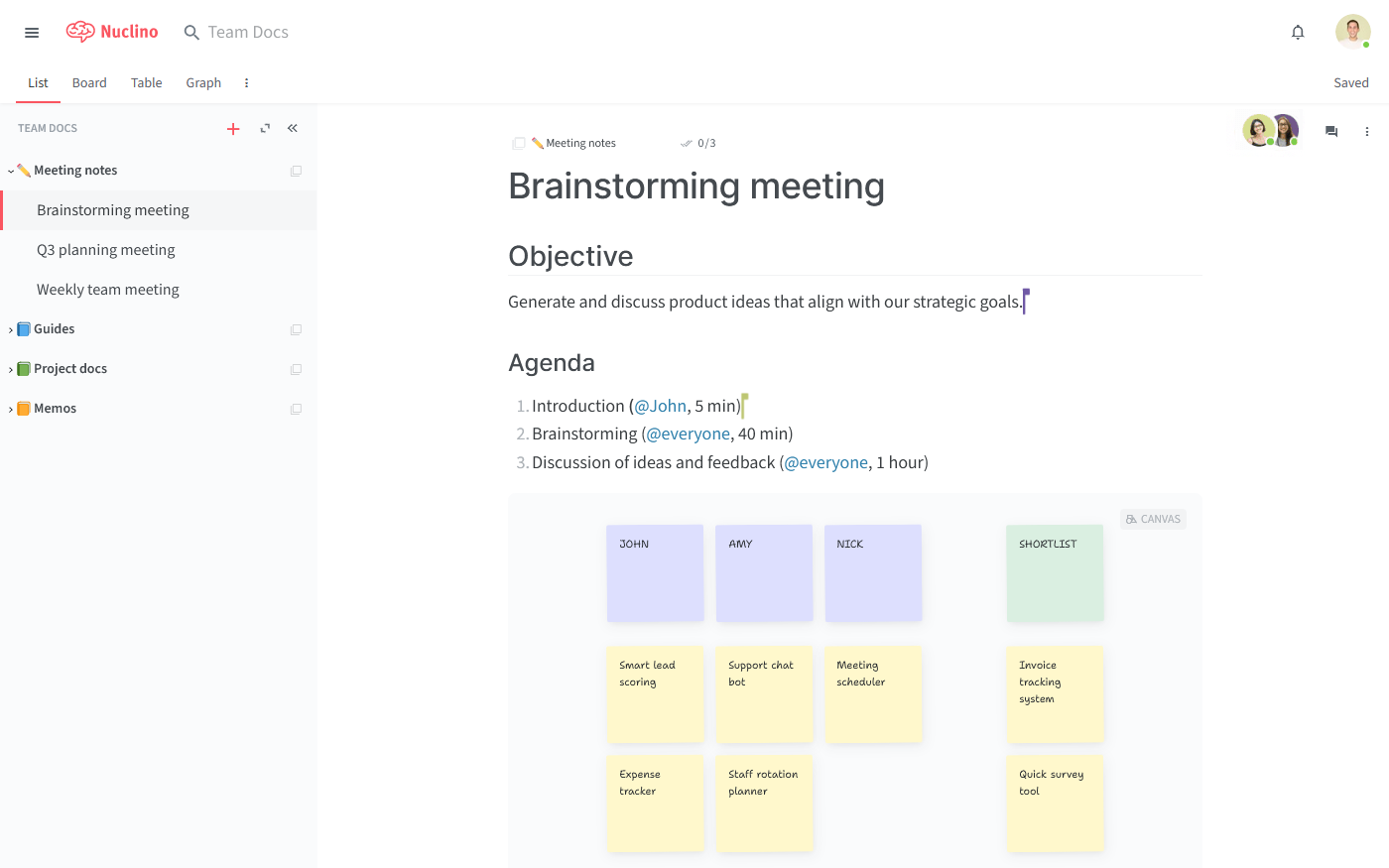
Trello vs Todoist: So which is better?
There is no definitive winner when you compare Todoist and Trello. Both tools have their own strengths and weaknesses. Trello's board-based organization, visual appeal, and robust collaboration features make it an excellent choice for complex project management and team collaboration. On the other hand, Todoist's simplicity, deadline-driven focus, and affordable pricing make it a compelling option for individual task management and smaller-scale projects.
On the other hand, if you like the idea of bringing your projects and documentation together in one place, Nuclino may be a great option for you.
We hope this article has made your decision a little easier. At the end of the day, the only way to be sure you are making the right choice is to thoroughly evaluate each tool together with your team.
Ready to get started?
