Coda vs Notion: Comparison and Review (2026)
Learn more about your options and pick the best tool for your team.
Unsure whether to choose Coda or Notion for your team? You've come to the right place.
Notion has been around for a few years now, while Coda is a more recent addition to the market of work management software. On the surface, they look similar: both combine documents and structured data, both are highly flexible, and both aim to replace a patchwork of separate tools with a single workspace.
But once you start using them day to day, the differences become clearer. Coda leans heavily into formulas, automation, and app-like workflows. Notion stays more document-first, with a strong focus on wikis, writing, and lightweight databases. Those choices affect everything from how easy the tools are to adopt, to how well they scale with larger teams and more complex setups.
Both Coda and Notion are rated a respectable 4.7 out of 5 on the software reviews site Capterra. The real question isn't which one is "better" in general, but which one fits your team's way of working. In this comparison, we take a closer look at where Coda and Notion overlap, where they diverge, and what that means in practice.
How we evaluated Coda and Notion
We tested both Coda and Notion by using them the way most teams do: writing docs, building databases, setting up simple workflows, and sharing things with others. We paid close attention to the parts that tend to matter once a workspace grows, like collaboration, permissions, automation options, and how the apps feel in day-to-day use.
To keep it grounded, we also checked what long-term users report on review sites like Capterra and looked for patterns that show up again and again, both good and bad.
We update this article as Coda and Notion evolve.
Notion vs Coda: Key differences
Coda and Notion overlap in many areas, but they're built with different priorities in mind. The main difference between Notion and Coda is that Notion is built around documents and wikis with light database features, while Coda is built around powerful tables, formulas, and automation that let you create more app-like workflows.
Coda works best for teams that need advanced formulas, automation, and app-like workflows.
Notion is easier to adopt and generally a better fit for wiki-style documentation and writing.
Coda's pricing model can be more cost-effective for teams with many viewers and few editors.
Notion tends to feel faster and more predictable as workspaces grow.
Neither tool is ideal if you want speed and low maintenance.
Coda and Notion comparison
For many years, the productivity software space had been dominated by traditional single-purpose tools. This notion that docs, tasks, and spreadsheets should be separate was perpetuated by such industry giants as Microsoft, Google, and Atlassian.
However, this paradigm is beginning to shift, and hybrid tools like Coda and Notion have been rapidly growing in popularity. Both claim to be the next generation of productivity software that will transform the way we collaborate and get things done. This is an ambitious promise — but which of them delivers on it better?
Ultimately, it will all come down to your unique needs, preferences, and workflow, as there is no one-size-fits-all solution when it comes to productivity software. And if you're having trouble choosing between Coda and Notion, keep in mind that they aren't your only options. There are many other excellent tools that may turn out to be an even better fit for your needs.
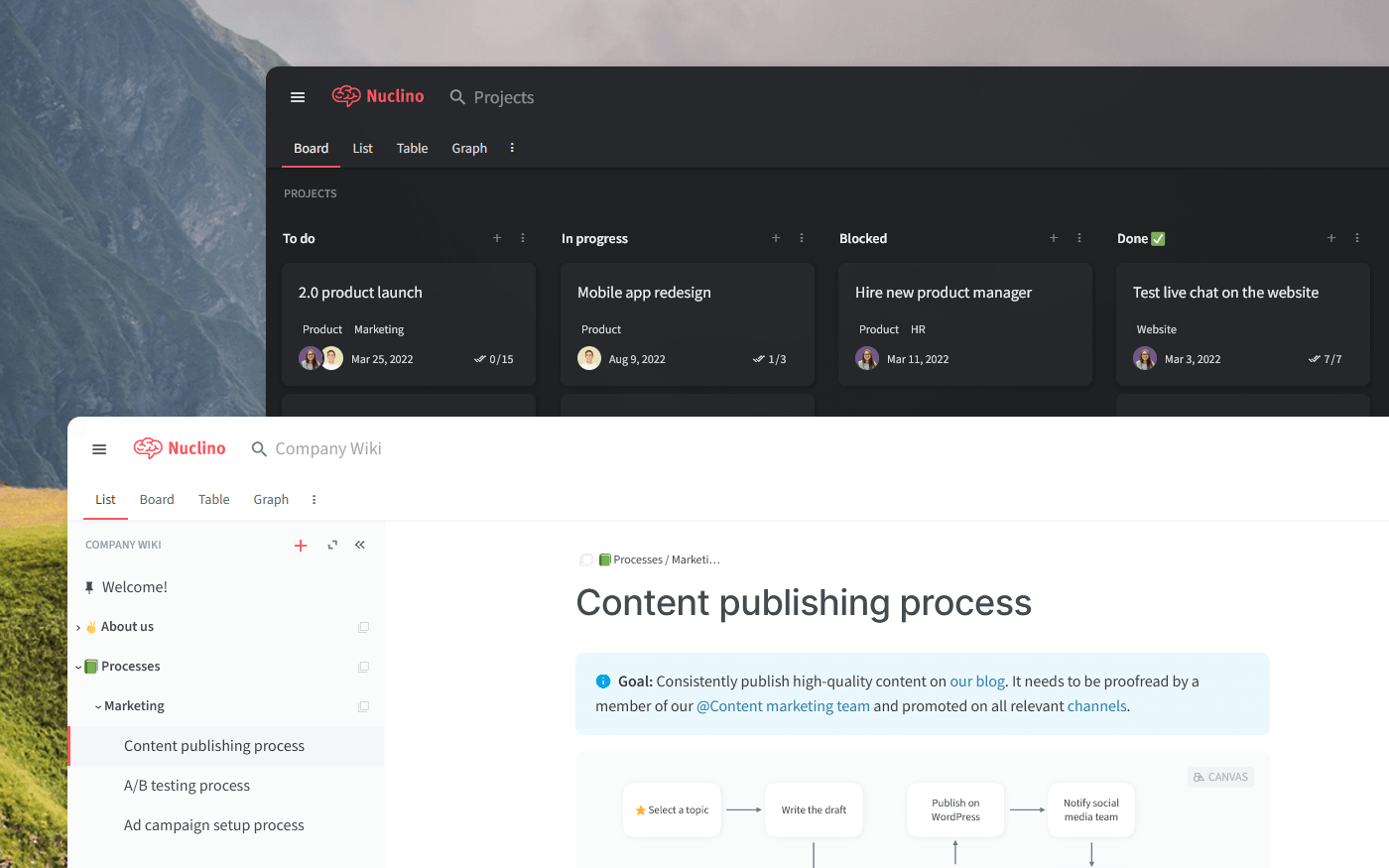
To make the most informed decision, let's first dive deeper into what Coda and Notion have to offer, taking into account their strengths, limitations, notable features, pricing, and user reviews. We will also have a look at other alternatives you may want to consider.
Coda
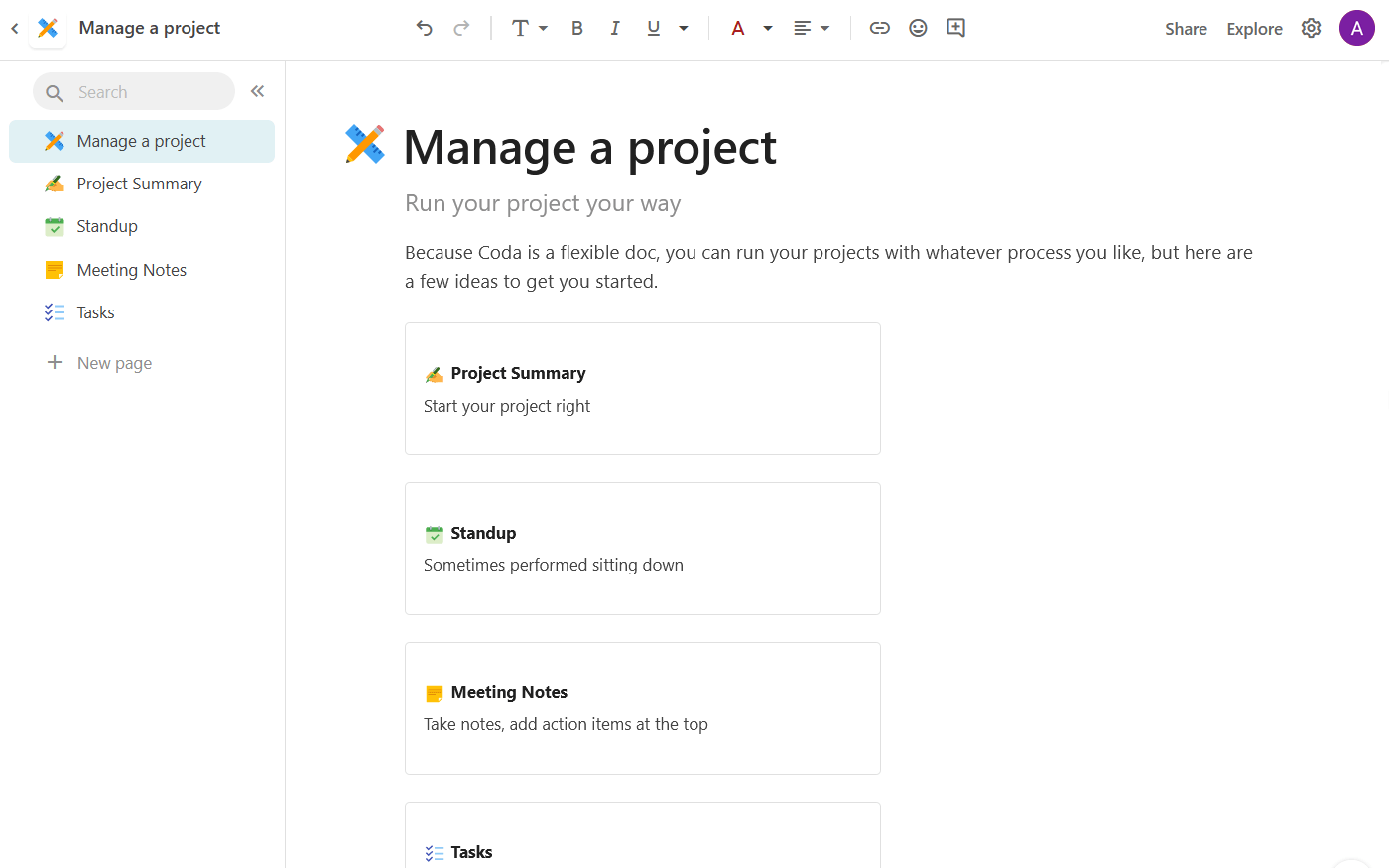
Pricing: Free, advanced features starting from $10/month per "Doc Maker"
Rating on Capterra: 4.6/5
Coda is a unique work management platform that combines spreadsheets and documents in one powerful tool. Designed with makers in mind, Coda offers unparalleled flexibility and essentially lets you design your own custom productivity app from the ground up. It's as exciting as it is intimidating.
A core strength of Coda lies in its formulas and automation capabilities. You can automate a wide variety of tasks, such as assigning a new issue to a developer or sending notifications to Slack. While Notion offers a way to automate certain workflows as well, it relies on Zapier to achieve that and doesn't offer the same level of flexibility. Its formulas are also considerably more basic.
The powerful feature set of Coda comes at the price of significant complexity. A steep learning curve has to be mastered before you can expect to be able to use it productively.
Why you might prefer Coda over Notion:
Coda is more powerful than Notion and has a more extensive feature set, which includes powerful databases, formulas, and workflow automation.
Coda allows you to add unlimited Editor and Viewer users, making it the more affordable solution for teams.
Coda offers more add-ons and integrations with third-party applications.
The Coda team develops new features at a very fast pace, releasing updates nearly every week.
Looking for more tools similar to Coda? Check out this list of Coda alternatives.
What users say about Coda:
"Notion is an excellent product, but is way too limited in terms of buttons, connections, integrations, automations. Coda is extremely powerful. Starting is not the smoothest process, but the power and flexibility it gives us make it totally worth it."
"We switched from Notion to Coda because we thought it would give us more flexibility and power. It was okay... but then it just slowed down and became unusable. Speed and performance really suffer with time, to the point where it takes 10 seconds plus to open our main doc. It's also very easy to accidentally share your entire doc and make it public without realizing. I wouldn't keep confidential information in there anymore because of that."
Notion
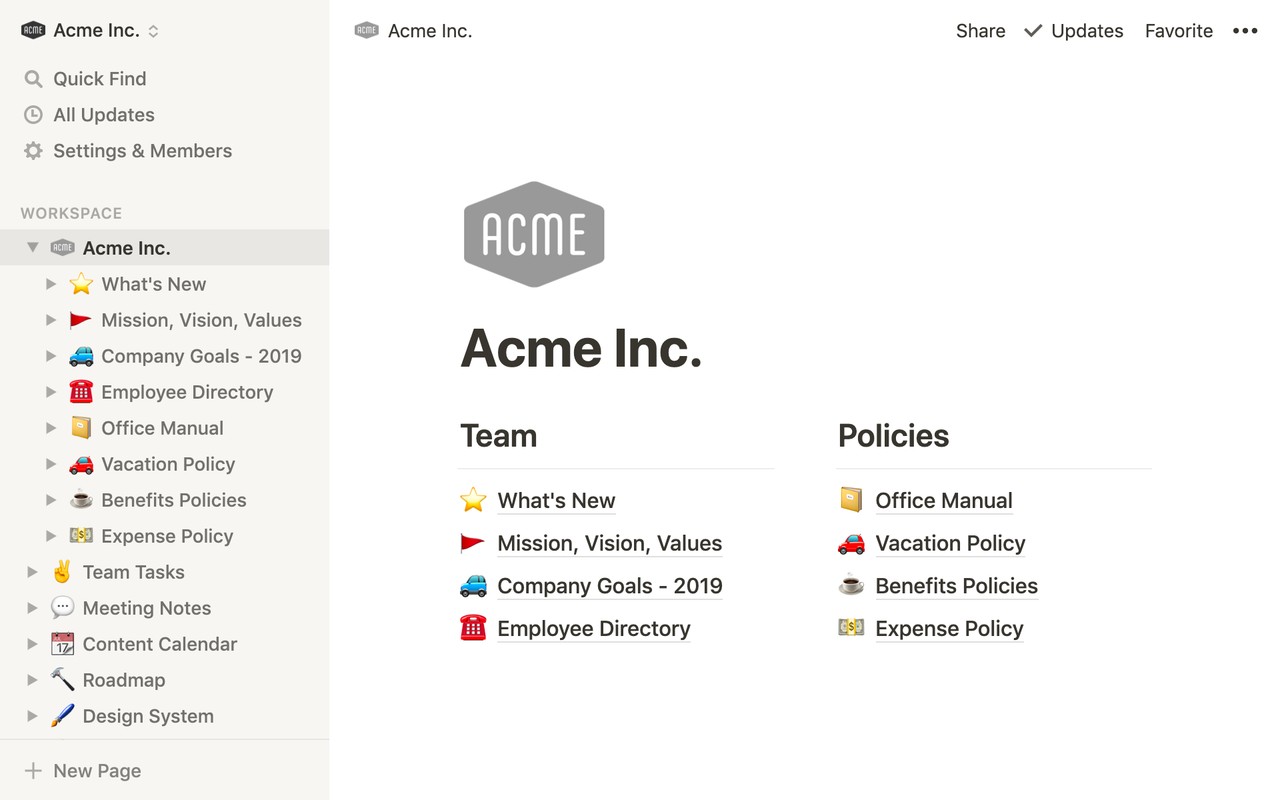
Pricing: Free, advanced features starting from $10/user/month
Rating on Capterra: 4.7/5
Notion started out as a note-taking tool. It has come a long way since its early days, but it remains strongly document-oriented. It's a powerful wiki with all the bells and whistles you can think of. You can create complex nested documents really fast and share them easily.
Notion also offers Kanban boards and databases with basic formulas, but it's not nearly as powerful as Coda with its advanced spreadsheet capabilities, formulas, and automation features. At the same time, Notion is also relatively easier to get the hang of without having to reply on lengthy tutorials and guides.
Why you might prefer Notion over Coda:
Coda has a steeper learning curve than Notion.
Notion is better suited for implementing a wiki. Documents in Coda can't be linked together as easily as in Notion.
Notion tends to be faster than Coda and most users experience fewer performance issues.
Notion offers a better experience on mobile devices, and you can easily access some of the best Notion widgets even on mobile.
What users say about Notion:
"Notion is by far and away the best way I've found so far to work with data in documents. It starts from the concept of linked databases, and extends it from there to include structured documents. Only Coda seems to be able to do this, but Notion does it better."
"I'm crazy about organization and Notion literally helps me organize all aspects of my life! So many resources to help build the perfect pages for yourself and your team. At first it can seem overwhelming to get started but don't get discouraged."
Looking for more tools similar to Notion? Check out this list of Notion alternatives.
Coda vs Notion pricing
Notion charges per user. Every person who needs advanced features or editing rights counts toward your bill. That makes pricing predictable, but it can add up quickly if everyone on your team needs edit access.
Coda charges per "doc maker", meaning you only pay for people who actively create and edit content. Viewers and commenters don't add to your bill. For teams where most people consume information rather than build it, this often ends up cheaper.
If your team has many consumers and few contributors, Coda's pricing usually saves money. If most of your team needs editing rights and you prefer a flat per-user structure, Notion's model might make more sense.
Both tools also offer free plans, and both include basic functionality at no cost.
Other alternatives
It should be mentioned that your options are not limited to just Coda and Notion. As more and more no-code, all-in-one productivity tools are entering the market every year, there are now many alternatives you can choose from.
For example, if you are looking for a more user-friendly and fast solution, consider Nuclino. Like Coda and Notion, Nuclino allows you to organize information in a variety of flexible ways, using nested lists, Kanban boards, tables, or mindmap-style graphs. It can support a wide range of different use cases, including company wikis, document collaboration, project management, sprint planning, and more.
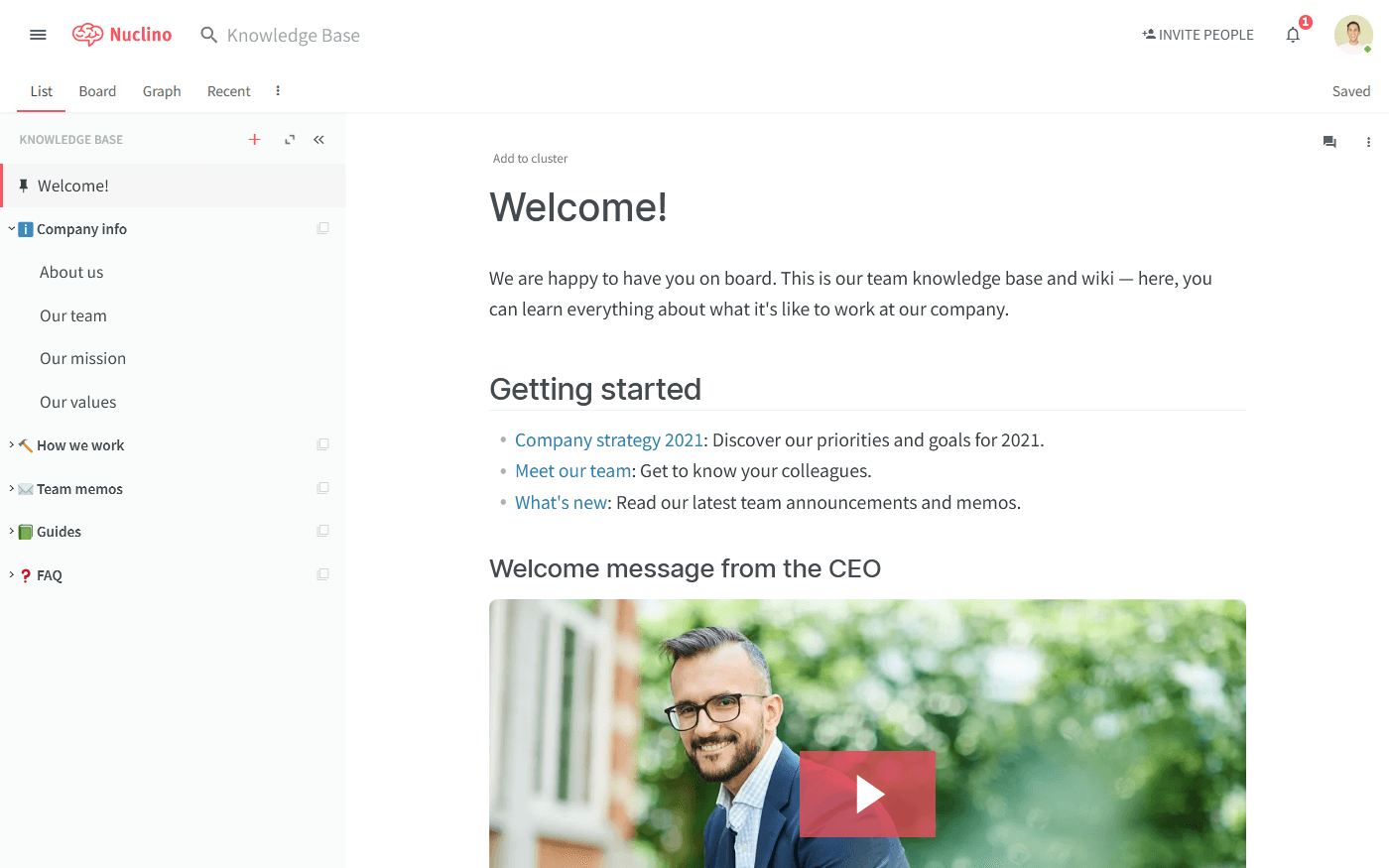
However, in contrast to both Notion and Coda, Nuclino is minimal and lightweight by design. It focuses on the essentials, doing away with clunky menus and rarely-used options, and minimizing the learning curve for new users. Nuclino requires minimal configuration and can be easily set up in minutes.
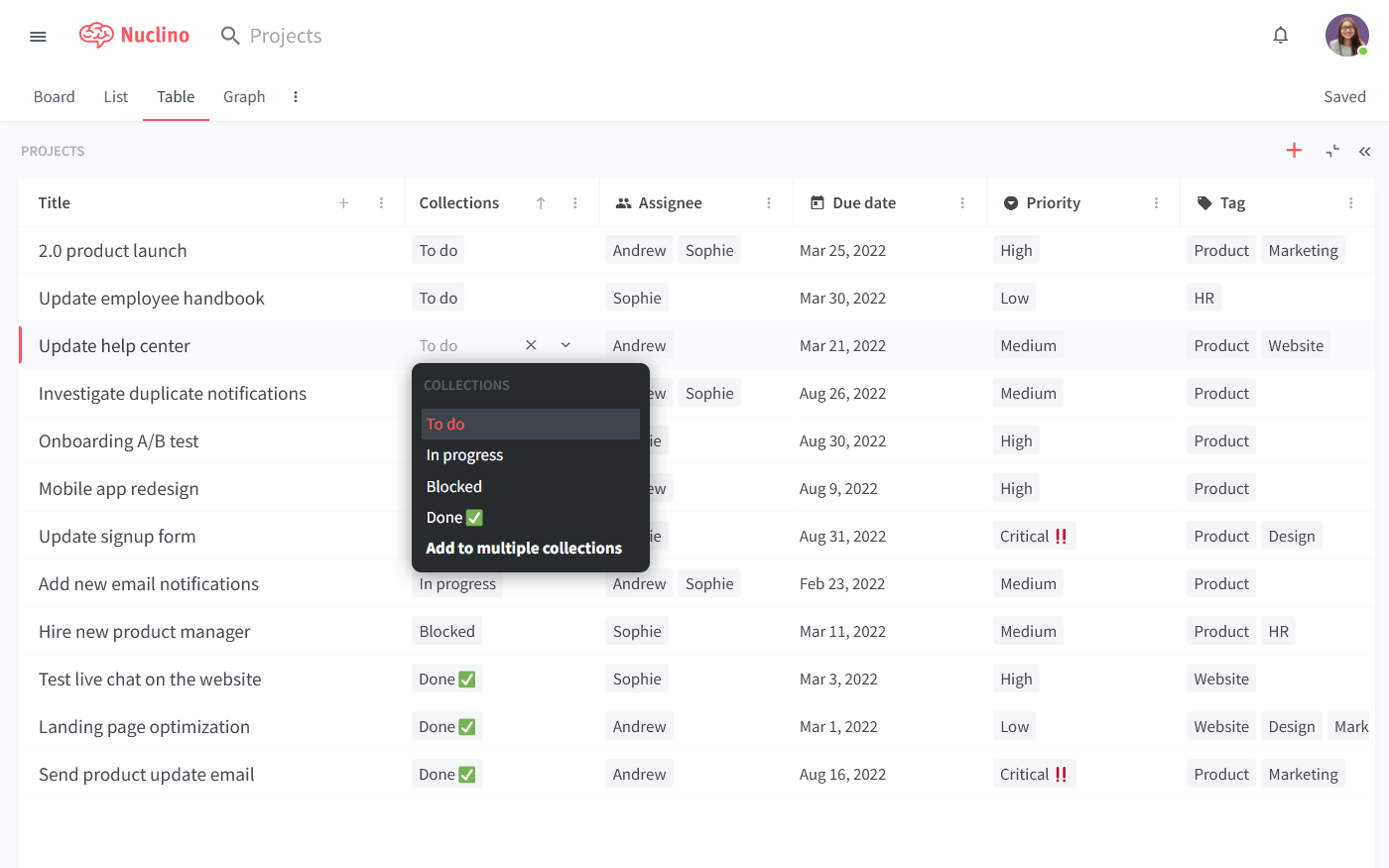
Nuclino is also a great option for those who value speed and performance. It's built for speed from the ground up: searching, editing, collaborating — every interaction is optimized to feel instantaneous. All content can be collaborated on in real time, Markdown commands and hotkeys allow you to quickly format text without taking your hands off the keyboard, every update is instantly synced across all devices.
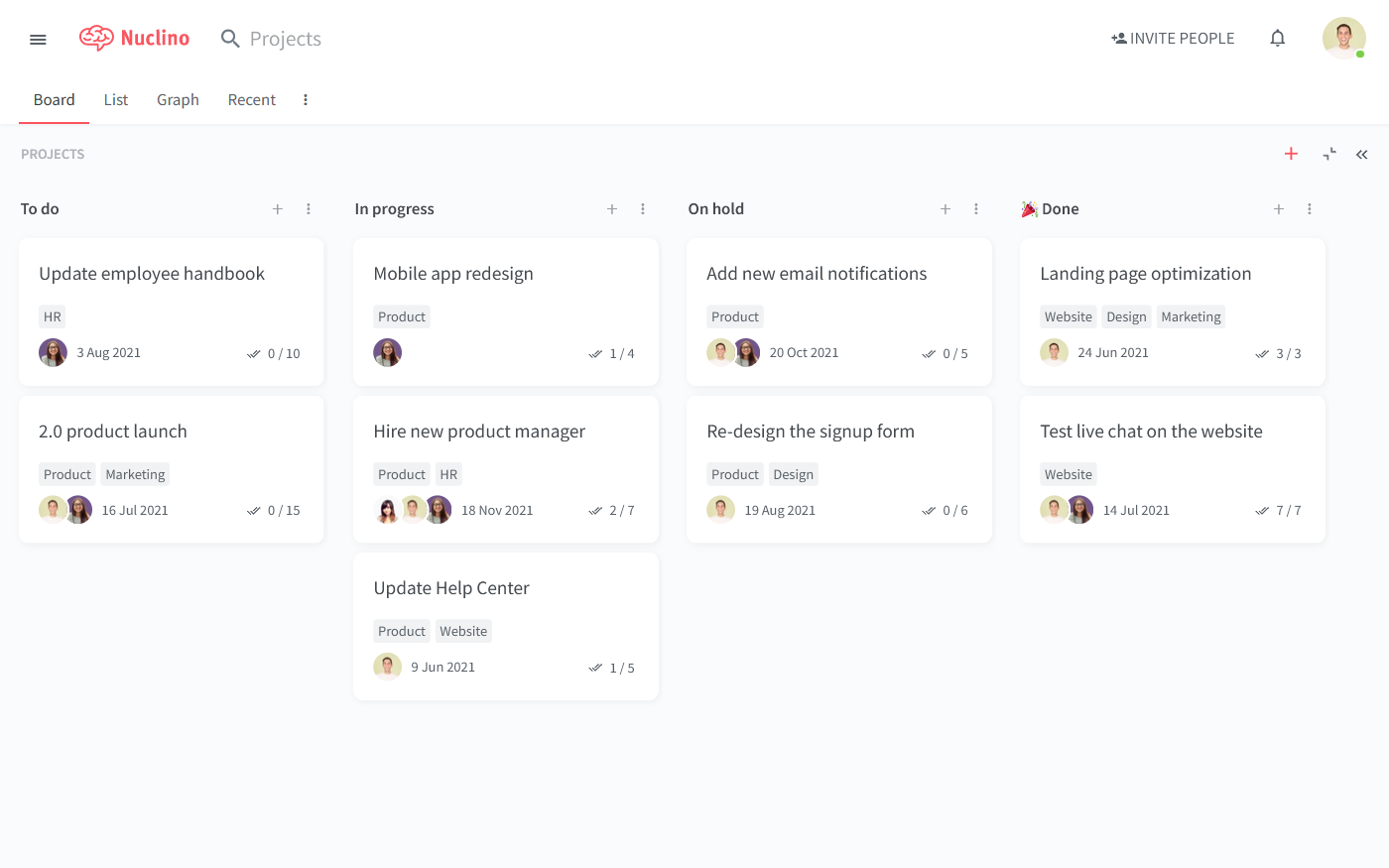
You can also turn any Nuclino workspace into a public website, like with Notion Sites. It will be accessible to anyone on the web and discoverable via search engines. It's perfect for help centers, user documentation, changelogs, and much more.
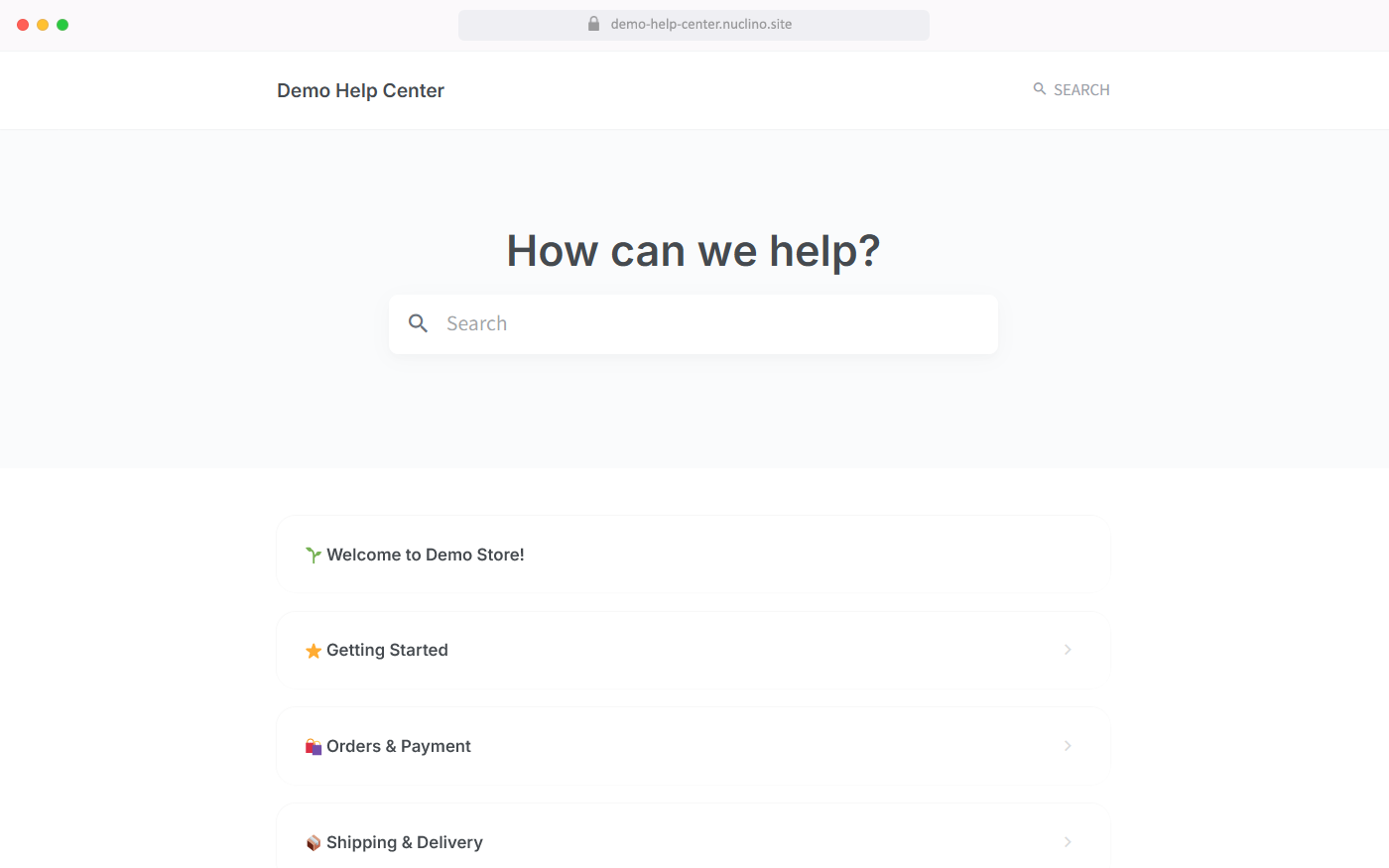
If you're a fan of Coda AI and Notion AI, you will also appreciate Sidekick, the AI-powered assistant built into Nuclino. Sidekick can help you find information, generate ideas, create first drafts, summarize long documents, and more.
In addition to all the capabilities of Notion AI and Coda AI, Sidekick allows you to instantly generate all kinds of unique images – 2D and 3D, abstract and photorealistic, detailed and simple.
Nuclino also offers built-in visual collaboration and allows you to add an infinite collaborative canvas to any document. You can use it to create diagrams and flowcharts, brainstorm ideas using sticky notes, build moodboards, and much more.
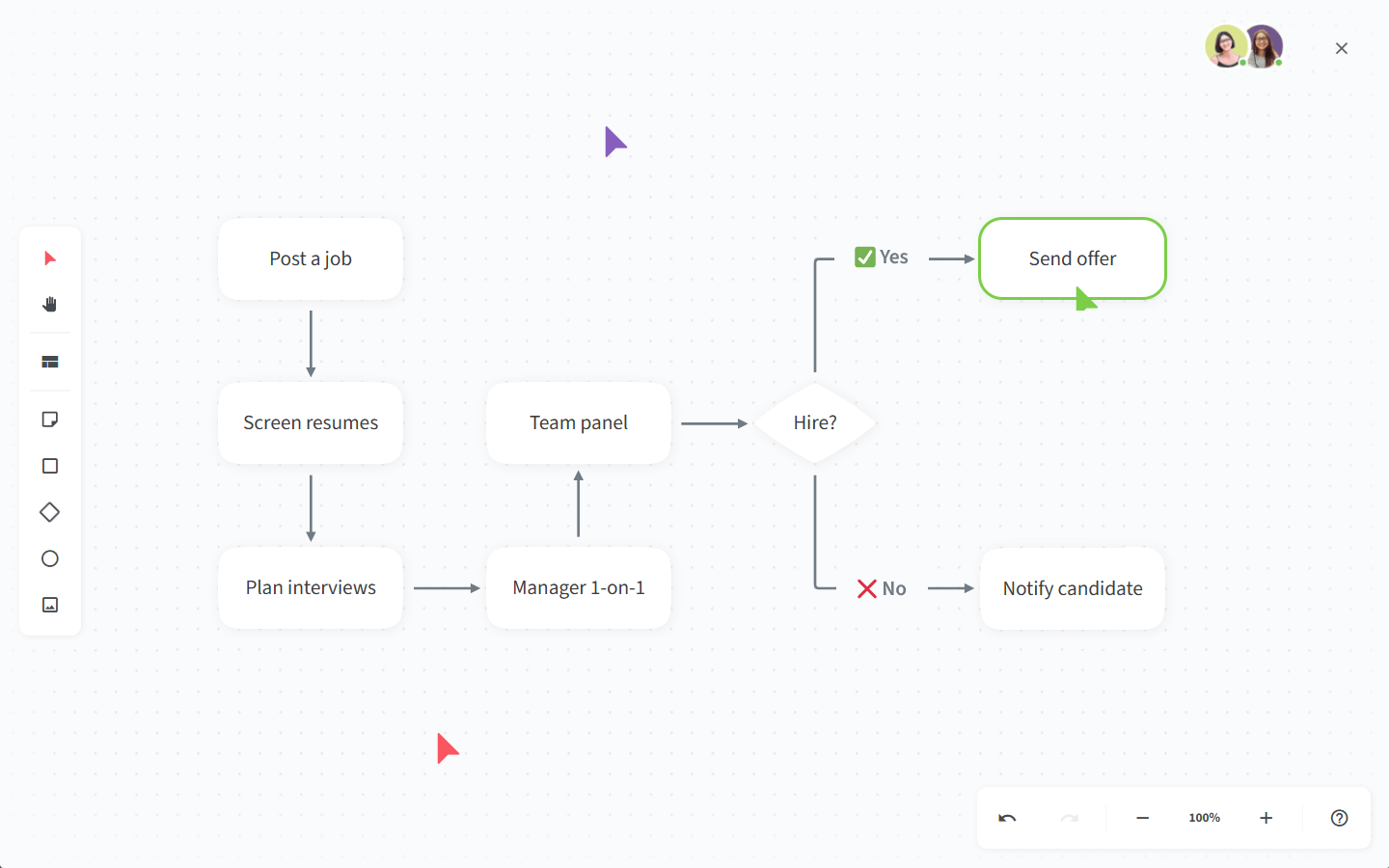
Learn more about how Nuclino compares to Notion: Nuclino vs Notion.
Coda vs Notion: So which is better?
There is no definitive "winner" when you compare Coda and Notion. They solve similar problems, but they break down very differently once teams scale or workflows become complex.
Bottom line: If your workflows depend on formulas, buttons, and automation, Coda is clearly stronger. If you mainly need flexible views and simple relations, Notion is usually enough.
On the other hand, if you prefer an easier to use and faster solution that works out of the box, consider exploring other alternatives, such as Nuclino. We hope this article has made your decision a little easier.
Ready to get started?
