Dropbox Paper vs Notion
Learn more about your options and pick the best tool for your team.
Unsure whether to choose Dropbox Paper or Notion for your team? You've come to the right place.
If you are evaluating collaboration tools and ended up with Dropbox Paper and Notion on your shortlist, you are not alone. In this article, we will take a closer look at both Dropbox Paper and Notion and examine their strengths and weaknesses to help you make the right decision for your company.
Dropbox Paper and Notion compared
Originally, both Dropbox Paper and Notion were designed to help teams share and collaborate on documents. This remained the primary goal of Dropbox Paper over the years, while Notion has evolved into a very different tool. And while these two solutions have some similarities, they also have several fundamental differences that need to be kept in mind when making a decision.
Let's dive deeper into what Notion and Dropbox Paper have to offer and also have a look at other alternatives you may want to consider.
Dropbox Paper
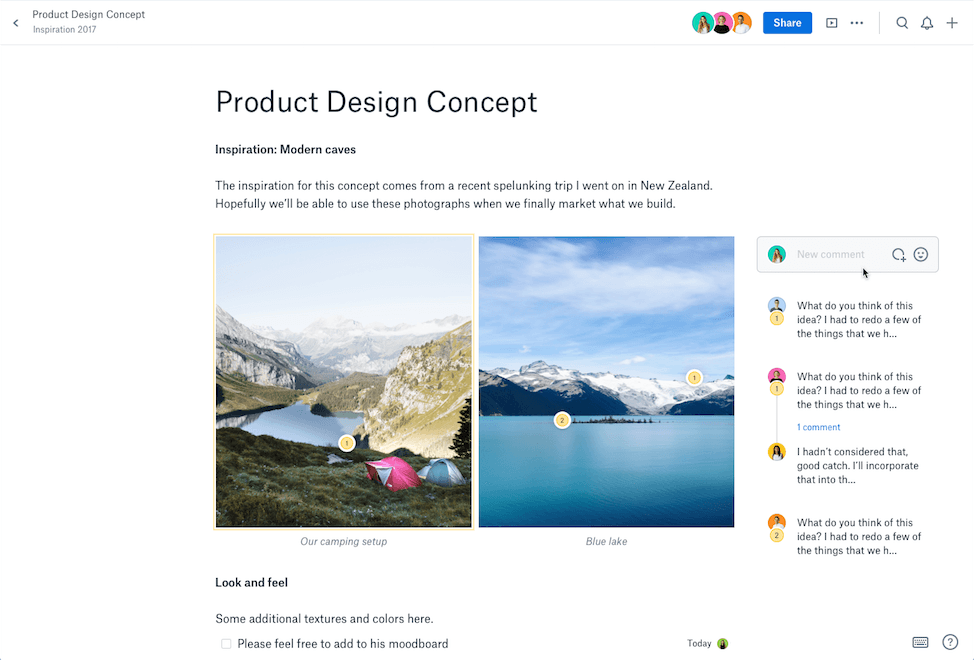
Pricing: Free
Rating on Capterra: 4.4/5
Dropbox Paper is a document collaboration tool developed by Dropbox. It was launched in 2017, after Dropbox acquired the company behind the web-based collaborative real-time text editor Hackpad.
Piggybacking on the popularity of the Dropbox file management service, Paper quickly gained traction. Dropbox Paper integrates seamlessly with other Dropbox tools, such as Dropbox Spaces and Dropbox Showcase, allowing users to access and share their documents with others easily.
While its primary focus is document collaboration, Dropbox Paper also offers some fairly basic task management tools, including the ability to create to-do lists, assign tasks to team members, and set deadlines.
It's also a completely free tool, with the only limitation being your Dropbox storage.
Why you might prefer Dropbox Paper over Notion:
Dropbox Paper focuses on document collaboration and doesn't try to do too many things at once.
Dropbox Paper is tightly integrated into the Dropbox ecosystem.
Dropbox Paper is available for free, making it more accessible to teams with limited budgets.
What users say about Dropbox Paper:
"Dropbox Paper is a cross between your usual cloud-based document app and Notion. You can create blocks of notes in different formats and insert media from different web apps like Airtable, InVision, and Lucidchart. It is great for short documents but becomes slow when you add too many photos."
Looking for more tools similar to Dropbox Paper? Check out this list of Dropbox Paper alternatives.
Notion
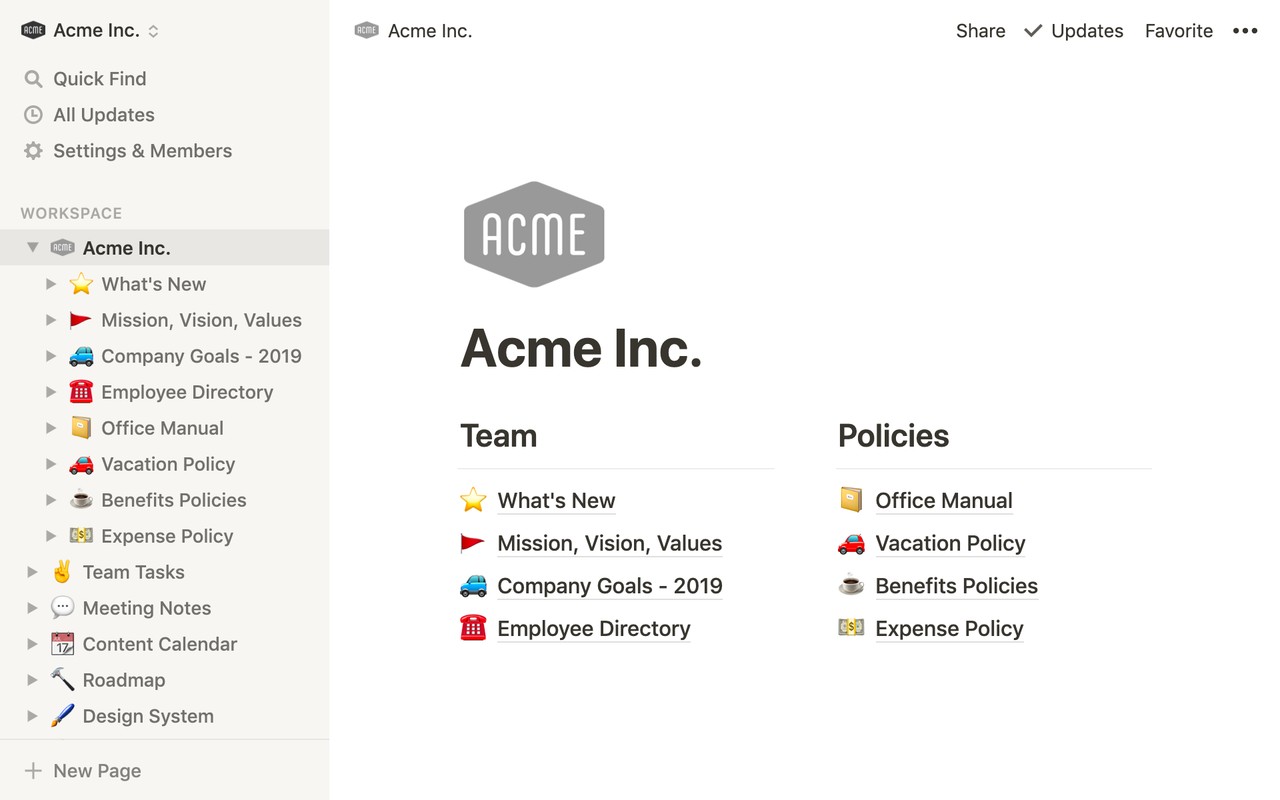
Pricing: Free, advanced features starting from $10/user/month
Rating on Capterra: 4.7/5
A self-described "all-in-one workspace", Notion offers nearly limitless possibilities. Like Dropbox Paper, it allows you to collaborate on documents, but you can also use it to build a wiki, document your product roadmap, plan sprints, publish your blog — and so much more.
One downside of such a powerful feature set is the steep learning curve. While Dropbox Paper is a simple and intuitive tool, new users may feel overwhelmed by all the menus, features, and configuration options in Notion.
Why you might prefer Notion over Dropbox Paper:
Notion is far more versatile and covers more use cases, allowing you to replace not just Dropbox Paper, but also tools like Trello, Confluence, Airtable, and more.
Notion offers more ways to keep your documents organized, compared to the traditional folder system of Dropbox.
Notion offers more variety when it comes to document layouts and text formatting options.
What users say about Notion:
"Dropbox is easy to use but is a little more basic than we wanted for our document sharing. Notion is the most feature-rich software I have ever used. However, it was not the easiest program to use for our employees. I think some further instructional videos would be helpful."
Looking for more tools similar to Notion? Check out this list of Notion alternatives.
Other alternatives
It should be mentioned that your options are not limited to just Dropbox Paper and Notion. There are many other great document collaboration tools that can serve you just as well — or even better.
For example, if you want the best of both worlds, consider Nuclino. It's a great tool for those who like the idea of replacing multiple tools with a unified solution like Notion, but prefer the simplicity of Dropbox Paper. Like Paper, Nuclino is lightweight and minimal by design. It focuses on the essentials and offers a clean, distraction-free interface with no clunky menus and rarely-used options, lowering the learning curve for new users.
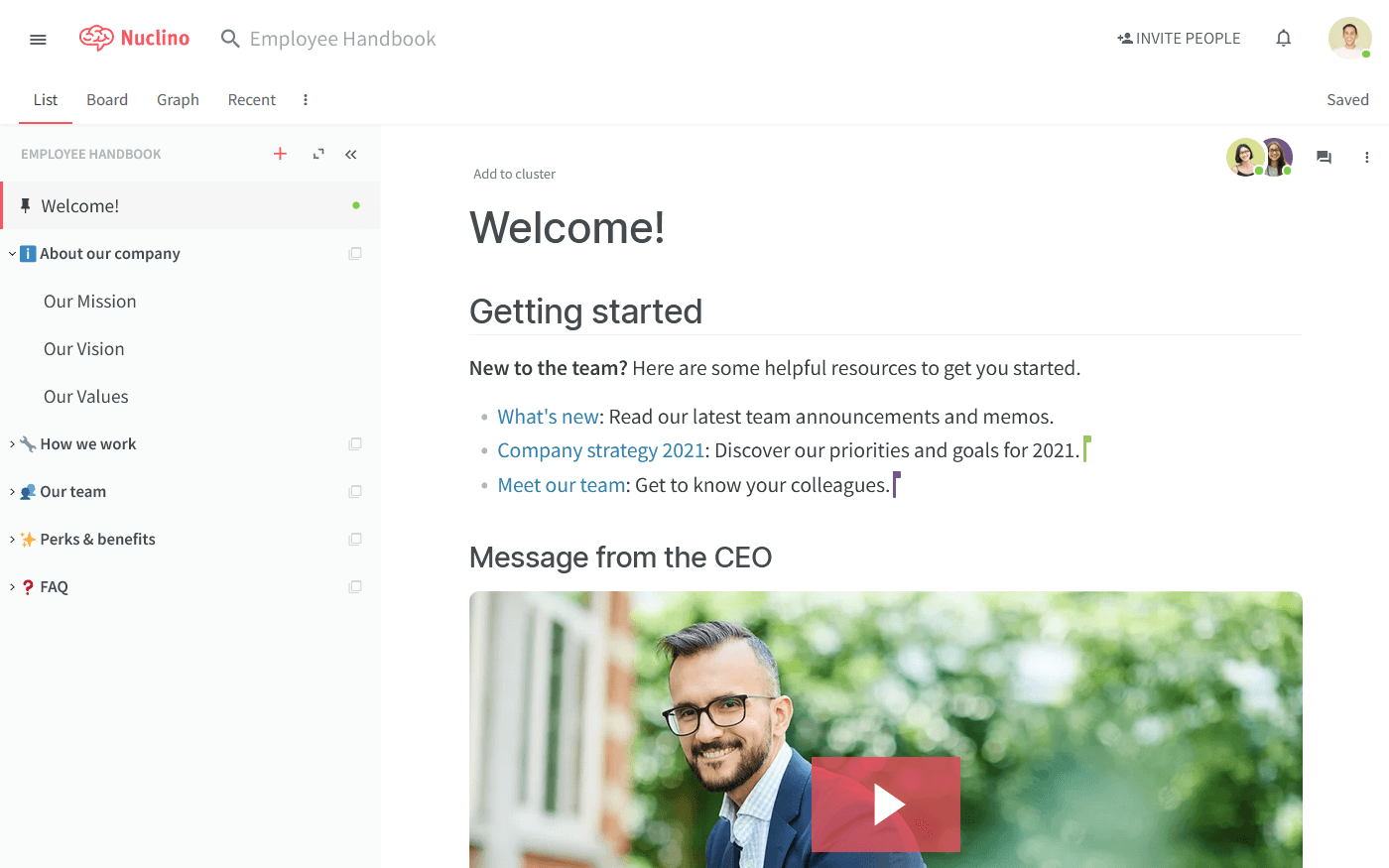
Every document in Nuclino can be collaborated on in real time. Comments and mentions can be used to exchange feedback, and related documents can be linked together. Simply type "@" and the name of the page you'd like to link to.
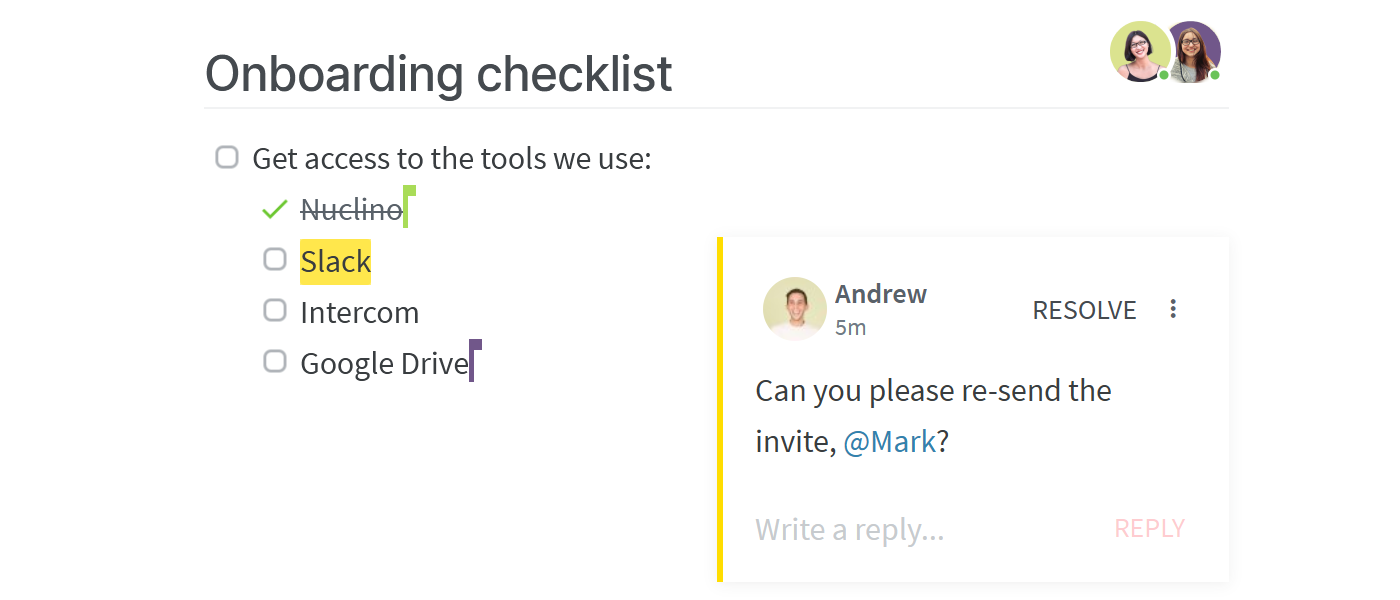
But like Notion, Nuclino is more than a document sharing platform. It's a multi-purpose tool that allows you to bring all your knowledge, docs, and projects together. You can visually organize your work in a nested list, a Kanban board, a table, or a mindmap-style graph. It can be a great solution for a wide range of use cases, including sprint planning, document collaboration, project management, asynchronous communication, and more.
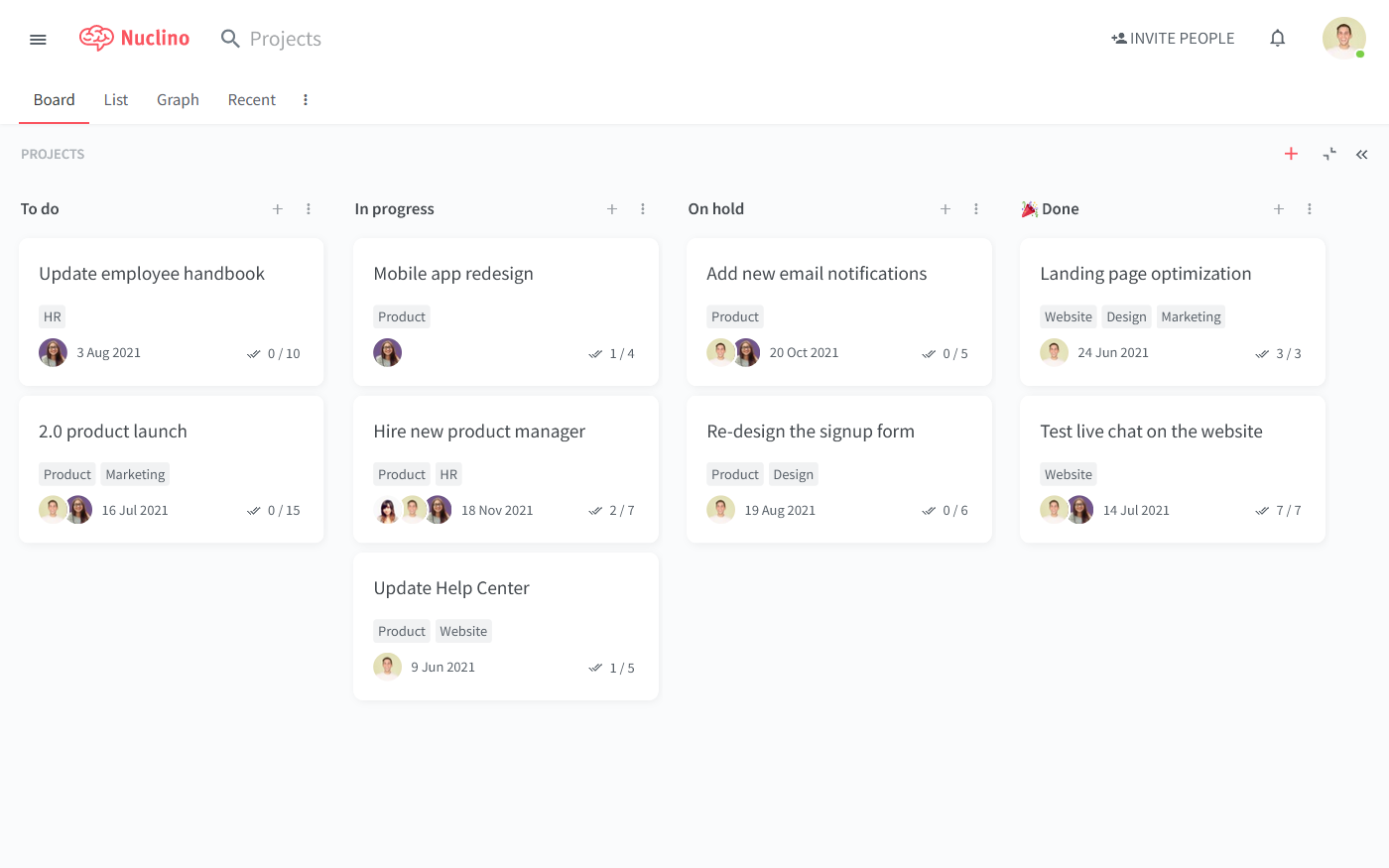
Learn more about how Nuclino compares to Notion: Nuclino vs Notion
Dropbox Paper vs Notion: So which is better?
Notion and Dropbox Paper both have a number of strengths and weaknesses and there is no objective winner when you compare them. If you are looking for a simple, user-friendly document collaboration tool with no bells and whistles, Dropbox Paper may be a good fit for you. And Notion can be a great option for those who aren't intimidated by a complex interface and want a powerful and flexible tool where they can consolidate all their work.
On the other hand, if you value both simplicity and flexibility, consider exploring other alternatives, such as Nuclino.
We hope this article has made your decision a little easier. But at the end of the day, the only way to be sure you are making the right choice is to thoroughly evaluate each tool together with your team.
Ready to get started?
