Notion vs Monday: Comparison and Review (2026)
Learn more about your options and pick the best tool for your team.
Unsure whether to choose Notion or Monday? You've come to the right place.
If you are evaluating different project management and remote collaboration tools, Notion and Monday will likely make it to your shortlist. These are some of the most popular tools on the market, trusted by thousands of teams and individuals.
But what's the difference between them? How can you decide which tool would be a better fit for you? In this article, we'll take a closer look at both Notion and Monday and examine their strengths and weaknesses.
Notion and Monday compared
While Notion and Monday share many of their core features, they have some fundamental distinctions that can add up to a very different experience. The best choice for you will depend on the complexity of your project and how many people you're collaborating with.
Let's dive deeper into what Notion and Monday have to offer and also have a look at other alternatives you may want to consider.
Notion
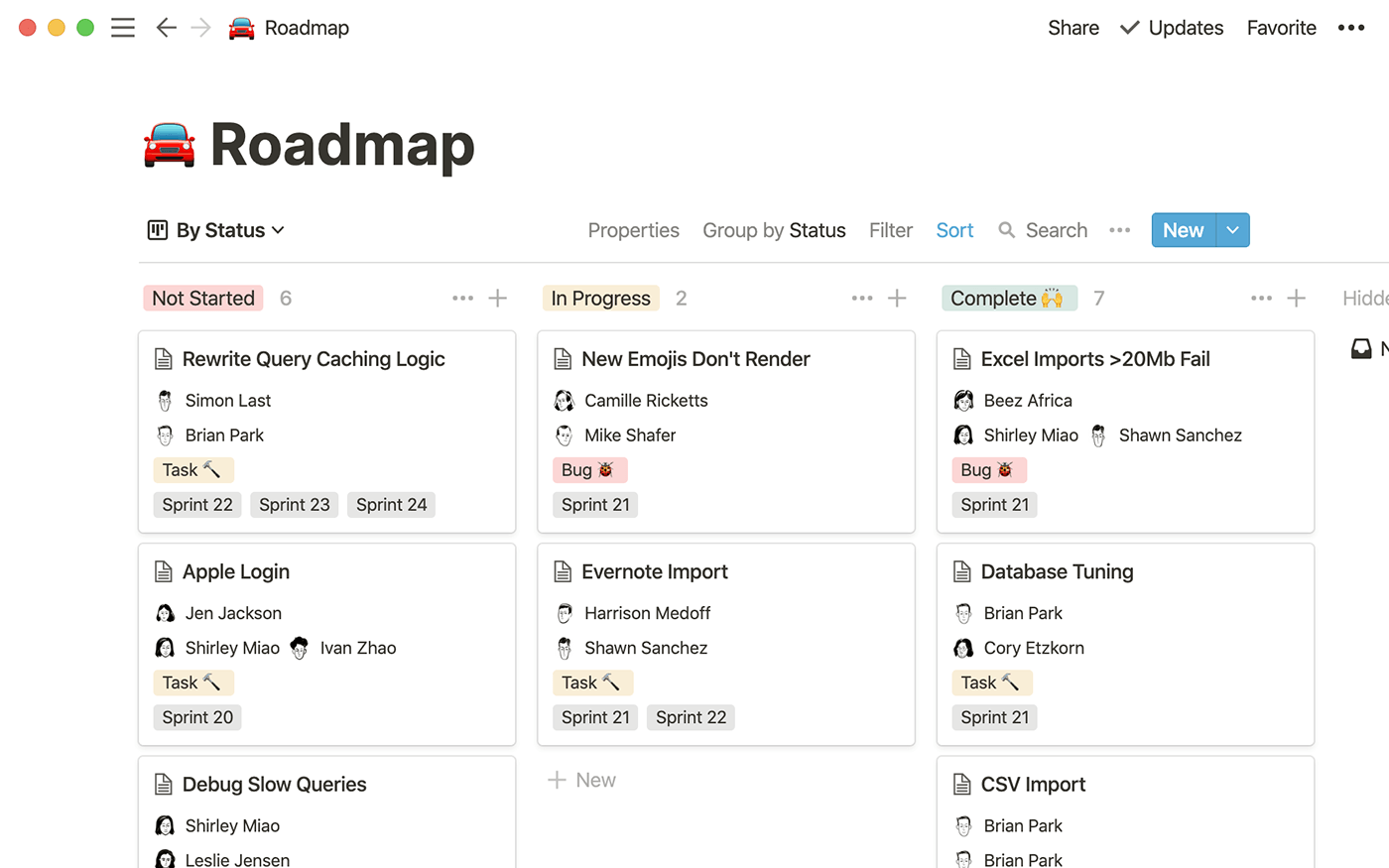
Pricing: Free, advanced features starting from $10/user/month
Rating on Capterra: 4.7/5
For many years, the productivity software space had been dominated by traditional project management tools like Monday. Notion takes a different approach, challenging the assumption that docs, tasks, and spreadsheets should be managed separately. Instead, it aims to bring them all together inside a single "all-in-one workspace".
Notion largely owes its popularity to its unparalleled flexibility. It offers nearly limitless configuration and customization options, allowing users to adapt it to their own unique workflows.
One downside of such a powerful feature set is the steep learning curve. New users may feel overwhelmed by all the menus and options and should be prepared to dedicate enough time to learning the tool.
Why you might prefer Notion over Monday:
Notion offers more powerful document and knowledge management features.
Notion covers more use cases, allowing you to replace not just Monday, but also Airtable, Trello, Google Docs, Confluence, and many other tools.
While Notion lacks some of the advanced project management features of Monday, its overall feature set is considerably more extensive.
Notion offers a generous free plan to individuals.
What users say about Notion:
"I felt like Monday constricted me where Notion gave me every option I could need. Notion has become a part of my everyday work life. I use it to keep track of all of my tasks and where I am at in them. It also lets me work on the projects within it and store everything related to it within it."
Looking for more tools similar to Notion? Check out this list of Notion alternatives.
Monday
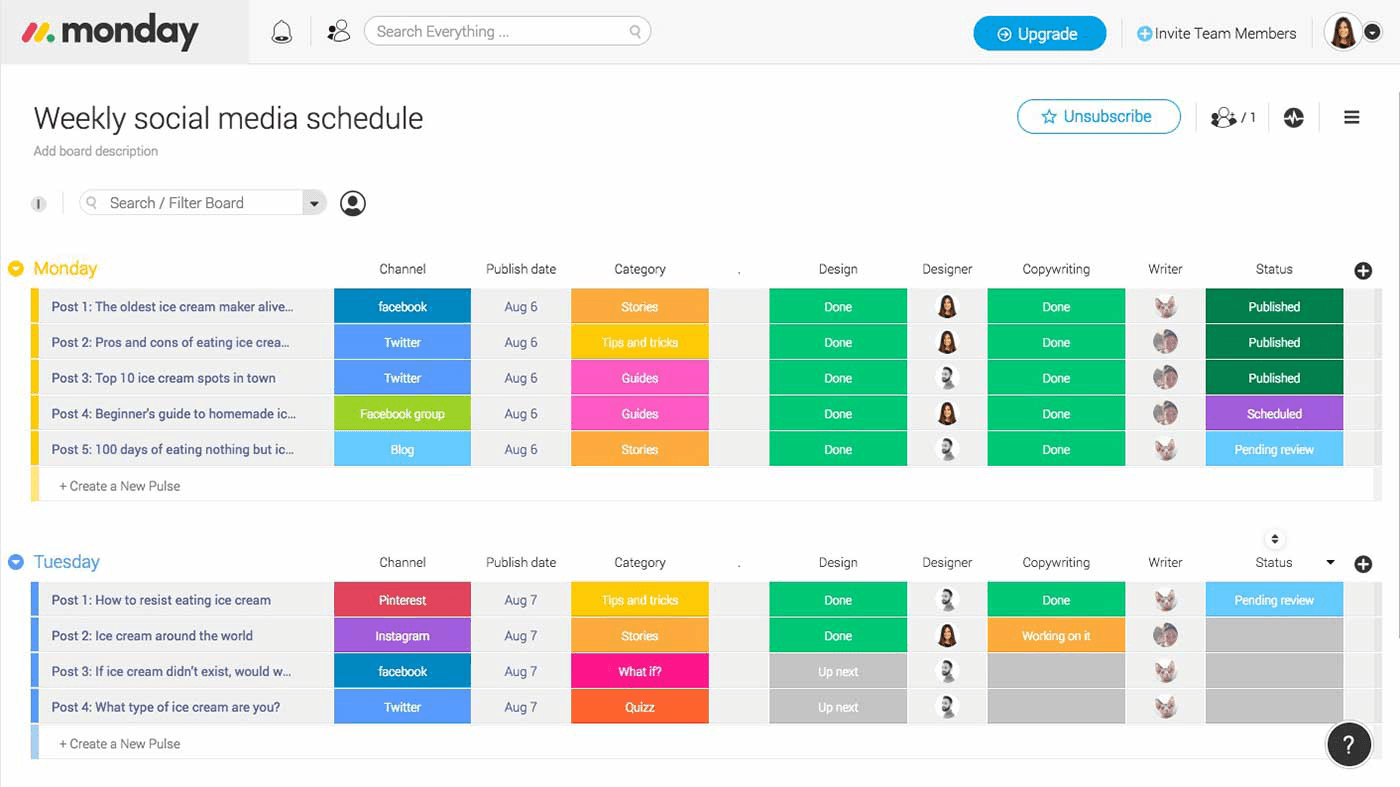
Pricing: Starting from $8/user/month
Rating on Capterra: 4.6/5
Formerly known as Dapulse, Monday is a relatively new tool on the market, yet it's already highly popular. It's a productivity tool in a more traditional sense. Unlike Notion, it doesn't try to do too many things at once and is primarily designed to help teams manage projects.
Monday stands out thanks to its powerful automation features that enable you to automate repetitive tasks, such as sending reminders or updating statuses. Another key feature of Monday is its reporting and analytics capabilities. You can track key metrics and KPIs, such as project progress, time spent, and team workload, and create custom reports and dashboards to share with your team or stakeholders. This can help you identify bottlenecks, track performance, and make data-driven decisions.
Recently, Monday added "Docs" to its feature set, allowing you to create simple checklists, write project plans, and take notes directly in Monday. However, unlike Notion, where your work is centered around long-form documents, the document management capabilities of Monday are still fairly limited.
Why you might prefer Monday over Notion:
Monday allows you to create custom dashboards and easily monitor all important metrics at a glance.
Monday is fully optimized for project management, while Notion is a more general-purpose tool. Monday has a range of project management features, including Gantt charts, task dependencies, and project timelines.
Monday offers powerful automation features that allow users to automate repetitive tasks and streamline workflows.
What users say about Monday:
"Monday makes it really easy for us to keep track of all ongoing projects, their due dates, and who is responsible for them. The automations are excellent and have allowed us to reduce our communications via other channels (Slack, Email). The Doc feature isn't quite as advanced as Notion, so that is a bit of a downside."
Looking for more tools similar to Monday? Check out this list of Monday alternatives.
Other alternatives
While Notion and Monday are both great solutions, your choice is not limited to these two options. There are many other alternatives that can serve you just as well — or even better. For example, if you like the idea of organizing all your work in a unified workspace like Notion, but prefer something more user-friendly and intuitive, consider Nuclino.
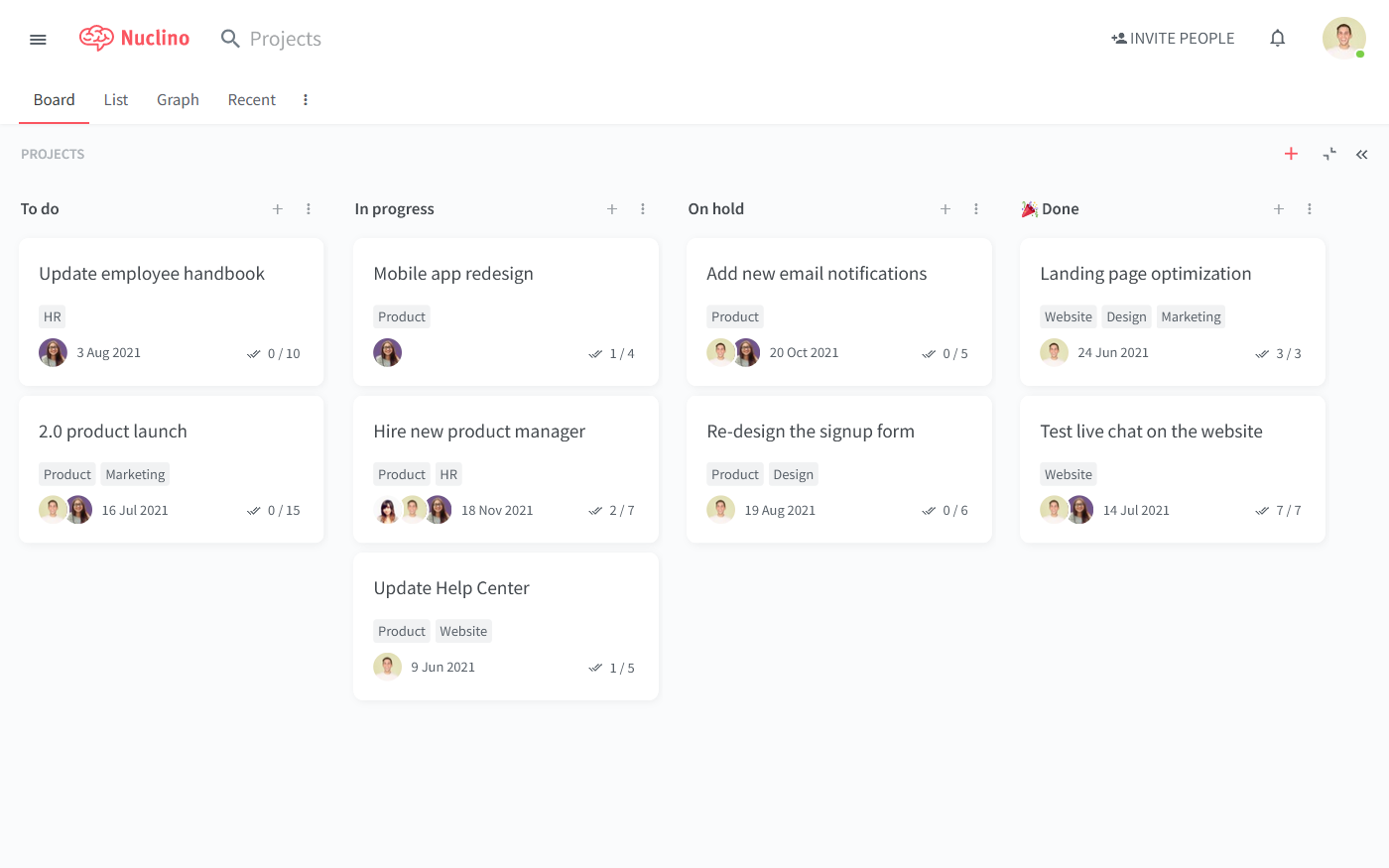
Like Notion, Nuclino is a versatile solution that allows you to replace multiple other tools. You can bring all your knowledge, docs, and projects together and organize them into a nested list, a Kanban board, a table, or a mindmap-style graph. It can be a great solution for a wide range of use cases, including project management, employee onboarding, issue tracking, company wikis, document collaboration, and more.
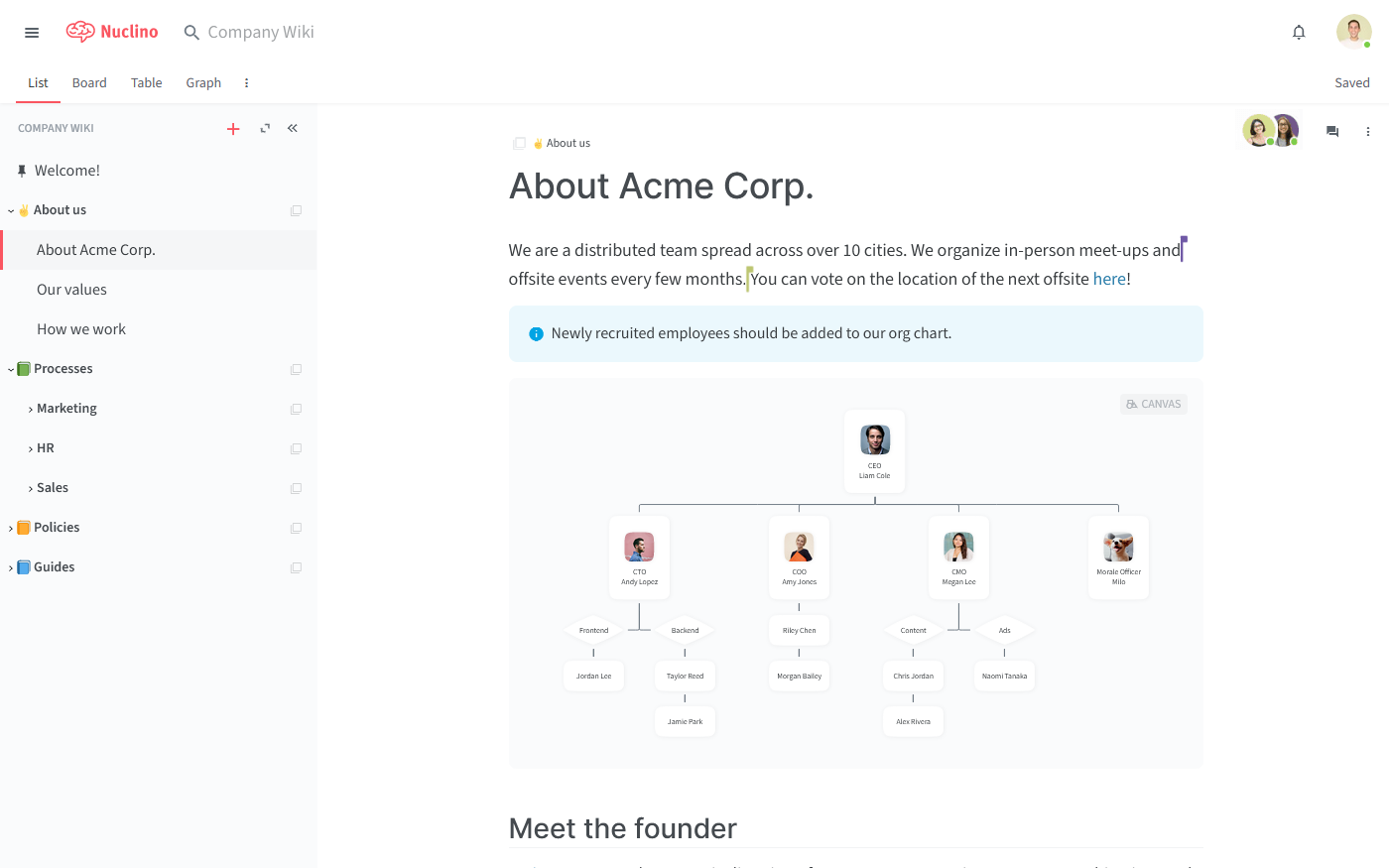
At the same time, Nuclino is designed to be as simple and intuitive as possible, with no clunky menus or needlessly complex settings. It focuses on the essentials and offers a clean, distraction-free interface.
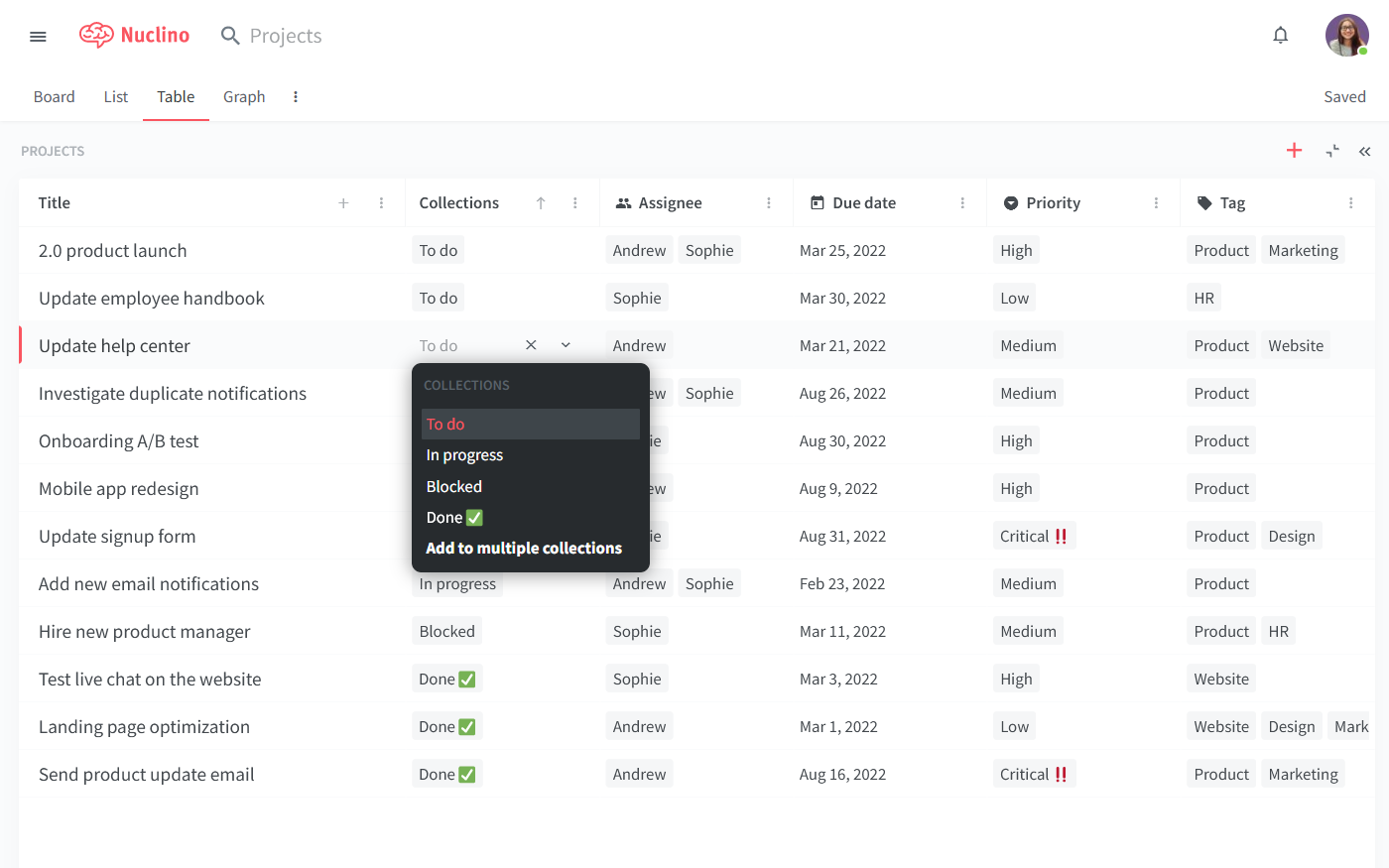
Every card on your Nuclino board is its own real-time collaborative document. You can document project goals, create tasks, set due dates and reminders, embed related files, and much more.
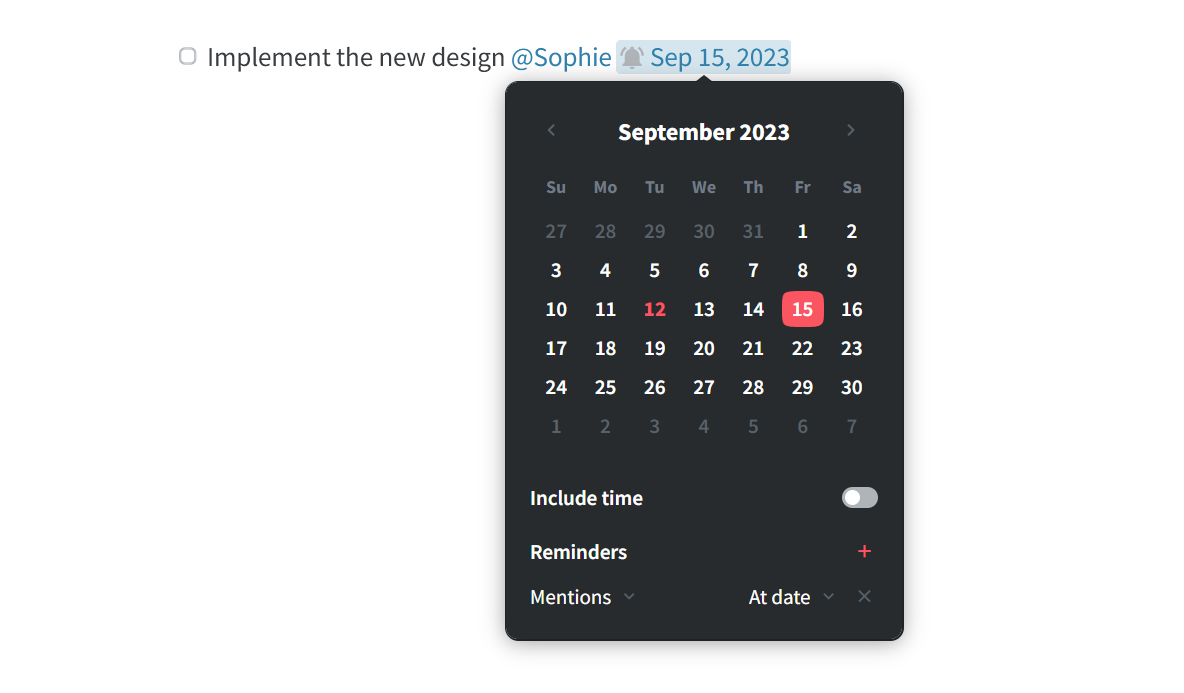
This allows you to manage and document your projects in one place, always keeping your work in context. You can exchange feedback directly in Nuclino using comments and mentions.
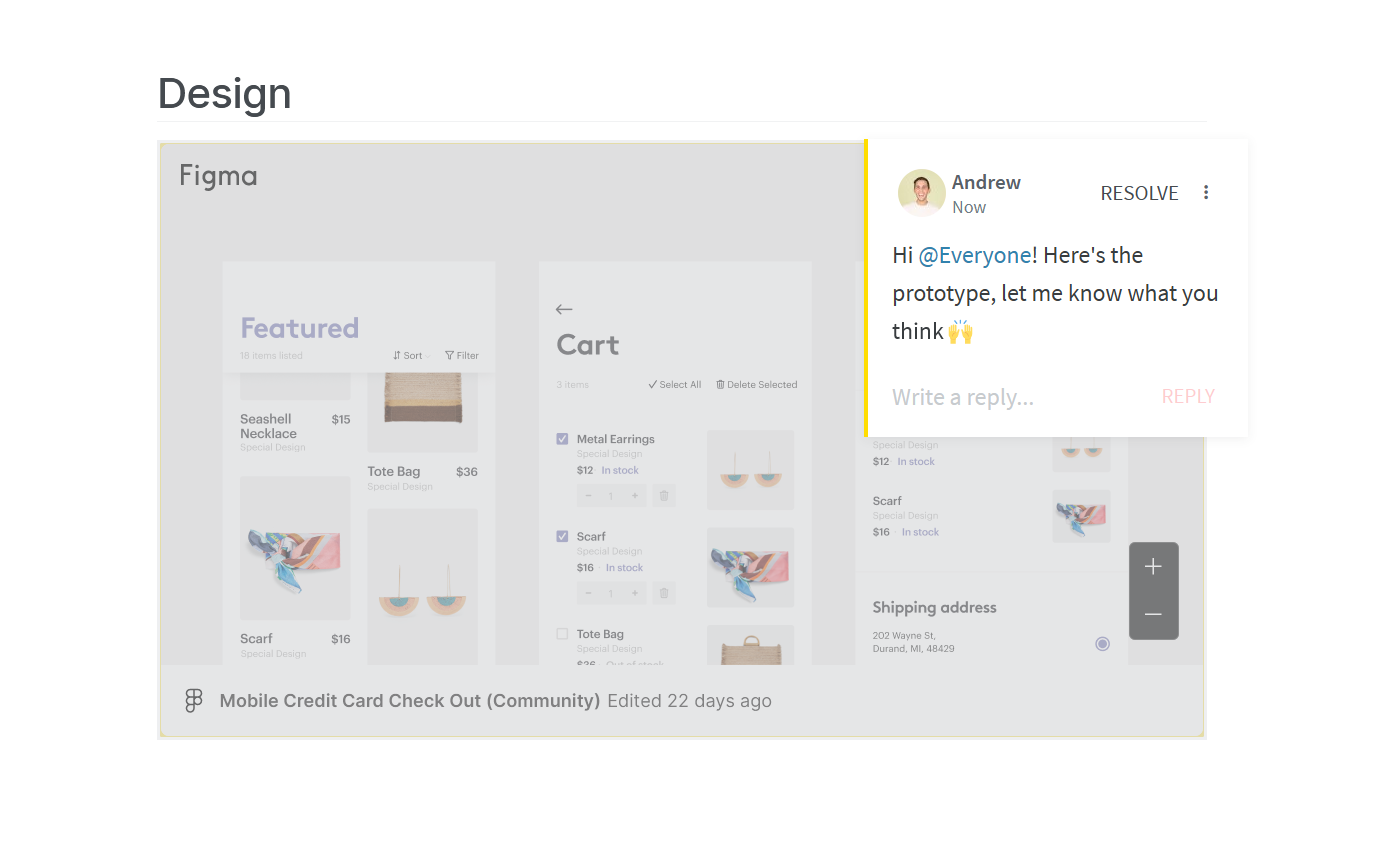
Nuclino also offers built-in visual collaboration and allows you to add an infinite collaborative canvas to any project document. You can use it to create flowcharts and diagrams, brainstorm ideas using sticky notes, and much more.
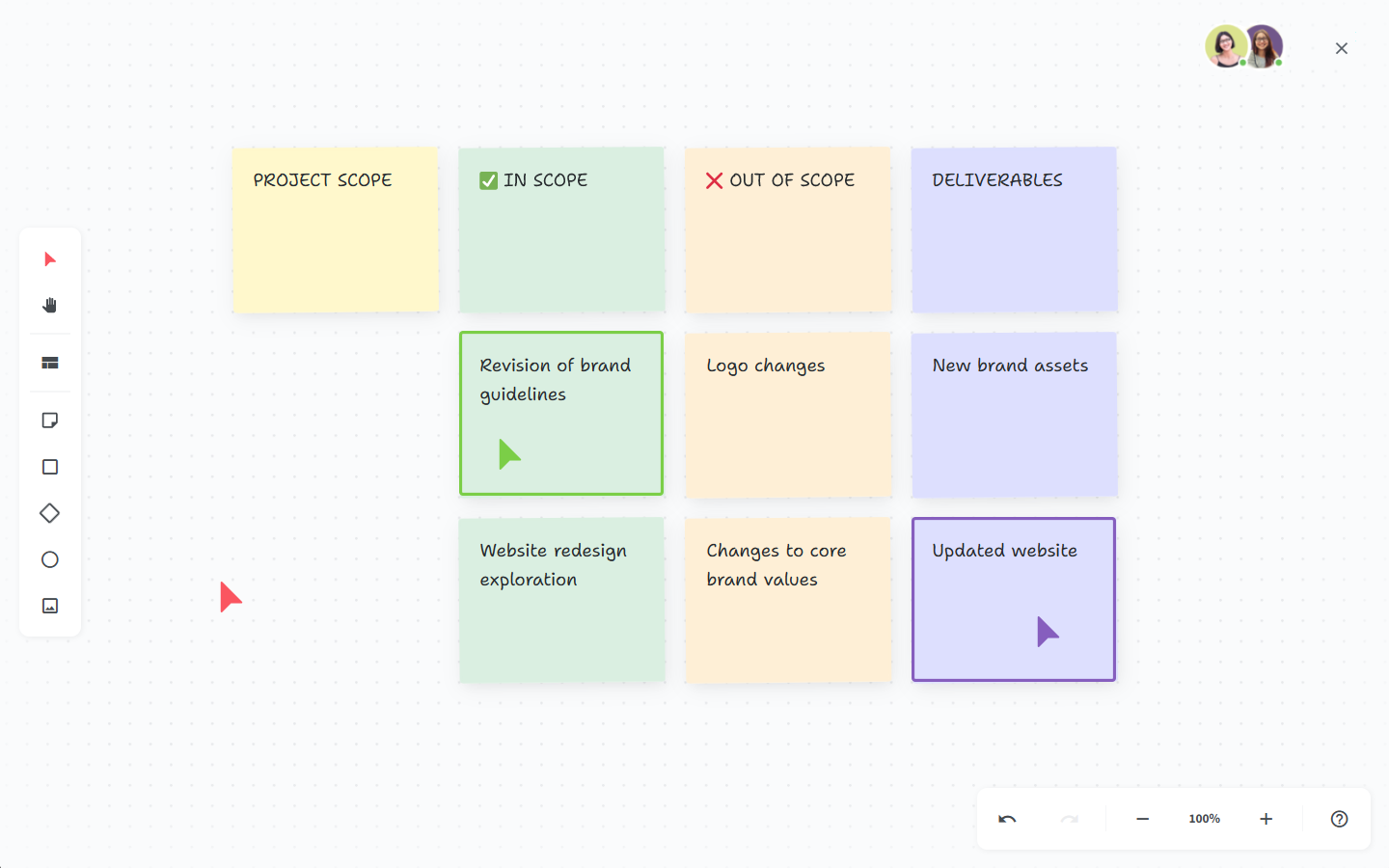
Learn more about how Nuclino compares to Notion: Nuclino vs Notion.
Notion vs Monday: So which is better?
Monday and Notion are designed for different types of teams and workflows, and there is no objective winner between the two of them. If you are looking for a highly flexible productivity tool for a personal project, then Notion will likely be a great fit for your needs. If your team is looking for a tool to collaboratively manage large-scale projects, Monday may be the right choice for you. On the other hand, if you want the best of both worlds and want to bring your projects and documentation together within one lightweight and minimal tool, consider Nuclino.
In any case, we recommend giving all three tools a try and evaluating them together with your team.
Ready to get started?
