Confluence vs Notion: Comparison and Review (2026)
Compare features, pricing, ease of use, and more.
For many years, Confluence dominated the market of online collaboration and documentation tools. For many companies looking for a solid and reliable collaboration platform, adopting Confluence had been a no-brainer.
However, as more and more Confluence alternatives enter the market, the choice is becoming less clear-cut. One of its most notable new competitors is Notion, a snappy and modern productivity tool launched in 2016.
If you are evaluating collaboration tools and ended up with Confluence and Notion on your shortlist, you are not alone. In this article, we will take a closer look at both Confluence and Notion and examine their strengths and weaknesses to help you make the right decision for your company.
How we evaluated Notion and Confluence
We tested Confluence and Notion ourselves and focused on how they behave in real team setups. That means writing and editing pages, organizing content, managing permissions, checking version history, using search, and connecting each tool to common integrations.
We also compared our experience with user reviews on Capterra to spot recurring patterns.
This article is updated regularly to reflect product changes.
Confluence vs Notion: Key differences
The main difference between Confluence and Notion is how much structure they impose by default. Confluence is built around controlled documentation and predictable workflows, while Notion gives teams more freedom to shape their workspace as they go.
That difference shows up in several practical ways:
Structure vs flexibility: Confluence uses clearly defined spaces, page hierarchies, and publishing workflows. Notion gives you a blank canvas where structure is optional and often built by the team.
Primary use case: Confluence works best as a documentation and knowledge base tool for teams. Notion is an all-purpose workspace that can cover docs, notes, databases, and light project management.
Ease of setup: Confluence is easier to standardize across a team. Notion usually requires more upfront decisions to avoid messy or inconsistent setups.
Editing and version control: Confluence separates drafts from published content and offers strong version history. Notion defaults to live editing, which feels faster but offers less control for formal documentation.
Integrations: Confluence fits naturally into the Atlassian ecosystem. Notion works well as a standalone tool and integrates broadly with external apps.
Who it fits best: Confluence tends to work better for larger teams and companies that value structure. Notion is often a better fit for smaller teams or individuals who want maximum flexibility.
Notion and Confluence comparison
In practice, Confluence feels more like a shared system the team works within, while Notion feels like a workspace the team actively designs. Neither approach is inherently better, but they lead to very different day-to-day experiences.
In the sections below, we'll look more closely at how Confluence and Notion compare across editing, collaboration, search, permissions, integrations, pricing, and common use cases, followed by a short summary to help you decide which one fits your team best.
We will also have a look at other alternatives you may want to consider.
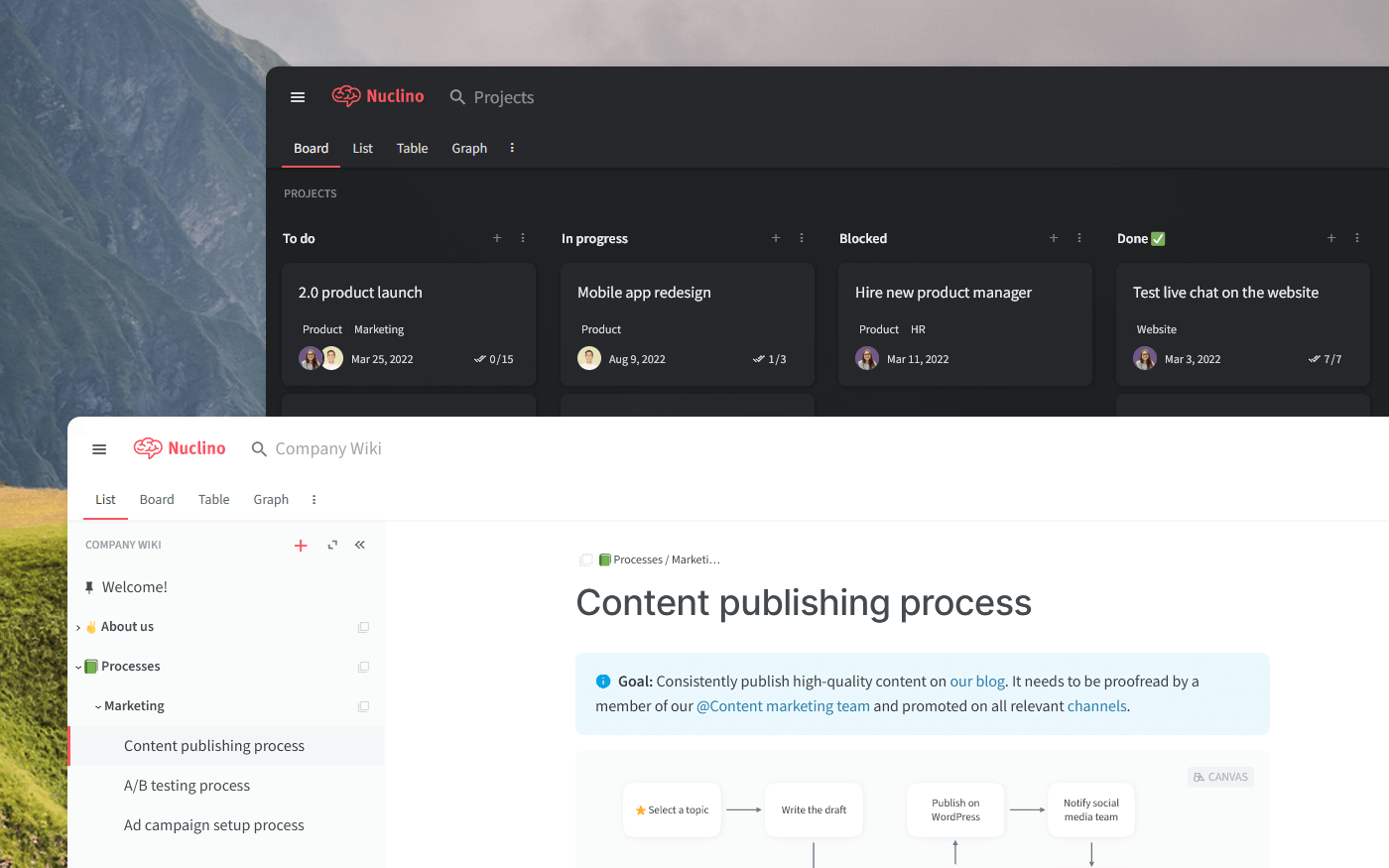
Confluence
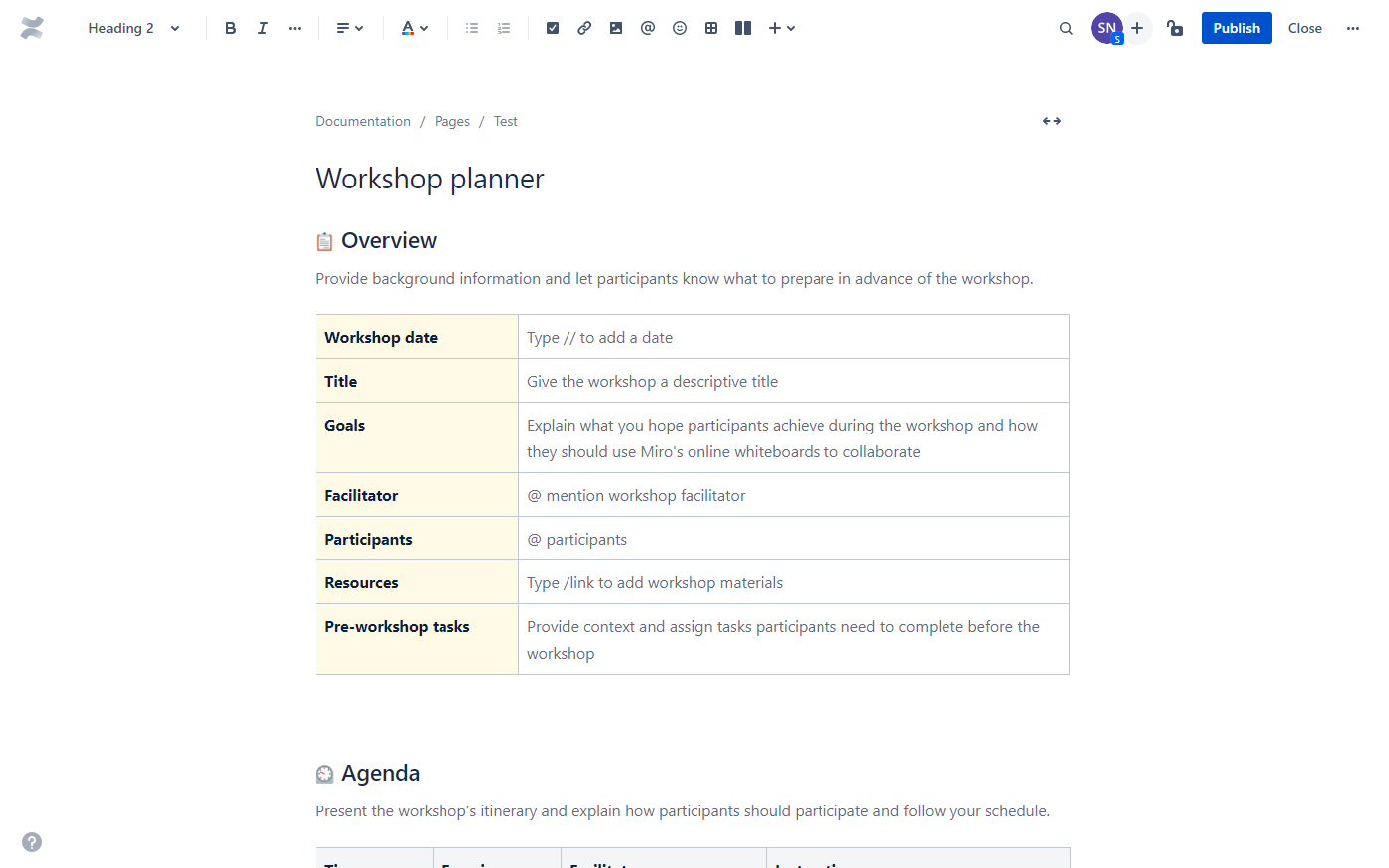
Pricing: Free, advanced features starting from $5.42/user/month
Rating on Capterra: 4.4/5
Atlassian Confluence is a mature, reliable solution, trusted by more than 60,000 customers worldwide. It launched in 2004 and has been continuously developed and improved since.
Confluence does less than Notion – by design. While Notion offers everything from databases to kanban boards, Confluence is purposefully more focused on being a document collaboration and software documentation tool. It's also more rigid and doesn't have the flexibility and customization options of Notion, which also makes it easier to get started with.
Another core difference is price. Confluence offers very affordable packages for small teams and generous volume discounts for large enterprises. For a team of 20, a Confluence subscription would cost only $100/month – Notion, on the other hand, would charge them $200/month.
Why you might prefer Confluence over Notion:
Confluence seamlessly integrates with Jira and other Atlassian products. If your team is already using Jira, Jira Service Desk, or BitBucket, then Confluence will fit into your workflow very naturally.
Confluence offers a more scalable and cost-effective pricing.
Confluence integrates with a wider range of apps and plugins, allowing you to easily connect the tools you are already using.
Unlike Notion, where all content is editable by default, Confluence has a draft mode and a publishing workflow, making it easier to prevent accidental edits.
Confluence is a more mature product, with more than 15 years of continuous development.
Confluence is less flexible and versatile than Notion, which makes it easier to set up.
Looking for more tools similar to Confluence? Check out this list of Confluence alternatives.
Notion
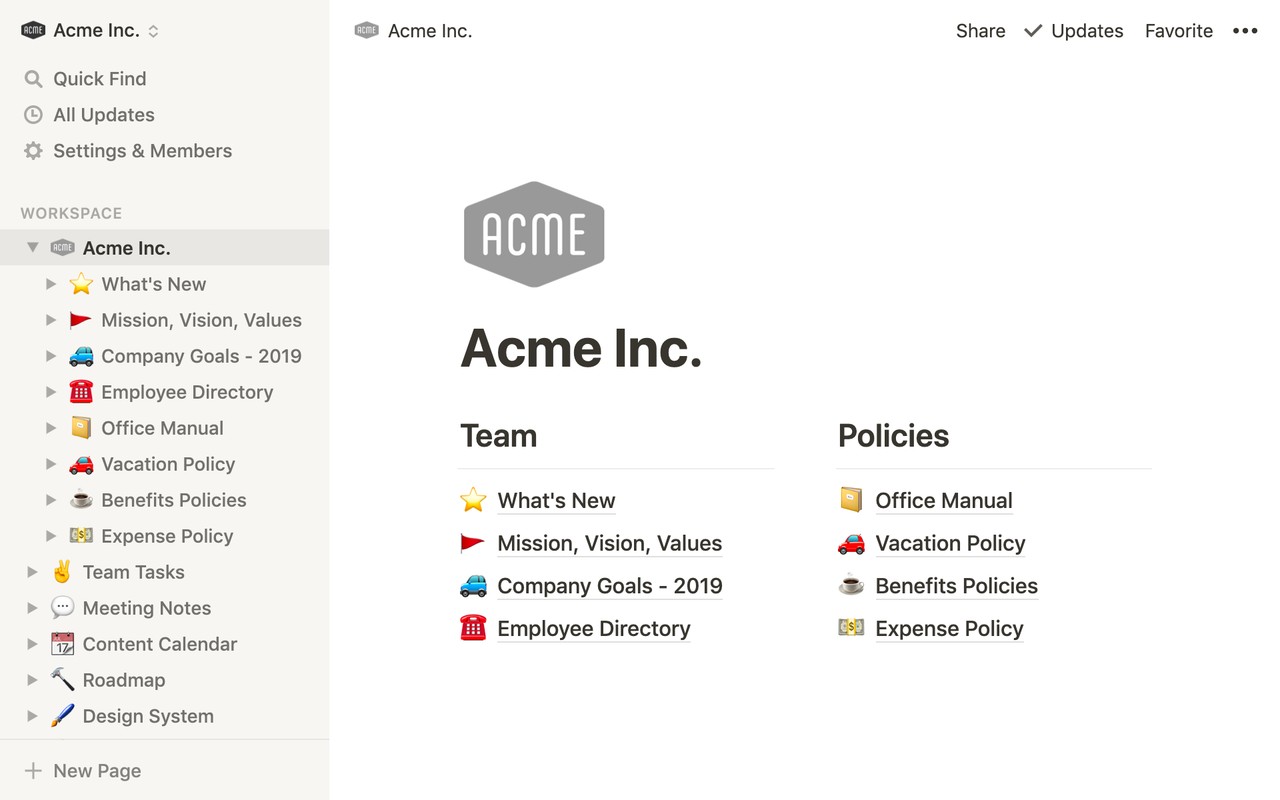
Pricing: Free, advanced features starting from $10/user/month
Rating on Capterra: 4.7/5
Notion is a relatively new product but it has already accumulated hundreds of thousands of users. It largely owes its popularity to its unparalleled flexibility. Notion offers nearly limitless possibilities – you can build a wiki, document your product roadmap, organize meeting notes, plan sprints, create project plans, onboard employees, publish your blog – and so much more.
One downside of such a powerful feature set is the steep learning curve. New users may feel overwhelmed by all the menus and options and should be prepared to dedicate enough time to learning the tool.
Notion is also considerably more expensive than Confluence, however, since it has the capacity to replace dozens of other tools, it may likely end up being the cheaper option in the long run.
Why you might prefer Notion over Confluence:
The drag-and-drop editor of Notion makes it much easier to build and structure your content, compared to Confluence.
Notion is far more versatile and covers more use cases, allowing you to replace not just Confluence, but also Jira, Airtable, and more.
All content in Notion can be collaboratively edited by default, preventing any potential version conflicts.
Notion offers a more modern, intuitive, and playful interface.
Notion is free for single users, making it the better option for personal and hobby projects.
Looking for more tools similar to Notion? Check out this list of Notion alternatives.
Confluence vs Notion pricing
Both tools use per-seat pricing, but they land in pretty different places once you move past the free tier.
Confluence has a Free plan for up to 10 users. After that, pricing is fairly straightforward: Standard is $5.42 per user/month and Premium is $10.44 per user/month (with Enterprise as a custom tier for large orgs). Standard is usually enough for most teams, while Premium is where you start paying for more admin controls, higher automation limits, and support features.
Notion also starts with a Free plan, and then typically jumps to paid tiers around $10 per member/month for Plus and $20 per member/month for Business (annual billing is usually cheaper than monthly). One thing to watch is that Notion's collaboration limits, guest limits, and history limits change by plan, so the "real" cost often depends on how many people need full access versus guest access.
In short:
Confluence tends to be cheaper as teams grow, especially if you're already paying for Jira and want everything in the Atlassian stack.
Notion can cost more per seat, but it may still pencil out if you're using it as a broader workspace (docs plus lightweight project tracking and databases) and you'd otherwise pay for multiple tools.
Other alternatives
It should be mentioned that your options are not limited to just Confluence and Notion. There are many other great corporate wikis, document collaboration tools, and intranet portals that can serve you just as well.
For example, if you are looking for a more user-friendly, fast, and intuitive solution, consider Nuclino. Lightweight and minimal by design, Nuclino focuses on the essentials, doing away with clunky menus and rarely-used options, and minimizing the learning curve for new users.
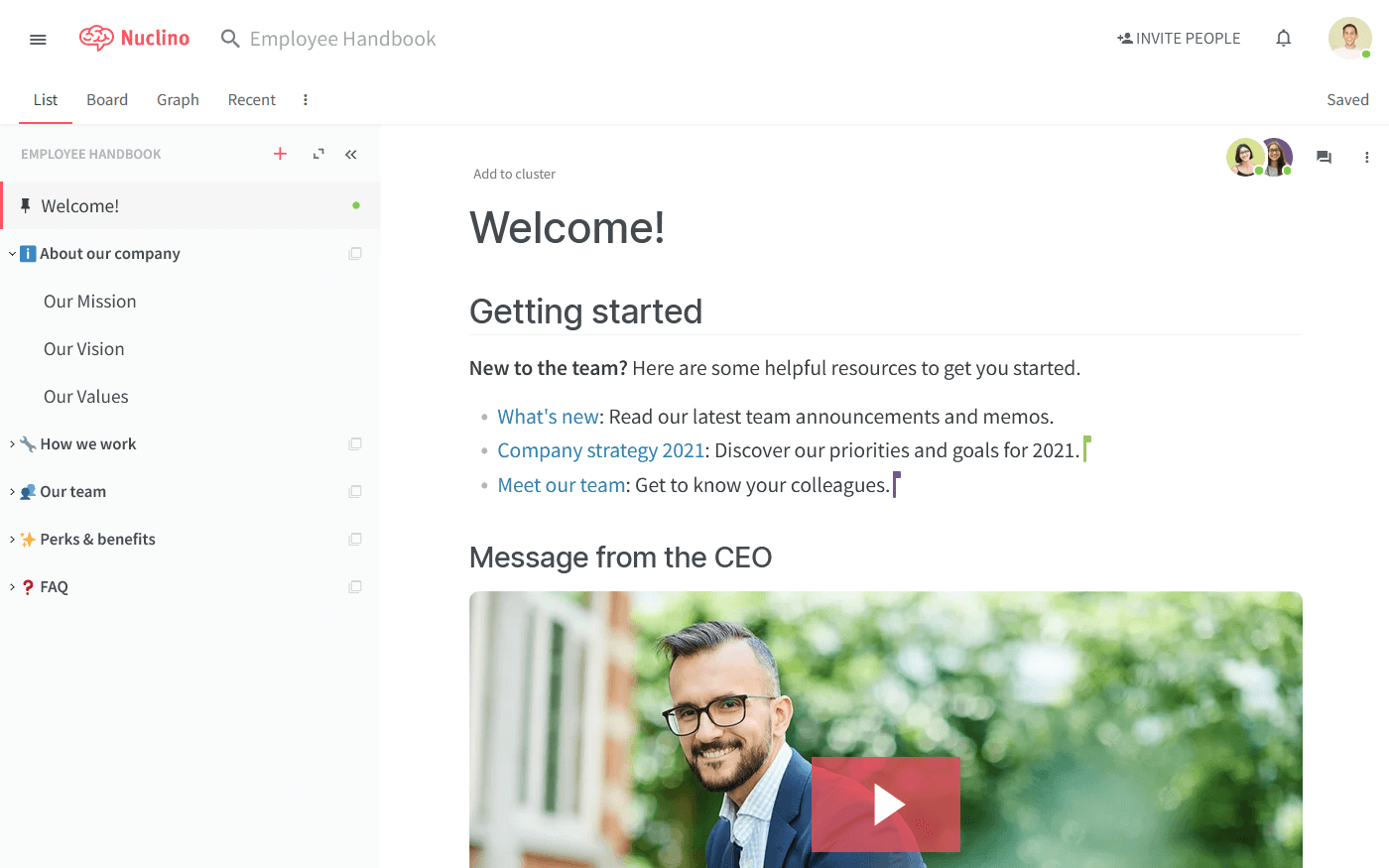
Every document in Nuclino can be collaborated on in real time. Comments and mentions can be used to exchange feedback, and related documents can be linked together. Simply type "@" and the name of the page you'd like to link to.
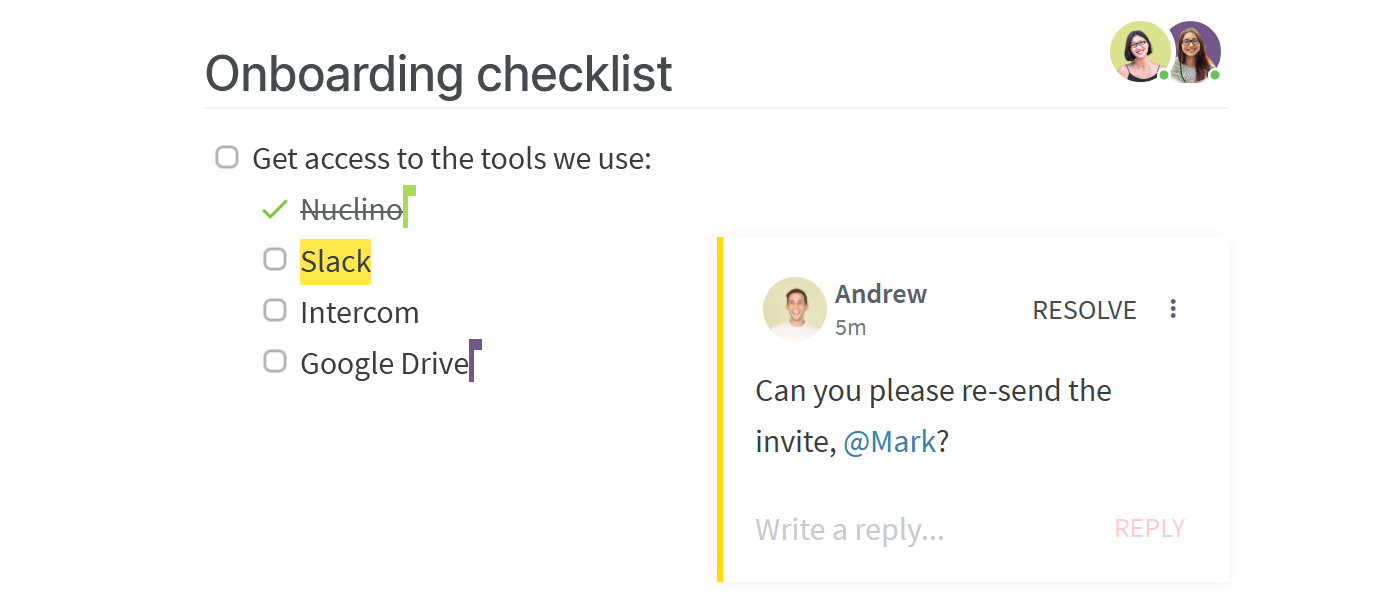
Like Notion, Nuclino is more than just a documentation tool. It's a unified workspace that works like a collective brain, allowing you to bring all your knowledge, docs, and projects together in one place.
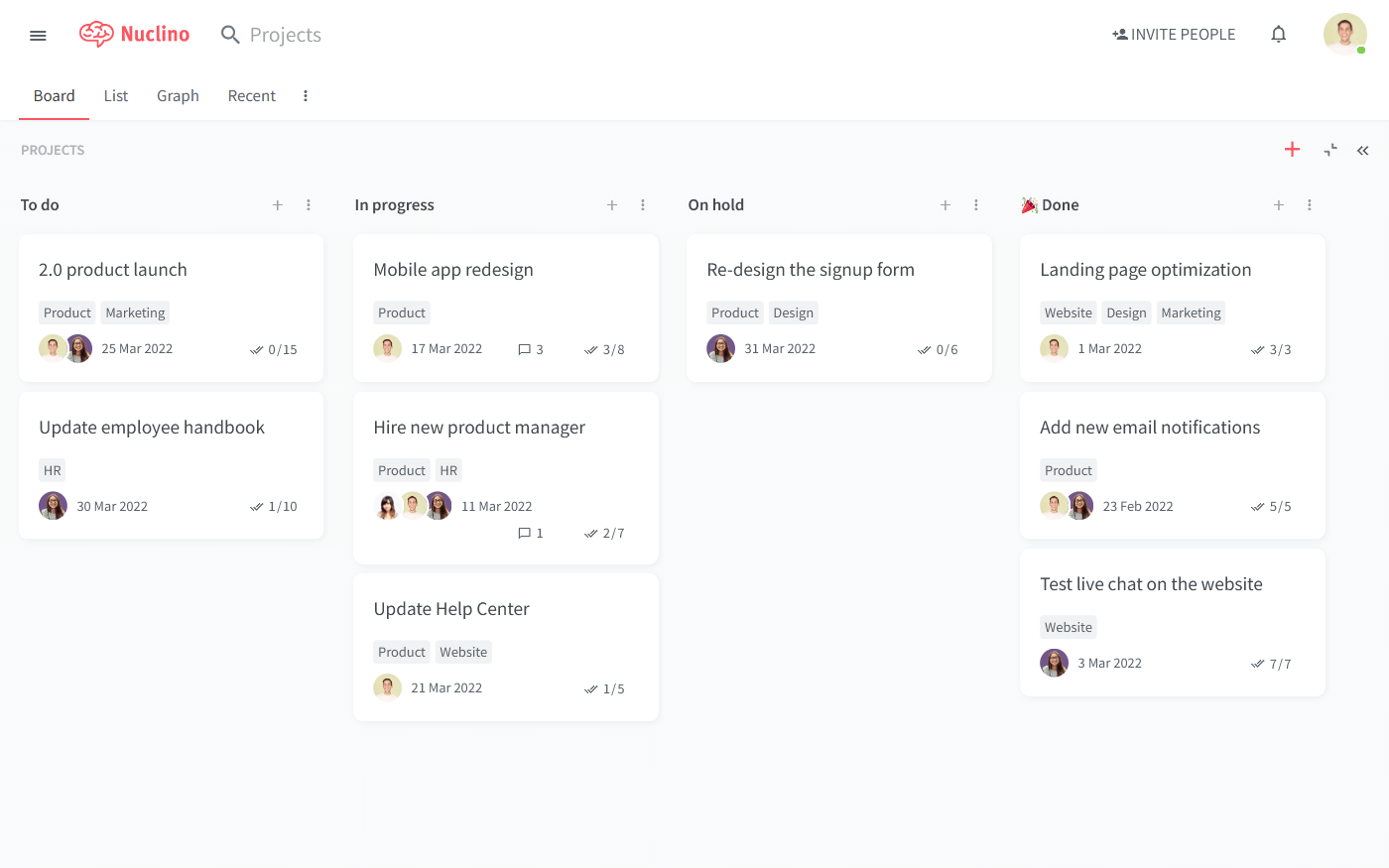
You can create real-time collaborative documents for every topic and project and organize them visually. Need a structured overview of all your docs? Prefer to work on your projects using a Kanban board? Want to see how your docs and tasks relate to each other in a mind map? The list, board, table, and graph views help you keep your work structured in a way that works for you and your team.
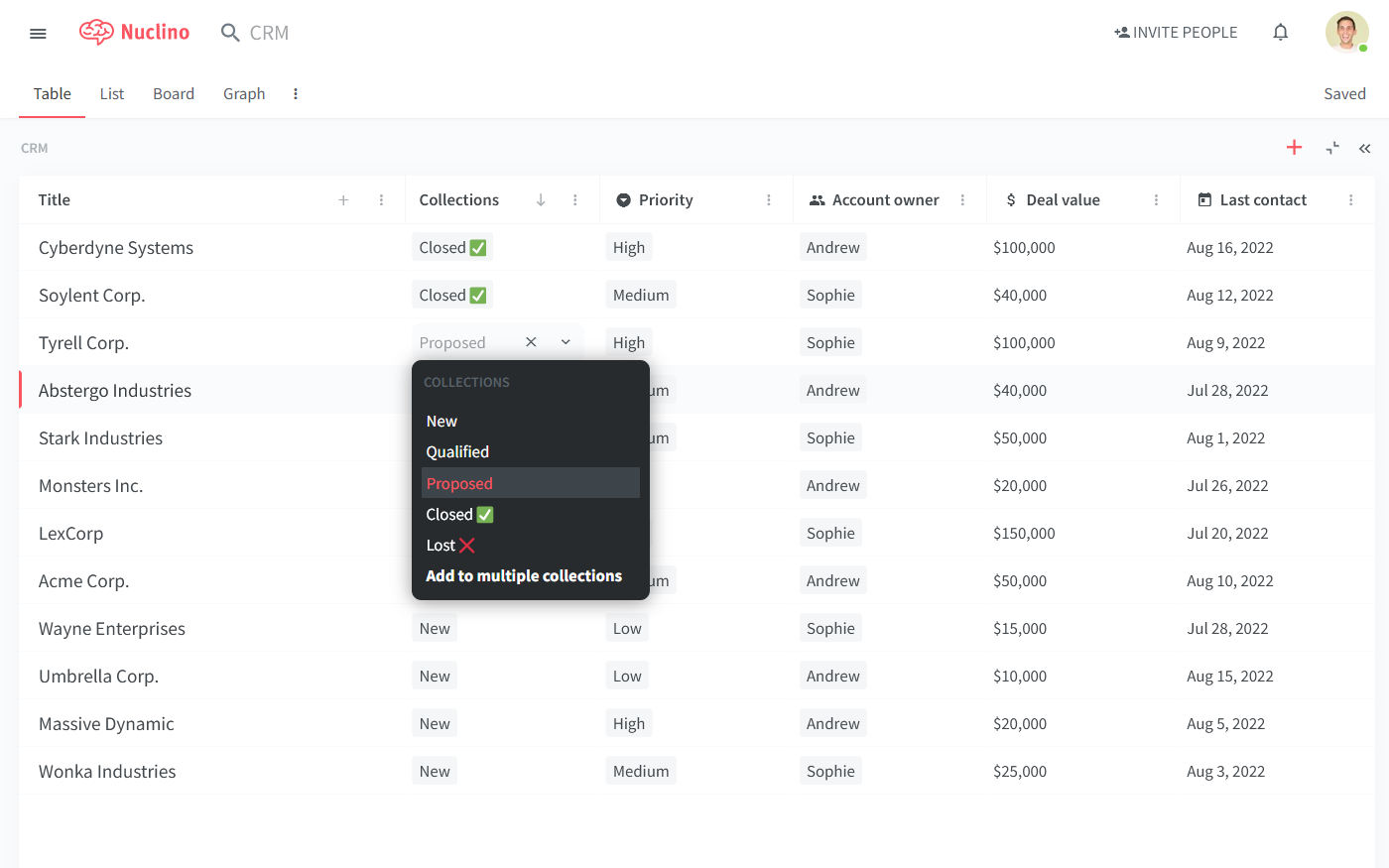
You can also turn any Nuclino workspace into a public website, similar to Notion Sites. It will be accessible to anyone on the web and discoverable via search engines. It's perfect for help centers, user documentation, changelogs, and much more.
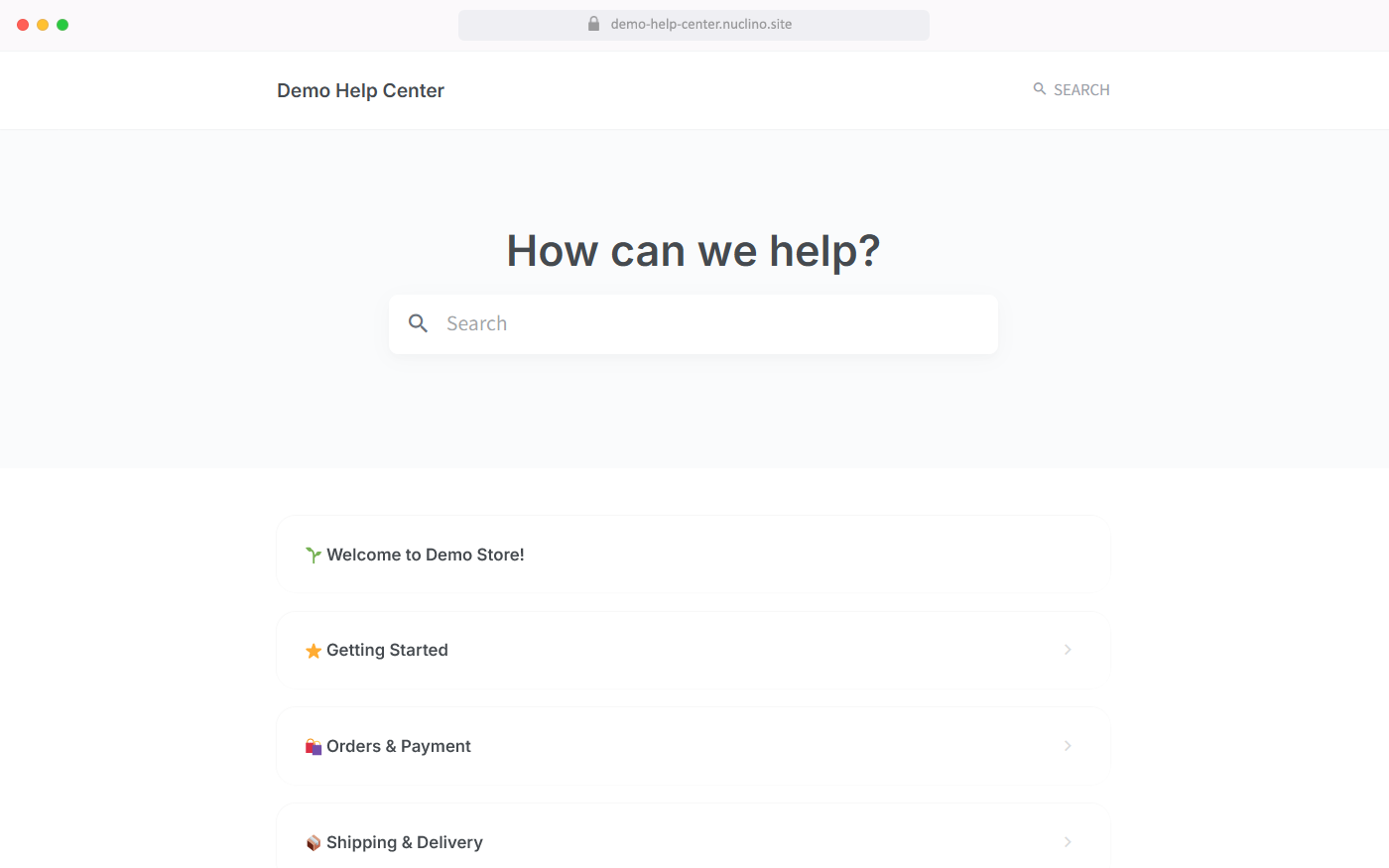
If you're a fan of Notion AI, you will also appreciate Sidekick, the AI-powered assistant built into Nuclino. Sidekick can help you find information, brainstorm ideas, create first drafts, summarize long documents, and more.
Moreover, unlike Notion AI, Sidekick allows you to instantly generate all kinds of unique images – 2D and 3D, abstract and photorealistic, detailed and simple.
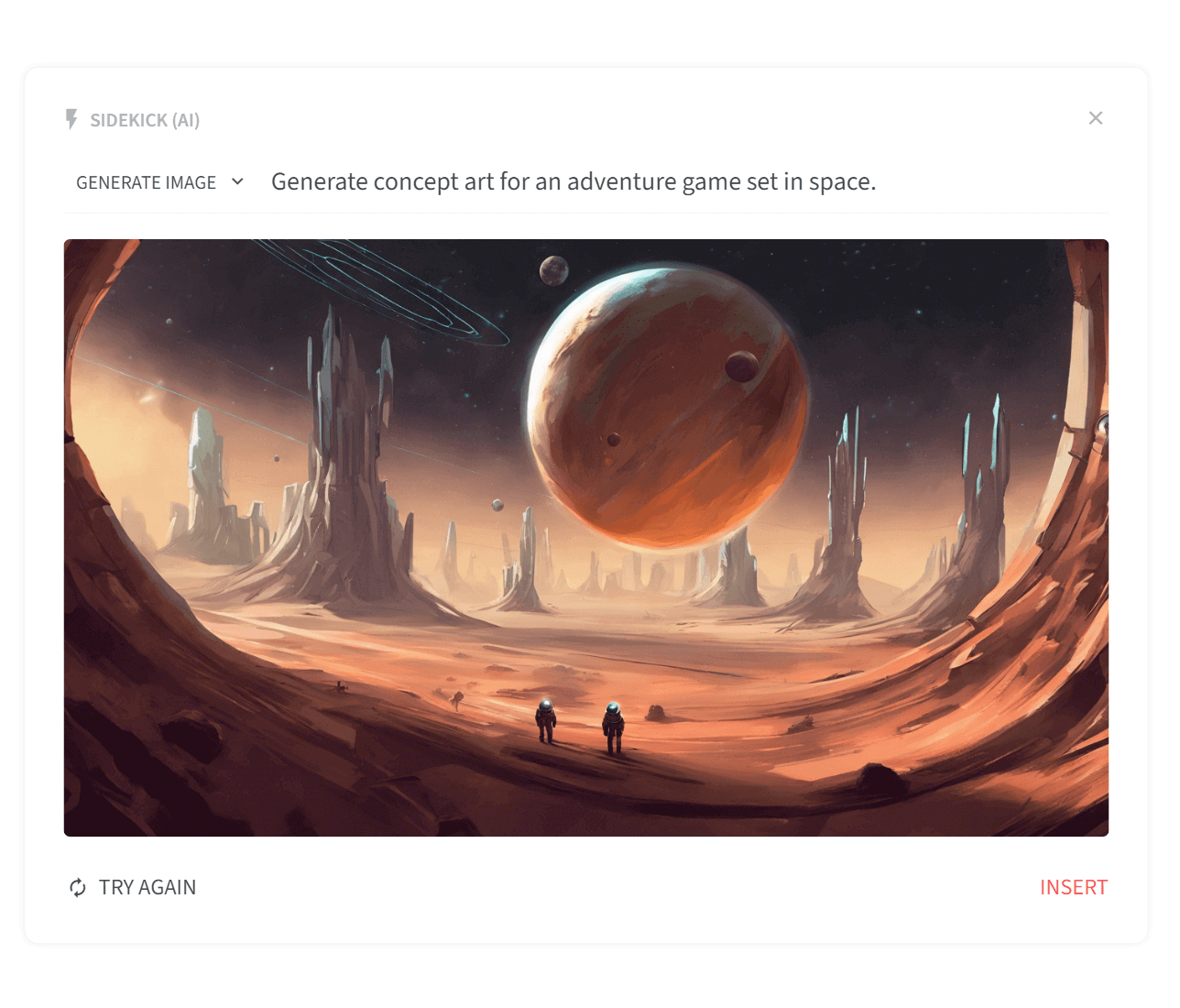
Nuclino also offers built-in visual collaboration and allows you to add an infinite collaborative canvas to any page. You can use it to create flowcharts and diagrams, organize ideas using sticky notes, build moodboards, and much more.
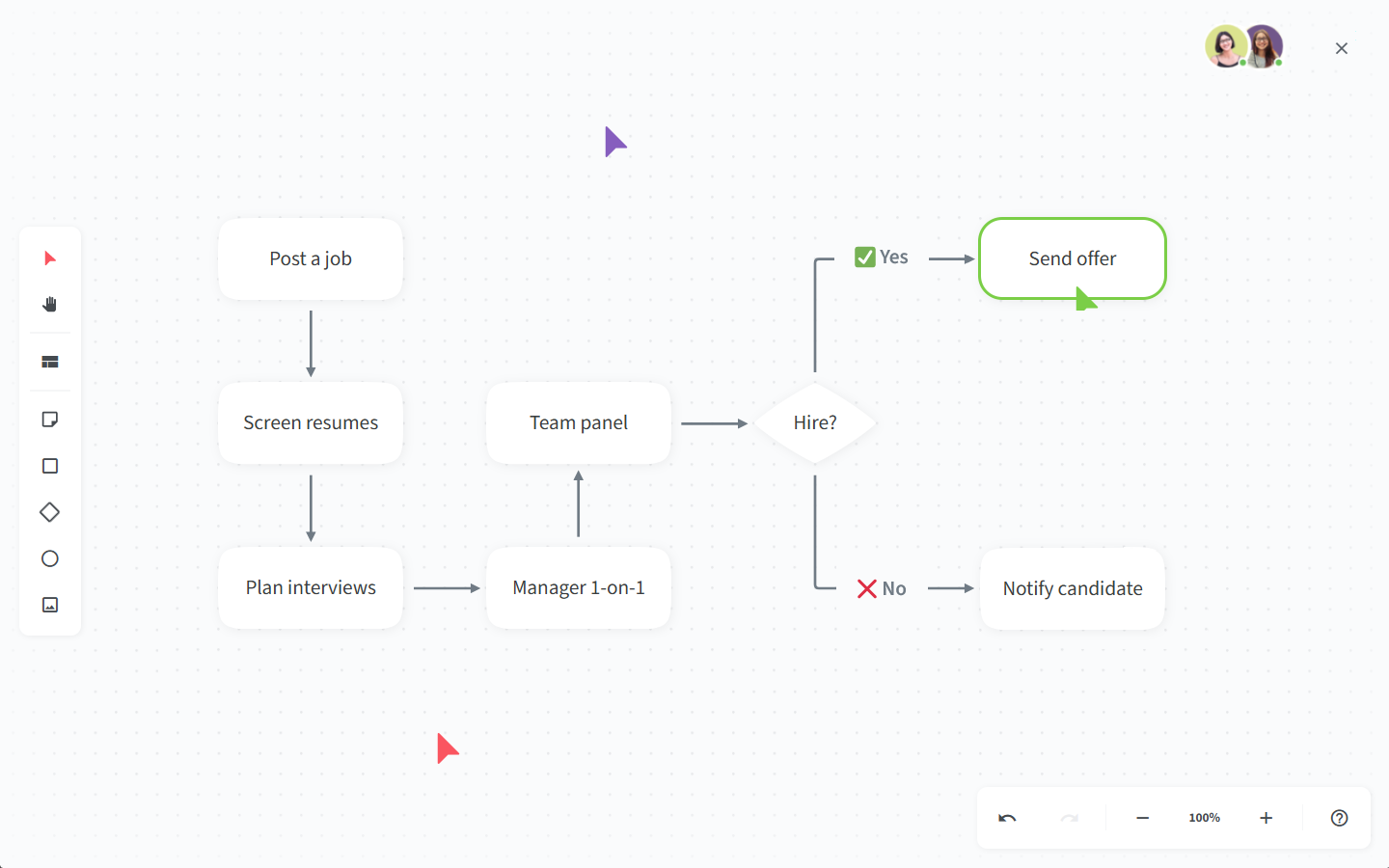
Learn more about how Nuclino compares to Confluence and Notion:
Confluence vs Notion: So which is better?
There is no definitive winner when you compare Confluence and Notion. The best choice depends solely on your team's specific requirements. Large companies tend to appreciate Confluence for its rigid organizational structure, reliable performance, and scalable pricing. And many startups and smaller teams have embraced the slightly more chaotic but flexible approach of Notion.
On the other hand, if you prefer something more modern and easy-to-use, consider exploring other alternatives, such as Nuclino.
We hope this article has made your decision a little easier. But at the end of the day, the only way to be sure you are making the right choice is to thoroughly evaluate each tool together with your team.
Ready to get started?
