How to Create a Knowledge Base: A Step-by-Step Guide
Create a single source of truth for your team.
Both your employees and your customers are bound to have repetitive questions at some point. What is our process for updating the website? How do I reset my password? Where can I find our approved product screenshots? How do I handle this customer's refund request?
If this information isn't clearly documented or easily accessible, productivity goes down and customer experience suffers. The most straightforward way to prevent this from happening is to create a knowledge base. In this guide, we will focus on how you can build a modern knowledge base for your company in a few simple steps.
What is a knowledge base?
Simply put, a knowledge base is a central information repository where employees or customers can easily find answers to their questions on their own, without having to ask. It can contain how-to guides, tutorials, FAQs, and any other content that its intended readers may find useful.
Depending on your intended audience, you can create an external knowledge base (for your customers) or an internal knowledge base (for your employees). At most companies, online knowledge bases gradually replaced physical manuals and handbooks, that were hard to search through and keep up-to-date. Such a knowledge base can be used to share a variety of company knowledge, such as HR policies, employee handbooks, standard operating procedures, and so on.
Here's an example of such a knowledge base created in Nuclino, a unified workspace where teams can bring all their knowledge, docs, and projects together in one place. Create an account to start setting up a knowledge base for your own team or company.
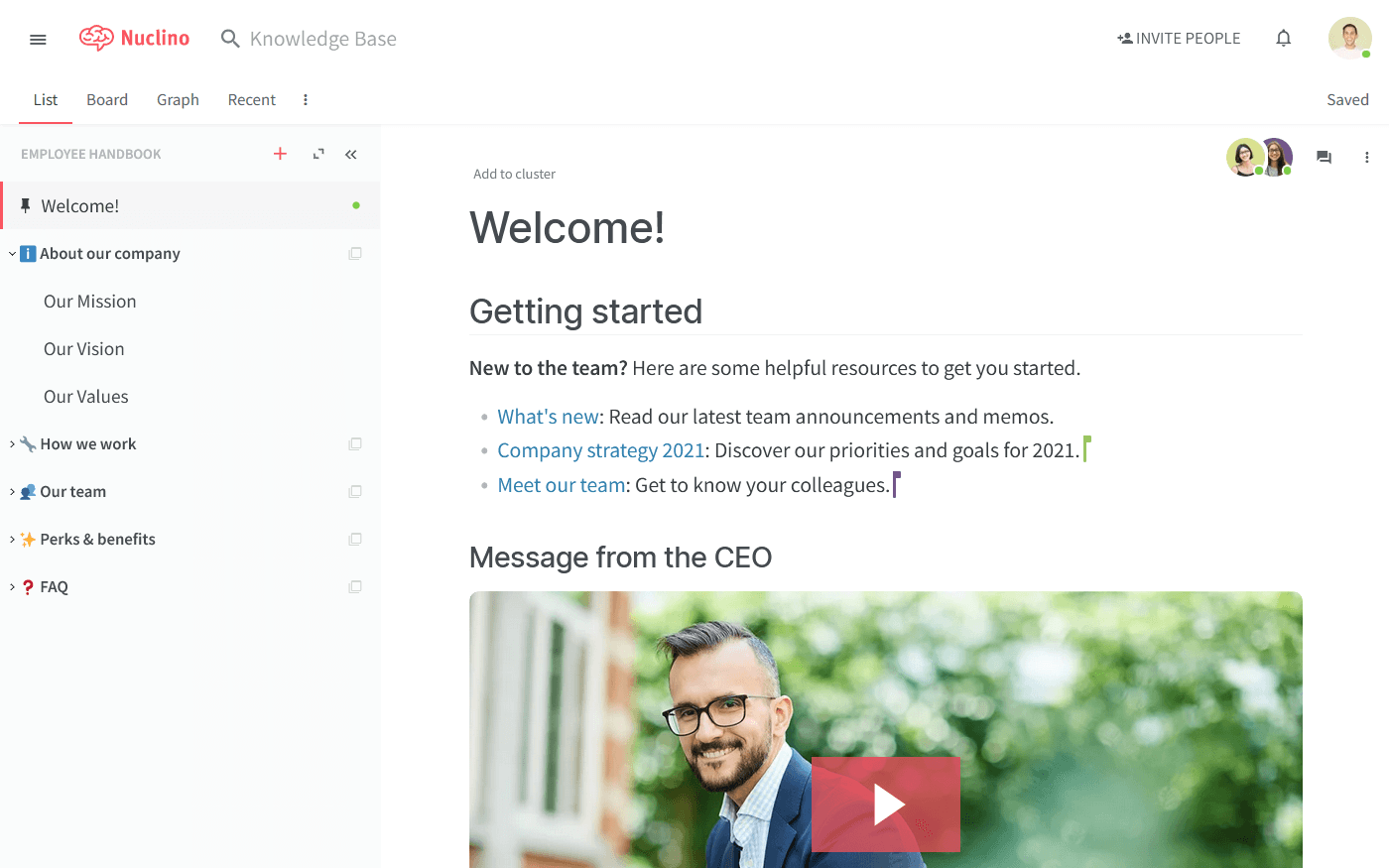
How to create a knowledge base
Building a knowledge base from scratch is not as hard as it sounds. Here's a quick step-by-step guide to help you get started.
Step 1. Select the right knowledge base software
A knowledge base can take many forms depending on its format, content, and target audience. There is no objectively best solution, and depending on your team's unique workflow and requirements, different knowledge base software may be a better fit. Approach this decision with care.
For example, if you are looking to create a knowledge base for your employees, keep in mind that choosing a platform that is too slow or complex will make it difficult for you to get your team on board. At the same time, something too basic and unstructured, such as Google Docs, may make it a challenge to keep your knowledge organized.
Take some time to consider your requirements and evaluate your options. Ideally, the knowledge base platform you pick should:
Provide an instant and reliable search function.
Have intuitive navigation and content hierarchy.
Be easily editable even by non-technical users, ideally, in real time.
Have a reliable version history.
Have permissions and access rights management.
Allow easy linking between pages.
Integrate with other tools to keep all content in sync.
Have enterprise-level security.
One such tool is Nuclino. It was developed to be intuitive, lightweight, and flexible enough to accommodate any team regardless of size and industry. Nuclino aims to live up to the core values of the original wiki concept and remain as fast and easy to use as possible, facilitating seamless team collaboration rather than hindering it.
Give it a try and see if it's the right knowledge base software for your team.
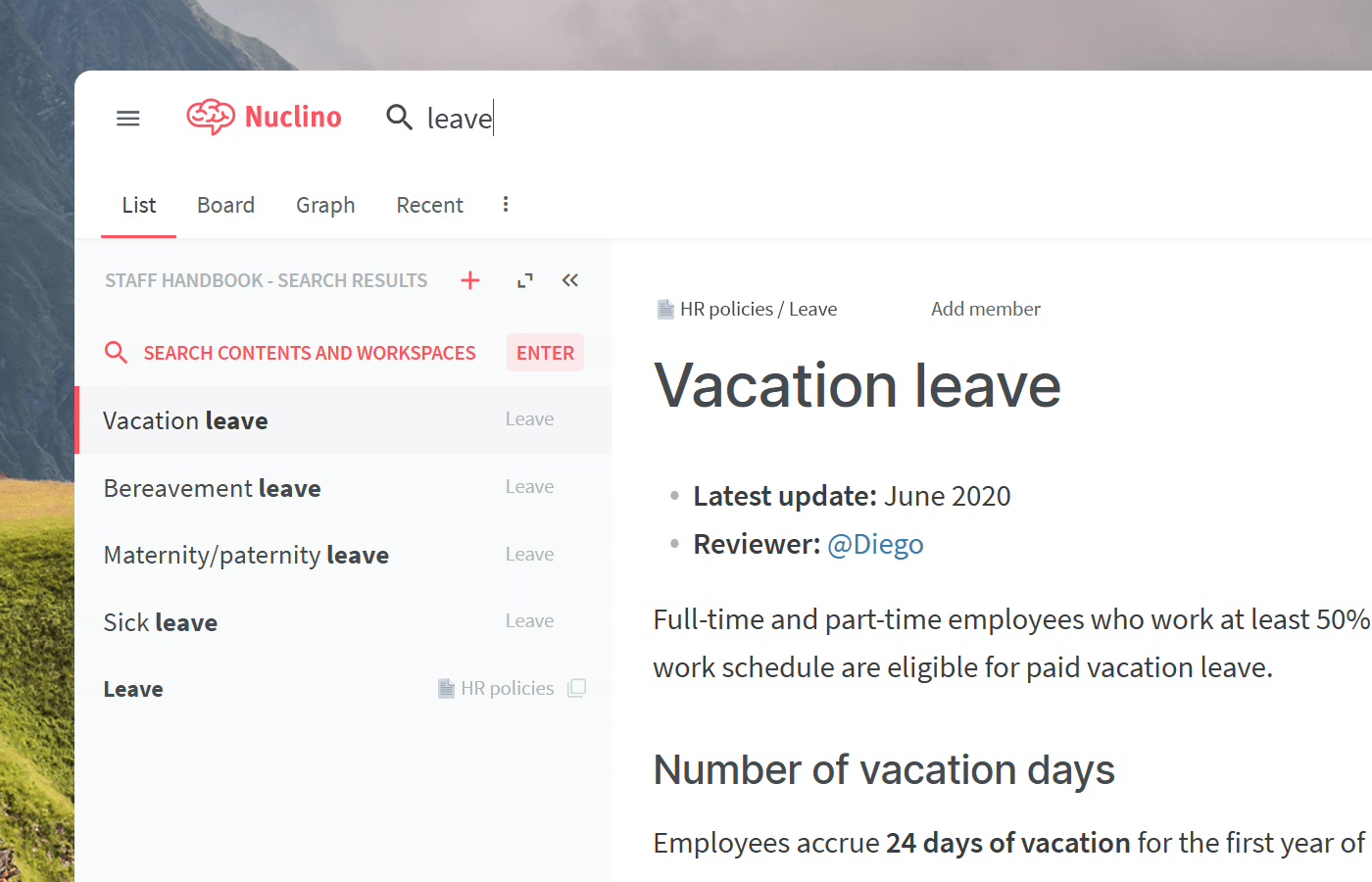
While Nuclino can be used exclusively to create a knowledge base, it's a highly versatile tool that is capable of much more. It offers a variety of ways to structure and visualize your content, including a nested list, a Kanban board, a table, and a mindmap-style graph. This makes Nuclino a great solution for many additional use cases, including project collaboration, sprint planning, asynchronous communication, and more. Nuclino works like a collective brain, allowing you to collaborate without the chaos of files and folders, context switching, or silos.
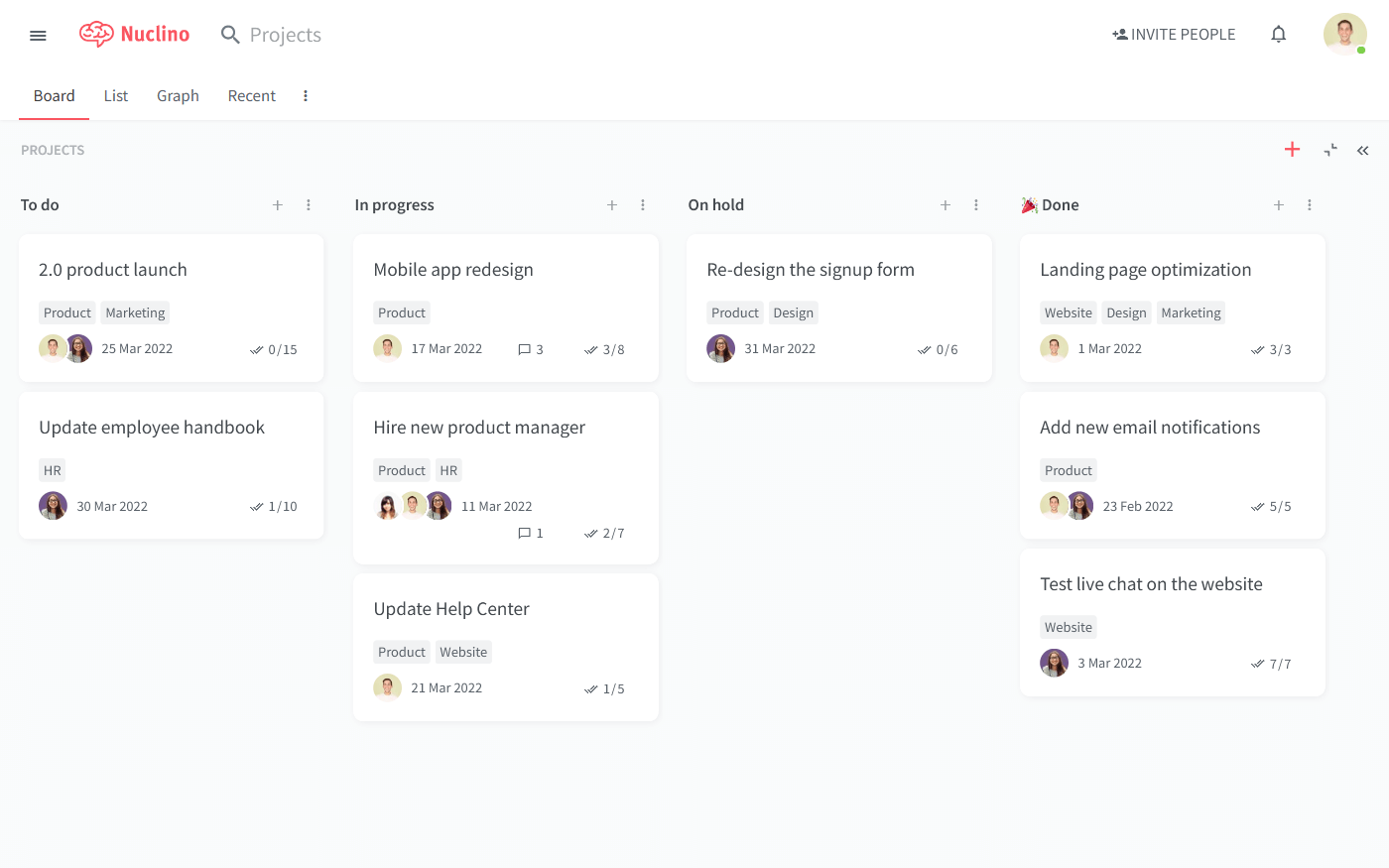
Step 2. Plan the structure of your knowledge base
Deciding how you will structure and organize the content is a critical step in creating a knowledge base. You want all users to be able to quickly and easily find what they are looking for, without getting lost.
Need inspiration? Import our company wiki and knowledge base template and customize it to fit your needs. Prefer to create a knowledge base from scratch? In that case, you may want to get started by putting together a list of high-level topics and questions you want to cover in your knowledge base. Consider polling your team to find out what information would be important to them.
After you have the basic structure in place, you can go ahead and start creating the first pages of your knowledge base. Related pages can be easily linked together using internal links. This will allow your team to explore your knowledge base in a more intuitive way and help them discover relevant information more quickly. Simply type "@" and the name of the page you want to link to.
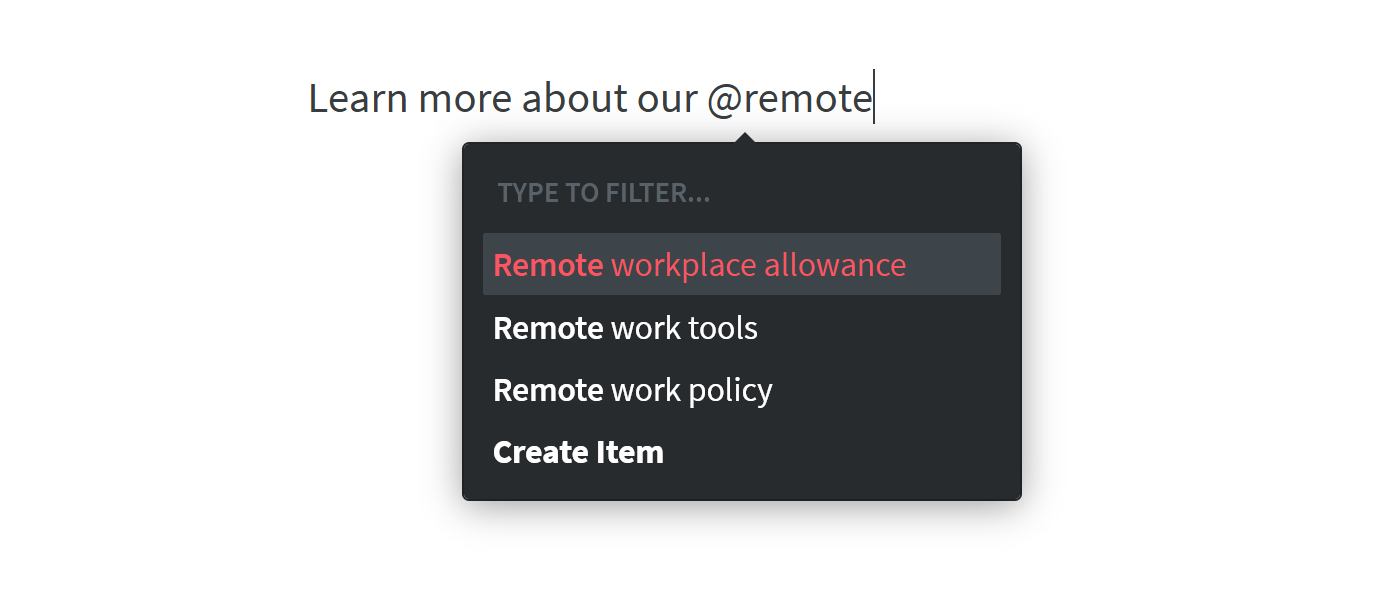
Step 3. Import or create content
If you are switching from another software, such as Confluence or Google Docs, you can easily import your content into Nuclino.
If you are creating a new knowledge base from scratch, don't fret – the visual editor makes it easy to get started. All content in Nuclino can be collaborated on in real time, automatically saving every change in the version history and preventing version conflicts.
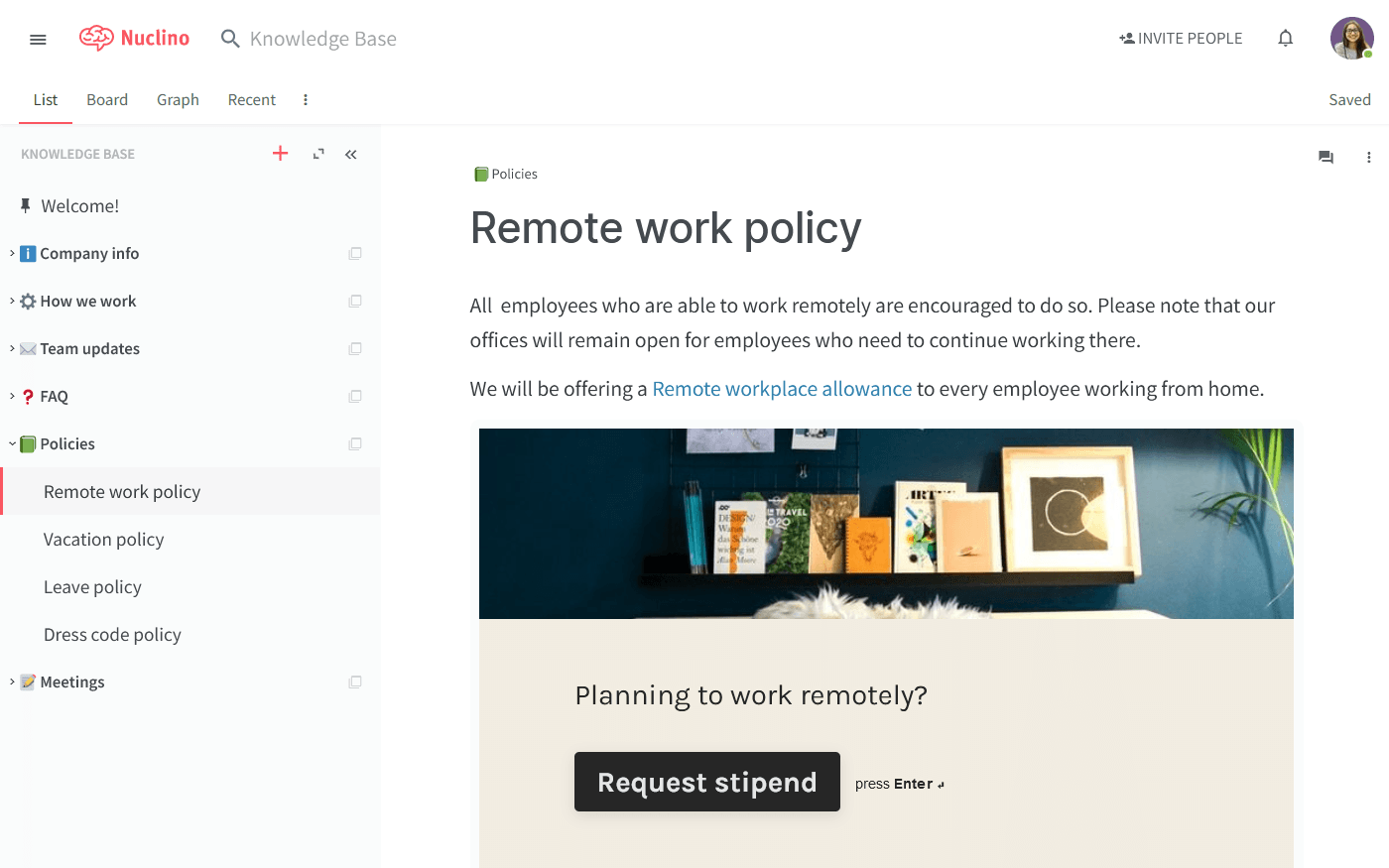
Integrations with 50+ different apps allow you to bring your content to life with interactive media embeds, including videos, maps, slides, spreadsheets, forms, and more.
Step 4. Configure access rights
Depending on the type of information you are planning to store in your knowledge base, you may want to restrict access to some of it. Some information – such as performance reviews, for example – should be accessible only to certain team members. Other content – such as brand guidelines – shouldn't be edited by unauthorized members.
Get started by answering the following questions:
Which information should be shared with everyone and which should be private?
Which team members should be able to edit the content in your knowledge base?
Which team members should have access to account settings and billing?
Based on your answers, assign the appropriate permissions and access rights to your team members.
Step 5. Collect feedback and keep your knowledge base up-to-date
Creating the knowledge base is only the first step. Your hard work will only pay off if the knowledge base is regularly consulted and updated. For that to happen, it needs to offer genuinely helpful and up-to-date information.
Make sure to monitor your team and identify potential areas of improvement. Are there repetitive questions that could be documented in the knowledge base? Is the content getting stale? Are new hires struggling to find the information they need? Use your team's input to continuously iterate on your knowledge sharing workflows, making your employees feel included, valued, and heard.
Assign the comment-only role to users who should be able to comment on content without being able to modify it directly.
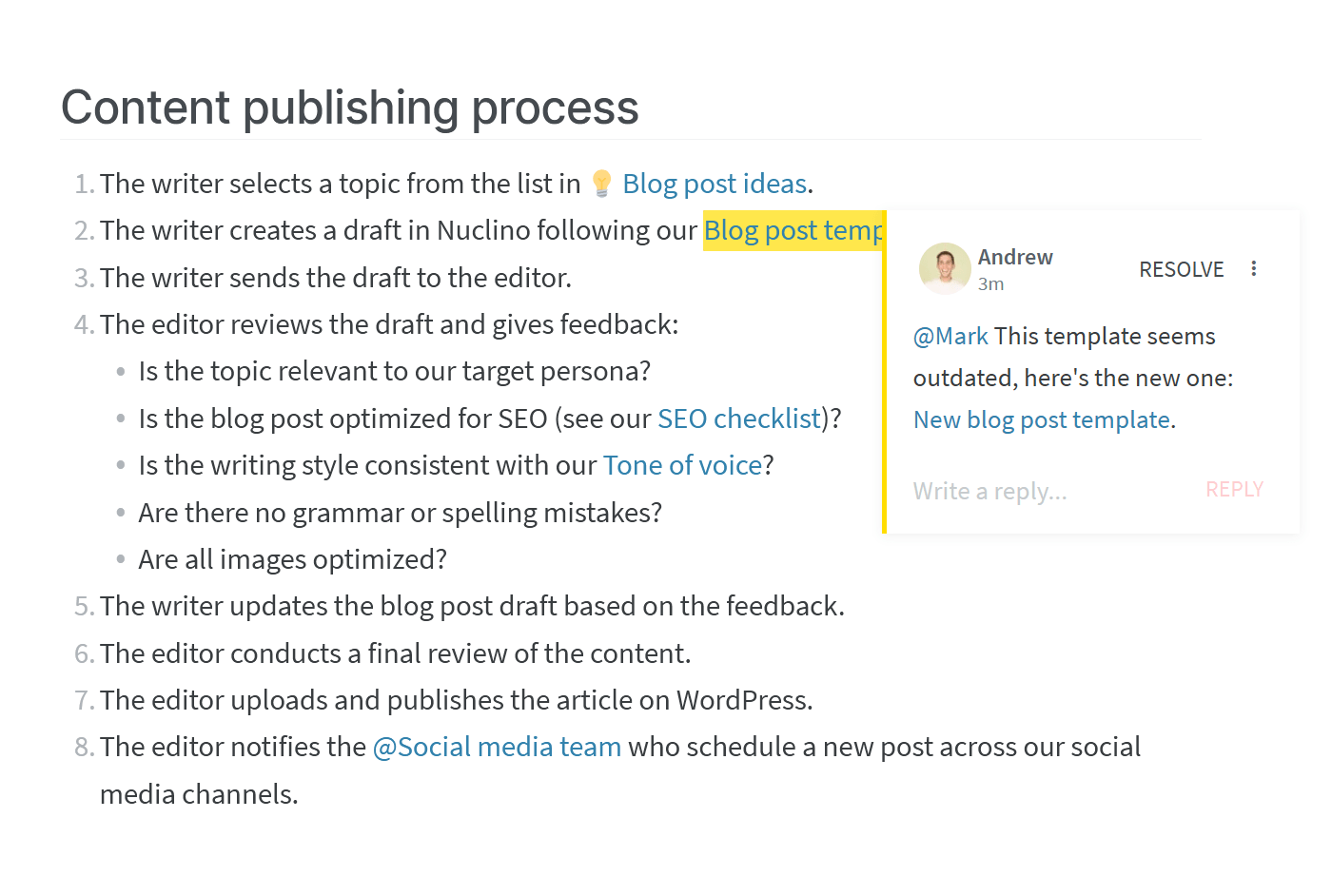
If your team has never used a knowledge base before, you may need to invest time into communicating its value to your colleagues. Motivating your team to contribute may also require some effort. Make it a team KPI and come up with appropriate rewards for the most active contributors to your knowledge base.
But once you get the buy-in, your efforts to create a great knowledge base will pay off with higher employee productivity, improved team communication, and faster onboarding.
Best practices to create a knowledge base
Creating a knowledge base requires careful planning and execution. Here are some best practices:
Know your audience
Understand who will be using the knowledge base and what they need help with. This helps you create content that is relevant and useful.
Organize content well
Arrange information in a clear, logical order. Use categories and subcategories to make it easy for users to find what they need.
Write clearly and concisely
Keep your writing straightforward and to the point. Avoid using technical jargon unless necessary, and break down complex topics into simple steps.
Use visuals
Include images, diagrams, and videos to help explain things. Visuals can make information easier to understand quickly.
Keep information updated
Regularly check and update the content to ensure it is current and accurate. This keeps the knowledge base reliable.
Maintain consistent formatting
Use the same format for all articles. Utilize headings, bullet points, and numbered lists to make content easy to skim.
Collect feedback
Allow users to provide feedback on articles. Use this feedback to improve the content and fill any gaps.
Link related articles
Connect related articles to each other. This helps users explore topics in more depth and find additional information.
Control access
Ensure the knowledge base is secure. Only authorized users should be able to view or edit certain content if necessary.
Monitor usage
Track how the knowledge base is used. Use analytics to see which articles are popular and which might need improvement.
Creating a knowledge base: FAQs
How to create a knowledge base for employees?
Creating a knowledge base for employees involves a few key steps.
Start by identifying the common questions and issues your employees face. Gather the necessary information and organize it into clear categories. Use simple, clear language and include visuals to make it easy to understand. Keep it updated and encourage feedback to continuously improve the content.
How to create a personal knowledge base?
To create a personal knowledge base, start by deciding what kind of information you want to store. Use a tool that suits your style, such as a note-taking app or a simple digital document. Organize your notes into categories and use tags for easy searching. Keep it updated and regularly review your notes to ensure they remain useful.
How to create a knowledge base in Word?
While you can technically create a knowledge base in Word, it's not the best option. Word lacks the advanced features and organization tools that dedicated knowledge base software offers. It's better to use a tool specifically designed for creating and managing knowledge bases.
How to create a knowledge base in SharePoint?
In SharePoint, you can create a knowledge base by setting up a dedicated site or library. Organize your content using lists, document libraries, and custom metadata. Use SharePoint's search and navigation features to help users find information.
However, SharePoint is a fairly complex and bloated piece of software. If you're interested in something more modern and user-friendly, check out this list of SharePoint alternatives.
How to create a knowledge base in Confluence?
To create a knowledge base in Confluence, start by setting up spaces for different topics and creating pages within those spaces. Use templates to standardize your content and take advantage of Confluence’s collaboration features to keep information up to date.
While Confluence is powerful, it can also be complex. There are simpler and more intuitive Confluence alternatives available if you prefer a lighter tool.
Ready to get started?
