Milanote vs Notion: Comparison and Review (2026)
Compare features, pricing, ease of use, and more.
Unsure whether to choose Milanote or Notion? You've come to the right place.
Both Milanote and Notion belong to the new generation of productivity software. They blur the lines between traditional note-taking and task management tools, unifying diverse functionality within a single platform. Milanote and Notion are also both top-rated solutions, scoring 4.7 out of 5 on the software reviews site Capterra. But which one is better, and what are the key differences?
In this article, we will take a closer look at both Milanote and Notion and examine their strengths and weaknesses to help you make the right decision for your company.
Milanote and Notion comparison
The main difference between Notion and Milanote is that Notion focuses on structured, text-based documentation and databases, while Milanote is built around visual boards for brainstorming and early-stage ideas.
Milanote is primarily geared towards visual thinkers and creative teams who prefer digital whiteboard-style tools, while Notion caters to a wider range of users, including developers, project managers, and knowledge workers, who value customization and scalability.
Ultimately, it will all come down to your unique needs, preferences, and workflow, as there is no one-size-fits-all solution when it comes to productivity software. And if you're having trouble choosing between Notion and Milanote, keep in mind that they aren't your only options. There are many other excellent tools that may turn out to be an even better fit for your needs.
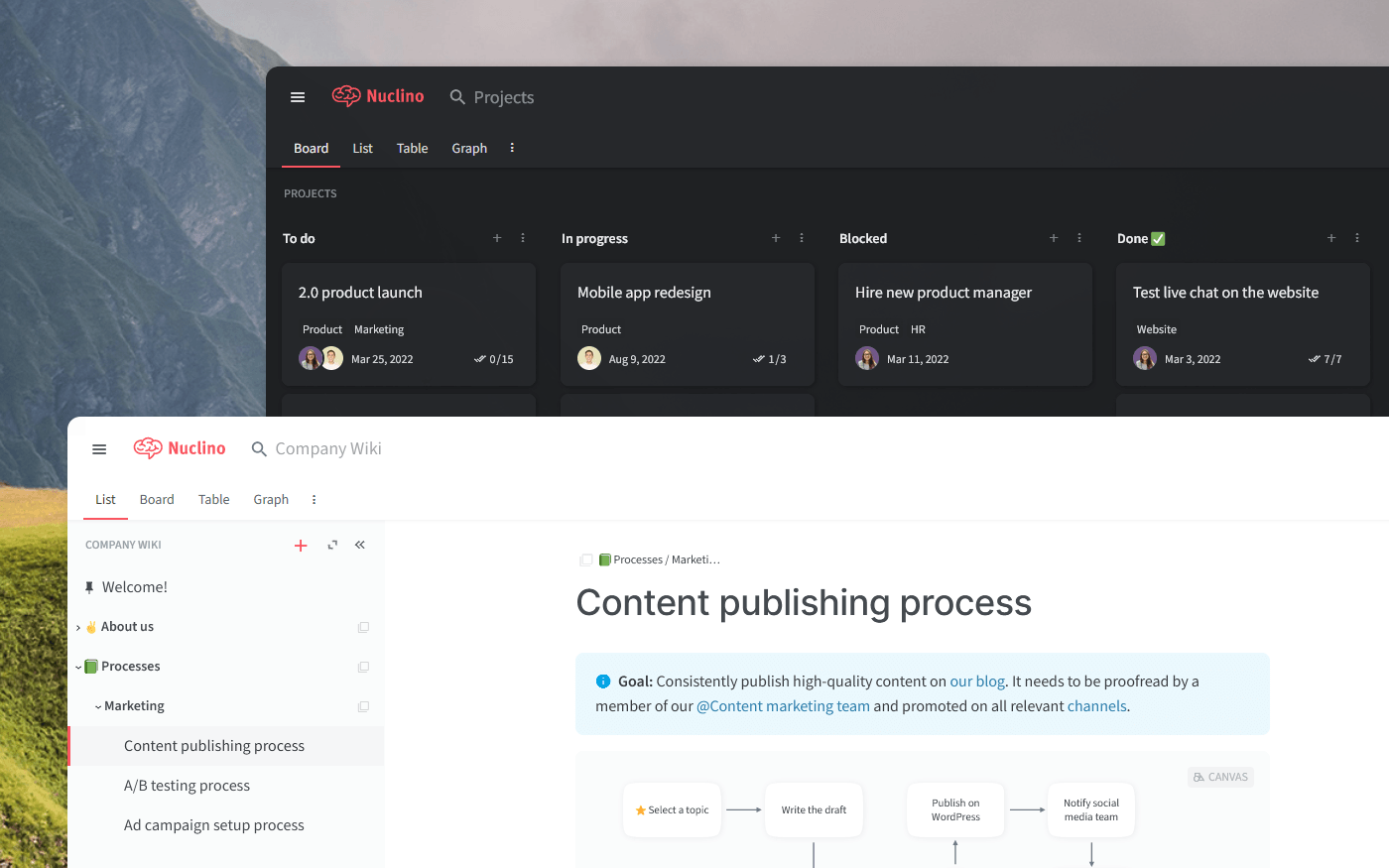
To make the most informed decision, let's first dive deeper into what Milanote and Notion have to offer, taking into account their strengths, limitations, notable features, pricing, and user reviews. We will also have a look at other alternatives you may want to consider.
Milanote
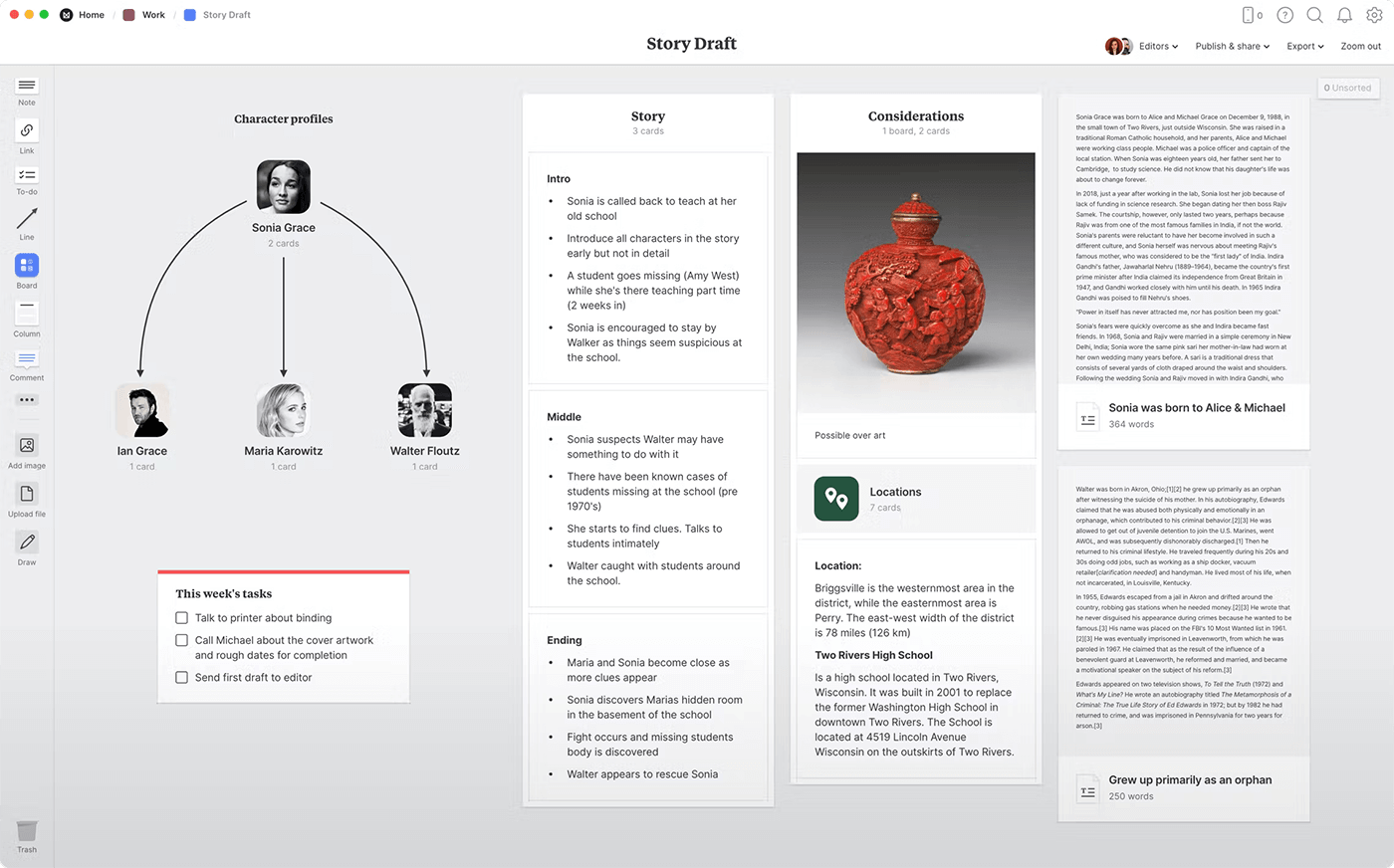
Pricing: Free, advanced features starting from $9.99/user/month
Rating on Capterra: 4.7/5
Like Notion, Milanote is a flexible, multi-purpose productivity tool. It started out as a note-taking tool for creative professionals, positioning itself as a "notes app for creative work" when it first launched in 2017. However, it has since evolved into a unified tool for ideation, research, and collaboration on design projects, drawing inspiration from diagramming, mind-mapping, and Kanban tools. It works like a giant digital board where you can add notes, mind maps, images, to-do lists, comments, and more.
Milanote is not without weaknesses, however. Compared to Notion, Milanote lacks many basic features, such as version history. It also doesn't offer any integrations with other tools. At the same time, it makes up for it with a more intuitive interface and a less steep learning curve.
Why you might prefer Milanote over Notion:
Milanote offers whiteboard functionality, allowing users to freely sketch, draw, and arrange media assets.
Milanote includes built-in mind mapping features, while Notion only allows embedding mind maps from other tools.
Milanote is optimized for organizing creative assets and brainstorming.
Milanote offers more affordable pricing for teams.
What users say about Milanote:
"Milanote is a great software that allows for quick and easy iteration of ideas using their built-in flexible tools to mindmap, organize, and sketch out almost any idea you could have!"
Looking for more tools similar to Milanote? Check out this list of Milanote alternatives.
Notion
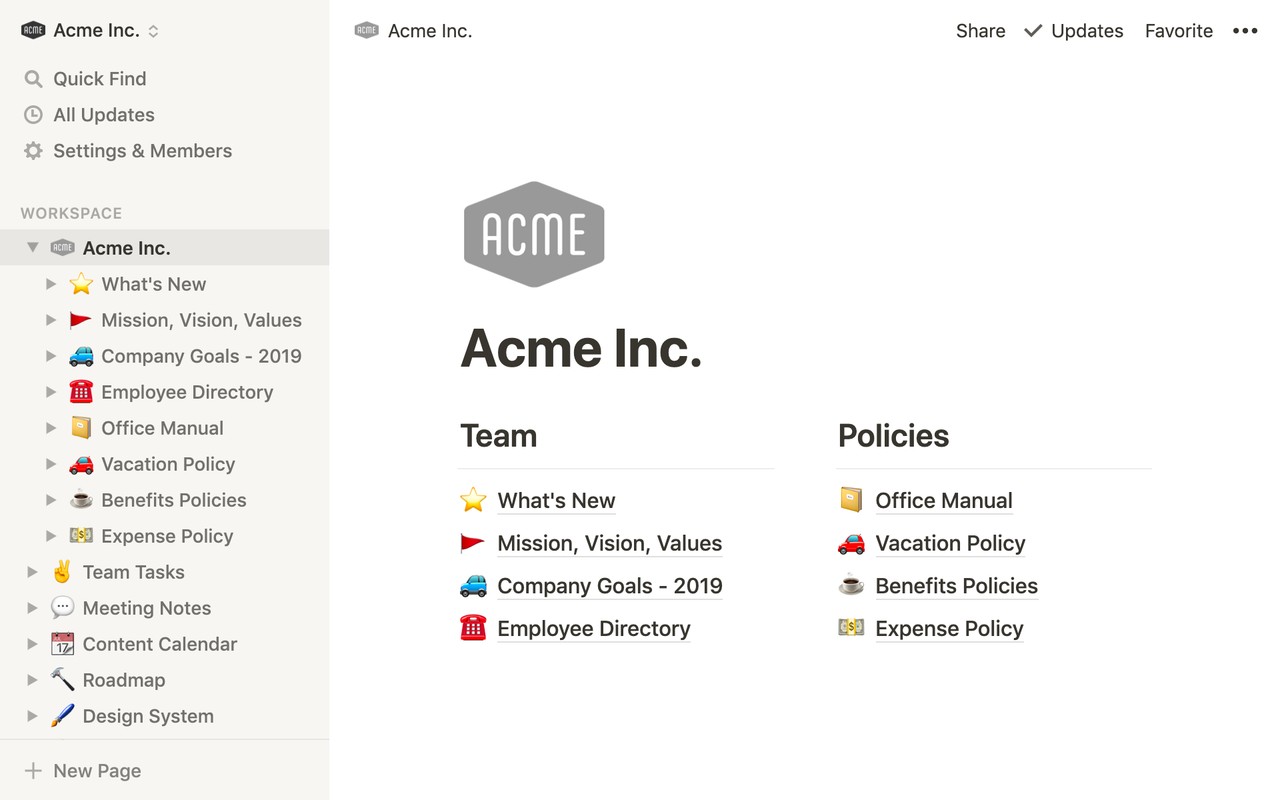
Pricing: Free, advanced features starting from $10/user/month
Rating on Capterra: 4.7/5
Launched a little over five years ago, Notion has been a major trendsetter for modern remote collaboration software. The popularity of Notion speaks for itself. With over 20 million users, Notion has set a new standard for productivity software. In comparison, Milanote is still a relatively unknown niche tool.
While Milanote is primarily designed for brainstorming and flexible creative work, Notion is built to support a more traditional workflow. While its feature set lacks such functionality as whiteboards and mind maps, it offers you more granular configuration options when it comes to creating custom databases, Kanban boards, and wikis. Getting started with Notion is somewhat more challenging, compared to Milanote, so make sure to allocate enough time to learn the tool.
Why you might prefer Notion over Milanote:
Notion is a more general-purpose tool and supports more use cases.
Notion offers a wide range of admin tools for companies, such as team management, granular permissions, version history, and more.
Notion supports a wide range of integrations with third-party tools.
The pricing of Notion is more affordable for individuals.
What users say about Notion:
"Notion is an extremely flexible software. Thanks to their databases and multiple views like calendar, Kanban, tables, and lists. I found it to be extremely intuitive and fun to use. I can definitely see how it could replace Google Docs and be a central place for your team. But the big elephant in the room... Notion can be slow at times, especially when using it on my phone. I would spend a lot of effort just trying to switch between pages. When I would type in it I felt that my text was not in real time. This goes against the productivity it is trying to create."
Looking for more tools similar to Notion? Check out this list of Notion alternatives.
Other alternatives
It should be mentioned that your options are not limited to just Milanote and Notion. As more and more innovative productivity, collaboration, and brainstorming tools enter the market every year, there are now many great alternatives you can choose from. For example, if you like the idea of consolidating your knowledge, docs, and projects in a unified tool like Notion, but prefer the simplicity and visual organization features of Milanote, consider Nuclino.
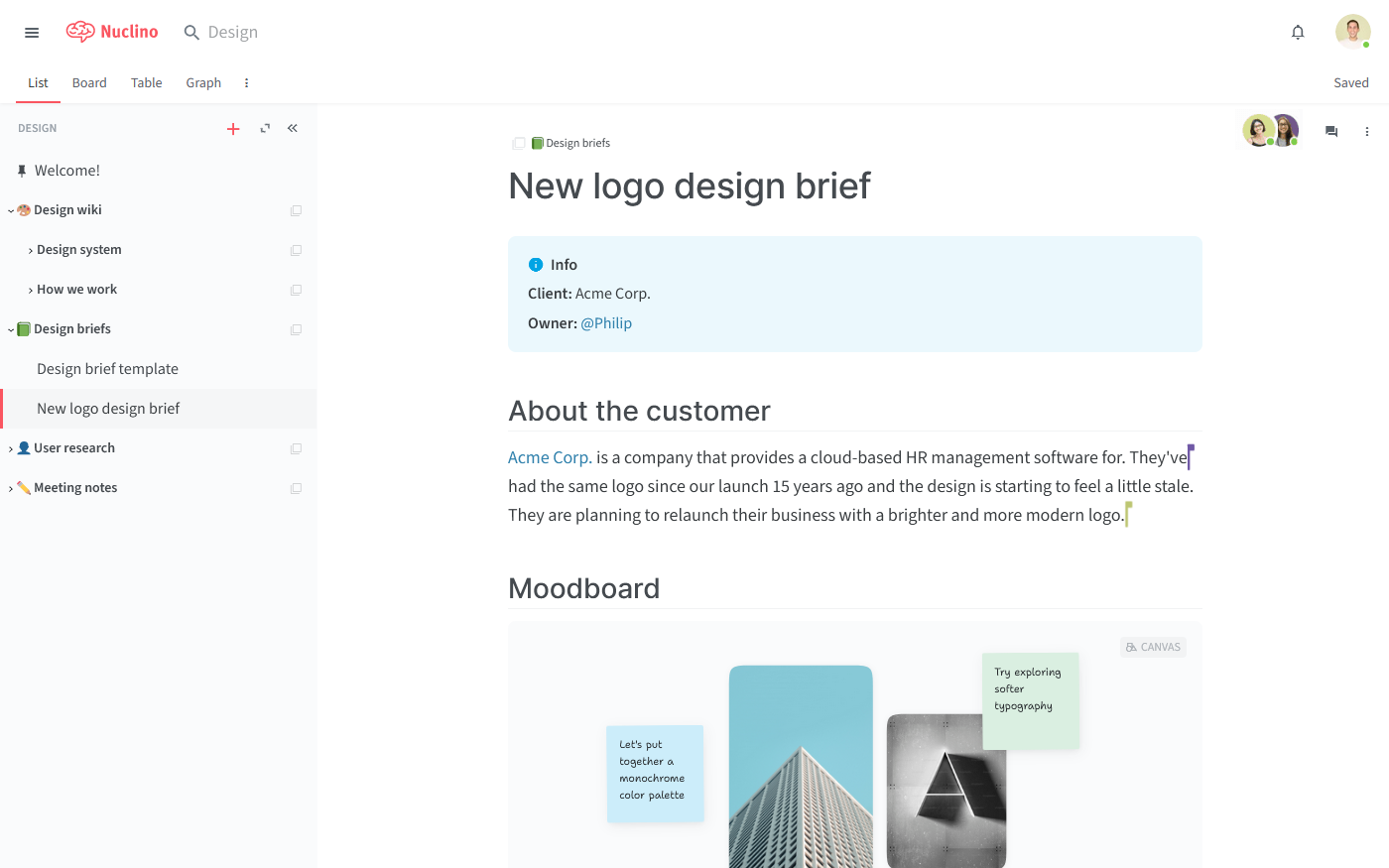
Like Notion, Nuclino allows you to organize information in a variety of flexible ways. You can create real-time collaborative documents and organize them using nested lists, Kanban boards, tables, and mindmap-style graphs. It can support a wide range of different use cases, including company wikis, document collaboration, project management, sprint planning, and more.
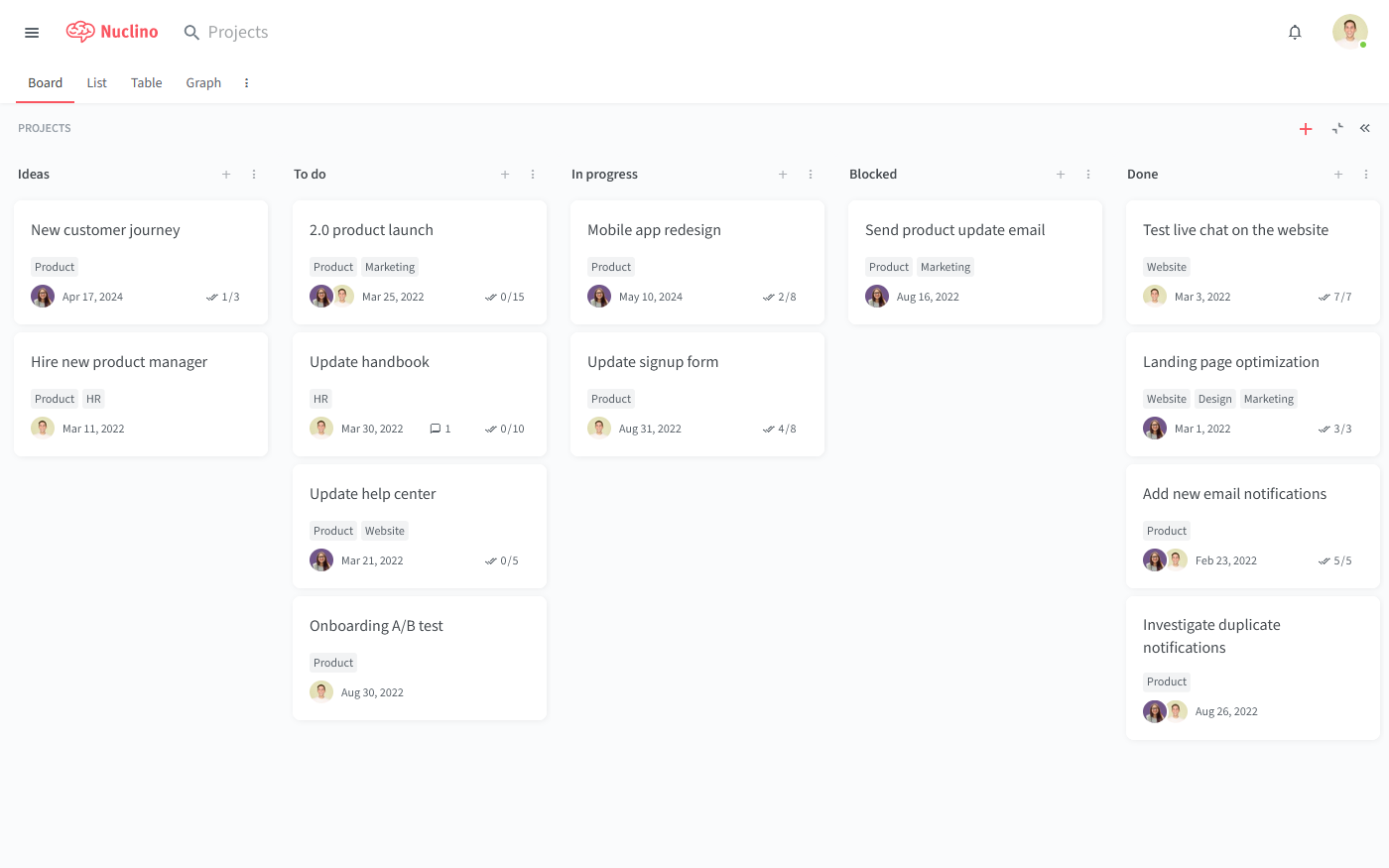
At the same time, Nuclino is simple and lightweight by design. It focuses on the essentials and offers a clean, uncluttered interface, with no clunky menus and rarely-used options. It's built to work "out of the box", with a minimal learning curve for new users.
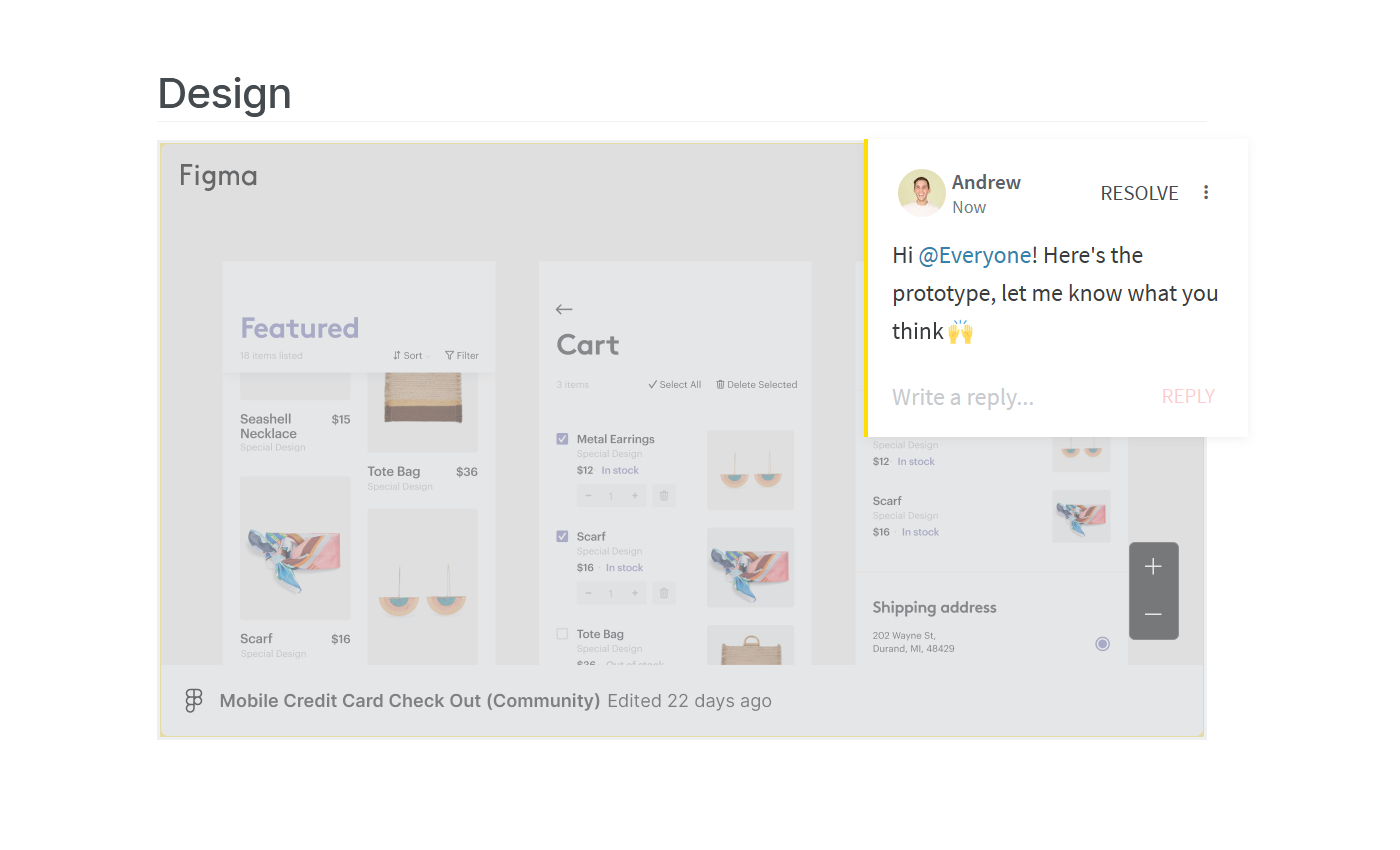
Like Milanote, Nuclino is also a great option if you like to organize your work visually. Need a structured overview of all your docs? Prefer to work on your projects using a Kanban board? Need to sort or filter a long list of docs? Want to see how your docs and tasks relate to each other in a mind map? The list, board, table, and graph views help you keep your work structured in a way that works for you and your team.
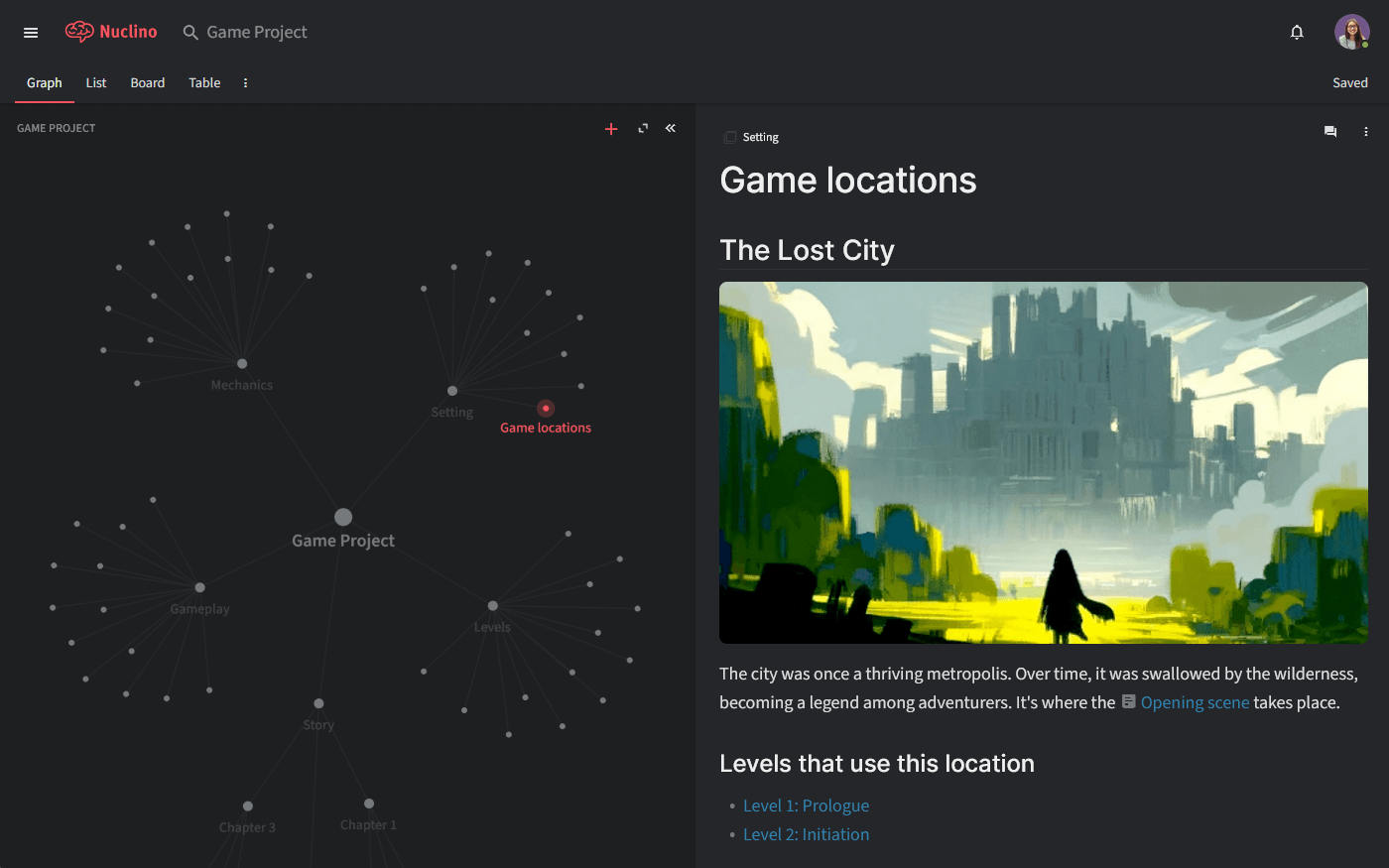
Learn more about how Nuclino compares to Notion: Nuclino vs Notion
Milanote vs Notion: So which is better?
There is no objectively "best" choice when you compare Milanote and Notion. Both solutions are popular for different reasons, and depending on your unique requirements and preferences, one of them might be a much better fit than the other.
For example, you may be better off with Milanote if you are a creative professional, looking for a simple whiteboard tool to help you organize your ideas. And Notion may be the better choice for a powerful "all-in-one" tool for all your team's work if you are tech-savvy enough to get the hang of it.
On the other hand, if you want the best of both worlds and value both simplicity and flexibility, consider exploring other alternatives, such as Nuclino.
We hope this article has made your decision a little easier.
Ready to get started?
