Slab vs Notion: Comparison and Review (2026)
Learn more about your options and pick the best tool for your team.
Unsure whether to choose Slab or Notion for your team? You've come to the right place.
Slab and Notion are both newcomers to the market of collaboration and knowledge sharing software. Both tools were designed to serve as modern alternatives to tools like Confluence, SharePoint, and Google Docs.
But which one is better, and what are the key differences? In this article, we will take a closer look at both Slab and Notion and examine their strengths and weaknesses.
Slab and Notion compared
Slab and Notion share many similarities. Launched in 2016, both tools were built to make it easier to organize and share documents. However, while Slab stayed true to this mission over the years, Notion has evolved into a very different tool. Today, they cover different use cases, target different teams, and often make opposing trade-offs when it comes to product design.
Ultimately, it will all come down to your unique needs, preferences, and workflow, as there is no one-size-fits-all solution when it comes to collaboration and productivity software. And if you're having trouble choosing between Slab and Notion, keep in mind that they aren't your only options. There are many other excellent tools that may turn out to be an even better fit for your needs.
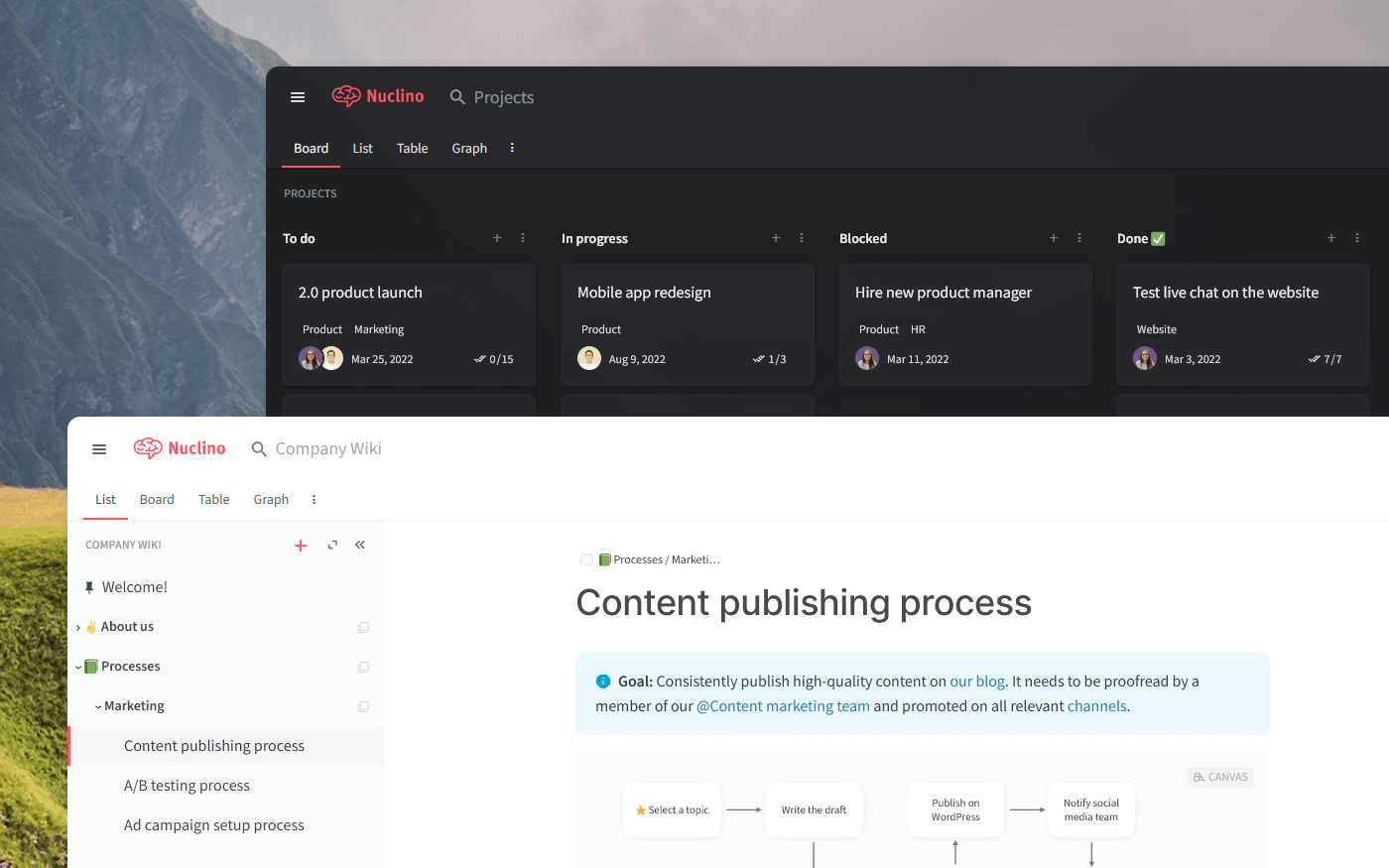
To make the most informed decision, let's first dive deeper into what Notion and Slab have to offer, taking into account their strengths, limitations, notable features, pricing, and user reviews. We will also have a look at other alternatives you may want to consider.
Slab
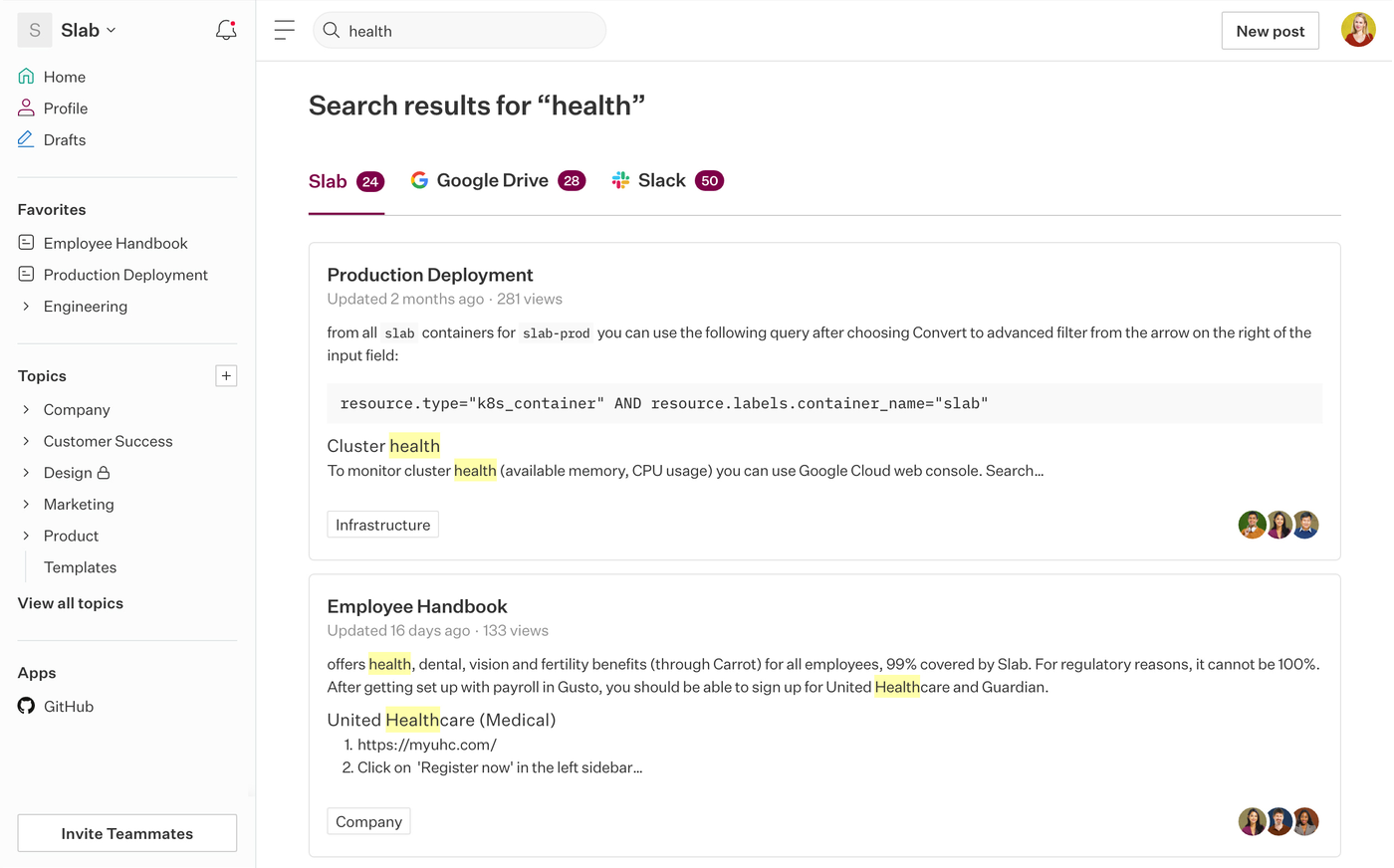
Pricing: Free, advanced features starting from $6.67/user/month
Rating on Capterra: 4.8/5
Slab is designed to be primarily used as an internal knowledge base and a wiki. It's fully optimized for this use case and doesn't try to do too many things at once. This allows Slab to keep its learning curve fairly low and makes it easier for new users to adopt the tool.
The feature set of Slab is more limited than that of Notion, but it does offer some unique features and integrations. For example, in addition to being able to embed content from other apps, you can integrate Slab with your Google Drive and Slack channels and use the unified cross-platform search to locate the information you need, wherever it is. Slab also offers content verification features, so you can ensure that your knowledge base stays up-to-date.
Why you might prefer Slab over Notion:
Slab is fully optimized to be used as a knowledge base or a wiki.
Slab has a lower learning curve than Notion.
Slab offers more affordable pricing plans for teams.
What users say about Slab:
"Slab is the tool that I selected to create the knowledge base of the research team to which I belong. We have been using it since the beginning of 2020. Very organized, clean, and elegant interface. Very easy to write articles, to organize knowledge. The same article can belong to multiple topics. Pleasant to use for reading and writing. Individual pages can be shared publicly. Good cost-benefit."
Looking for more tools similar to Slab? Check out this list of Slab alternatives.
Notion
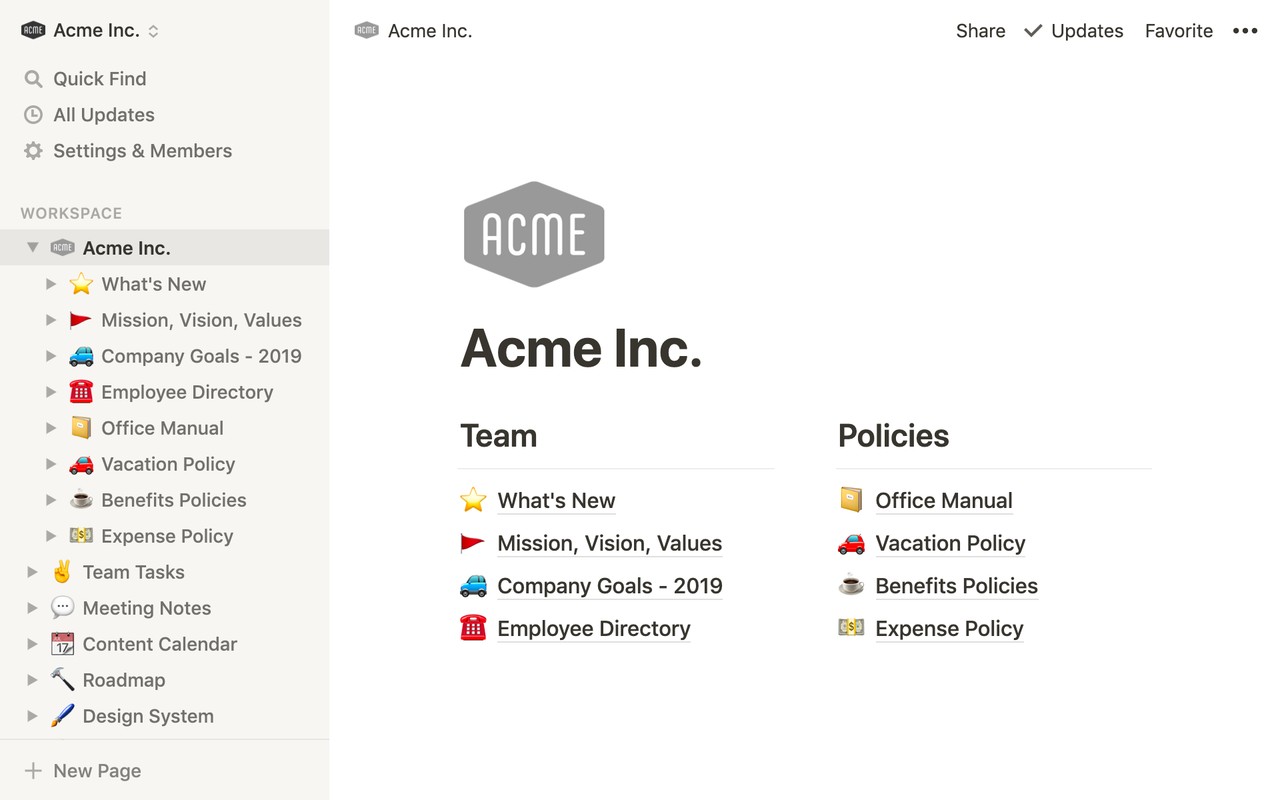
Pricing: Free, advanced features starting from $10/user/month
Rating on Capterra: 4.7/5
Like Slab, Notion can be used as a company wiki or internal knowledge base. But it's a multi-purpose tool that is capable of a lot more than that. Notion describes itself as an "all-in-one workspace" and can potentially replace many other productivity tools in your workflow. You can use it as a knowledge base, a document collaboration tool, an issue tracker, a database, or even as a CMS for your website or blog.
It may lack some of the specialized knowledge management features of Slab, but it makes up for it with unparalleled flexibility. Nearly everything in Notion can be customized, configured, or tweaked to fit your unique needs. It's packed with features, menus, and settings — which inevitably adds to a certain learning curve.
Why you might prefer Notion over Slab:
Notion covers a much wider range of use cases, allowing you to not only create a knowledge base, but also manage projects, build databases, and more.
Notion is highly customizable and appealing to techies who like to tinker with their tools.
Notion is free for single users, while the free plan of Slab has multiple limitations.
What users say about Notion:
"We use Notion for our knowledge base, project management, task management, and partner portal. Notion is extremely flexible and can be customized to pretty much any business use case."
Looking for more tools similar to Notion? Check out this list of Notion alternatives.
Other alternatives
It should be mentioned that your options are not limited to just Slab and Notion. For example, if you like the idea of replacing multiple tools and consolidating your knowledge, docs, and projects in one place, but are intimidated by the complexity of Notion, consider Nuclino.
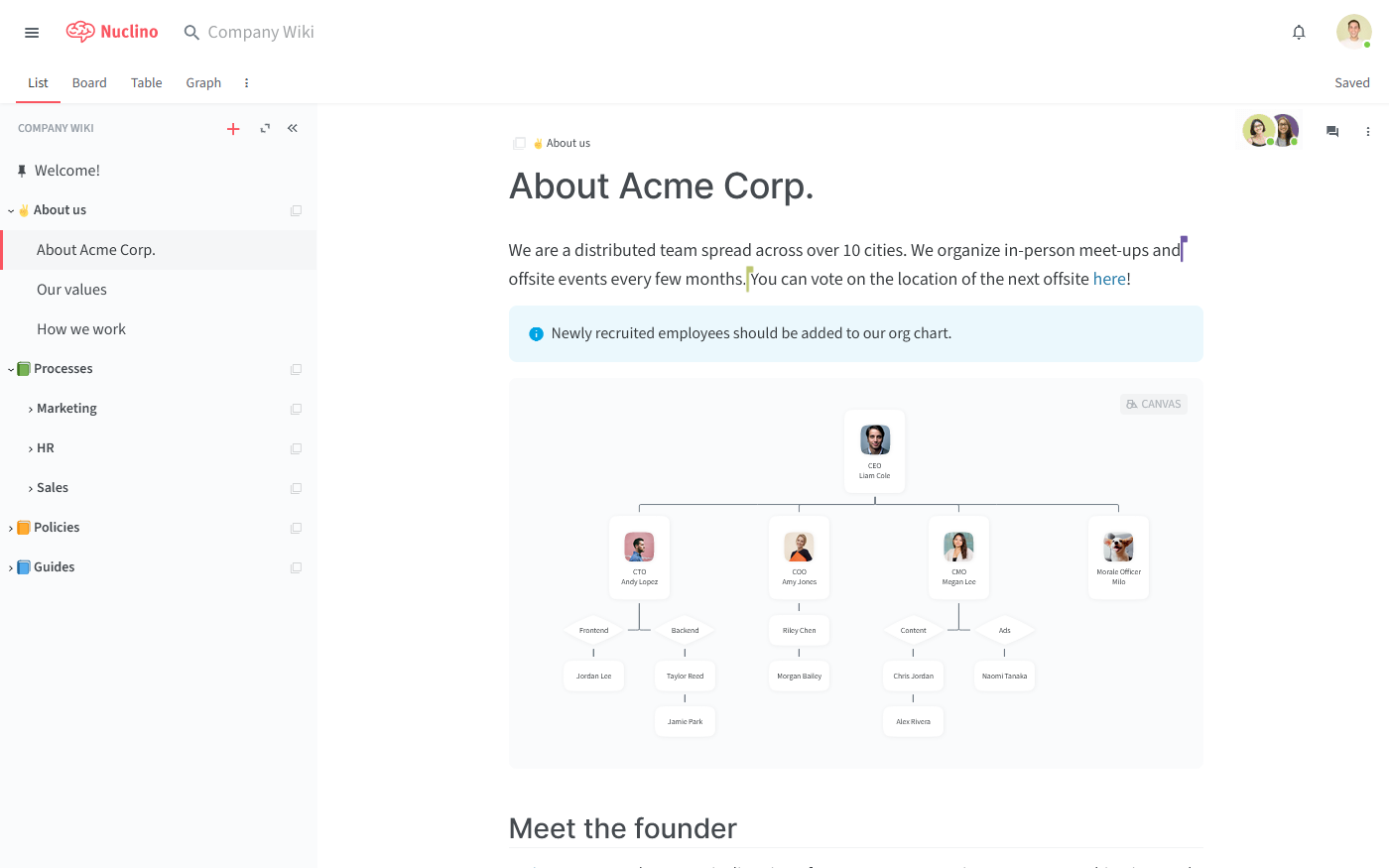
Like Notion, Nuclino allows you to organize information in a variety of flexible ways. You can create real-time collaborative documents and structure them visually using nested lists, Kanban boards, tables, and mindmap-style graphs. It can support a wide range of different use cases, including company wikis, document collaboration, project management, sprint planning, and more.
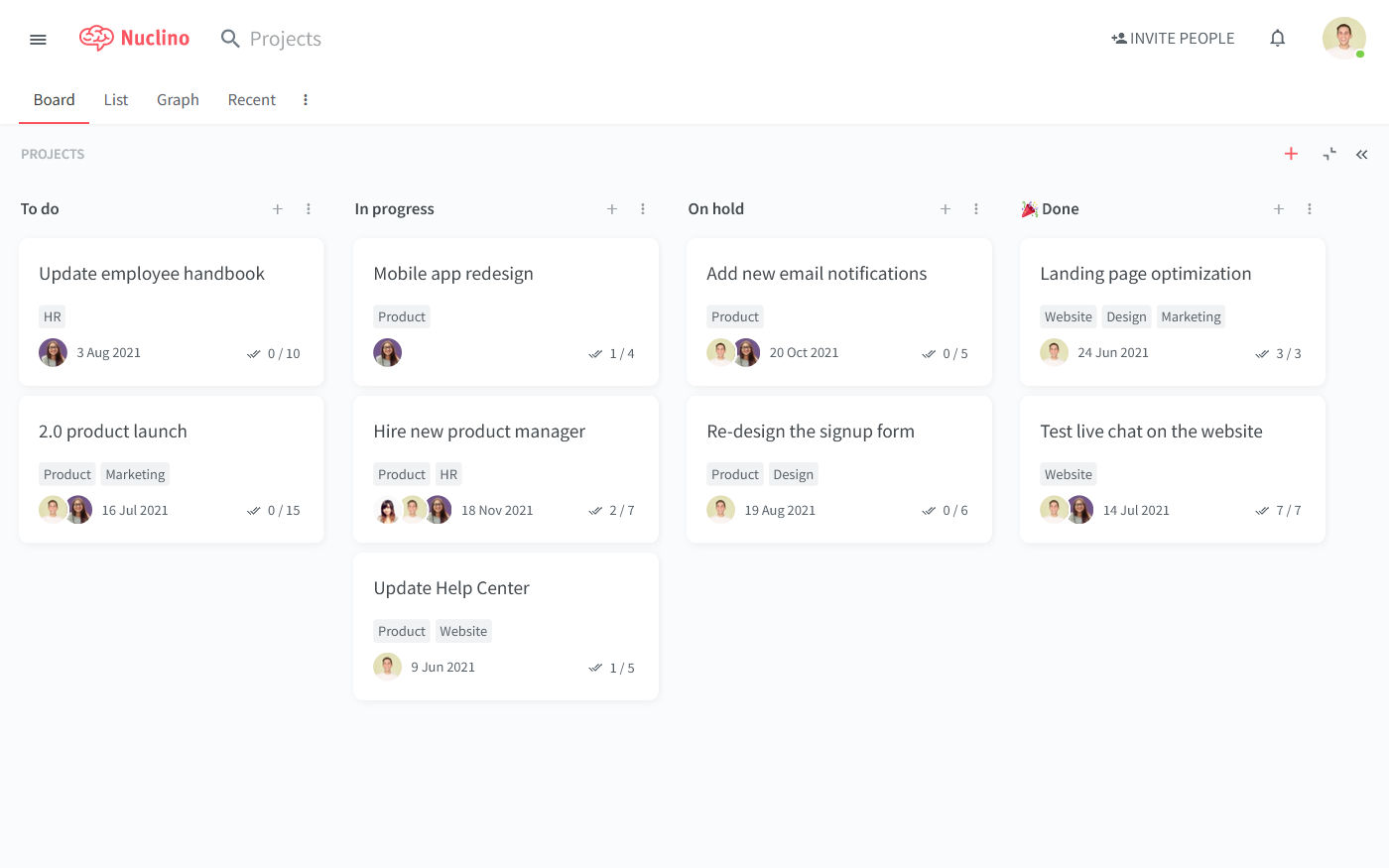
You can also turn any Nuclino workspace into a public website, like with Notion Sites. It will be accessible to anyone on the web and discoverable via search engines. It's perfect for help centers, user documentation, changelogs, and much more.
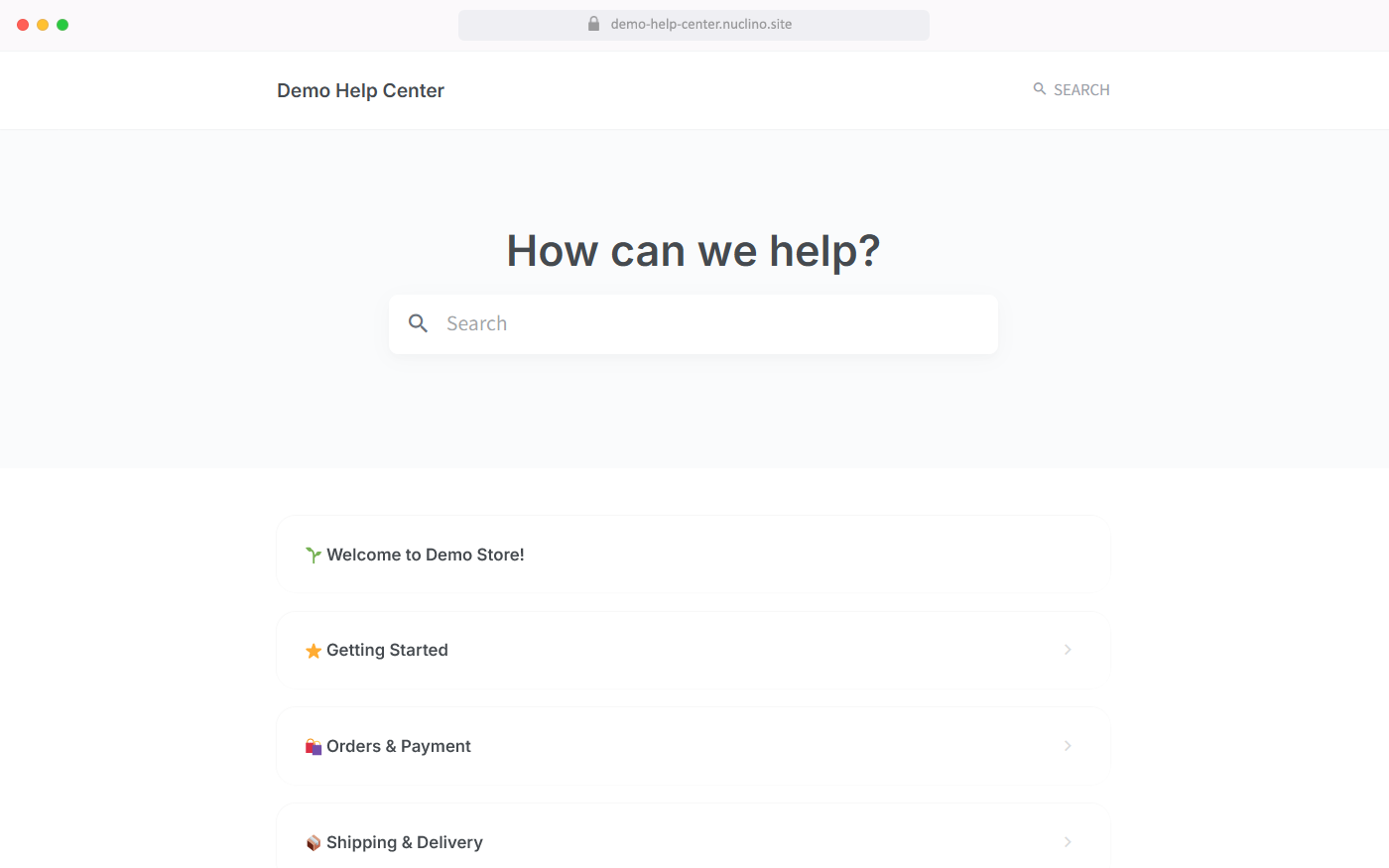
At the same time, like Slab, Nuclino is intuitive and easy to use. It focuses on the essentials and offers a clean, uncluttered interface, with no clunky menus and rarely-used options. It's built to work "out of the box", with a minimal learning curve for new users.
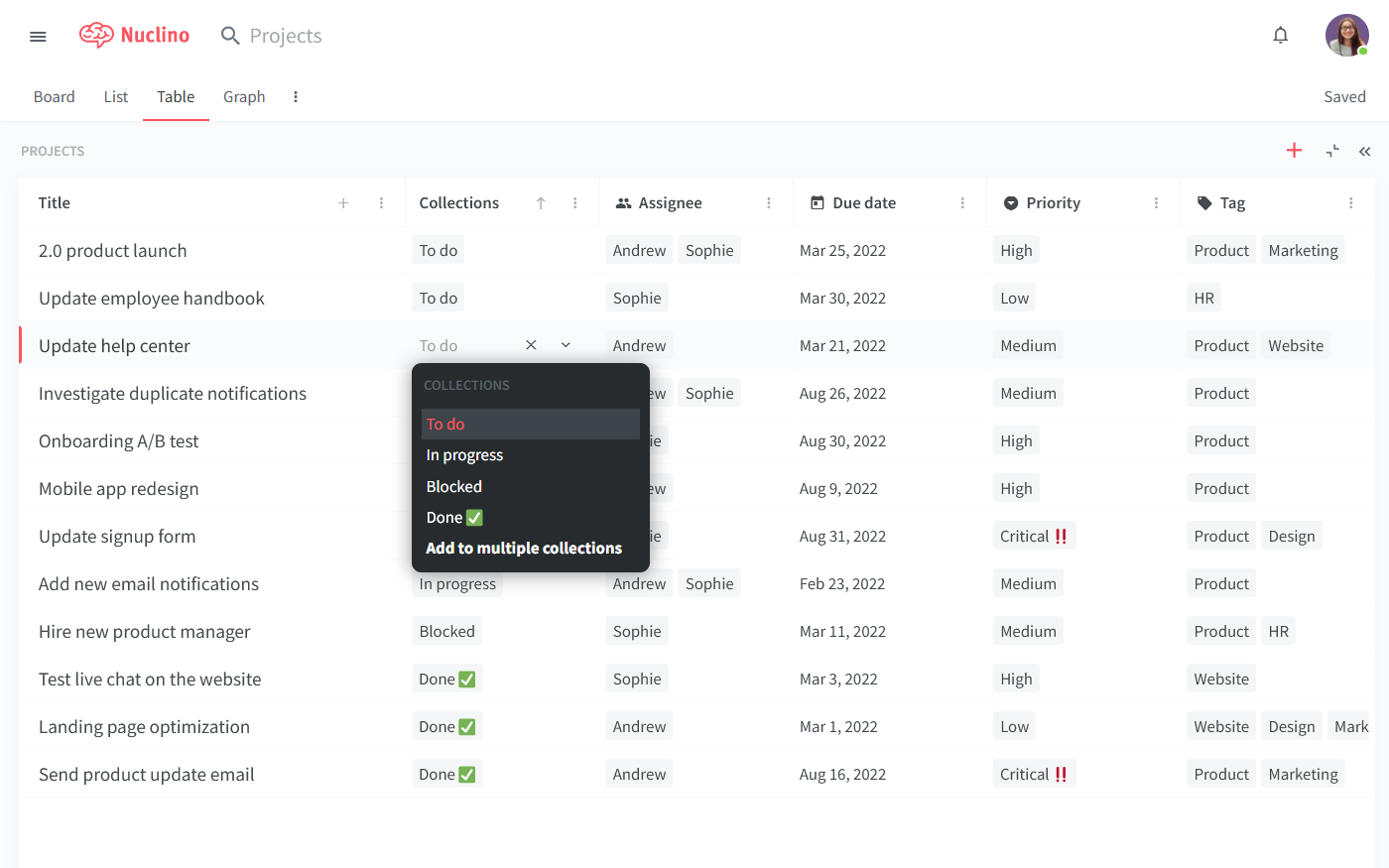
Nuclino is also a great option for those who value speed and performance. Searching, editing, collaborating — every interaction is optimized to feel instantaneous, no spinners or loading screens. All content can be collaborated on in real time, Markdown commands and hotkeys allow you to quickly format text without taking your hands off the keyboard, and every update is instantly synced across all devices.
Learn more about how Nuclino compares to Notion: Nuclino vs Notion.
Slab vs Notion: So which is better?
Both Slab and Notion are popular for different reasons, and depending on your unique requirements and preferences, one of them might be a much better fit than the other.
You may be better off with Slab if you are looking for a simple knowledge base for your team, with no unnecessary bells and whistles. And Notion may be the better choice for you if you need something with a bit more power and flexibility and are tech-savvy enough to get the hang of it.
On the other hand, if you want the best of both worlds and value both simplicity and flexibility, consider exploring other alternatives, such as Nuclino.
We hope this article has made your decision a little easier.
Ready to get started?
