5 Best Document360 Alternatives & Competitors in 2026
Looking for an alternative to Document360? You've come to the right place.
Document360 is a self-service knowledge base software solution with public and private access. It allows organizations to conveniently organize their internal company knowledge and publish documentation for their customers within one platform.
But it's not without its drawbacks, and there are many reasons why you may be searching for a Document360 alternative:
Some users find Document360 to not be user-friendly enough (source)
The pricing model of Document360 makes it prohibitively expensive for some organizations and larger teams (source)
The content editing and collaboration experience could be improved (source)
The page load times can be quite slow (source)
Does that sound familiar? Then it might be time to switch — fortunately, there are many great Document360 alternatives to choose from.
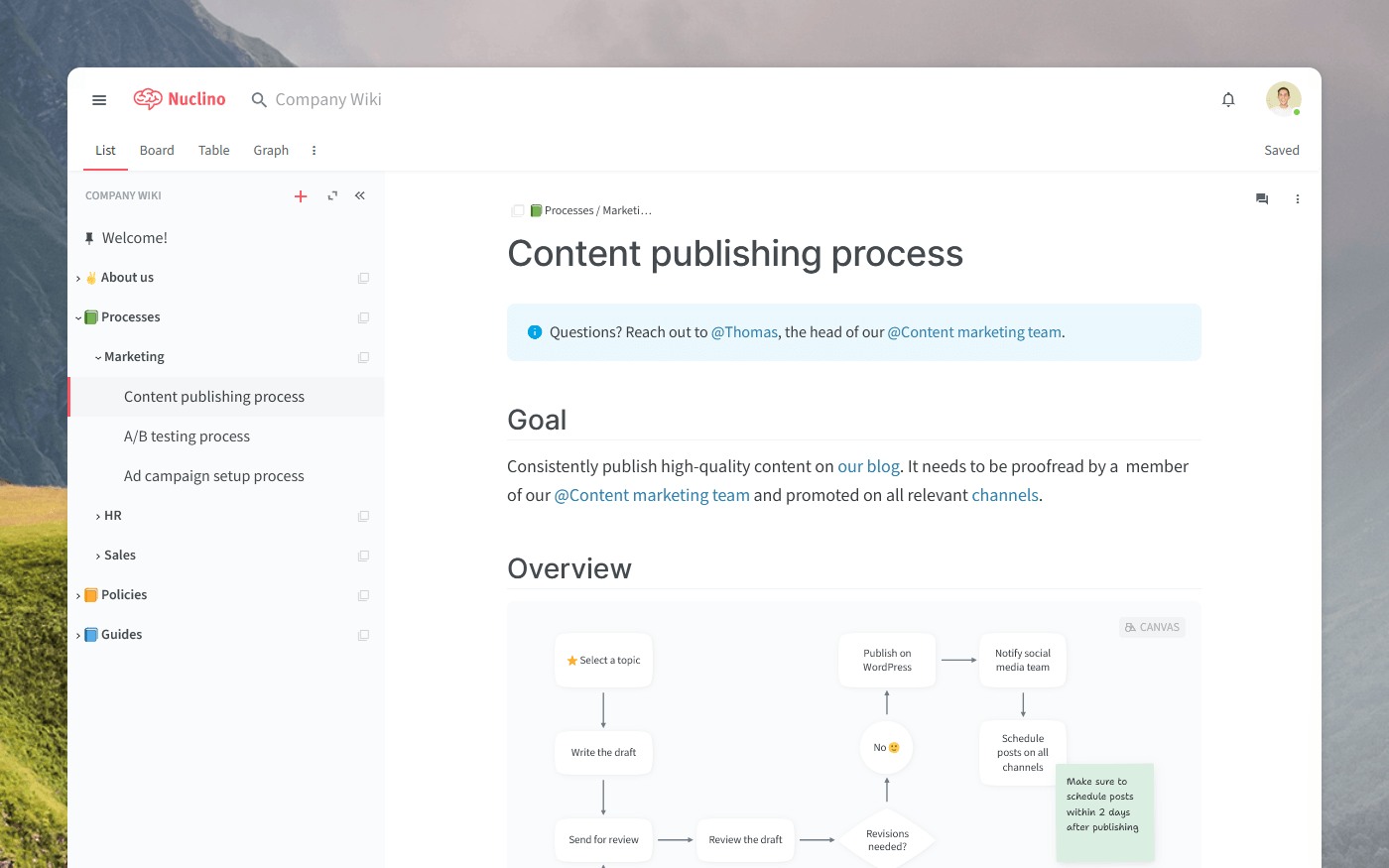
Top 5 Document360 alternatives
To make your decision easier, we've put together a list of the best Document360 competitors and alternatives, based on real reviews.
Check out the list below and find the knowledge base software that best suits your needs.
1. Nuclino
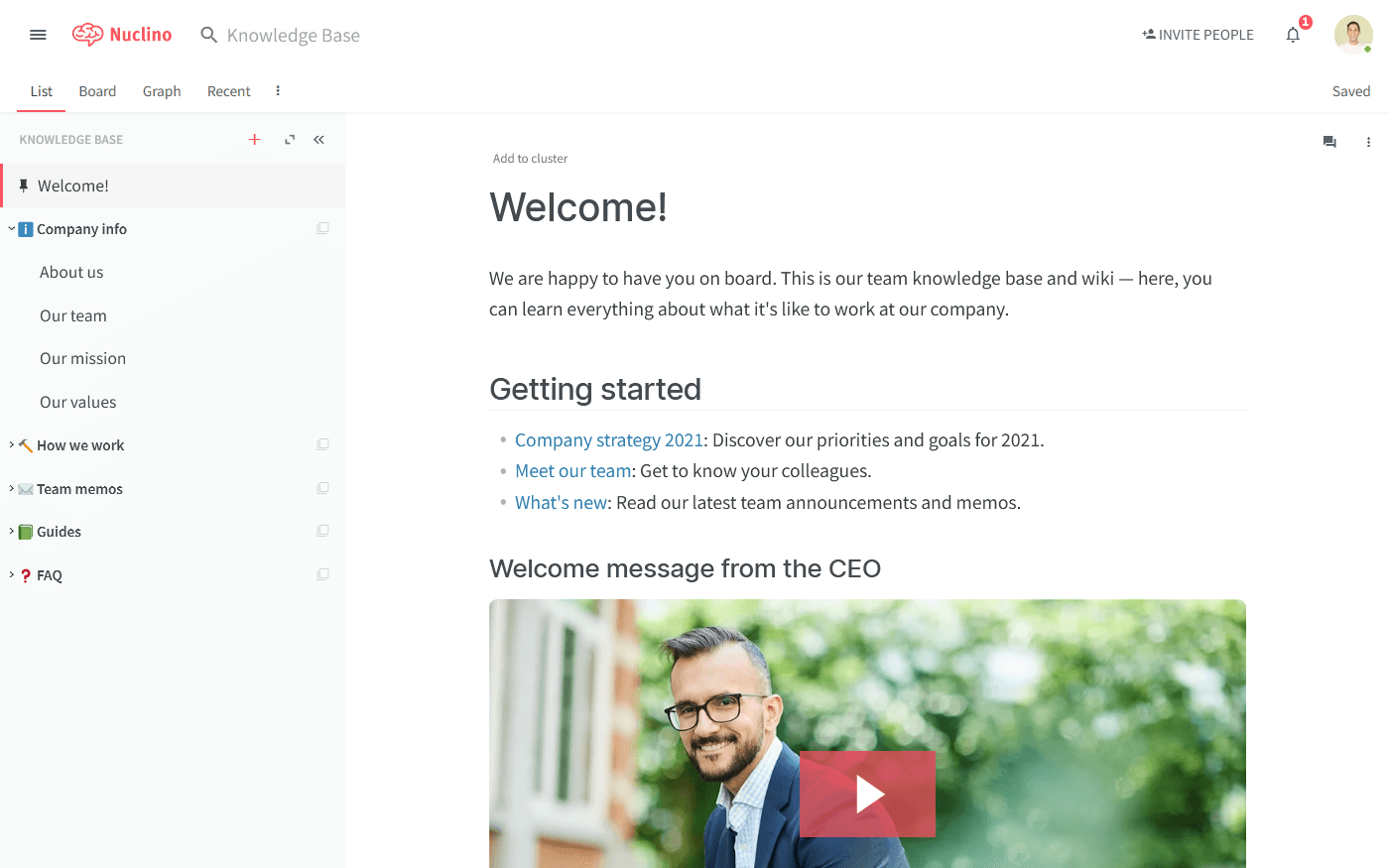
Pricing: Free, advanced features starting from $6/user/month
Rating on Capterra: 4.7/5
Best for: Teams that mainly use Document360 as an internal wiki and want faster collaboration with less friction.
If you are looking to replace Document360 as your internal knowledge sharing tool, public documentation site, or wiki software, Nuclino can be a great alternative. It's a perfect solution for building a more collaborative internal knowledge base for your team — and bringing all your work together in one place.
Unlike Document360, where collaboration mostly happens through comments, Nuclino lets multiple people edit the same page at the same time. This makes it easier to keep internal docs, playbooks, and processes up to date without creating parallel versions.
Permissions are flexible enough for most teams. You can allow open editing or lock pages down to read-only when needed. Search stays quick even as the knowledge base grows, which is something many teams start to care about once they move past a few hundred pages.
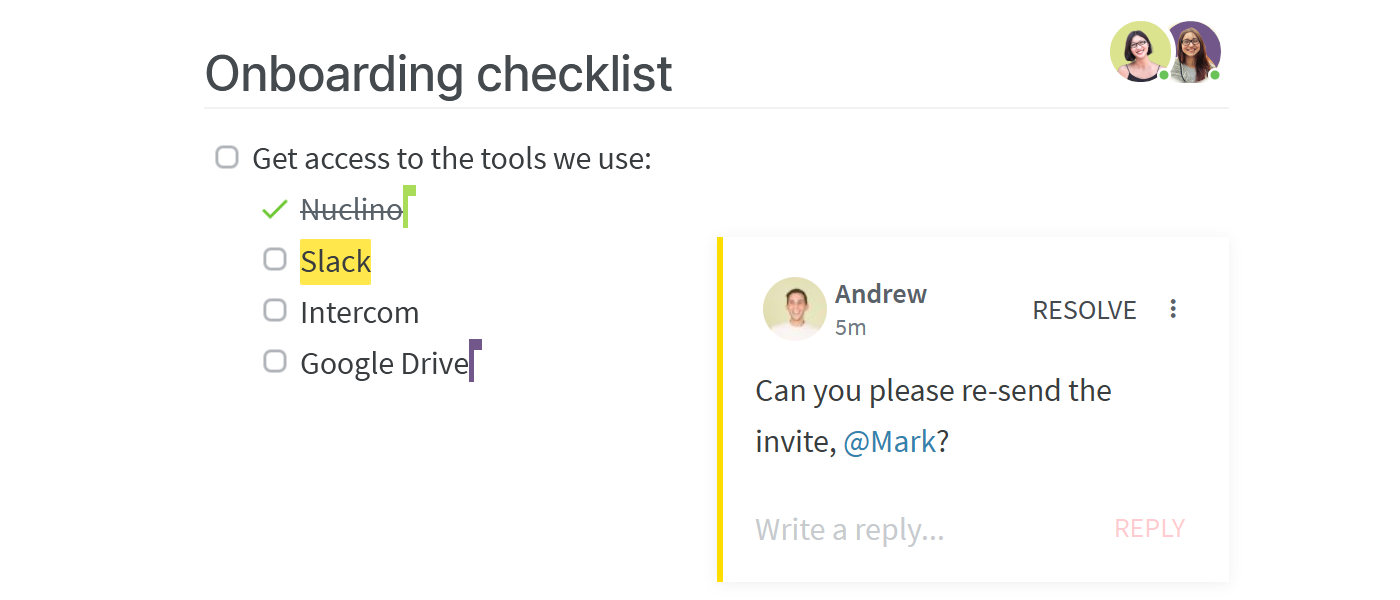
Similar to the Ask Eddy feature of Document360, Nuclino comes with AI-powered search option called Ask Sidekick. Sidekick can instantly answer any question based on your team's content in Nuclino.
Sidekick can also help you generate ideas, create first drafts, improve your writing, summarize long documents, and more, streamlining your writing process. You can use it to generate all kinds of unique images too – 2D and 3D, abstract and photorealistic, detailed and simple.
Nuclino offers built-in visual collaboration and allows you to add an infinite collaborative canvas to any page. You can use it to create diagrams and flowcharts, brainstorm ideas using sticky notes, build moodboards, and much more.
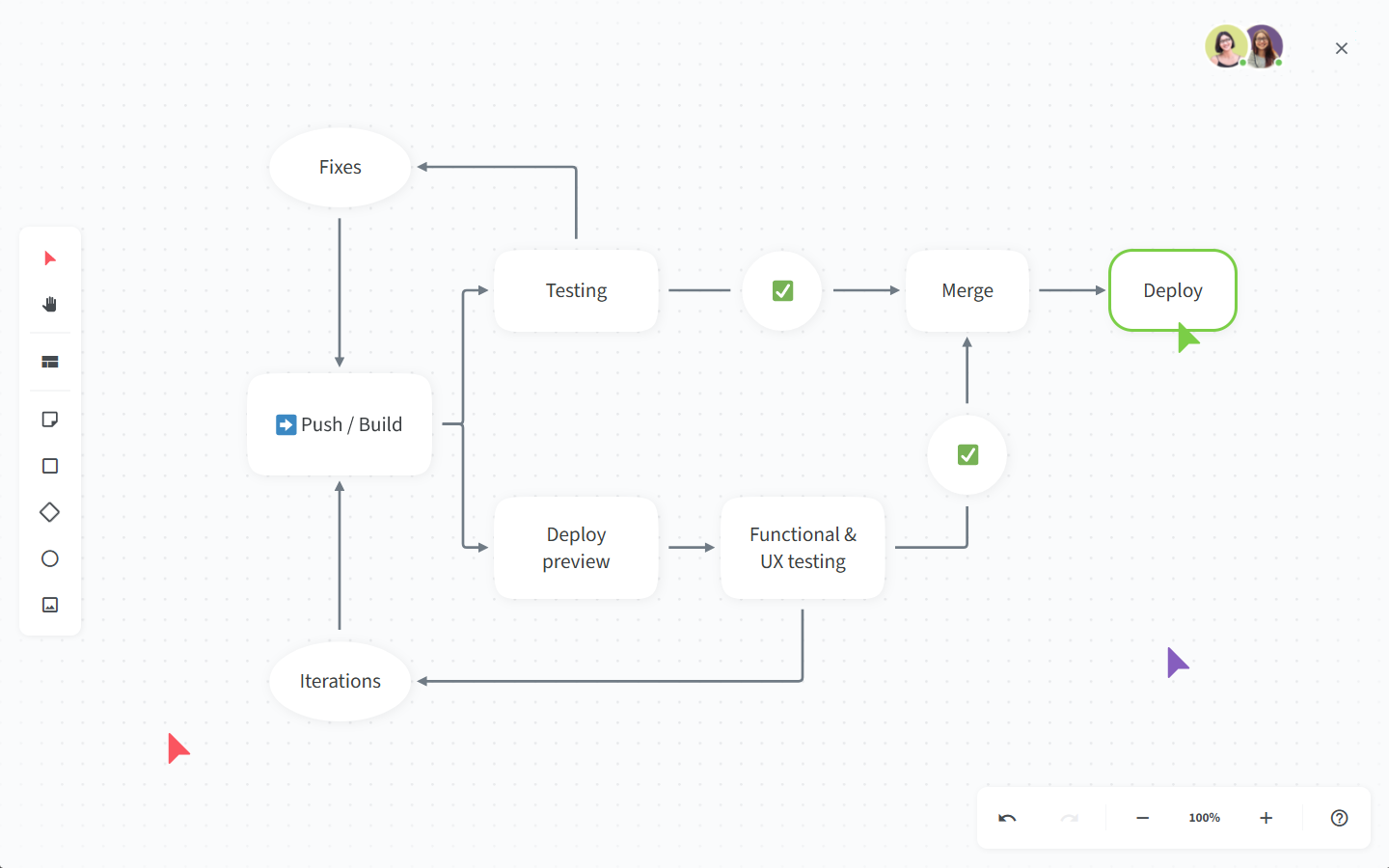
You can also turn any Nuclino workspace into a public website, accessible to anyone on the web and discoverable via search engines. It's perfect for help centers, user documentation, changelogs, and much more.
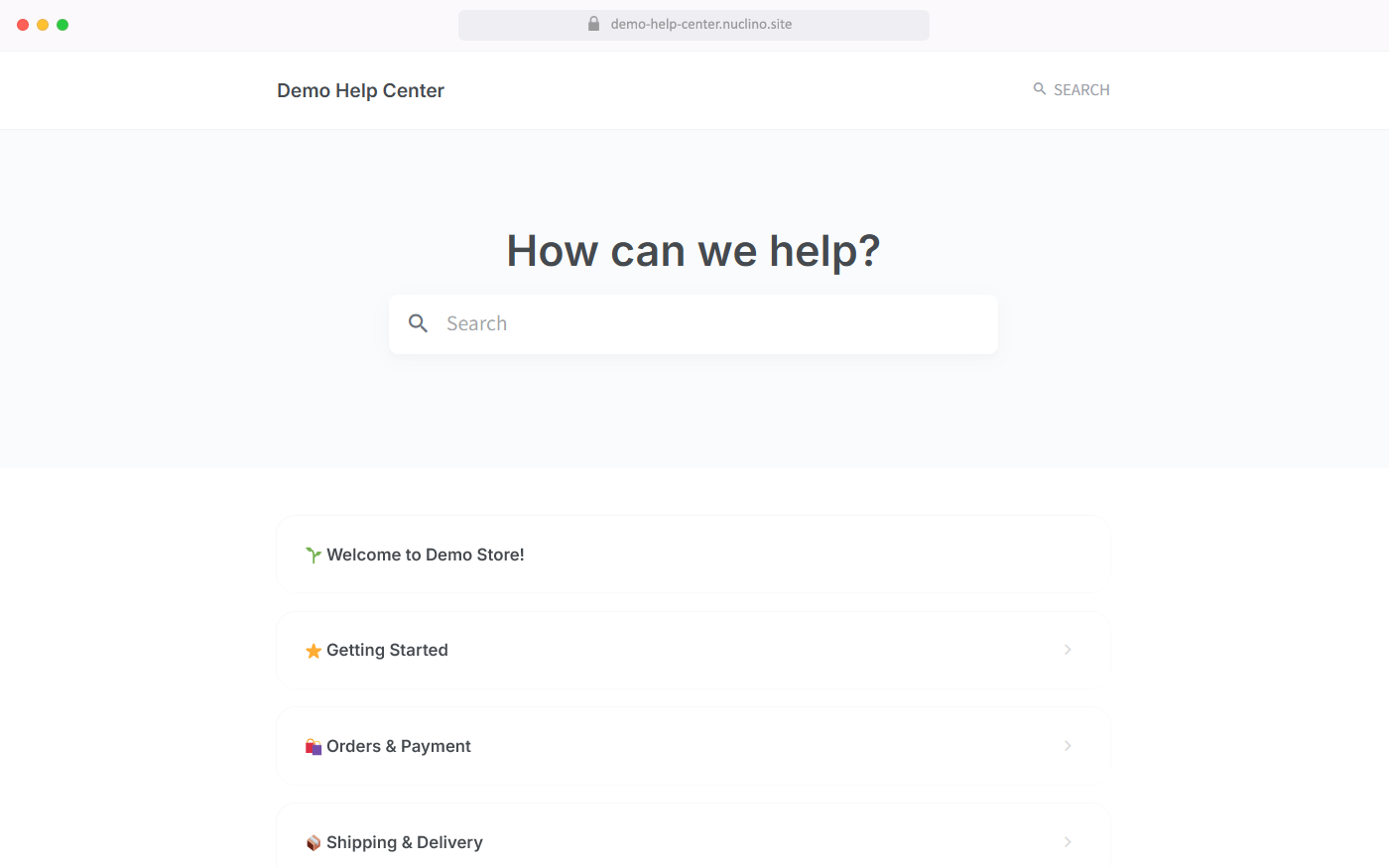
It's worth noting that while Nuclino can be used exclusively as a knowledge sharing platform, it's a highly versatile tool that is capable of much more. It offers a variety of ways to structure and visualize your content, including a nested list, a Kanban board, a table, and a mindmap-style graph.
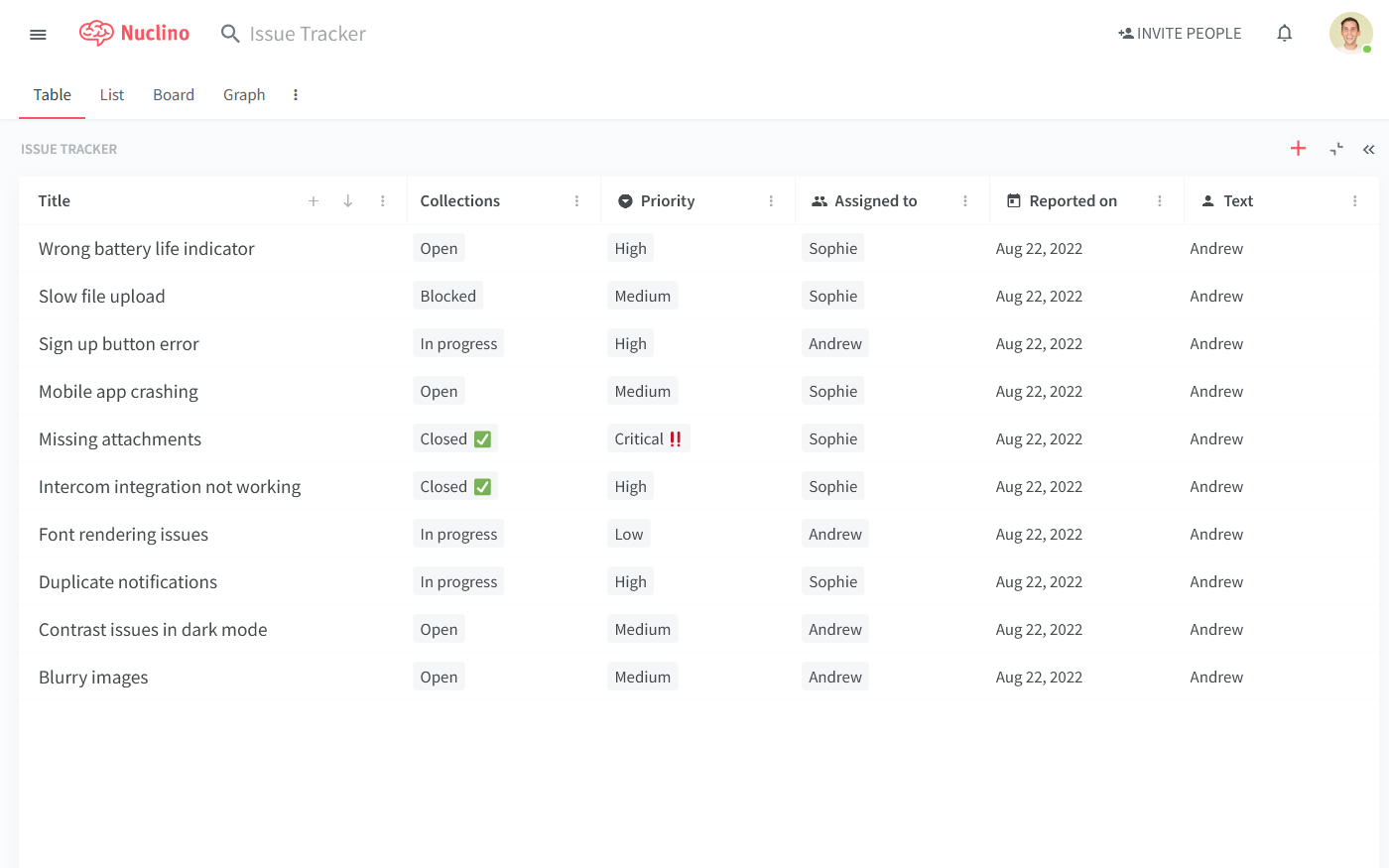
This makes Nuclino a great solution for many additional use cases, including project collaboration, sprint planning, asynchronous communication, and more. It works like a collective brain, allowing you to bring all your team's work together in one place and collaborate without the chaos of files and folders, context switching, or silos.
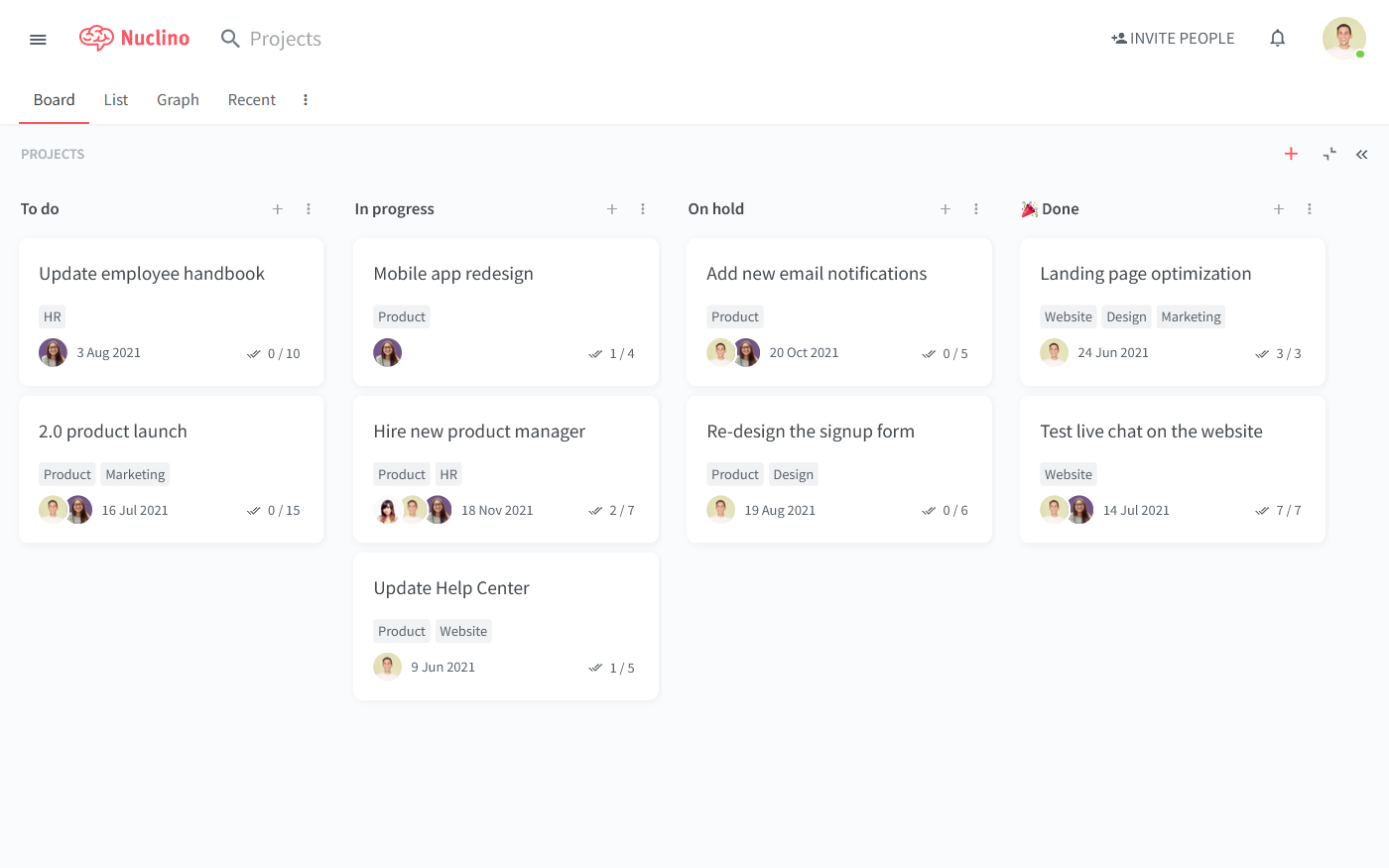
At the same time, Nuclino remains a remarkably lightweight and simple tool. Its interface is clean, intuitive, and distraction-free, with no clunky menus or complex settings. It requires minimal configuration and works out of the box, allowing anyone to quickly get started with the tool.
What users say about Nuclino:
"Great knowledge base for capturing information. We use Nuclino daily to make sure we're documenting everything — from sales playbooks to HR processes to specific data collection checklists. It's easy to use, update, comment, and share."
— Capterra review (read more reviews of Nuclino)
2. Confluence
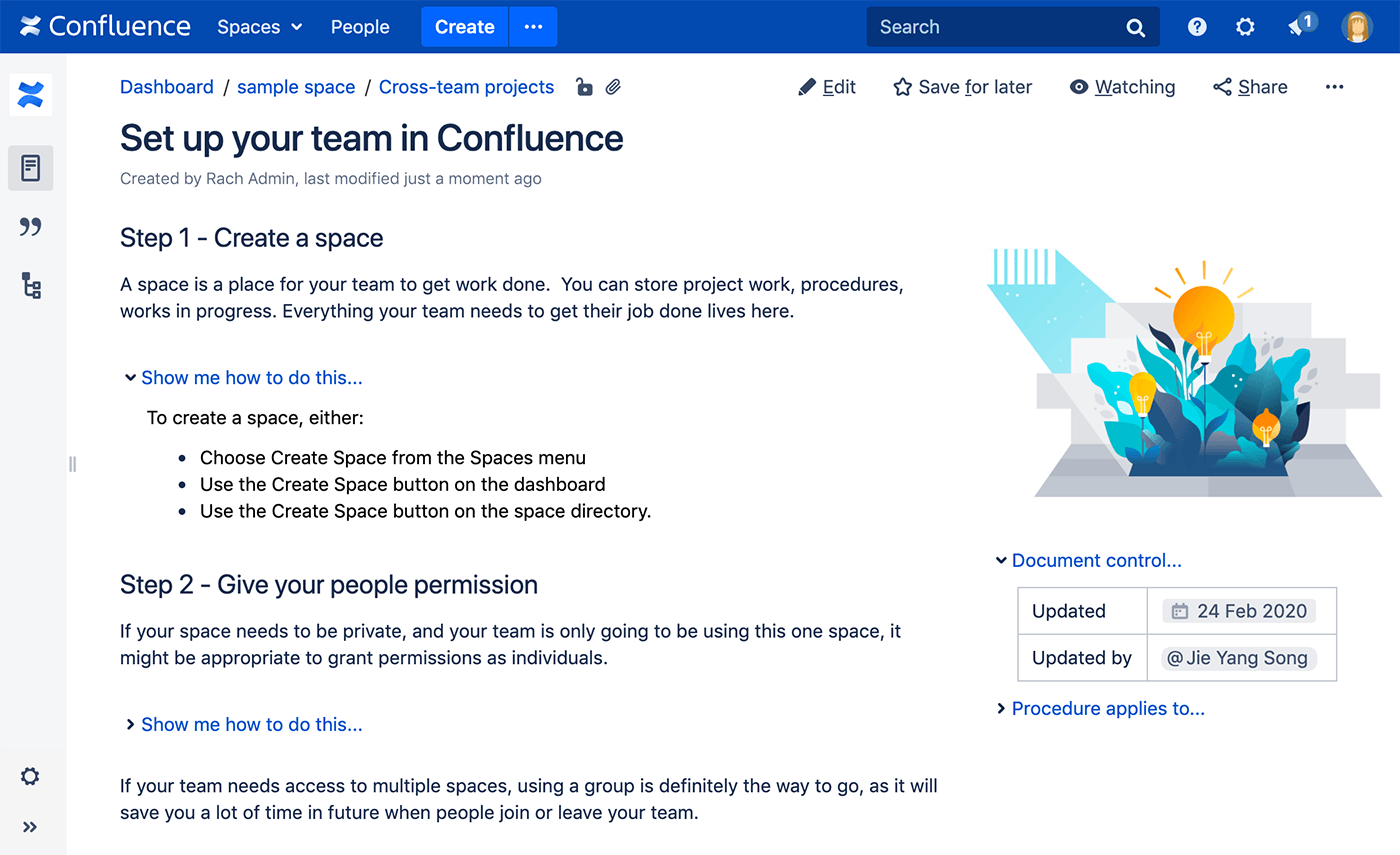
Pricing: Free, advanced features starting from $5/user/month
Rating on Capterra: 4.4/5
Best for: Larger teams that want stronger governance and already work inside the Atlassian ecosystem.
Confluence is usually compared with Document360 by teams that want more structure and tighter control over documentation. It offers advanced permissions, page restrictions, and approval workflows that go beyond what Document360 provides.
It works especially well for teams already using Jira, where documentation, tickets, and project work need to stay closely connected. The tradeoff is complexity. Confluence takes more effort to set up and maintain, and non-technical users may find the interface heavy compared to Document360.
Learn more about how Confluence compares to Document360: Document360 vs Confluence.
Looking for more tools similar to Confluence? Check out this list of Confluence alternatives.
What users say about Confluence:
"We use Confluence for a knowledge base and it works very well. We put our software documentation in there as well. It is a great system with fantastic versioning and we never have any trouble with it. However, it can be really complex for the uninitiated."
3. Papyrs
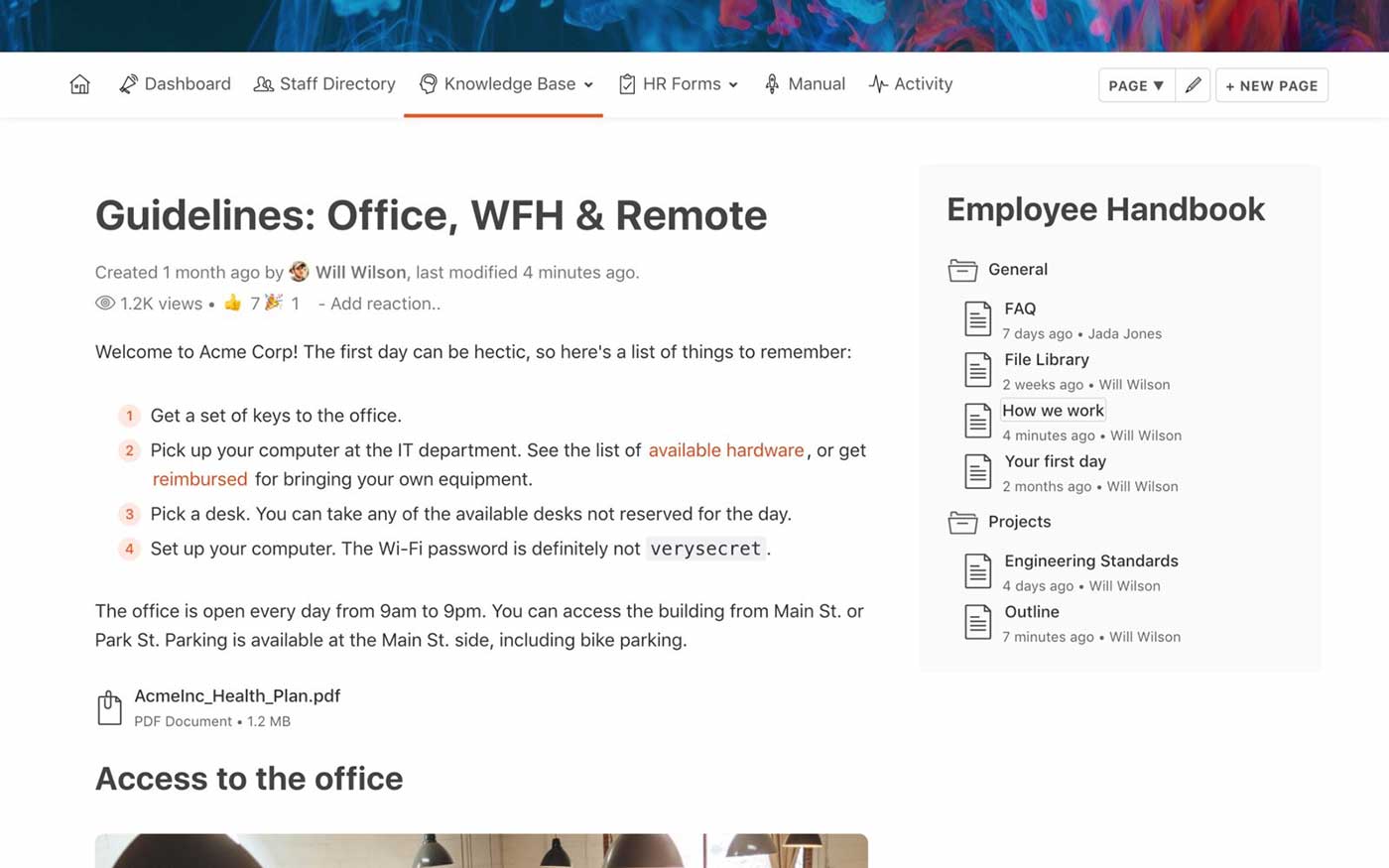
Pricing: Free, advanced features starting from $89/month
Rating on Capterra: 5/5
Best for: Small teams that want something simpler than Document360 and do not need heavy customization.
Papyrs is a fairly general-purpose tool that can be used as a knowledge base, company intranet, user documentation platform, and more. While it's not as powerful and flexible as some of the other popular Document360 alternatives, Papyrs is more user-friendly.
Like Document360, Papyrs allows you to bring internal company knowledge and customer-facing documentation together within one platform. Its feature set covers everything you might need to set up your knowledge base, including a drag-and-drop page editor, powerful search, version history, user permissions, comments, and more.
Papyrs offers a tiered pricing model, similar to Document360. Its cheapest plan starts at $89 per month, making it a fairly expensive option if you are a small team.
Overall, Papyrs works best for teams that want something simpler than Document360, with fewer moving parts and a flatter pricing model. It is less powerful, but easier to manage for small teams.
What users say about Papyrs:
"Creating a wiki site was super easy with this intuitive program. Although for our needs some of the features are a bit too rich, the overall product is much more user-friendly than our last intranet site, and it's much more appealing to our company users as well."
4. SharePoint
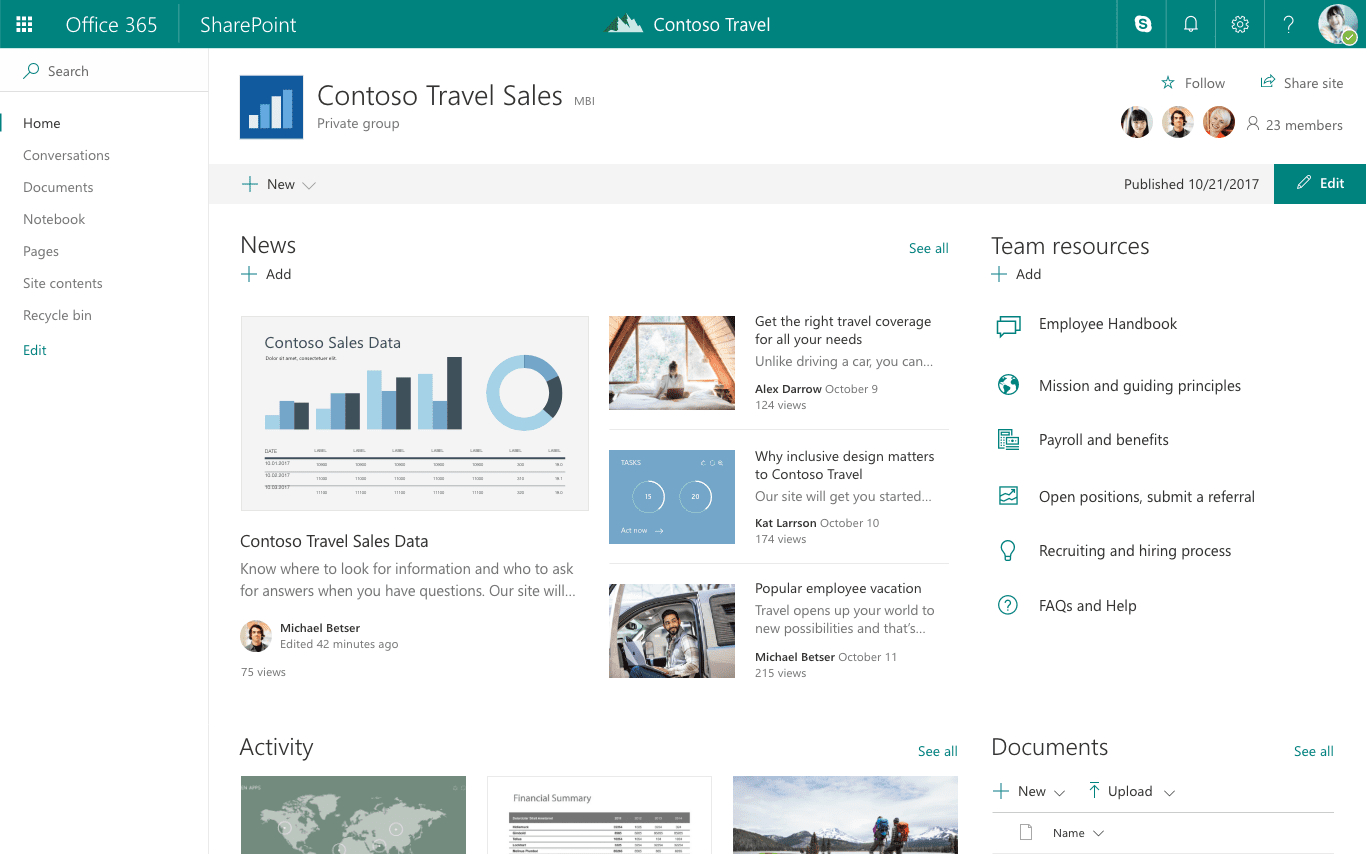
Pricing: Starting from $5/user/month
Rating on Capterra: 4.2/5
Best for: Organizations deeply invested in Microsoft tools and willing to manage a more complex setup.
If your organization is primarily powered by Microsoft products, SharePoint may be a Document360 alternative worth considering. Originally built to serve as an intranet portal, SharePoint is also a great solution for internal knowledge management. It's by far the most widely used tool on this list, adopted by 190 million people across 200,000 organizations.
SharePoint is significantly more powerful and customizable than Document360, though it's also considerably more complex. Make sure to invest enough time into training your team and be prepared to assign a dedicated administrator to maintain your SharePoint portal.
SharePoint comes for free with any Microsoft Office 365 subscription, making it a cost-effective option for any organization already using other Microsoft products.
Looking for more tools similar to SharePoint? Check out this list of SharePoint alternatives.
What users say about SharePoint:
"SharePoint is a great portal for collaboration on projects, content, and knowledge management. Its native compatibility with MS OneDrive and MS Office 365 allows for seamless document management and collaboration on documents. It has standard data structures such as lists, folders, pages that allow for quick setup, but also enough customization to match use cases."
5. Zendesk
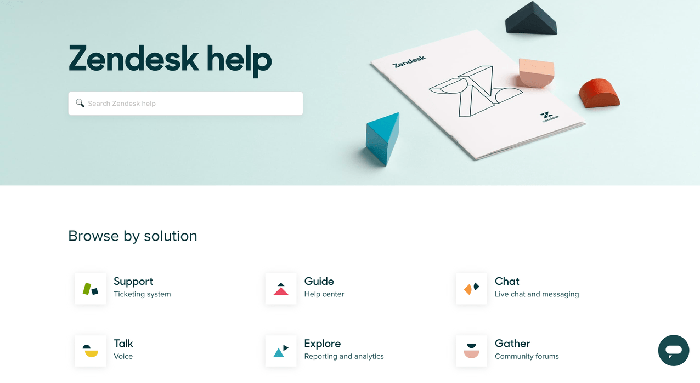
Pricing: Starting from $49/user/month
Rating on Capterra: 4.4/5
Best for: Teams that use Document360 mainly as a public help center tied to customer support.
While Zendesk is best known for its help desk and CRM software, its product ecosystem also includes an internal knowledge base known as Zendesk Guide. Internal knowledge sharing is not Zendesk's primary use case — it's more of an add-on to its core product. However, if you're mainly using Document360 to manage customer-facing documentation, Zendesk can be a decent substitute.
Zendesk allows you to build a fully custom external customer service knowledge base, complete with your company's unique branding. It's tightly integrated with Zendesk's help desk platform, allowing you to manage all your internal and external client interactions in one place.
Zendesk Guide makes sense when Document360 is mainly used as a customer help center. It works best if your documentation is closely tied to your support tickets and agent workflows.
What users say about Zendesk:
"There is nothing Zendesk does that I don't like! The back-end user experience is the greatest I've ever encountered. The integration of Shopify and the capturing of knowledge is effortless. We've been using Zendesk Support for years and I'm sure we've only scratched the surface of what it can accomplish, but for a little business like ours, it's more than enough."
Find the best Document360 alternative for you
Document360 covers a lot of ground, but it does not fit every team equally well. Some teams want better collaboration for internal knowledge. Others want more control over publishing. Others simply want a faster, simpler editor.
The right solution for you depends entirely on your team's unique requirements and preferences. If you are looking to replace Document360 as your internal knowledge base and are looking for a modern and intuitive solution, Nuclino is a great option. If you require a powerful, feature-rich knowledge base tool, Confluence may be a good fit. Papyrs can be a decent alternative to Document360 for those who would prefer a tool with a flat pricing model. If your organization is already powered by Microsoft products, SharePoint is also worth considering. And Zendesk can be a valid substitute for those who primarily use Document360 as an external knowledge base.
We hope this list has made your evaluation process a little easier.
Ready to get started?
