Slab vs Tettra: Comparison and Review (2026)
Learn more about your options and pick the best tool for your team.
Unsure whether to choose Slab or Tettra for your team? You've come to the right place.
Slab and Tettra both belong to the new generation of internal knowledge base and wiki software, competing with more traditional solutions like Microsoft SharePoint and Atlassian Confluence. They may not have the same brand recognition yet, but they have successfully carved out a market for themselves and continue to grow in popularity.
But which one is better, and what are the key differences? In this article, we will take a closer look at both Tettra and Slab and examine their strengths and weaknesses.
Slab and Tettra compared
Launched in 2016 and 2015 respectively, Slab and Tettra are both newcomers to the market of knowledge sharing software. They are similar in many ways, but they also have several notable differences that are important to keep in mind when making a decision between these two solutions.
Let's dive deeper into what Tettra and Slab have to offer and also have a look at other alternatives you may want to consider.
Slab
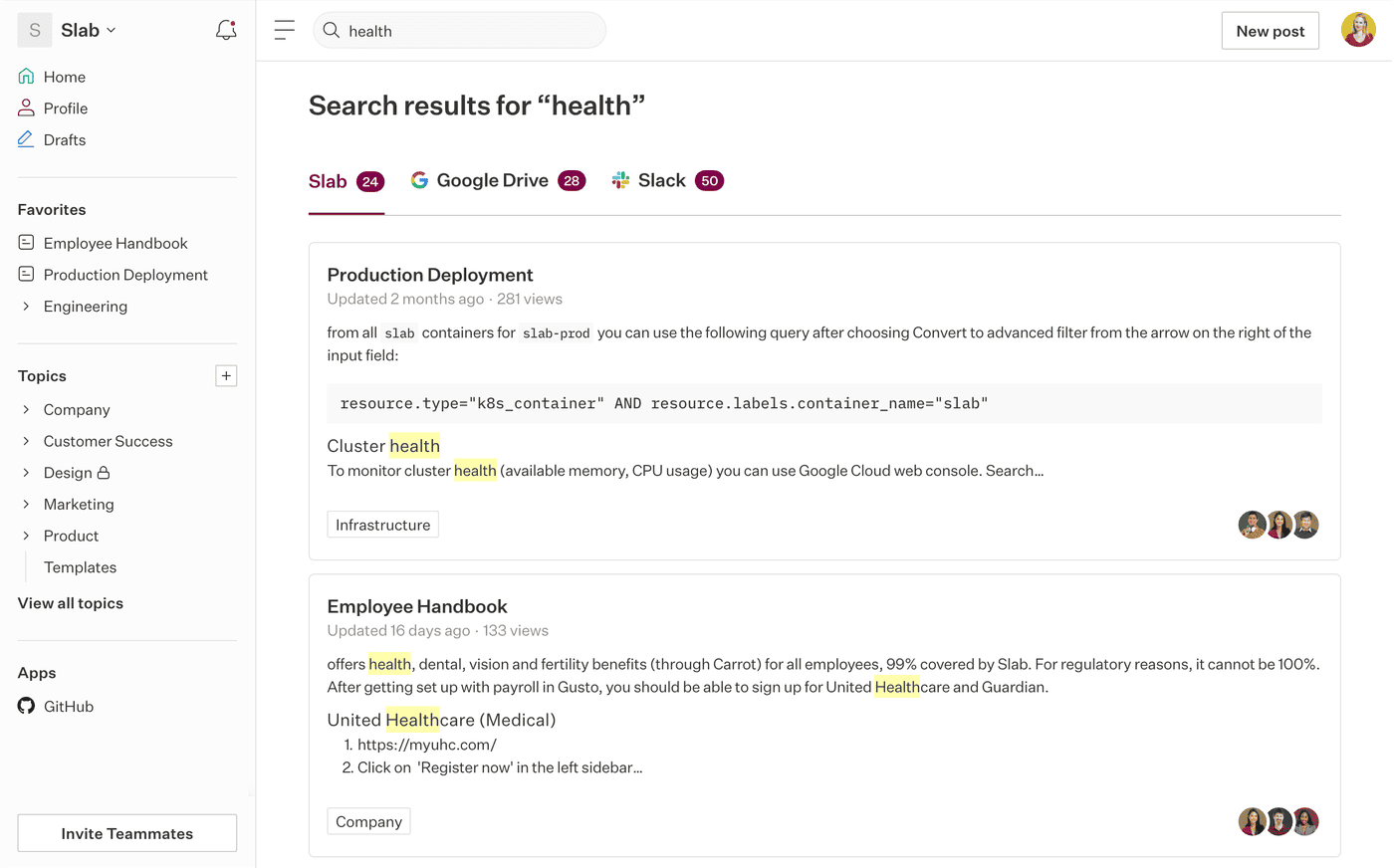
Pricing: Free, advanced features starting from $6.67/user/month
Rating on Capterra: 4.8/5
Like Tettra, Slab can be used to create a wiki or a knowledge base for your organization. Its feature set includes everything you need to effectively manage your company knowledge, including a way to organize information by topic, content verification mechanisms, and more.
However, unlike Tettra, Slab supports real-time collaboration, allowing you to easily edit and update pages without version conflicts. This also makes Slab a viable substitute for tools like Google Docs.
It's also worth noting that the pricing model of Slab makes it considerably more affordable than Tettra. In addition to the difference in the monthly fees ($6.67/user/month for Slab compared to $8.33/user/month for Tettra), Slab allows you to invite "guests" to your knowledge base for free, while Tettra counts them as regular users, charging an additional monthly fee.
Why you might prefer Slab over Tettra:
Slab supports real-time collaboration.
Slab has a more extensive range of custom integrations with third-party apps.
Slab offers a powerful cross-platform search feature, which includes Slab, Slack, and Google Drive.
Slab is more affordable than Tettra.
What users say about Slab:
"Slab is one of the best collaborative knowledge sharing products. No more permission issues or an admin blocking you from accessing a file, you just send your colleague an invite to the Slab post and you can start working on it together."
Looking for more tools similar to Slab? Check out this list of Slab alternatives.
Tettra
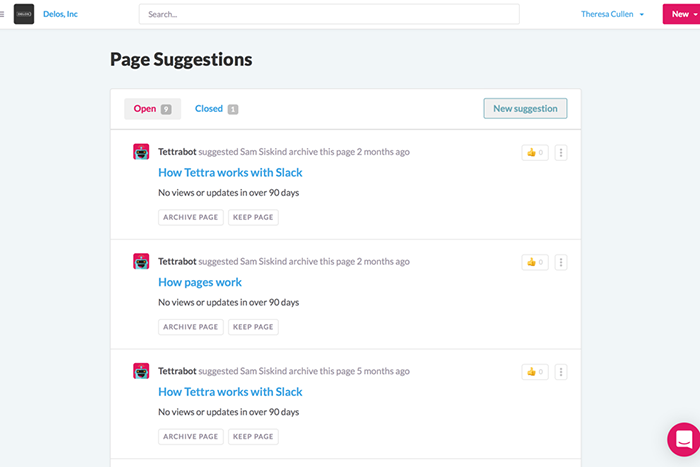
Pricing: Free, advanced features starting from $8.33/user/month
Rating on Capterra: 4.1/5
Tettra is a dedicated knowledge base tool designed for smaller teams. While it doesn't support real-time collaboration, it offers a number of specialized knowledge management features that Slab lacks, such as the ability to assign "knowledge experts" or identify and fill knowledge gaps.
Tettra also stands out thanks to its integration with Slack and Microsoft Teams, which allows you to search your knowledge base directly from your team's chat tool. And while it offers fewer custom integrations than Slab, Tettra integrates with Zapier, allowing you to build your own workflows between Tettra and thousands of other tools.
Why you might prefer Tettra over Slab:
Tettra offers a way to identify gaps in your team's knowledge base.
Tettra allows you to assign "knowledge experts", so the right person can answer questions.
Tettra is tightly integrated with Slack and Microsoft Teams, allowing you to access your knowledge base without leaving your team's chat app.
What users say about Tettra:
"Tettra makes it simple for our company to develop material that can be shared and approved by our whole team. We utilize it in a collaborative setting where we can configure many roles and responsibilities to keep the information current. Tettra's interface with Slack is quite beneficial because we can search for information, create new pages, and quote other wiki sites to contextualize remarks in a Slack thread. But since only one person can work on a draft at a time, if Tettra could create a collaborative draft (like Google Docs) that would be fantastic."
Looking for more tools similar to Tettra? Check out this list of Tettra alternatives.
Other alternatives
It should be mentioned that your options are not limited to just Slab and Tettra. As more and more modern wikis and knowledge sharing tools enter the market every year, there are now many great alternatives you can choose from. For example, if you are looking for a more collaborative, lightweight, and user-friendly tool, consider Nuclino.
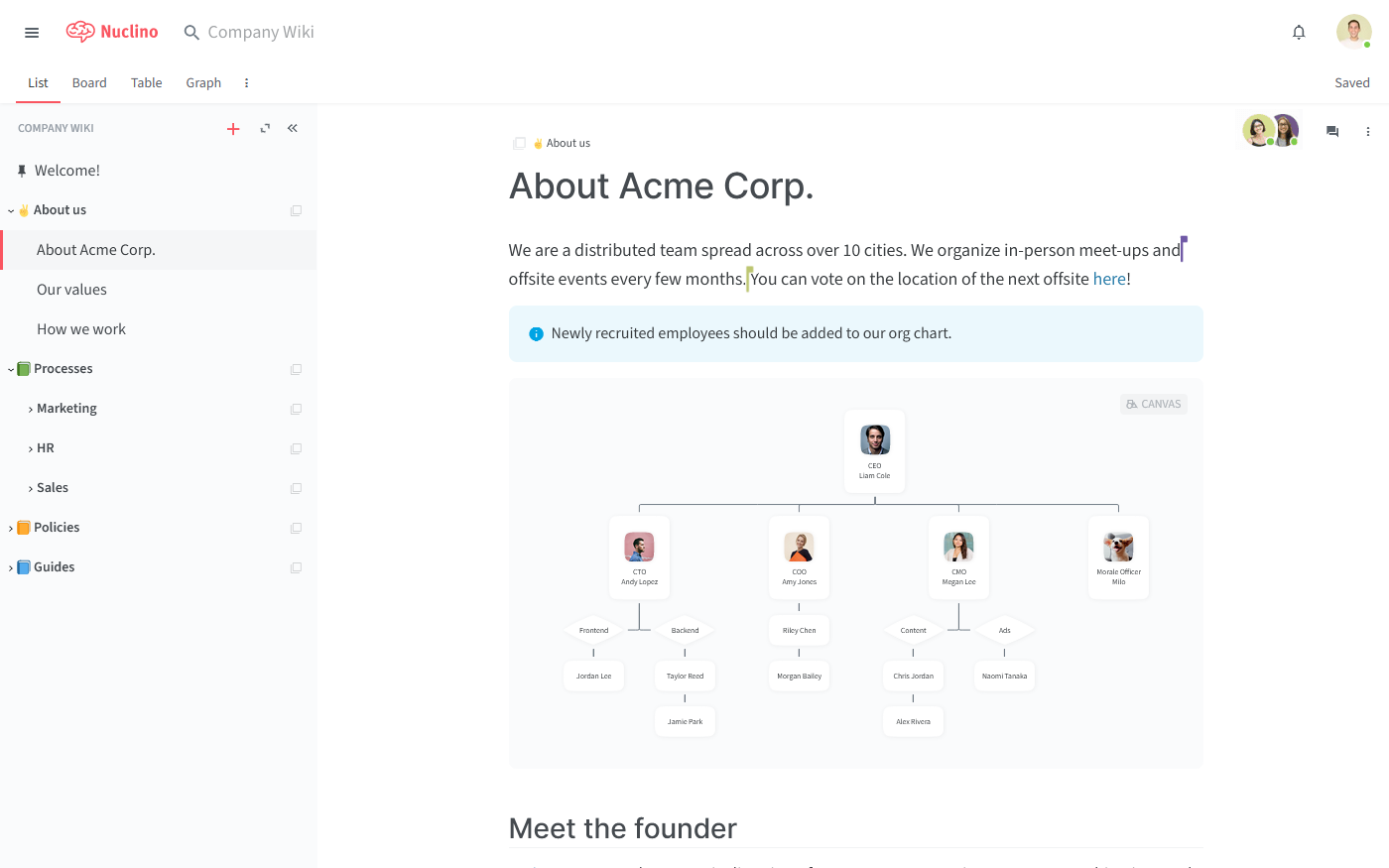
Like Tettra and Slab, Nuclino allows you to set up your private wiki or internal knowledge base, create an employee handbook, collaborate on docs and meeting notes, and more. However, Nuclino is much more than a wiki or a document collaboration tool — it's a unified workspace where you can bring together all of your team's work.
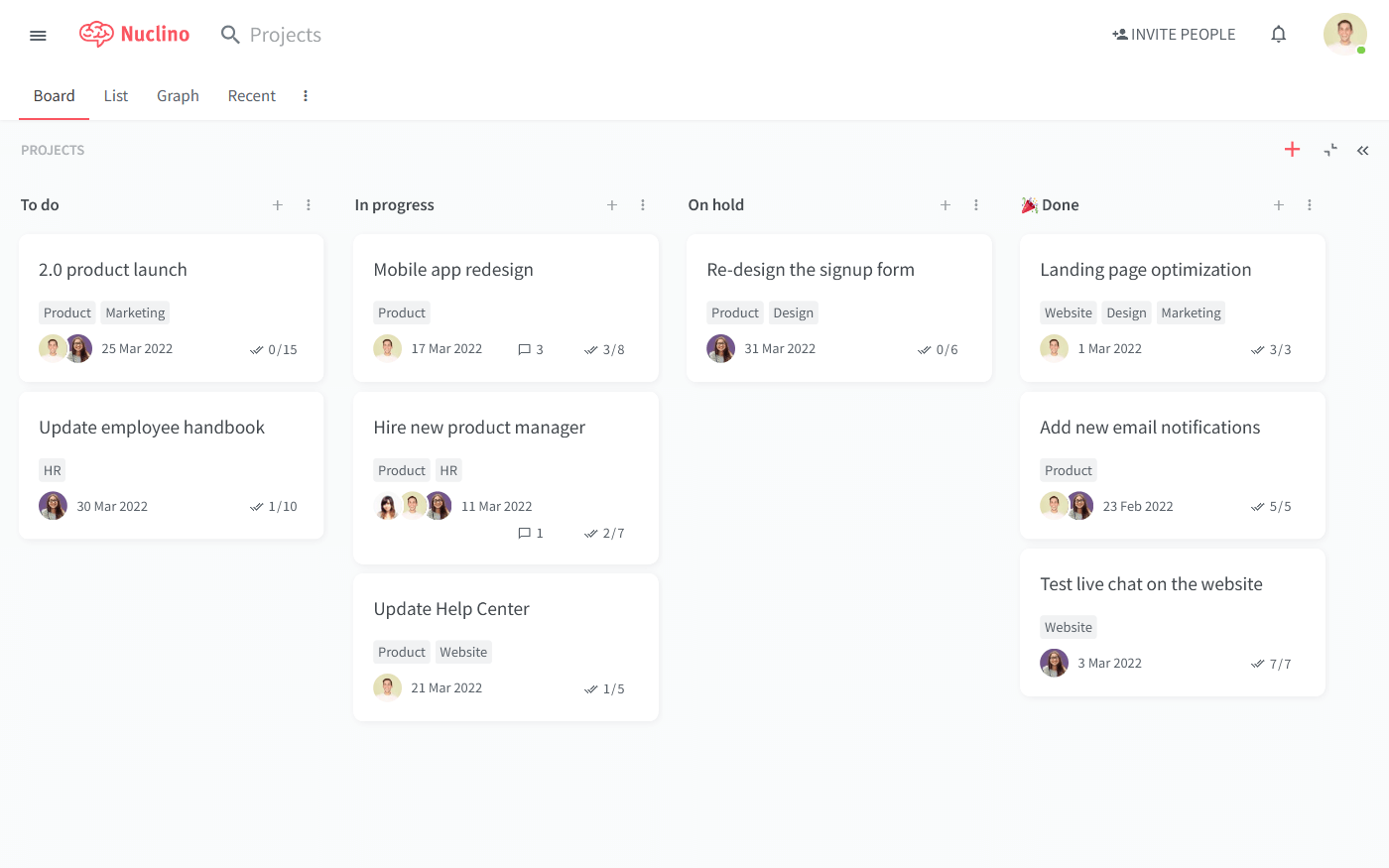
In addition to being able to organize your docs in a nested list, Nuclino allows you to visualize your work in a Kanban board, a table, or a mindmap-style graph. This makes Nuclino a great solution for a much wider range of use cases, including sprint planning, project management, issue tracking, and many more.
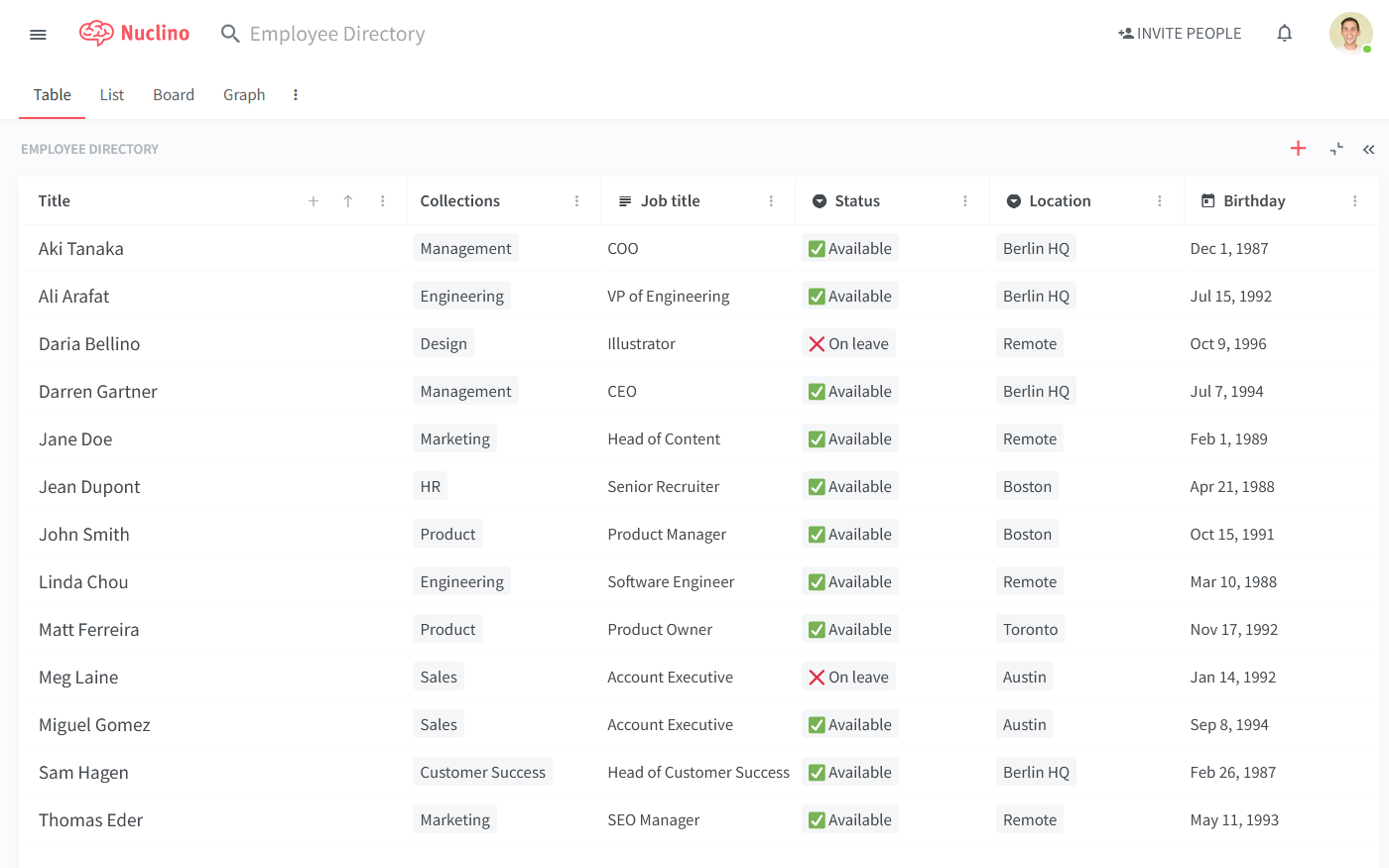
Every item in Nuclino can be collaborated on, both in real time and asynchronously, with the help of mentions and comments. Every change is automatically preserved in the version history, allowing you to restore earlier versions of your documents if necessary. Related items can be easily linked together using internal links.
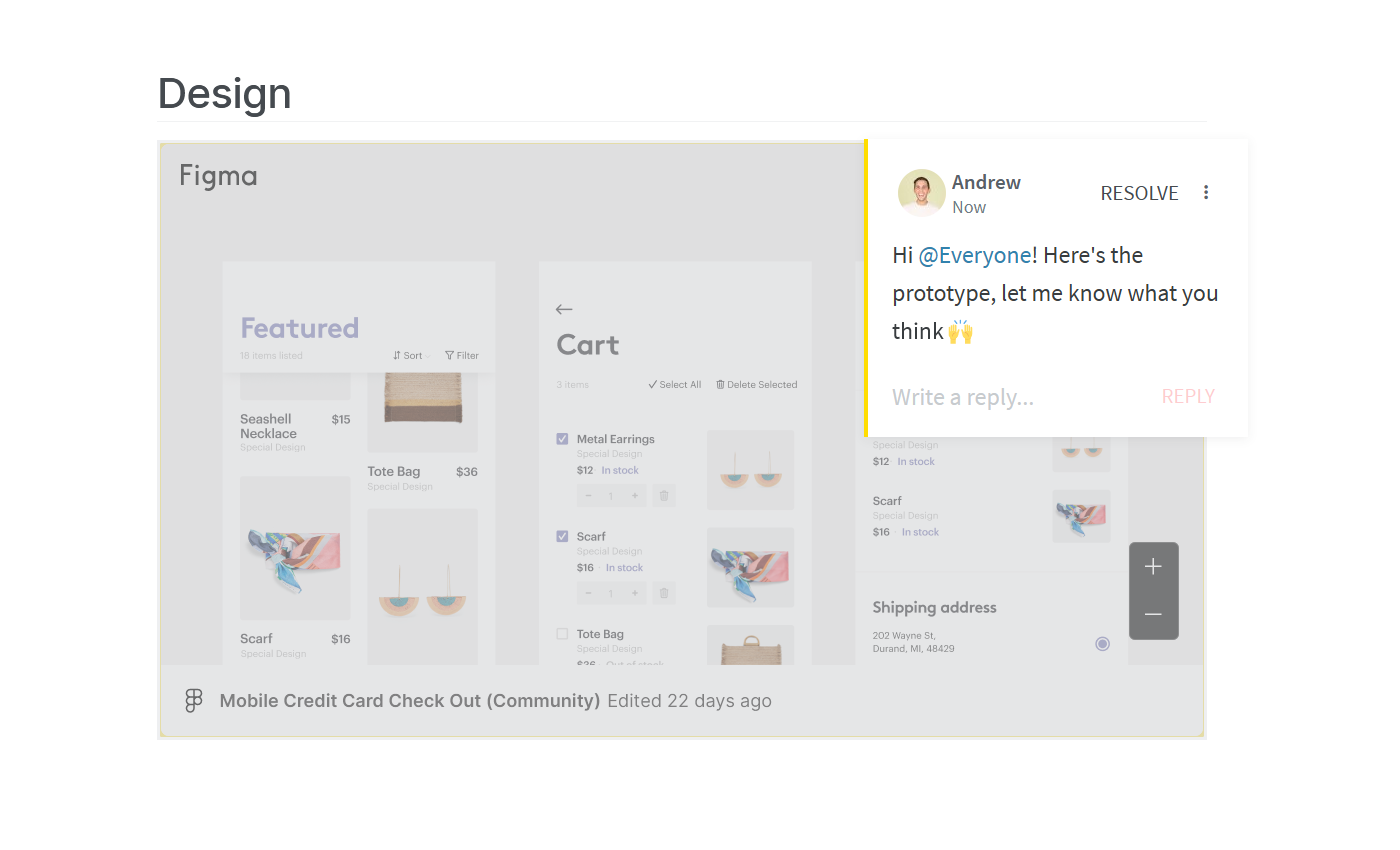
What really makes Nuclino stand out is its clean, distraction-free interface, intuitive navigation, and unparalleled speed. It focuses on essential functionality, such as search, content organization, and collaborative editing, and minimizes the learning curve for new users.
Slab vs Tettra: So which is better?
Tettra and Slab share many similarities, and if your goal is to build a wiki for your company, either of these tools can serve you fairly well. However, if you are looking for a more flexible, versatile platform that can help your team not only share knowledge, but also communicate, manage projects, and onboard new employees, all in one place, a tool like Nuclino may be a better fit for you.
We hope this article has made your decision a little easier.
Ready to get started?
