Slite vs Confluence: Comparison and Review (2026)
Learn more about your options and pick the best tool for your team.
Not sure if Slite or Confluence is the better fit for your needs? You've come to the right place.
Launched almost two decades ago, Confluence remains one of the most popular online collaboration and documentation tools. For many companies looking for a solid and reliable collaboration platform, Confluence used to be an obvious choice.
However, more and more teams are starting to find Confluence to be too overengineered and slow. To meet their needs, multiple Confluence competitors are entering the market every year. One notable example is Slite.
If you are evaluating collaboration tools and ended up with Confluence and Slite on your shortlist, you are not alone. These tools share many similarities, which may make the right choice far from obvious. But they also have several fundamental differences that are important to keep in mind.
In this article, we will take a closer look at both Slite and Confluence and examine their strengths and weaknesses to help you make the right decision for your company.
Slite and Confluence compared
Both Slite and Confluence are designed to help teams share knowledge and collaborate remotely. Confluence has been on the market for almost 20 years and boasts over 60,000 customers worldwide. By comparison, Slite is still a newcomer which positions itself as a more modern alternative to Confluence.
Ultimately, it will come down to your unique needs, preferences, and workflow, as there is no one-size-fits-all solution when it comes to document sharing and collaboration software. And if you're having trouble choosing between Slite and Confluence, keep in mind that they aren't your only options. There are many other excellent tools that may turn out to be an even better fit for your needs.
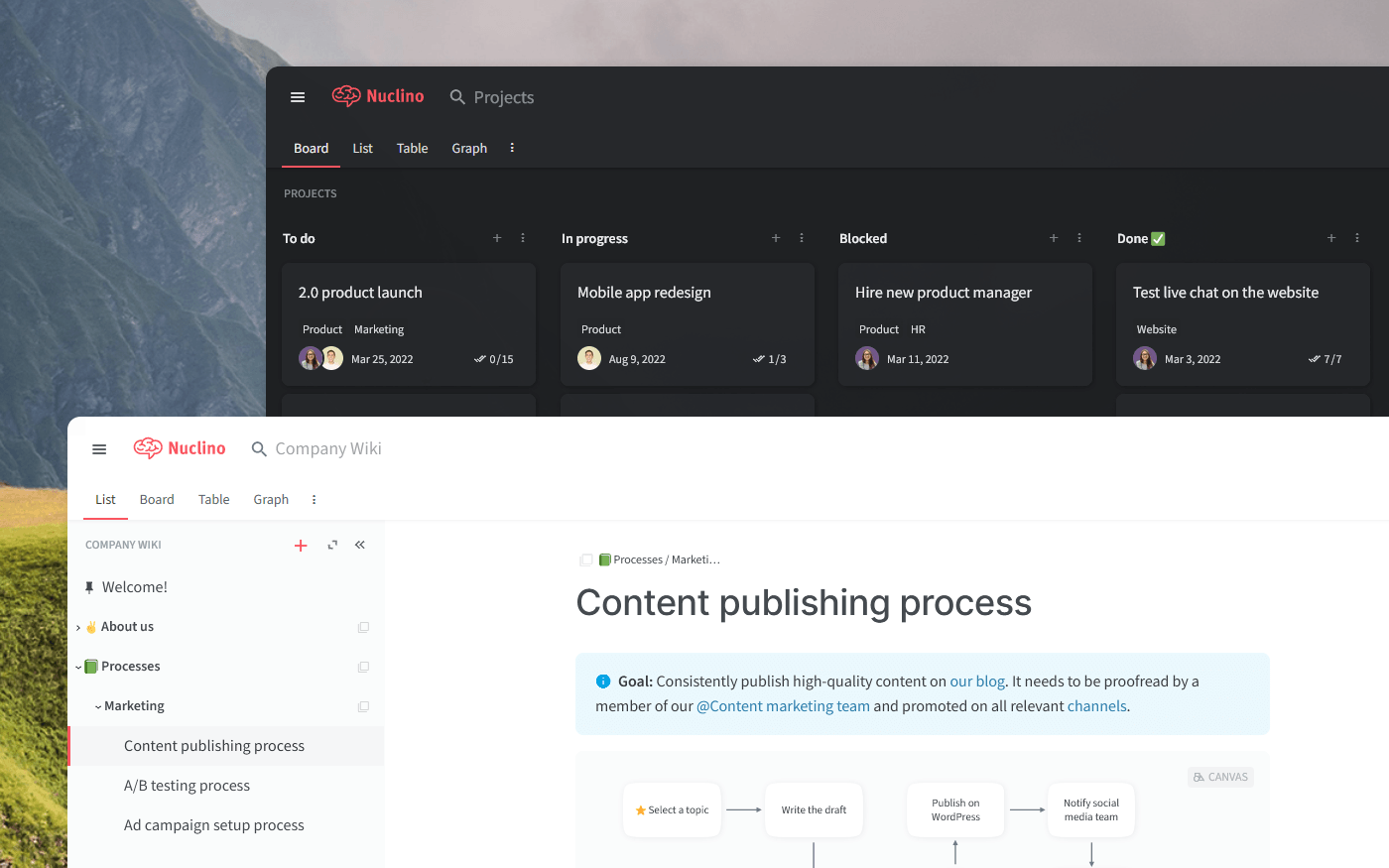
To make the most informed decision, let's first dive deeper into what Confluence and Slite have to offer, taking into account their strengths, limitations, notable features, pricing, and user reviews. We will also have a look at other alternatives you may want to consider.
Slite
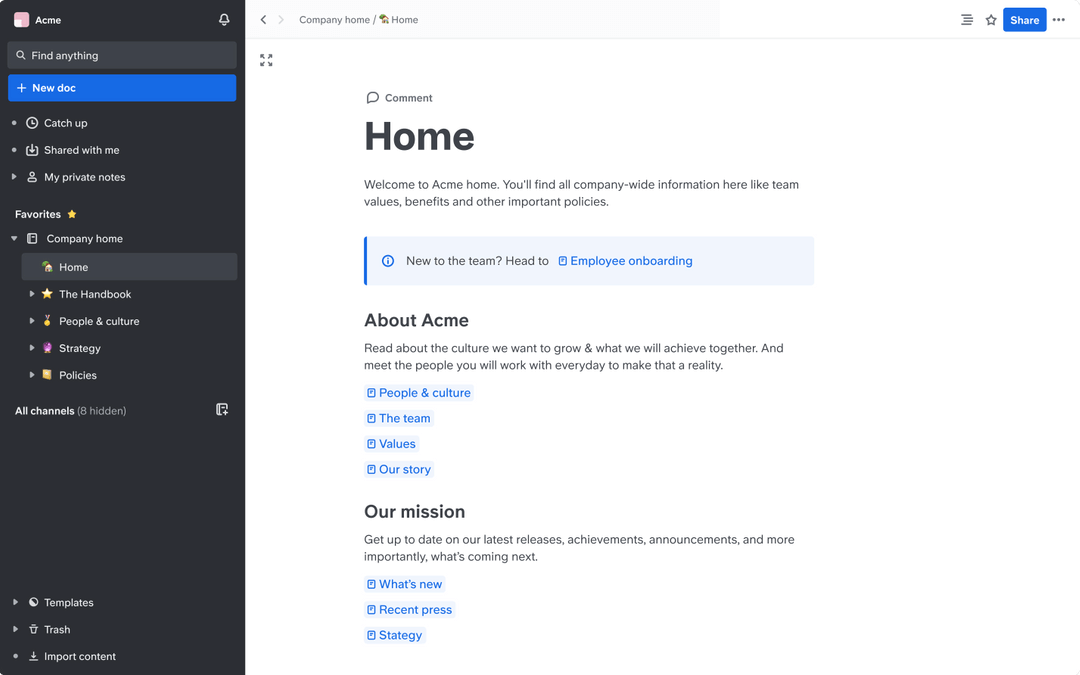
Pricing: Free, advanced features starting from $6.67/user/month
Rating on Capterra: 4.7/5
Slite was officially launched in 2017, positioning itself as a collaborative note-taking app for teams, but it has since evolved and expanded its focus.
Today, Slite can be used to create a wiki, collaborate on documents, and communicate asynchronously. It's a tool primarily designed to facilitate the workflows of remote and distributed teams.
In terms of its feature set and customization options, Slite is significantly more limited than Confluence. It offers no advanced formatting features, custom macros or widgets, flexible layouts, and so on. At the same time, these limitations allow Slite to offer a cleaner interface and lower the learning curve for new users.
Why you might prefer Slite over Confluence:
Slite has a lower learning curve and a more user-friendly interface.
Slite offers dedicated tools for asynchronous discussions and decision-making.
Slite makes it easier to collaborate on documents.
Slite is optimized to support the workflows of remote teams.
What users say about Slite:
"Slite is a great tool to centralize knowledge, we have been using it for 3 years, and comparing it with other tools like Confluence and Notion you get a lot of value for the price. It's cheaper and has the things we need."
Looking for more tools similar to Slite? Check out this list of Slite alternatives.
Confluence
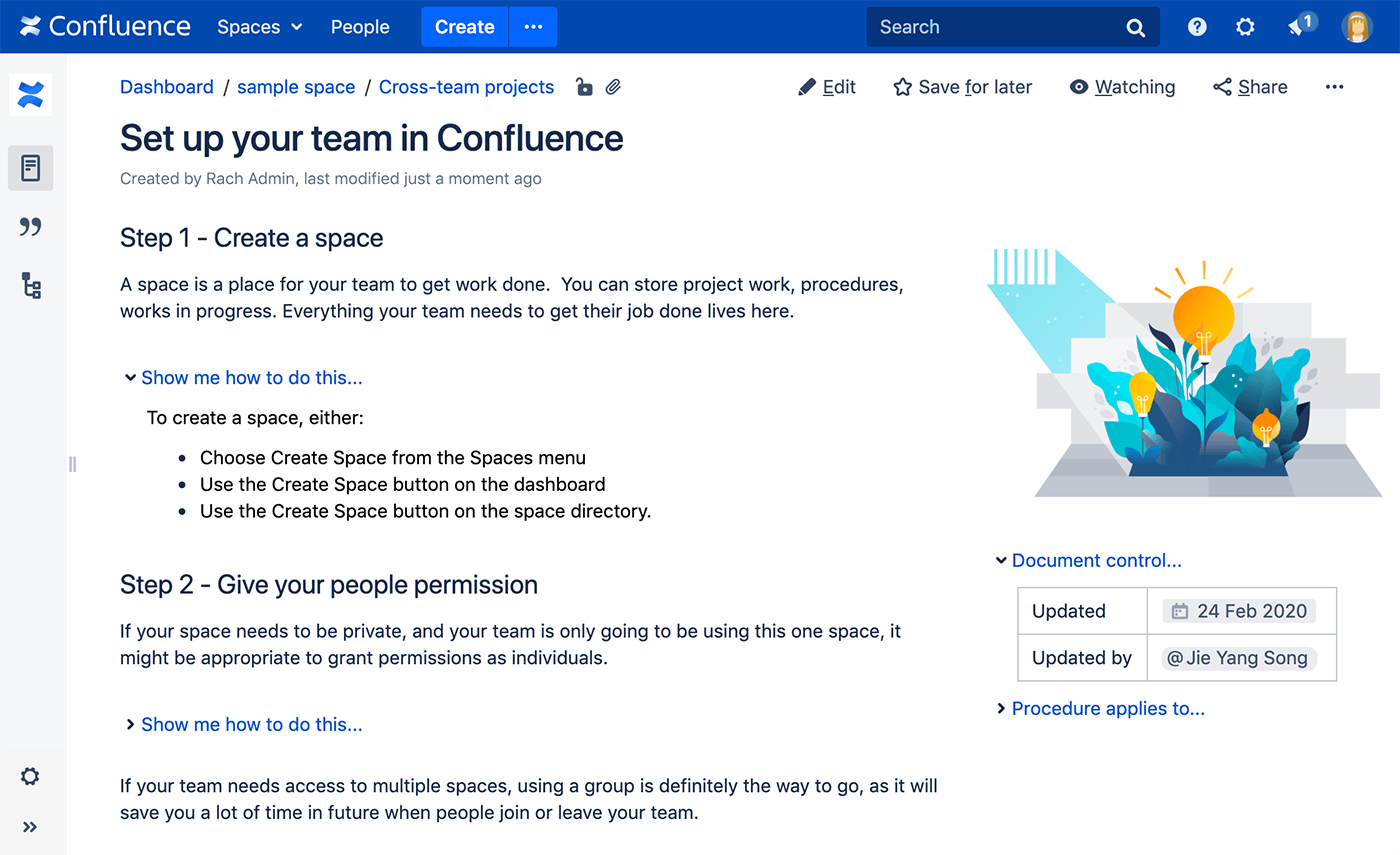
Pricing: Free, advanced features starting from $5.50/user/month
Rating on Capterra: 4.4/5
For many years, Confluence has been considered the gold standard for corporate wiki software. Compared to Slite, Confluence is an exceptionally powerful and feature-rich tool. It offers an extensive selection of plug-ins and macros, allowing you to adapt it to your team's unique workflow. On the other hand, this inevitably results in a certain learning curve and makes it difficult for some non-technical people to get the hang of Confluence.
Confluence is a part of the Atlassian product suite and is tightly integrated with other Atlassian tools. If your team is already using Jira to manage projects and track issues, Confluence may be a compelling addition to your toolset. You will be able to embed Confluence pages in Jira, create Jira issues from Confluence, tag existing issues and automatically update their status, and so on.
Why you might prefer Confluence over Slite:
Confluence seamlessly connects with Jira, BitBucket, and other Atlassian products.
Confluence has a much more extensive feature set, including a variety of macros.
Confluence offers a wider selection of third-party integrations and plugins.
Confluence is optimized to meet the needs of developers and is better suited for managing complex technical documentation.
Looking for more tools similar to Confluence? Check out this list of Confluence alternatives.
What users say about Confluence:
"The best thing about Confluence is the Integration with other Atlassian tools, especially Jira, and if you are using both at the same time it helps to pull data automatically in the service desk and suggest articles and information or log tickets. It's fairly simple to build out pages that are very basic but building something more complicated takes some time. It's not 100% intuitive."
Other alternatives
It should be mentioned that your options are not limited to just Slite and Confluence. There are many other collaboration and knowledge sharing tools that can serve the needs of your team just as well — or even better.
For example, if you like the idea of combining Confluence and Jira to keep your projects and docs in sync, but prefer a more modern and user-friendly tool, consider Nuclino.
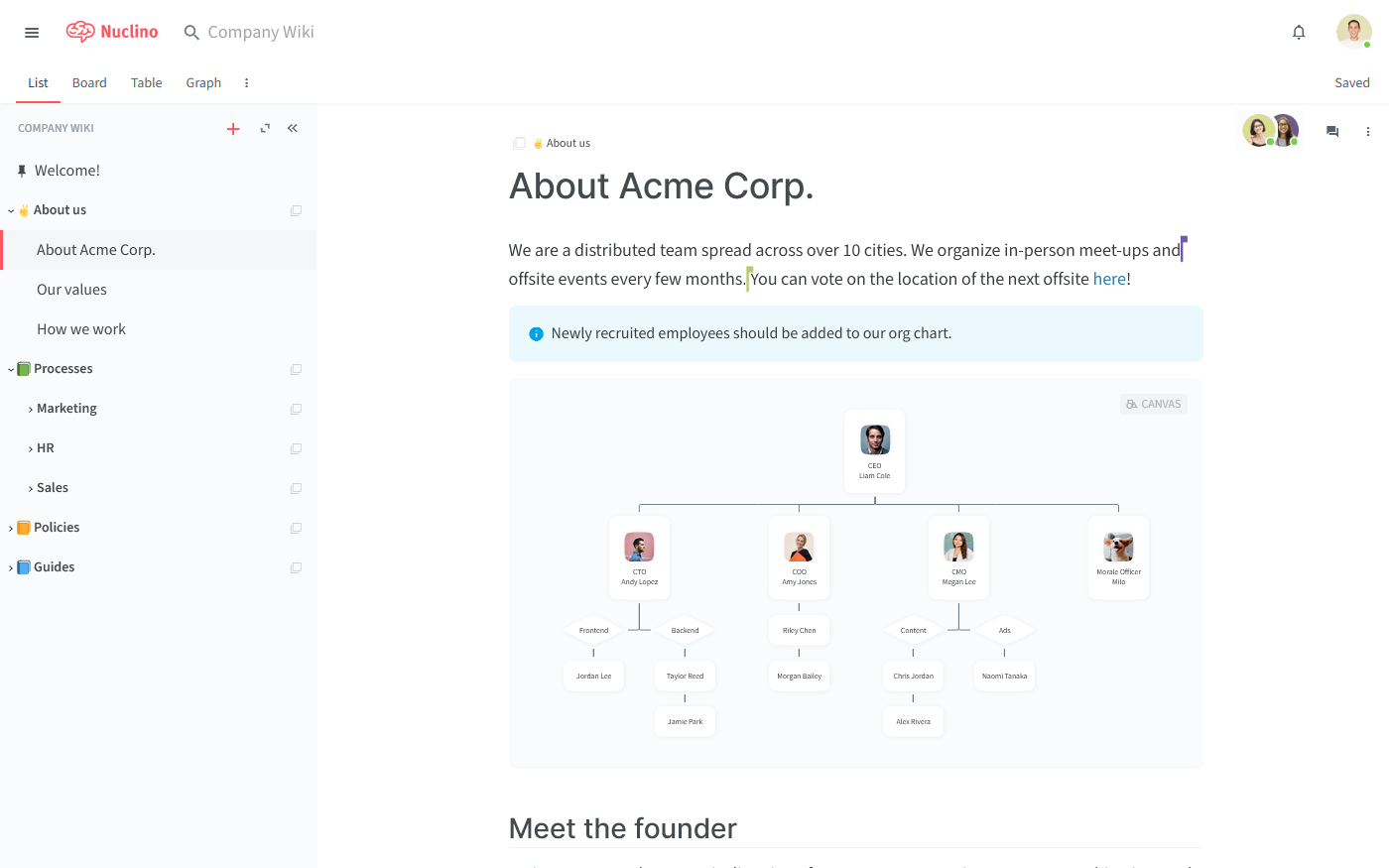
You can also turn any Nuclino workspace into a public website, accessible to anyone on the web and discoverable via search engines. It's perfect for help centers, user documentation, changelogs, and much more.
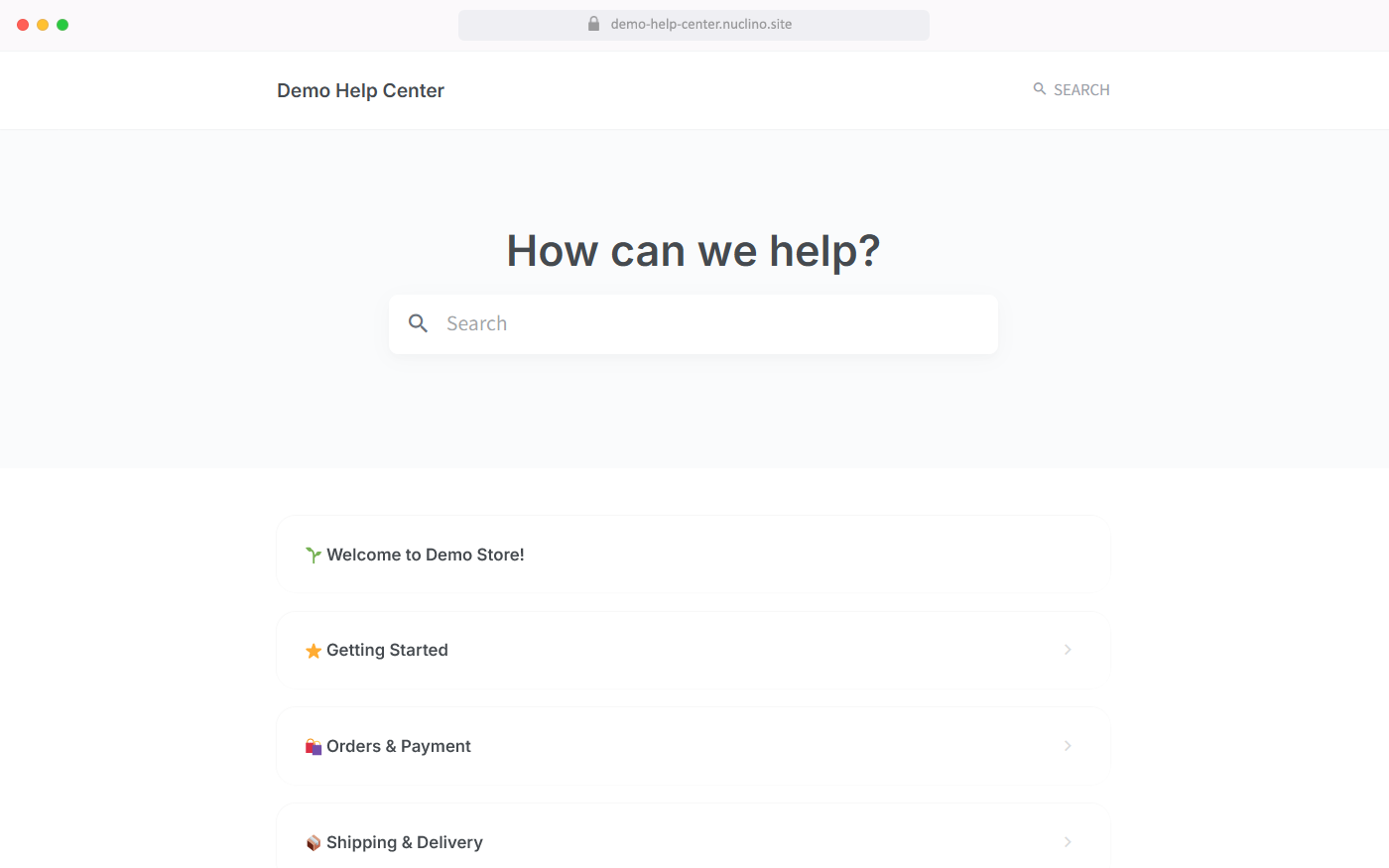
Like the Atlassian product suite, Nuclino allows you to bring all your knowledge, docs, and projects together. You can create collaborative documents for every topic or project and organize them into a nested list, a Kanban board, a table, or a mindmap-style graph. It's versatile enough to be used to manage projects, collaborate on documents, plan sprints, onboard new employees, take meeting minutes, and more.
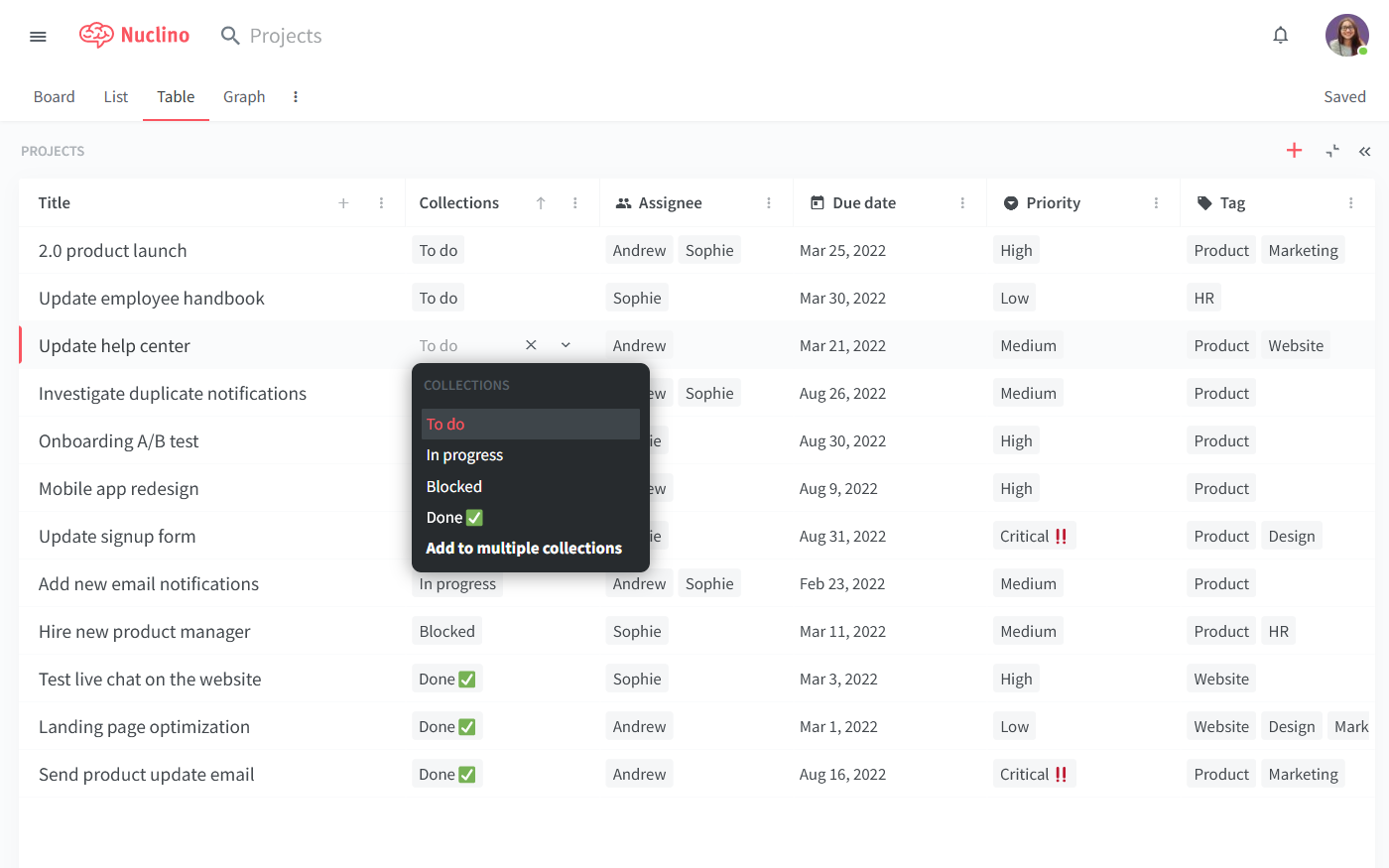
At the same time, like Slite, Nuclino is lightweight and minimal by design. It focuses on the essential features and offers a clean, minimalist interface with no clunky menus and distracting elements. Nuclino has virtually no learning curve and makes it easy for new users to get started.
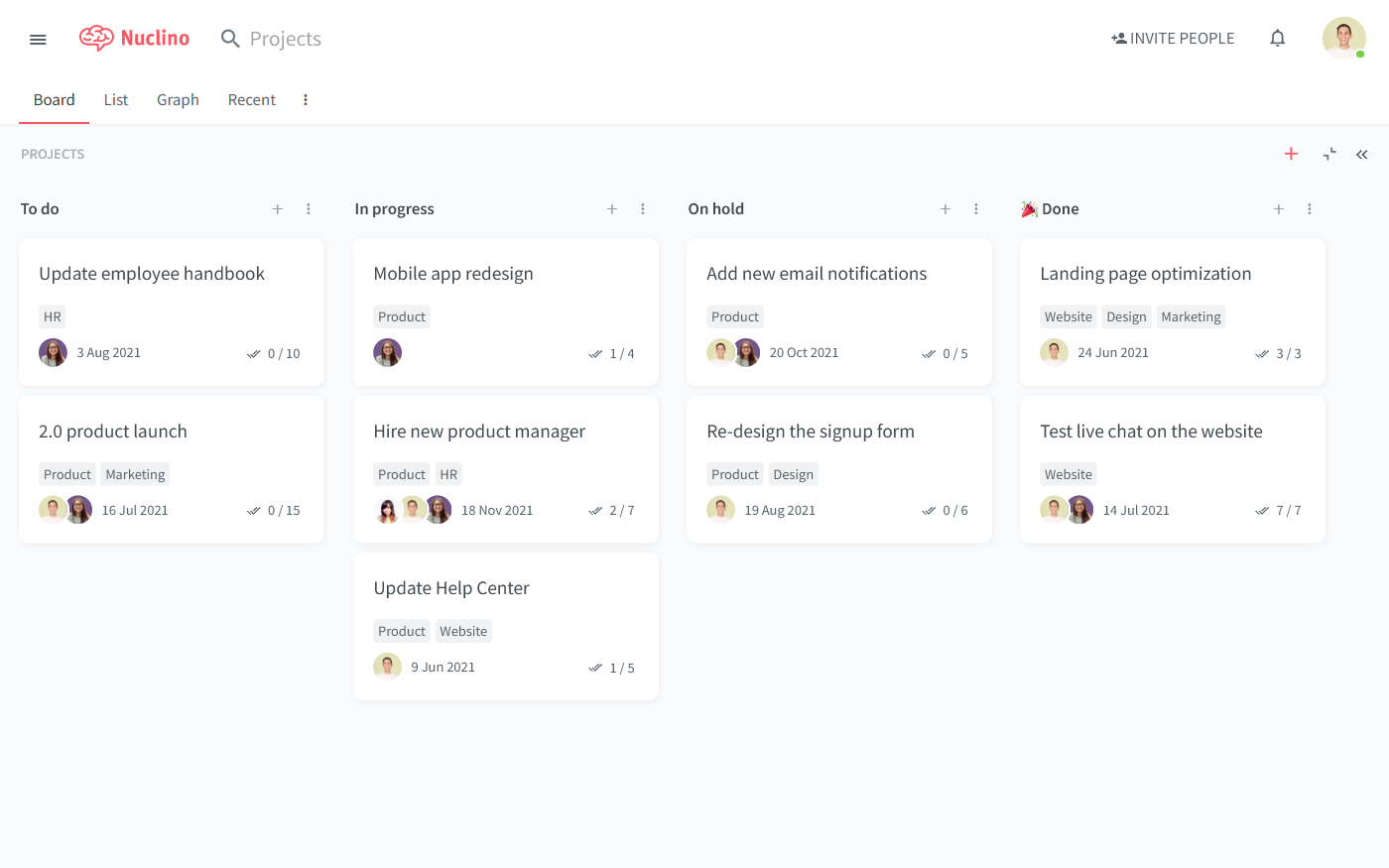
Every document in Nuclino can be collaborated on, both in real time and asynchronously, with the help of mentions and comments. Every change is automatically preserved in the version history, allowing you to restore earlier versions of your documents if necessary. Related items can be easily linked together using internal links.
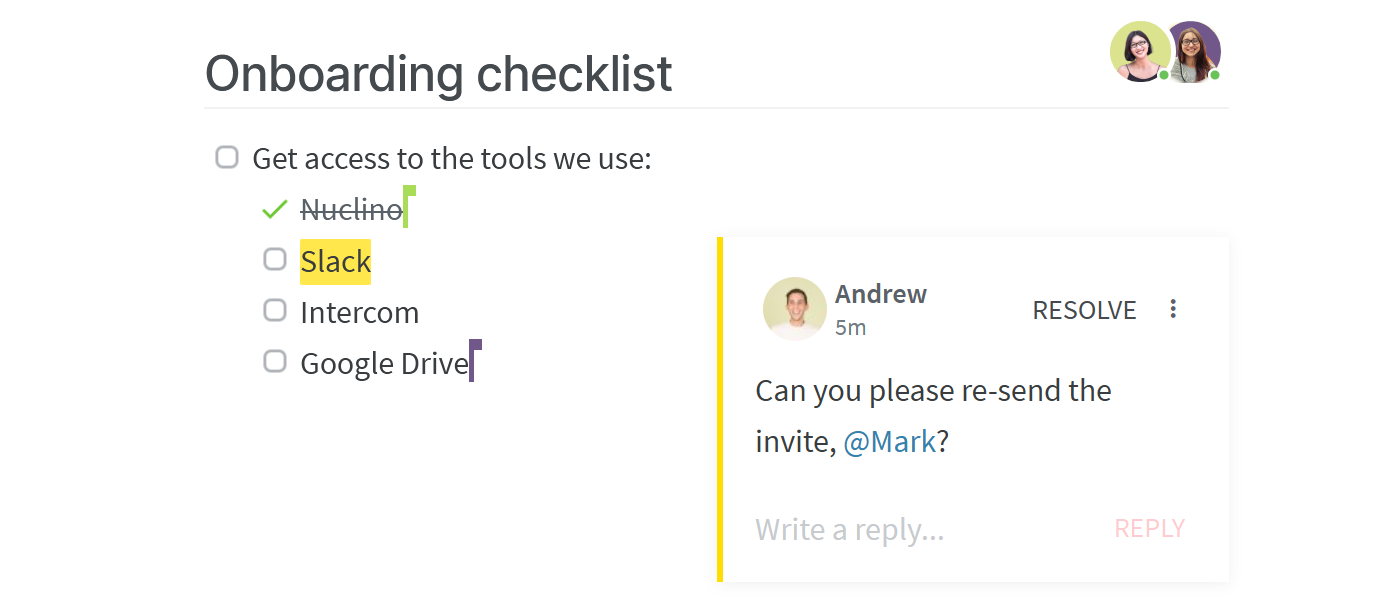
Learn more about how Nuclino compares to Confluence: Nuclino vs Confluence.
Slite vs Confluence: So which is better?
There is no definitive winner when you compare Slite and Confluence. They are popular for different reasons, and depending on your needs, either of them can be a great option.
If your team already uses other Atlassian products, such as Jira or BitBucket, then Confluence may be a good fit for you. If you are looking for something more modern and collaborative, Slite can be a solid alternative.
On the other hand, if you like the idea of organizing all your work in one simple and intuitive platform, consider exploring other alternatives, such as Nuclino.
Ultimately, the best choice depends solely on your team's specific requirements and preferences. We hope this article has made your decision a little easier.
Ready to get started?
