Slite vs Slab
Learn more about your options and pick the best tool for your team.
Unsure whether to choose Slite or Slab for your team? You've come to the right place.
Slite and Slab both belong to the new generation of collaboration software, challenging such giants as Microsoft, Google, and Atlassian. They may not have the same brand recognition yet, but they have successfully carved out a market for themselves and continue to grow in popularity.
But which one is better, and what are the key differences? In this article, we will take a closer look at both Slite and Slab and examine their strengths and weaknesses.
Slite and Slab compared
Slite and Slab are similar in many ways, not just their names. But they also have several notable differences that are important to keep in mind when making a decision between these two solutions.
Let's dive deeper into what Slite and Slab have to offer and also have a look at other alternatives you may want to consider.
Slite
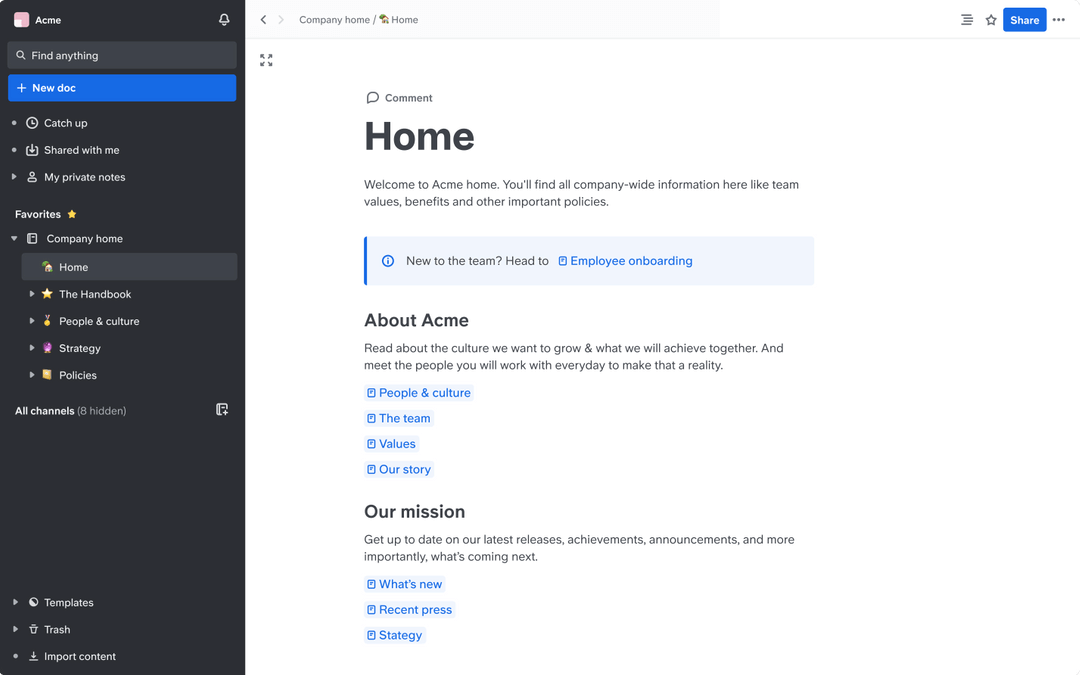
Pricing: Free, advanced features starting from $6.67/user/month
Rating on Capterra: 4.7/5
Slite was officially launched in 2017, positioning itself as a collaborative note-taking app for teams, but it has since evolved and expanded its focus. Today, it serves as a knowledge sharing and communication app for remote teams.
Like Slab, Slite allows you to create an internal knowledge base for your organization, but it also makes it possible to manage basic tasks and checklists, have asynchronous discussions, collaborate on documents, and more.
In terms of pricing, Slite and Slab are nearly identical. Both offer a limited version of their products for free, with advanced features available with a subscription starting from $6.67 per user per month. The free plan of Slite is somewhat more generous than that of Slab, but to use the app productively, be prepared to upgrade.
Why you might prefer Slite over Slab:
Slite is a more multi-functional product that covers more use cases.
Slite can replace multiple other collaboration tools, potentially making it the more cost-effective option for some teams.
Slite releases new features at a faster pace than Slab.
What users say about Slite:
"I think Slite is excellent at organizing information and providing an easy wiki for your employees to find up-to-date information. I also felt that the collaboration aspect is very easy."
Looking for more tools similar to Slite? Check out this list of Slite alternatives.
Slab
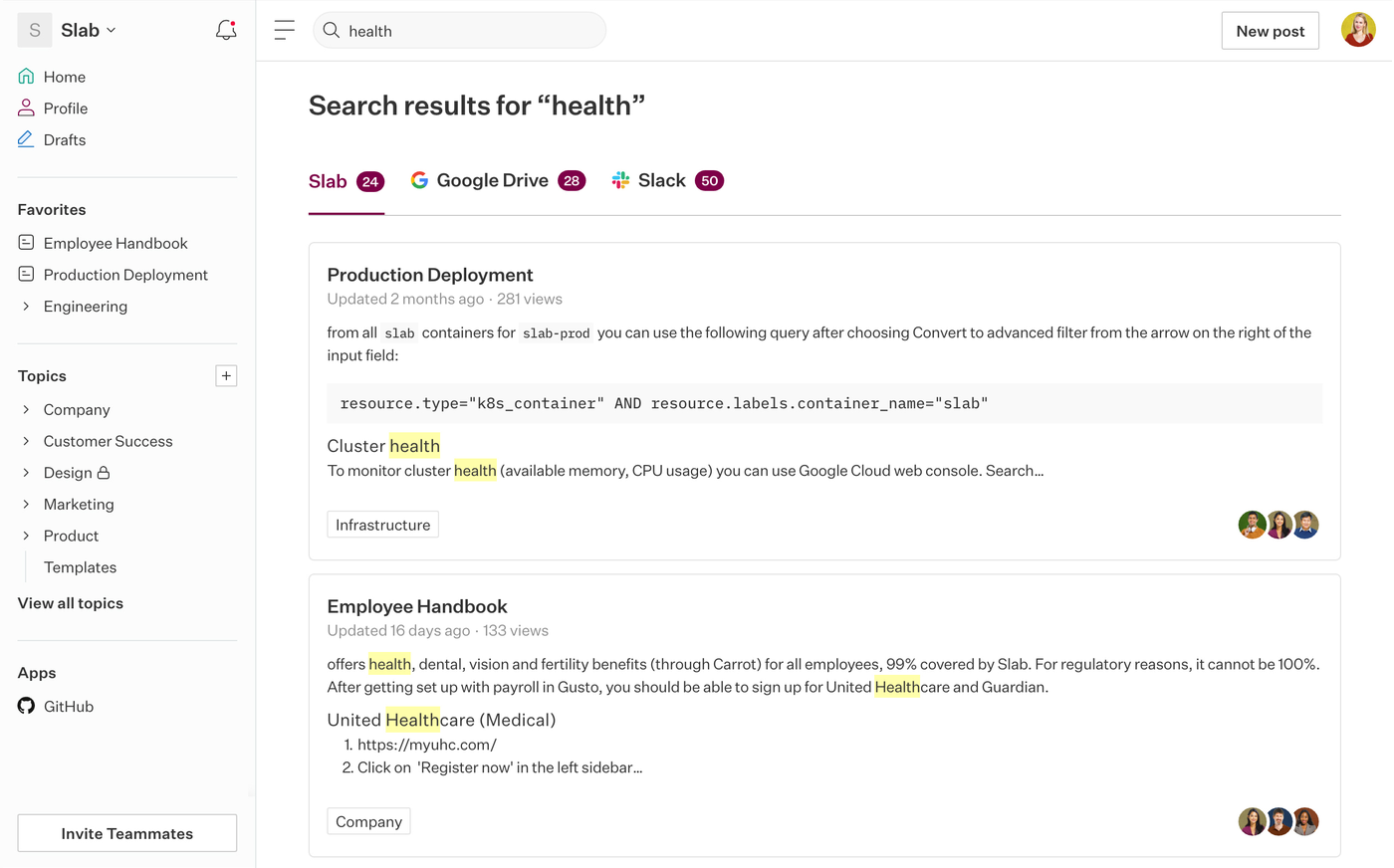
Pricing: Free, advanced features starting from $6.67/user/month
Rating on Capterra: 4.8/5
Slab was released just a few months before Slite. Unlike Slite, Slab is designed to be primarily used as an internal knowledge base and wiki. It's fully optimized for this use case and doesn't try to do too many things at once.
Compared to Slite, Slab stands out thanks to its extensive range of integrations. In addition to being able to embed content from other apps, you can integrate Slab with your Google Drive and Slack channels and use the unified cross-platform search to locate the information you need, wherever it is.
Why you might prefer Slab over Slite:
Slab is fully optimized to be used as a knowledge base or a wiki.
Slab has a more extensive range of integrations with third-party apps.
Slab offers a powerful cross-platform search feature, which includes Slab, Slack, and Google Drive.
What users say about Slab:
"Slab is the tool that I selected to create the knowledge base of the research team to which I belong. We have been using it since the beginning of 2020. Very organized, clean, and elegant interface. Very easy to write articles, to organize knowledge. The same article can belong to multiple topics. Pleasant to use for reading and writing. Individual pages can be shared publicly. Good cost-benefit."
Looking for more tools similar to Slab? Check out this list of Slab alternatives.
Other alternatives
It should be mentioned that your options are not limited to just Slite and Slab. As more and more innovative productivity tools enter the market every year, there are now many great alternatives you can choose from. For example, if you like the idea of replacing multiple tools and consolidating your knowledge, docs, and projects in one place, consider Nuclino.
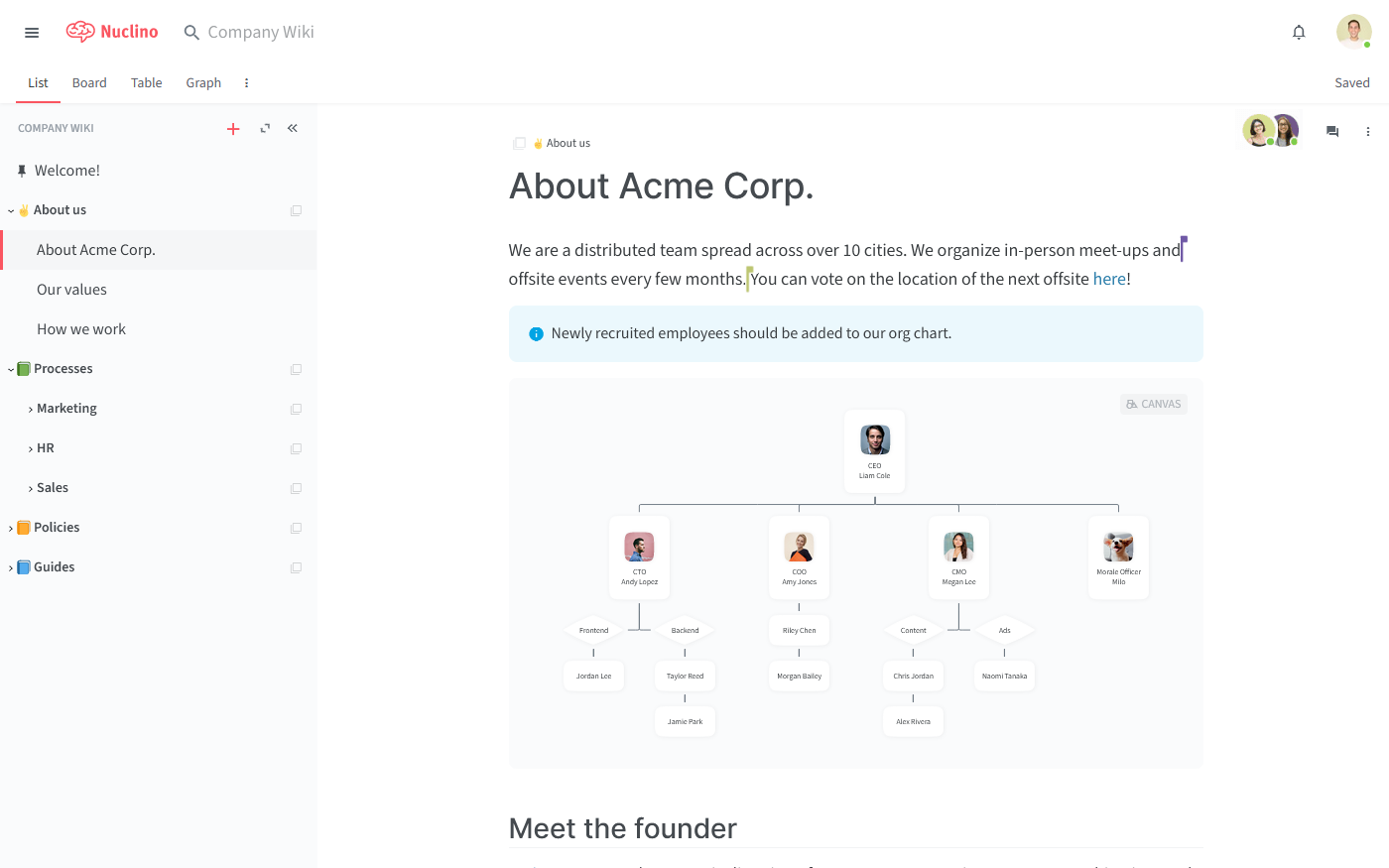
Like Slite, Nuclino allows you to set up your private wiki or internal knowledge base, create an employee handbook, collaborate on docs and meeting notes, and more. However, Nuclino is much more than a wiki or a document collaboration tool — it's a unified workspace where you can bring together all of your team's work.
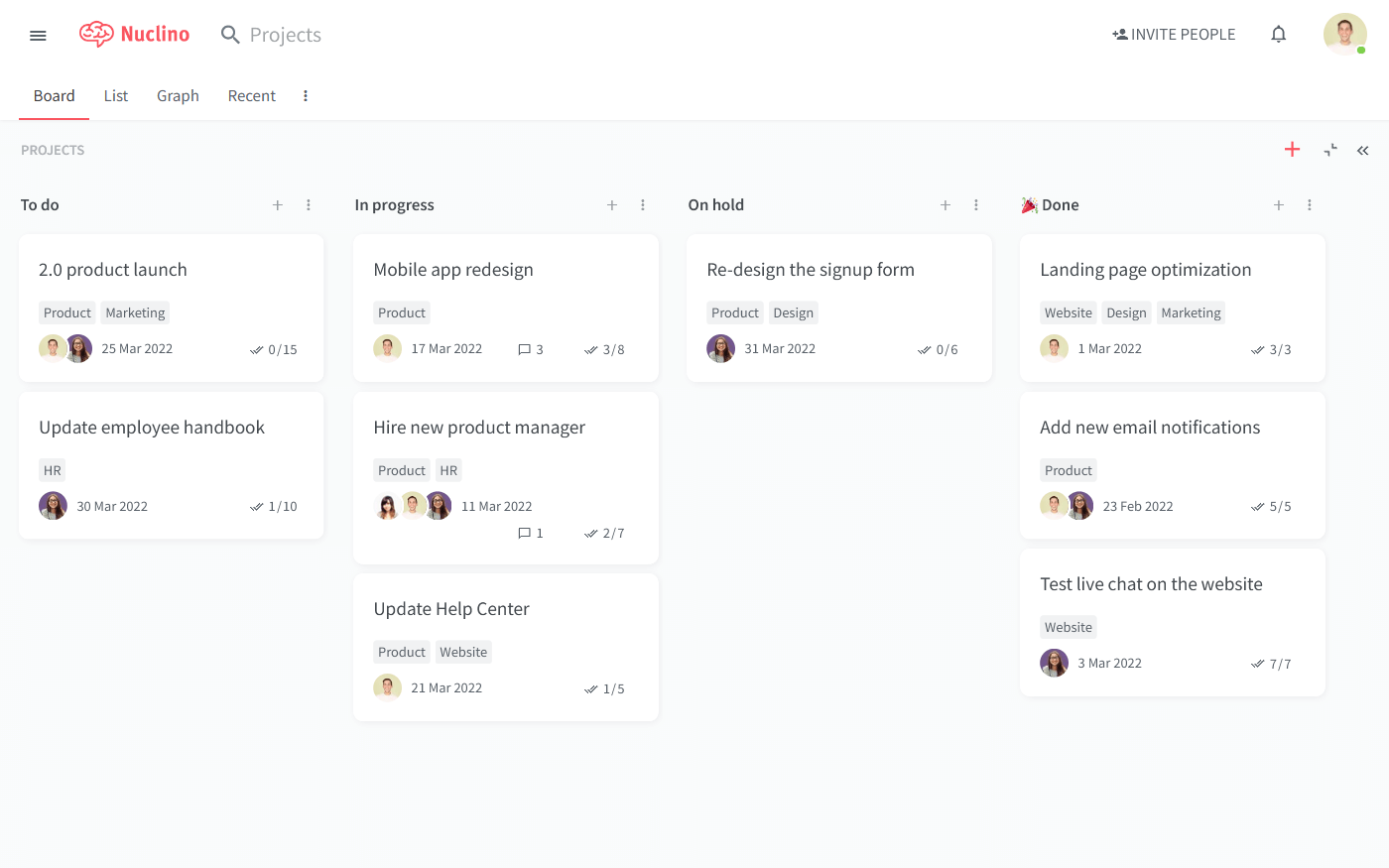
In addition to being able to organize your docs in a nested list, Nuclino allows you to visualize your work in a Kanban board, a table, or a mindmap-style graph. This makes Nuclino a great solution for a much wider range of use cases, including sprint planning, project management, issue tracking, and many more.
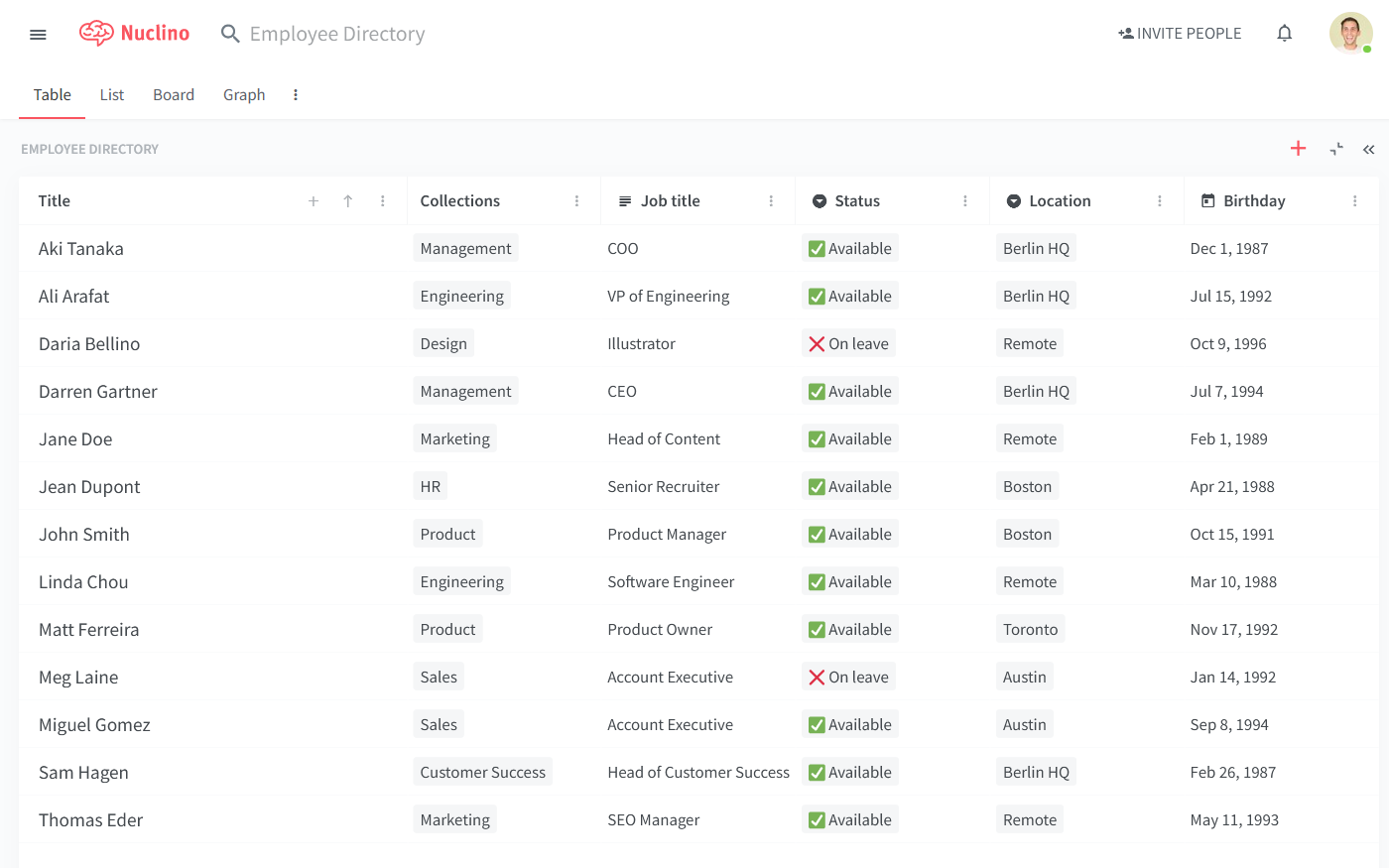
Every item in Nuclino can be collaborated on, both in real time and asynchronously, with the help of mentions and comments. Every change is automatically preserved in the version history, allowing you to restore earlier versions of your documents if necessary. Related items can be easily linked together using internal links.
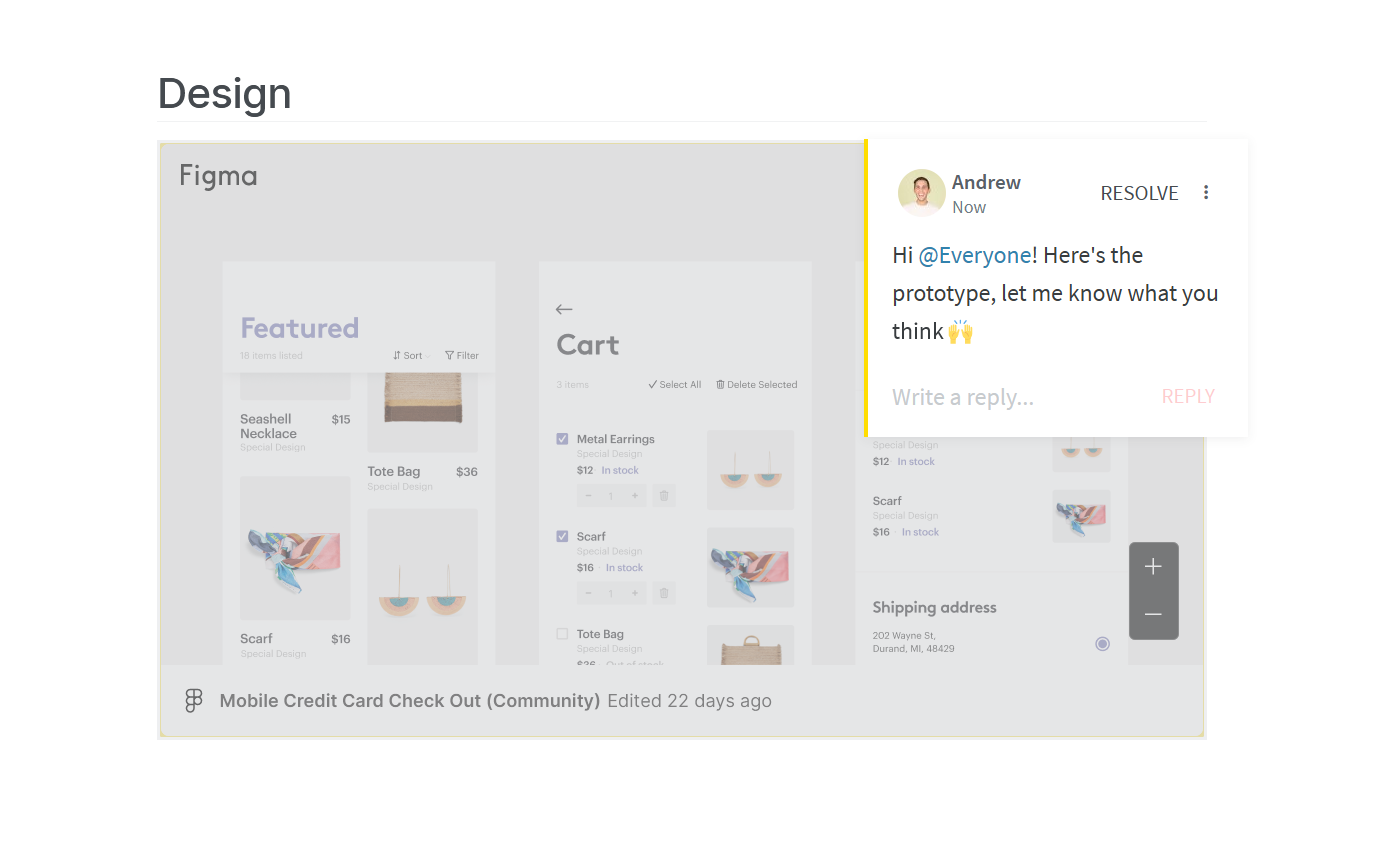
What really makes Nuclino stand out is its clean, distraction-free interface, intuitive navigation, and unparalleled speed. It focuses on the essential functionality, such as search, content organization, and collaborative editing, and minimizes the learning curve for new users.
Slite vs Slab: So which is better?
Slite and Slab share many similarities, and if your goal is to build a company wiki, either of these tools can serve you fairly well. However, if you are looking for a more flexible, versatile platform that can help your team not only share knowledge, but also communicate, manage projects, and onboard new employees, all in one place, a tool like Nuclino or Slite may be a better fit for you.
We hope this article has made your decision a little easier.
Ready to get started?
